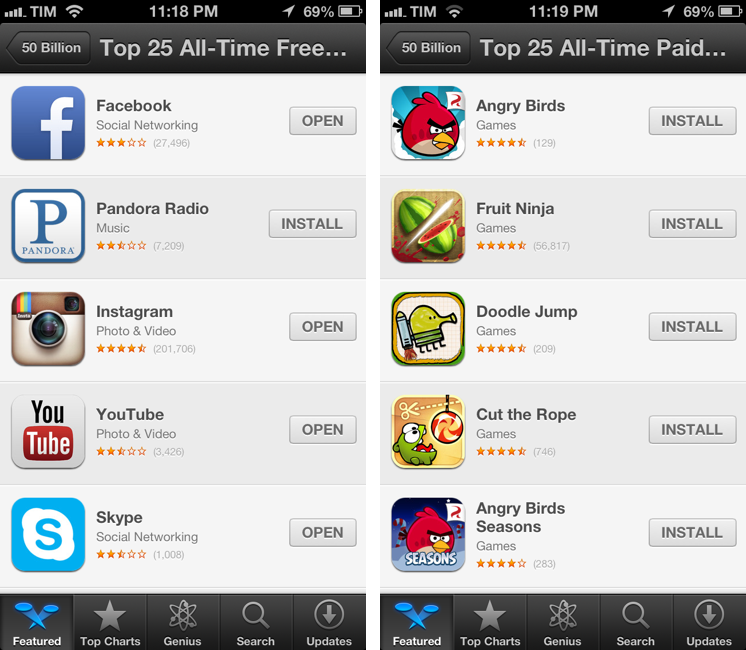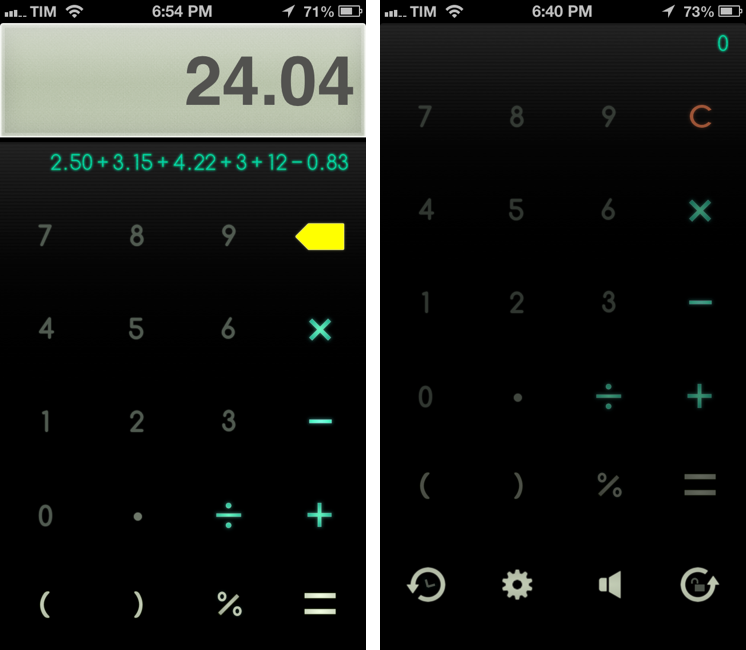Google Now for iOS launched on Monday through an update to the Google Search app, which displays location and context aware cards underneath Google’s search options. For a little while, I’ll be using Google Search to reference tidbits of information on the Internet instead of Safari or Chrome on my iPhone, while also living with Google Now to discern its value on iOS. An early conclusion I came to, like many tech writers have, is that Google Now uses additional battery life when turned on. Lifehacker, reporting on a Cult of Mac story about the battery drain caused by Google Now’s use of Location Services, was later contacted by Google. A Google spokesperson wrote:
Reports that Google Now drains battery life are incorrect. We understand people’s concern about seeing the Location Services icon stay on when they use Google Now. Many apps that keep the icon on actually do drain the phone’s battery because they require very accurate location. (For example a navigation app has to run your GPS all the time to keep you from missing your turn.) Google Now is built very differently: it uses cell towers and wifi hot spots for much lower battery impact.
We extensively tested Google Now on iOS for months and didn’t see reports of significant battery impact — we would encourage you to try it in the Google Search app for a few days and we don’t expect you to see significant impact on your battery. If you are seeing a problem, please do tell us (just tap feedback in the app settings). We take user feedback very seriously.
It’s a very defensive statement by Google — there’s conflicting statements about battery drain and a note that Google Now on iOS was built to specifically use cell towers and Wi-Fi hotspots instead of GPS. Even if that’s the case, location aware apps do make use of Assisted GPS with or without a clear line-of-sight to a satellite. Nearby Wi-Fi hotspots and cell towers are used to more quickly pinpoint where you are in the world, or are used completely in the absence of GPS. In their release notes, Google also notes that the Google Now will stop tracking location once battery life is low (from what I’ve seen I believe this is at 20%), and that the app only starts actively tracking location once you move a long distance.
As far as battery drain issues go, Google does say that they haven’t seen internal reports of “significant battery impact,” which I think is fair, even if they originally outright denied it. Many apps, in addition to Google Now, that use Location Services or take advantage of features like Geofencing do eat up additional battery life. Apps like Passbook use Geofencing so that you can quickly swipe open a ticket or gift card at a place of business, and apps like Reminders also use Geofencing to remind you of a task at a given location. These apps, however, remain in the background until needed and aren’t significantly impacting daily battery life, which is the key word here.
Google Now wants to deliver “up-to-the minute” information. The difference between apps like Passbook and Reminders in comparison to Google Search is that Google Now appears to always be actively tracking your location, as a navigation app like Maps would, even after it’s closed for a period of time. Google claims that the icon in the status bar remains as Google Search will occasionally report your location to update traffic alerts for example. Google Now’s Location Reporting in particular is used to periodically check location information when the app is not in use, for use with directions and nearby places. But Google Now isn’t sending push notifications, and the only time it really needs to update cards is when you open the app. Unlike Google Now on Android, Google Now on iOS is sandboxed inside an app and not integral to the OS.
Why doesn’t Google Now simply refresh the cards only when you open the Google Search app, pinging for your location at that time? That sounds like a better solution to me, even if I had to wait an extra second or two for cards to be updated.
If battery life is of concern, you can disable Google Search in Location Services through Settings. You can then manually refresh the cards when you’re looking for something nearby.
For more information on how Google Now works on iOS, you can view the related help document here.
[via Lifehacker]