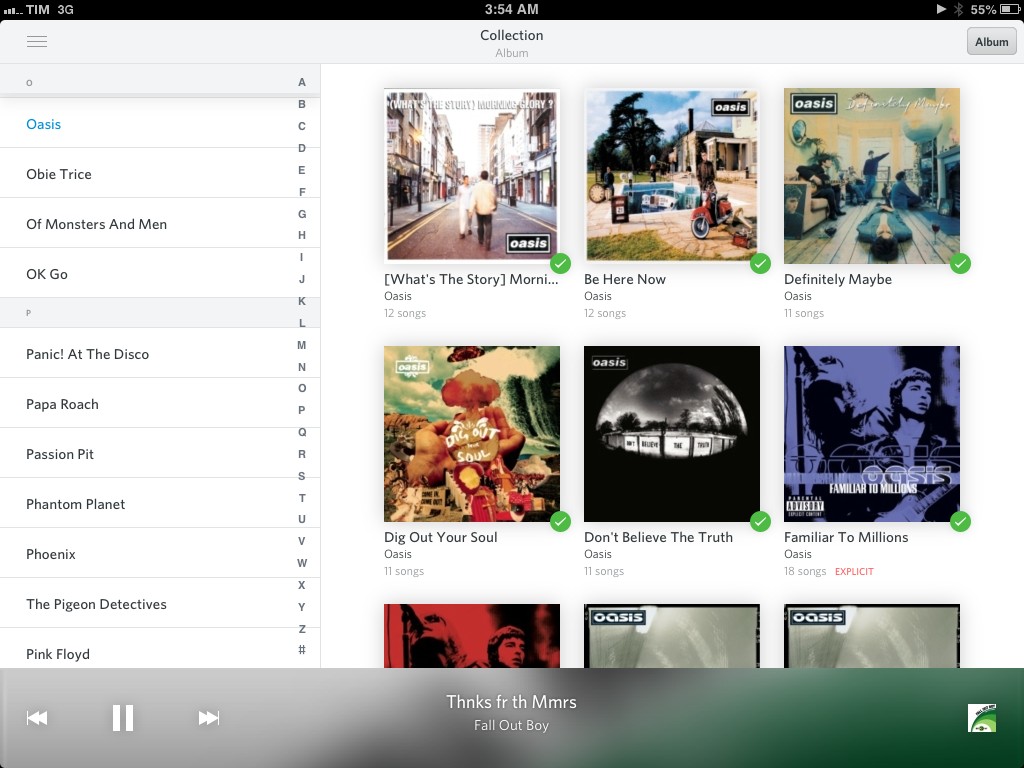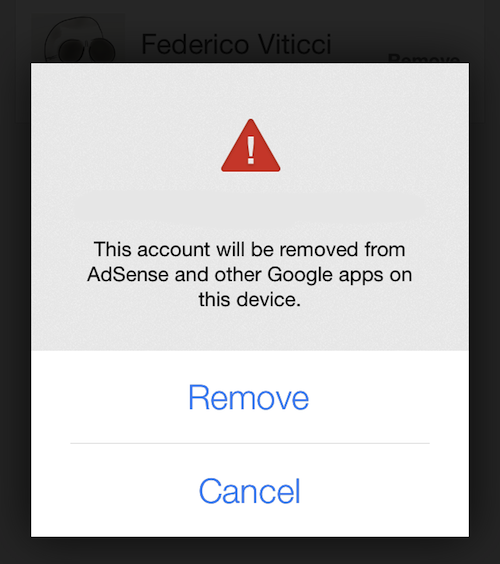Following the introduction of improved, personalized radio stations in early August, Rdio has today rolled out an update to its iOS app that brings a wider range of controls for stations and Collection views to iPhones and iPads.
In stations, it’s now possible to alter the selection of tracks that the service will automatically pick choosing between “Familiar” and “Adventurous” settings with three additional levels of fine-tuning in the middle. Like Rdio for desktop computers, these settings are displayed as dots in the radio playing view.
Other additions in this update are more subtle, but still noteworthy. In search results, filters allow you to easily view results for artists, albums, songs, playlists, people, or labels – a handy change to simplify the process of finding exactly what you’re looking for. In the Collection view on the iPad, you can browse with a new (and admittedly visually more appealing) album view, and both the iPhone and iPad apps get the ability to sort Collection by Recently Added – useful to get a quick overview of the artists, albums, or songs you’ve been adding to your account lately.1 In the Stations area, Rdio for iOS can now start artist-only stations, just like the Mac app.
I’m a big fan of Rdio’s recent work on UI design and stations. Rdio has been looking like an iOS 7-ready app for quite a few months now, thanks to a great use of blurs and music artworks as backgrounds – a design choice that is in line with iOS 7’s focus on deference and user content. In Stations, I’m impressed by the accuracy of the “Your FM” algorithm and the way it manages to regularly bring up songs that it knows I’ll like. I can’t wait to see what Rdio will do with the actual iOS 7, and I’m curious to see if they will (finally) bring back standard Recommendations, which briefly showed up for me, but then disappeared.
You can get the latest Rdio for iOS here.
-
I personally peruse the History section on a daily basis to quickly re-listen to songs I’m currently addicted to over and over. ↩︎