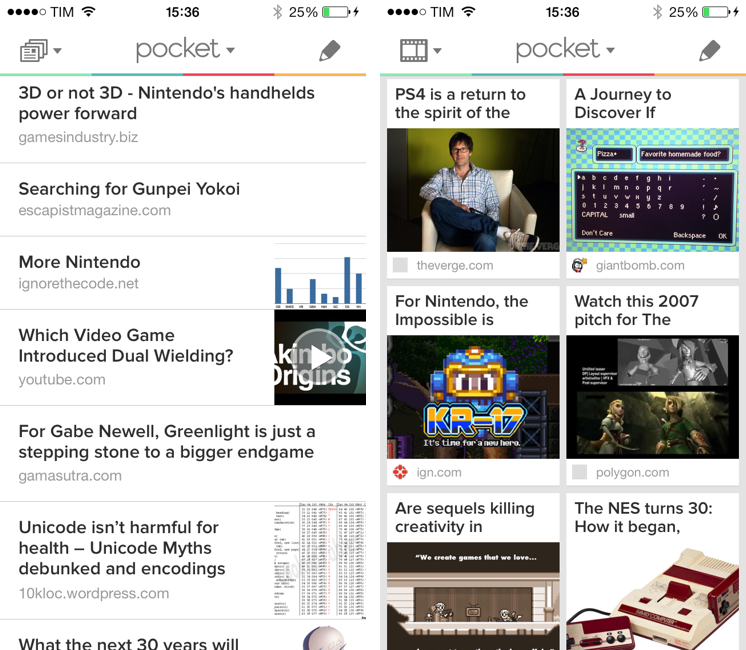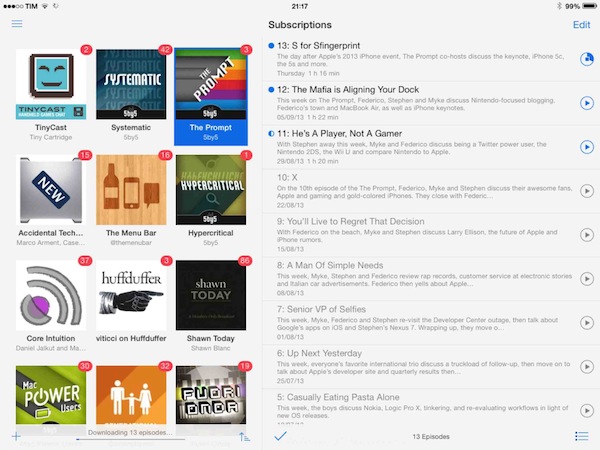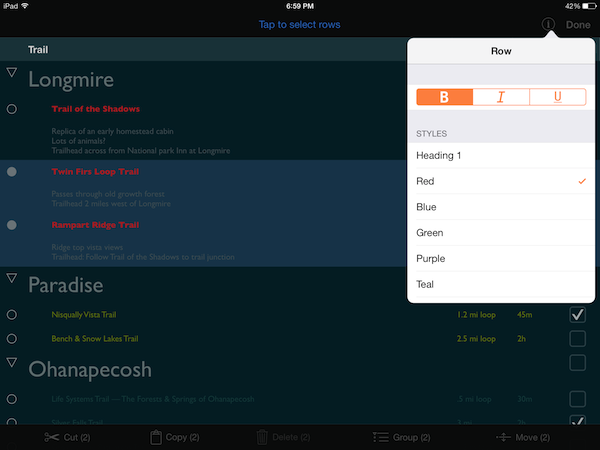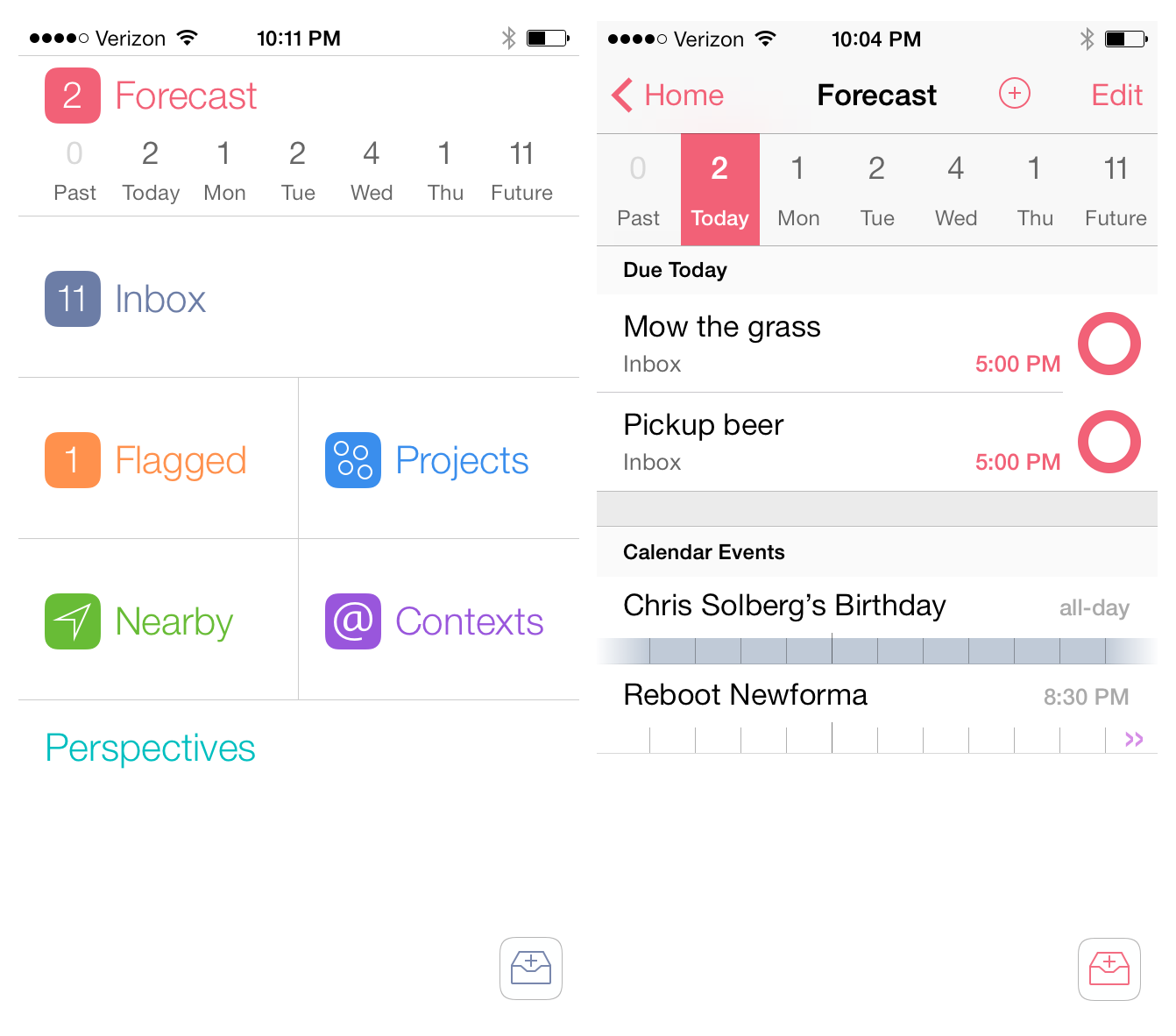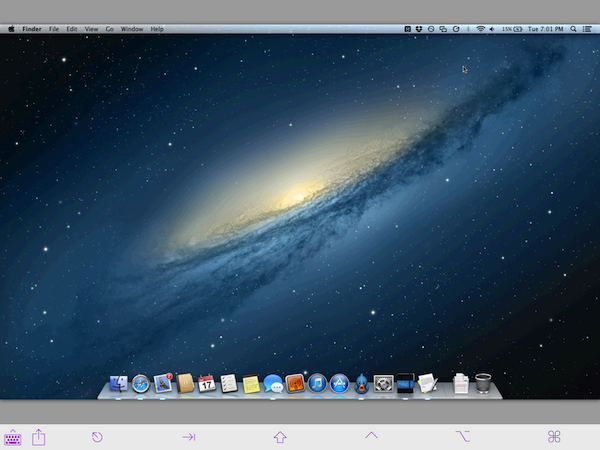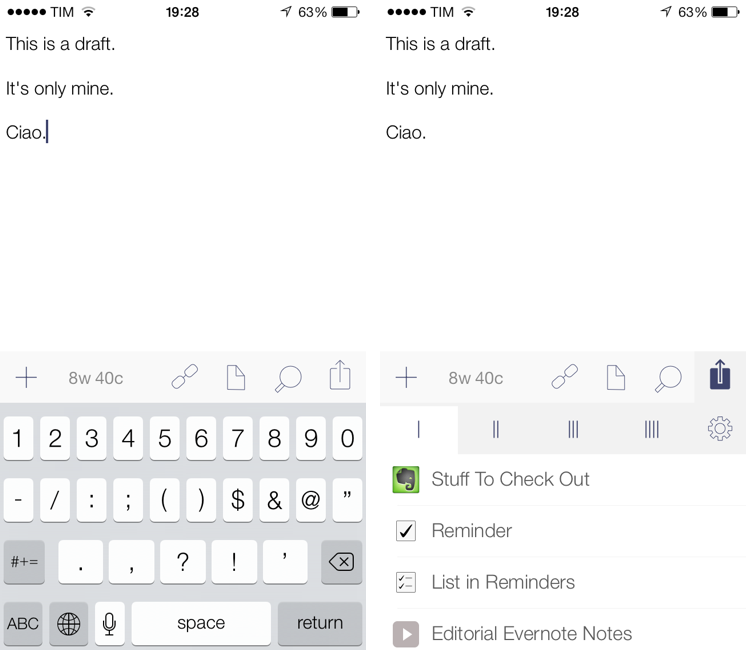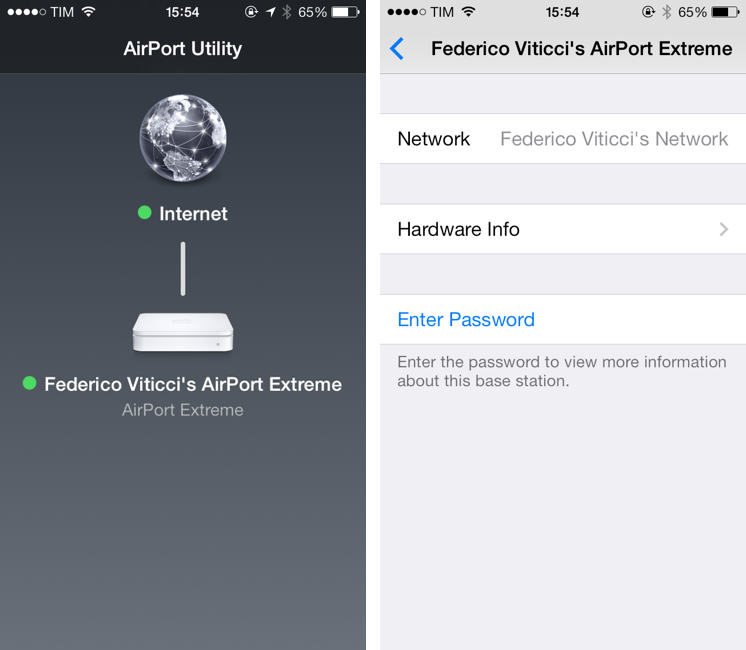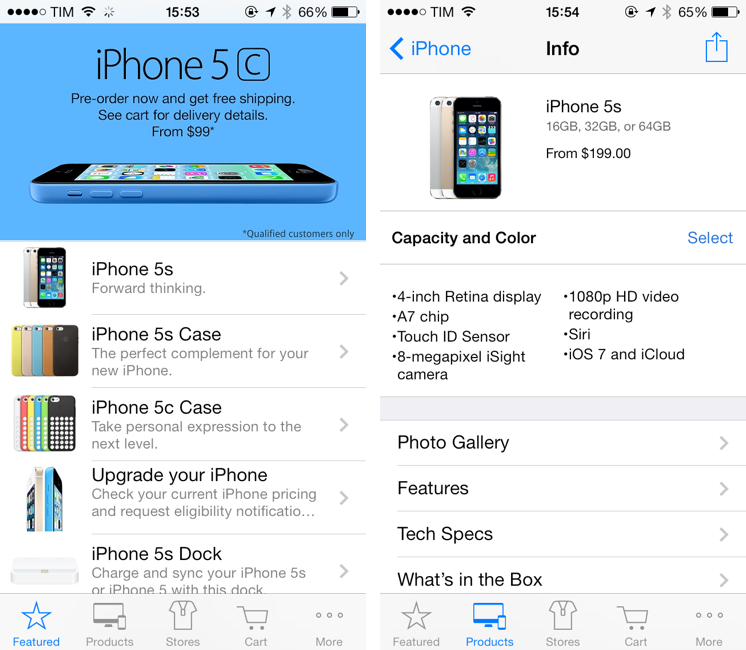When Read It Later relaunched as Pocket last year, I was intrigued by the service’s focus on allowing users to “save everything for later”. In the months that followed, Pocket received a native Mac app, better browser extensions, deeper integration with iOS apps thanks to a new SDK, and started expanding to more devices and OSes, following Nate Weiner’s original strategy to bring Pocket to as many platforms as possible. Today, Pocket is updating its iOS app to take advantage of iOS 7 and ensuring that content is always available on an iPhone or iPad, even if the app isn’t running. The new Pocket is a good example of developers using the new iOS 7 APIs to enhance existing apps. Read more
Pocket Adds Instant Sync, Improved Reading Experience with iOS 7 Update
iOS 7: Tips, Tricks, and Details
iOS 7 is a major redesign of Apple’s mobile operating system that, alongside a fresh new look, comes with dozens of new features like Control Center, new multitasking, new Notification Center, and improved browsing experience in Safari. At the same time, together with all the most visible additions and user features, there are hundreds of details, tricks, and hidden functionalities that you can take advantage of to get more out of iOS 7.
At MacStories, we enjoy finding all the little gems that come with a brand new iOS version each year. In this post, you’ll find 100 tips, tricks, and details of iOS 7 that we’ve collected throughout the summer since the first beta release of iOS 7.
For more iOS 7 coverage, check out our news hub and Federico’s Living with iOS 7 article. Read more
Living with iOS 7
iOS 7, released today, is a deep reimagination of Apple’s mobile platform: using familiarity and the need for a reset as catalysts, iOS 7 represents Apple’s attempt to make iOS ready for the future. iOS 7 is, effectively, the epitome of a large company that knows it’s time to get rid of cruft and inconsistencies to bring a new order to a platform that has grown exponentially in the past five years. For developers, iOS 7 brings powerful new tools that will allow for a new generation of more flexible, intelligent, and versatile apps. iOS 7 is not perfect: there are rough spots and some wrong assumptions, but it’s not flawed or, as many will argue in the next few weeks, a “mistake”. It would be extremely silly and shortsighted to judge iOS 7 by the look of its application icons or the gradients Apple has decided to use on some graphics. More than any other Apple product, iOS 7 isn’t just defined but how it looks: iOS 7’s new look is devoted to functionality – to how things work.
It’s difficult for me to offer a comprehensive review of iOS 7 today, because I have only been able to test a fraction of the third-party apps I will use on a daily basis with my iPhone and iPad mini. Mirroring the concept of “design is how it works”, I would say that, for me, iOS isn’t just how Apple’s apps work on it – it’s increasingly become about how apps from third-party developers can take advantage of it.
I have been running iOS 7 on my iPhone 5 since Apple released the first beta in June. I later installed the OS on my iPad mini, and have been working with an iOS 7-only setup ever since. As MacStories readers know, I primarily work from my iOS devices, which helped me get a good idea of how iOS 7 will change the way I write, take photos, respond to emails, listen to music and podcasts, and all the other things that I use iOS for.[1] Fortunately, I had the chance to test a good amount of third-party apps that solidified my thoughts on iOS 7 and the way it impacts my digital life and workflow.
It was also hard to get ahold of fellow iOS 7 users in my town. While I imagine that it would be easier to come across a nerd running an iOS 7 beta at a bar in San Francisco, I didn’t have much luck in Viterbo, Italy. I tested new features like AirDrop – which allows you to share files and information locally with other iOS 7 devices – with my iPhone and iPad, and, in the past week, managed to convince my girlfriend to install iOS 7 on her iPhone.
I needed to provide this context: my livelihood directly depends on iOS and how I can work from my iPhone and iPad without having to use my Mac. Therefore, if you’re looking for a list of new features and smaller details of iOS 7 (and there are many), bookmark this article. My “review” of iOS 7 will focus on my thoughts on the update, how it made my iPhone and iPad better devices, and what I believe iOS’ future will be going forward.
Read more
Instacast 4: Revamped for iOS 7
While Instacast 3 had a bumpy start, in time it matured into a solid app. Not only were the kinks worked out, but the new syncing engine enabled Vemedio to later launch a brand new version of Instacast for Macs running Mountain Lion. Together, this makes Instacast one of only three apps that can sync and play podcasts across desktops and iOS devices (the other two being Apple’s Podcasts + iTunes, and Downcast).
Intacast 4 is by far Vemedio’s best version of Instacast yet, and it’s a free update to those who’ve already purchased Instacast 3. Not only has the app been updated to adopt the look and feel of Apple’s translucency and flat iconography, it’s been significantly improved with the introduction of a sidebar and simpler now playing controls. Significant sounds funny, especially in light of a sidebar, but it makes Instacast much easier to navigate, less cluttered, and all around much more friendly to newcomers. Read more
OmniOutliner 2: Refined for iOS 7, Now With External Keyboard Support
When OmniOutliner originally launched on the iPad, I remember spending a lot of time figuring out its nuances, going so far as creating a tutorial so people could see how to customize documents and organize their outlines. While it won’t replace your spreadsheets, it will organize your data under collapsible headings and columns that neatly keeps related piece of information in their place. It works well as an alternative mind mapping tool, for students who are taking notes, or for someone creating that big holiday wish list. Read more
OmniFocus 2 for iPhone: Background Sync and a Bold Redesign
When I pictured what OmniFocus 2 for the iPhone would look like on iOS 7, I pictured simplified monotone icons in a table-view structure that the app has had since it was first released. The reason is probably because when I think of OmniFocus I think of powerful and quality software, however a bold interface is not a characteristic that would ever come to mind. When I opened OmniFocus 2 for the first time, I was shocked. Not to sound dramatic – I did not fall out of my chair – but it honestly took me a few seconds to absorb what I was looking at. Read more
Screens 3 Review
Edovia’s Screens is a MacStories favorite because it’s so ridiculously easy to use. In short, Screens lets you access your Mac or PC from your touchscreen iOS device. You can remotely connect to any of your computers, launch apps, and remotely control your personal computers at home or across the Internet. It’s great for troubleshooting a friend’s computer, accessing headless servers, or simply for moving important documents into Dropbox when you’ve forgotten to do so before heading to work.
For Screens 3, I tested the app with a desktop PC running Windows 8 and a MacBook Air running OS X Mountain Lion. Connecting to a Mac is pretty straightforward, but connecting to a PC can be tricky depending on its configuration.
Drafts 3.5 Brings Refined Interface for iOS 7, Action Improvements
Drafts for iOS has singlehandedly reinvented, alongside Editorial, my iOS workflow. With a combination of URL schemes and custom actions, direct Dropbox and Evernote integration for saving text, callbacks, and a fervent community of passionate users pushing the app to its limits, Drafts has become an extremely powerful iOS notepad without losing its basic simplicity. Drafts is the perfect example of an app that is easy to use and approachable but that power users can tweak and enhance if they know where to look.
With the release of iOS 7, developer Greg Pierce has decided to make Drafts 3.5 an iOS 7-only app that includes an updated design and some new features for power users. This will likely be a controversial decision among users who won’t update to iOS 7 right away, but I certainly understand the motivation of wanting to move forward as fast as possible by promptly embracing our iOS 7 future.
Drafts didn’t have much custom UI to begin with, so this new version’s most visible changes are the keyboard, which defaults to the iOS 7 one, and the revised icons and menus that match iOS 7’s new design trends and guidelines. Icons are thinner, the Settings’ cells run from edge to edge, the On/Off switches are new, the status bar blends with the writing area, and there’s a lot more whitespace. After having used Drafts 3.5 for a few months, I would say that, in the transition to iOS 7, it has lost less than Pierce’s other app, Terminology, in terms of identity and personality. Drafts was already spare and clean-looking – iOS 7 just makes it official and takes the app’s whitespace up a notch. Overall, it’s still the same Drafts, now with new icons and an updated keyboard.
The additions to Drafts 3.5 should please power users and those who rely on Drafts as an application launcher more than a note-taking app. Read more
Apple Updates AirPort Utility and Apple Store Apps with iOS 7 Support
Ahead of iOS 7’s public launch, expected later today, Apple has started updating their App Store apps (the ones that don’t come pre-installed on iOS) with support for the new operating system. The first two apps released this morning to get the iOS 7 treatment are AirPort Utility and the Apple Store app.
Both apps have been updated to include the new default iOS 7 UI; based on initial tests, it doesn’t seem like Apple added new major functionality to the apps. AirPort Utility, used to manage and configure AirPort stations directly on iOS, has received an integrated status/bar navigation bar that keeps the app’s existing color scheme. There still is a main screen listing all your active AirPort devices, which you can tap on to enter another view for hardware information and more.
The Apple Store’s update is more substantial from a design standpoint, with Apple including a new app icon and redesigned graphics throughout the app. Apple Store now comes with edge-to-edge sections, translucencies, and thinner tab bar icons that are consistent with Apple’s other iOS 7 apps.
You can find updates to AirPort Utility and Apple Store on the App Store.