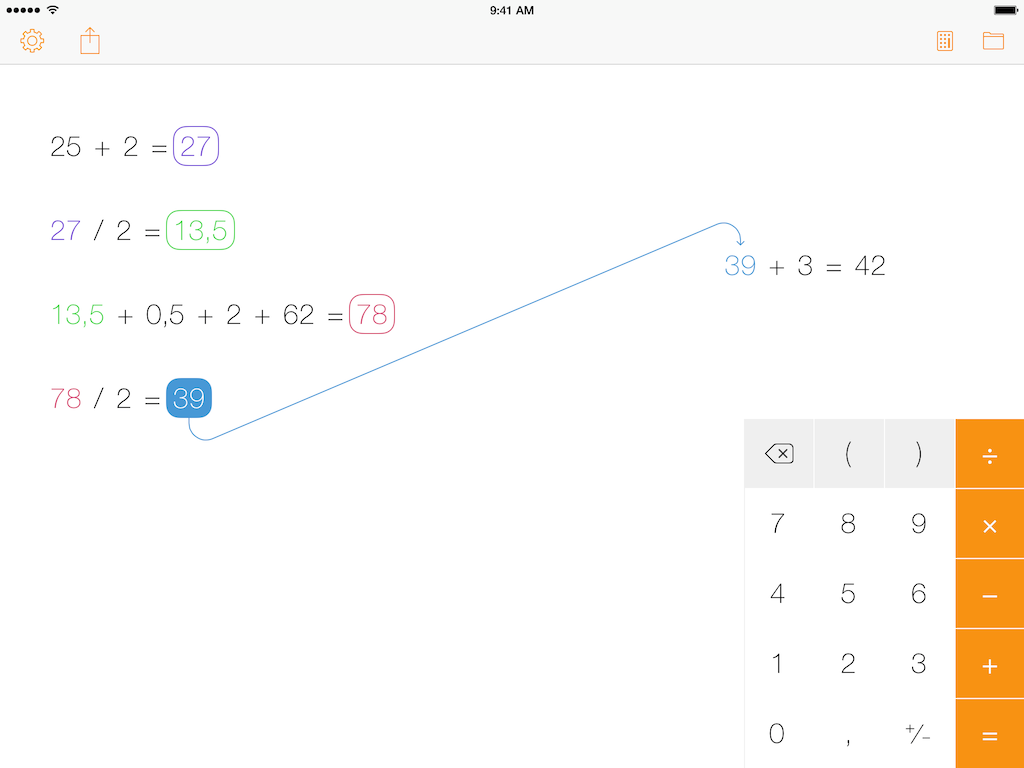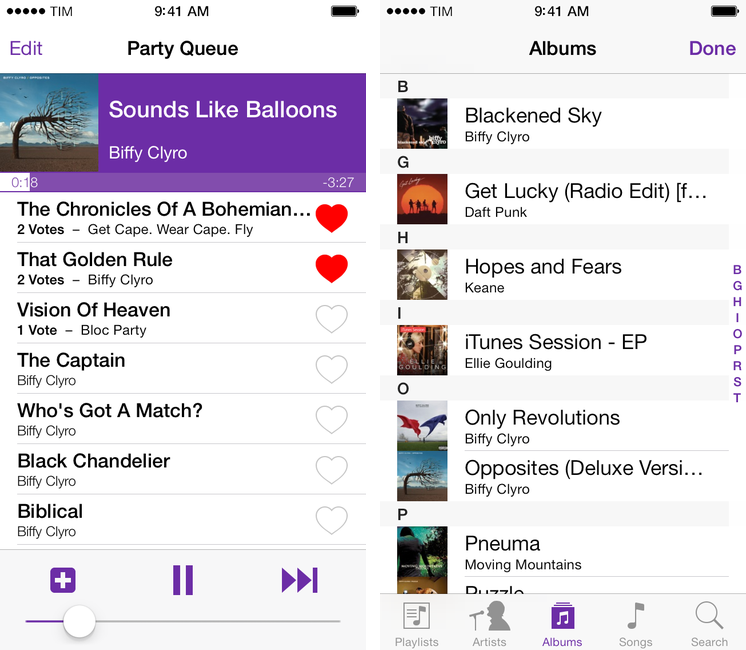Yahoo Weather, winner of an Apple Design Award at WWDC ‘13, has been updated today to version 1.5, which adds a native interface for the iPad, making the app Universal. I was a fan of the app before, and it’s good to see Yahoo releasing it on the iPad – a platform that Apple doesn’t think deserves its own built-in Weather app.
The iPad version is nothing revolutionary as it uses the same Flickr-powered photographic approach seen on the iPhone, making interface elements bigger and more spaced out. There are, however, some fun new transitions when scrolling through weather information on the iPad – such as columns of text sliding in from the sides of the screen and animated raindrop icons – that make the experience more fun on the iPad. These animations haven’t been enabled on the iPhone, likely due to screen constraints.
Yahoo Weather is free on the App Store.