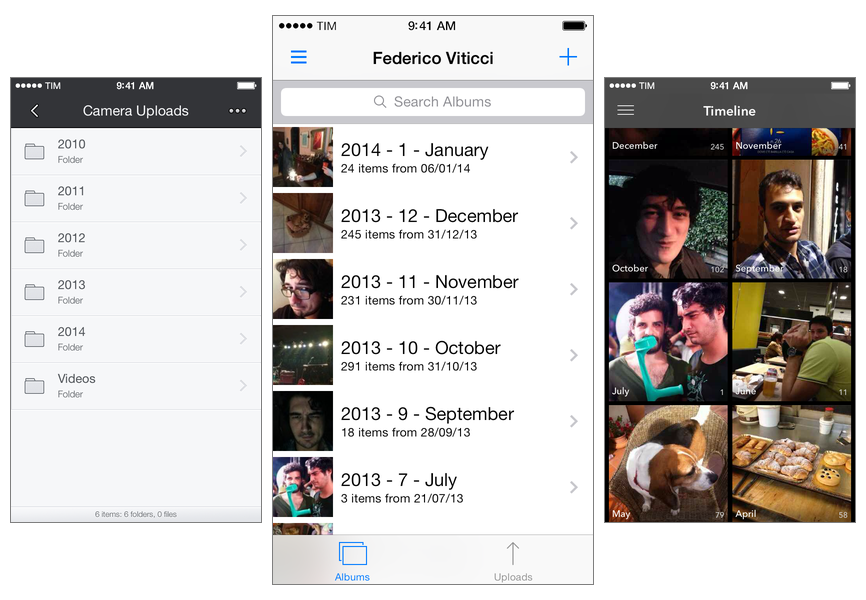I listened to the latest episode of Mac Power Users, where David, Katie, and my friend Bradley discussed their photo management workflows, the limitations of iPhoto and iCloud, and shared some tips on how to get the most of modern third-party photo services and Apple’s Photo Stream. It’s a great episode and a solid complement to our photo management episode on The Prompt, always with Bradley (he’s the photo management guru these days, having written a book on the topic). For both follow-up reasons and because it’s the new year and hence a good moment to re-evaluate how technology is supposed to be working for us, I thought I’d give an update on my photo management workflow.
My Photo Management Workflow, Early 2014
Backblaze→
My thanks to Backblaze for sponsoring MacStories this week. You need a backup of all the data on your computer, and Backblaze offers unlimited and unthrottled backup at just $5 /month per computer. Backblaze automatically backs up all your files – not just a subset of them – every day, all the time, so you won’t lose any of your data in case of theft, fire, flood, stolen or broken computer.
Backblaze was created by former Apple engineers, and the company understands the needs of Apple users. Backblaze has a native Mac app for Mavericks and it comes with an iOS app to remotely access, view, and share your files. Secure and offsite, Backblaze’s continuous backup ensures you can always view and restore files; once installed, you don’t have to think about complicated options and configurations – if it’s installed, Backblaze will do the rest for you.
Among other features, Backblaze supports external drives, uses military-grade encryption for your files, and it has a free web restore feature that also has file versioning built-in. Backblaze is online backup made easy, and you can check it out and sign up for a plan here.
Interesting Announcements From CES 2014
Building A Better Evernote→
Evernote CEO Phil Libin:
I got the wrong sort of birthday present yesterday: a sincerely-written post by Jason Kincaid lamenting a perceived decline in the quality of Evernote software over the past few months. I could quibble with the specifics, but reading Jason’s article was a painful and frustrating experience because, in the big picture, he’s right. We’re going to fix this.
Honest and concise. I personally haven’t noticed major issues with Evernote for Mac, but the iOS versions of the app have long been affected by bugs and a general instability that iOS 7 only made worse. It’s refreshing to hear a CEO say the things Libin did.
MultiMarkdown 4.5→
Fletcher Penney released version 4.5 of MultiMarkdown today, which brings several improvements and some great new features. MultiMarkdown has become the standard for many of the best text editors on iOS and OS X, and Fletcher is constantly updating it (alongside his app, MultiMardown Composer) to keep up with the times.
The new version comes with support for what he calls “File Transclusion”. MultiMarkdown can now include the contents of a file inside another file – think of document hyperlinks, done in plain text. From the docs:
Transclusion is recursive, so the file being inserted will be scanned to see if it references any other files.
Metadata in the file being inserted will be ignored. This means that the file can contain certain metadata when viewed alone that will not be included when the file is transcluded by another file.
This is a powerful addition for writers who have been looking for an easy way to reference files and group their contents together – now Transclusion happens directly before the processing step, with MMD taking care of scanning files and even additional links within those files. The obvious implementation would be to write a book or academic paper in plain text, keeping chapters as separate files in a folder and referencing their file names in the Table of Contents. There are many possibilities and I can’t wait to see this being included in some iOS text editors.
You can download the latest MultiMarkdown here.
Digital Music Sales Decrease For First Time→
Billboard’s Ed Christman:
For the first time since the iTunes store opened its doors, the U.S. music industry finished the year with a decrease in digital music sales.
While the digital track sales decline had been expected due to weaker sales in the first three quarters, the digital album downturn comes as more of a surprise as the album bundle had started out the year with a strong first quarter.
Overall for the full year 2013, digital track sales fell 5.7% from 1.34 billion units to 1.26 billion units while digital album sales fell 0.1% to 117.6 million units from the previous year’s total of 117.7 million, according to Nielsen SoundScan.
Nielsen SoundScan hasn’t released numbers for streaming services in 2013 yet. However, as reported by Billboard and as we argued on The Prompt, it’s very likely that services like Spotify, Rdio, Pandora, and iTunes Radio are contributing to the decrease of digital sales.
There’s a convenience in paying a monthly fee to access a virtually infinite catalogue of songs that, for many people, beats the superior quality of iTunes downloads and the idea of ownership of a music file. I suspect that’s particularly true for individual tracks (where sales fell 5.7%): why bother purchasing Blurred Lines or Thrift Shop when you can just stream it, for free, using a service that also gives you Top Charts and recommendations if you want to see more popular hits? Even if you don’t subscribe to modern streaming services, if you just want to listen to a couple of tracks every day there’s a chance you won’t hear a single commercial. They’re good enough.
Unless all streaming services go out of business soon, I think that the trend of digital track sales will slowly continue downwards for the next few years. Digital album sales are down 0.1% in 2013, which suggests that consumers still like owning an entire album in their collection; from my perspective, this makes sense if you want to a) support an artist you like; b) having access to multiple tracks in one download; and c) having a high-quality version of an album.
Overall, I wouldn’t consider this report “bad” news for Apple or iTunes (although it makes for an intriguing headline). The market share of iTunes grew for US album sales (case in point) and Apple has shown that they can still play the exclusivity card pretty well even these days. It would be interesting to know the impact of other Apple initiatives like Mastered for iTunes and iTunes Match. If the market is moving to streaming for digital tracks, I guess that Apple is thinking about this scenario with their reported move in ad sales; for digital album sales, I’d wait to see 2014 numbers next year.
Insert Markdown Image Links Interactively with Editorial→
Stefan Wolfrum:
Because the markdown documents I write contain usually a few images from web sites I research (not from my iPad image library) and because Editorial includes its own web browser I asked myself: why can’t I just somehow insert a markdown image link in my document to an image that’s on the web page I see in Editorial’s browser? Either I’m missing something or it just isn’t there (yet). Well, because I’m always eager to learn I started to implement exactly that.
One of the most clever workflows I’ve seen in a while. I’m using a similar trick in my Feed Wrangler workflows, and Stefan’s idea can be easily repurposed for other scenarios. Well done.
The Rate Friday Initiative→
Luc Vandal:
You see, we independent developers rarely get any positive feedback. A lot of it is composed of bad reviews (that are actually support or feature requests) with the occasional pat on the back.
I’m also a consumer and, like most of you, I rarely take the time to write a review for apps I use daily. I’m also guilty of leaving bad reviews that may not have been deserved or didn’t bother to contact the developer first.
With over one million apps on the App Store, it’s getting harder and harder to have your app stand out in such a crowded market.
This is a good idea. Most people don’t know how positive ratings and reviews can help in the App Store. The fact that users tend to publicly point out the things they don’t like rather than describe the ones they enjoy doesn’t help either.
If apps make your personal life or work even just a little better every day, consider using 10 minutes of your time to rate them on the App Store. If you have more detailed feedback or feature requests, send an email to the developers directly. I know what I’m doing tonight.
Infuse 2→
Speaking of the Apple TV, the app I used to stream movies to my television wirelessly was Infuse. Developed by FireCore, Infuse is a good-looking video player with support for multiple formats, Dolby Digital Plus sound, integration with the TheMovieDB and TheTVDB for metadata, and AirPlay.
I wasn’t interested in features like trakt, social sharing, or subtitles – I just wanted an easy way to stream videos from my iPad to the Apple TV without loss in terms of quality and smoothness. I downloaded Infuse, connected the iPad to my Mac (my movies are on an external drive), and used iTunes’ file manager to drop files into Infuse. Seconds after the copy was finished, Infuse would see the video, collect metadata, and display a gorgeous artwork preview with cast information and technical details on the file.
To stream videos with AirPlay, you need to unlock the $4.99 “Infuse Pro” In-App Purchase, which I bought immediately and didn’t regret. I gave Infuse various formats including MKV and AVI at both 720p and 1080p and streaming to my second-gen Apple TV was always smooth and fast.
I’m impressed by Infuse because, once it had my videos, it didn’t require me to fiddle with any setting or file conversion – it just worked with AirPlay and videos looked great. Infuse is free on the App Store and you can read more about supported formats (for video, audio tracks, and subtitles) here.