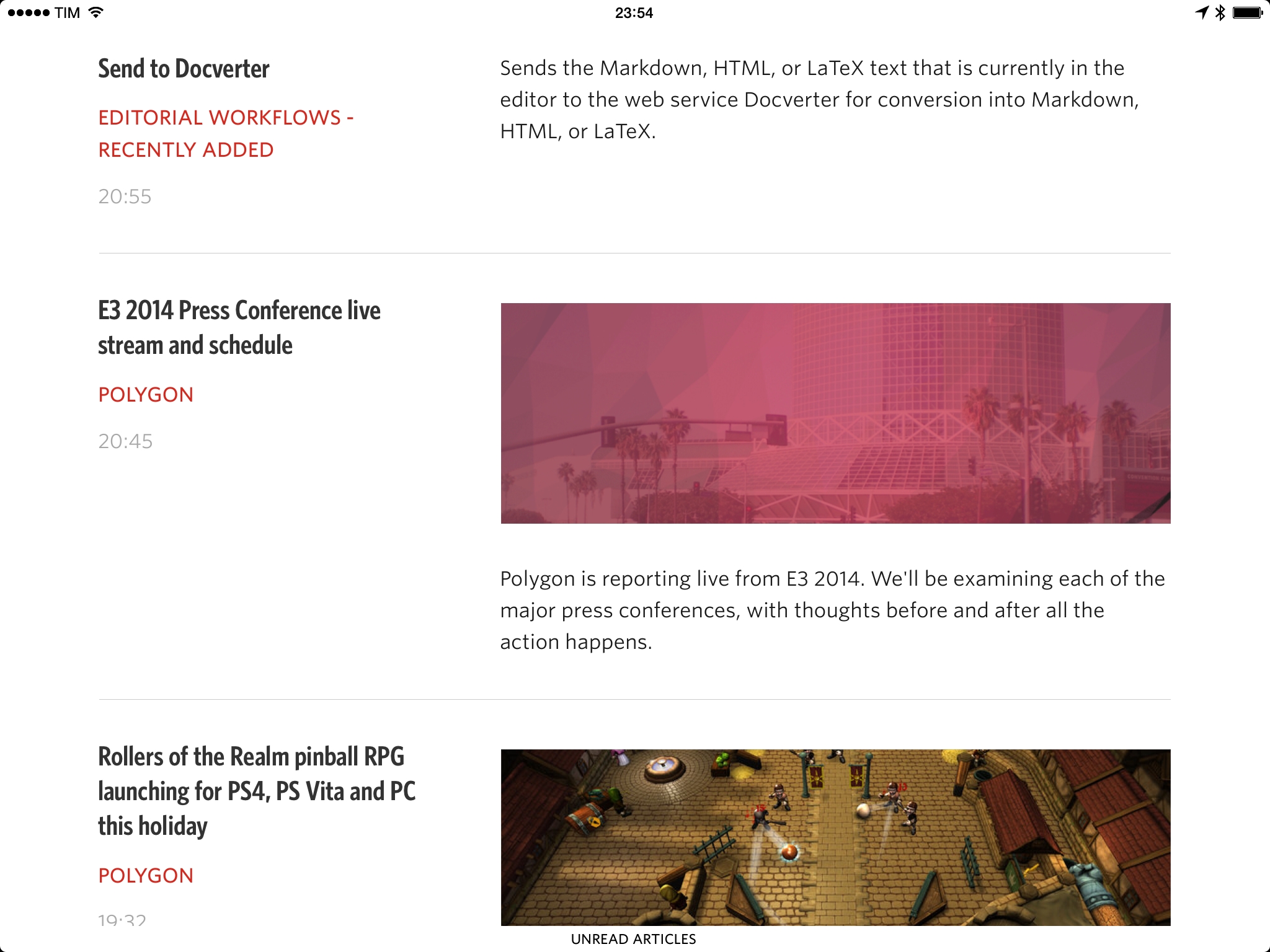Scott Hurff put together a good overview of the changes in the Messages app for iOS 8, nicely illustrated with animated GIFs. He concludes that Messages for iOS 8 shows Apple has considered the ways their customers use the app and iterated accordingly:
Apple’s iMessage announcements can teach us a lot about the value of knowing our customers. It’s not enough to build products based on rumor, anecdote or speculation. We have to know exactly how and why our customers do what they do, and in what context they’ll be using our products.
Messages was especially lacking in terms of attachments and group conversations, and I’m glad to see that fixed.
I was initially surprised to see voice messages getting such a prominent spot in the app but, considering how popular audio snippets are among WhatsApp users, I think the addition makes a lot of sense.