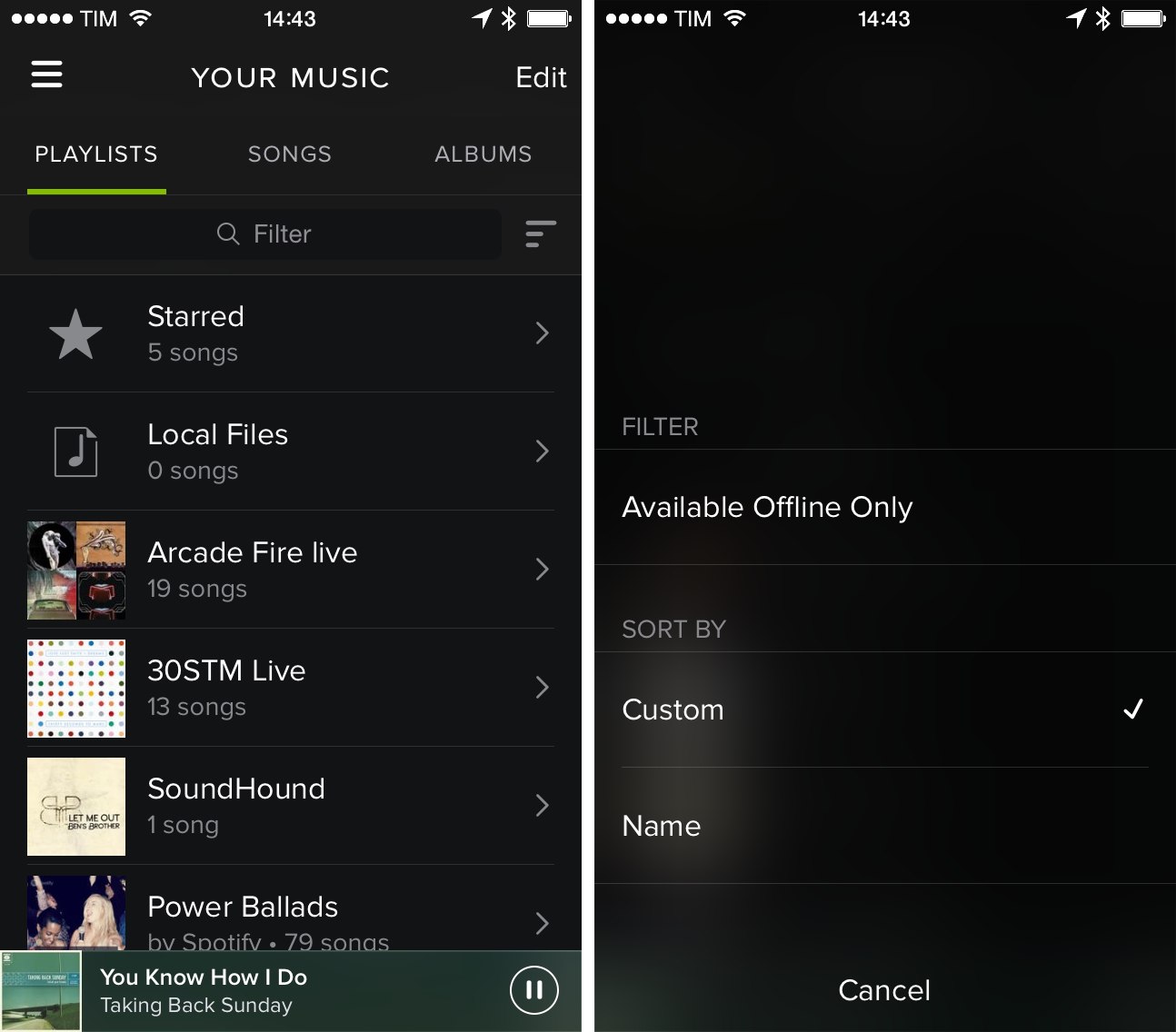Nick Keppol has published a great look at the icons from the developer beta of OS X Yosemite:
When 10.10 ships this fall, your users will expect your icons to feel at home in the new system. Rather than critique the icons, I’m going to dissect the icon system and focus on the small details that will help you make icons that look great in Yosemite.
When I saw this link in my Twitter feed, I thought the article would focus on colors, gradients, and comparisons with iOS 7. Instead, Nick has inspected the tiniest details of Apple’s icon design on Yosemite, such as reflections, materials, grids, and combination of shapes. If you’re a designer or just curious about Apple’s new dock icon language, I recommend reading this post.