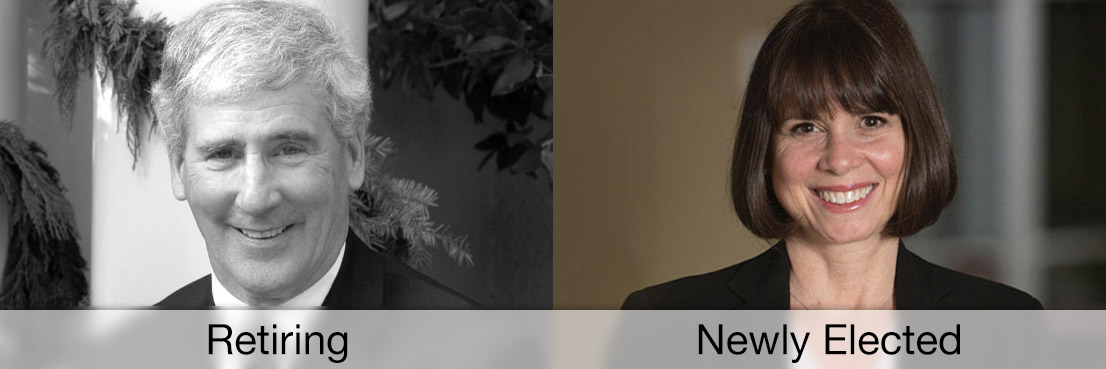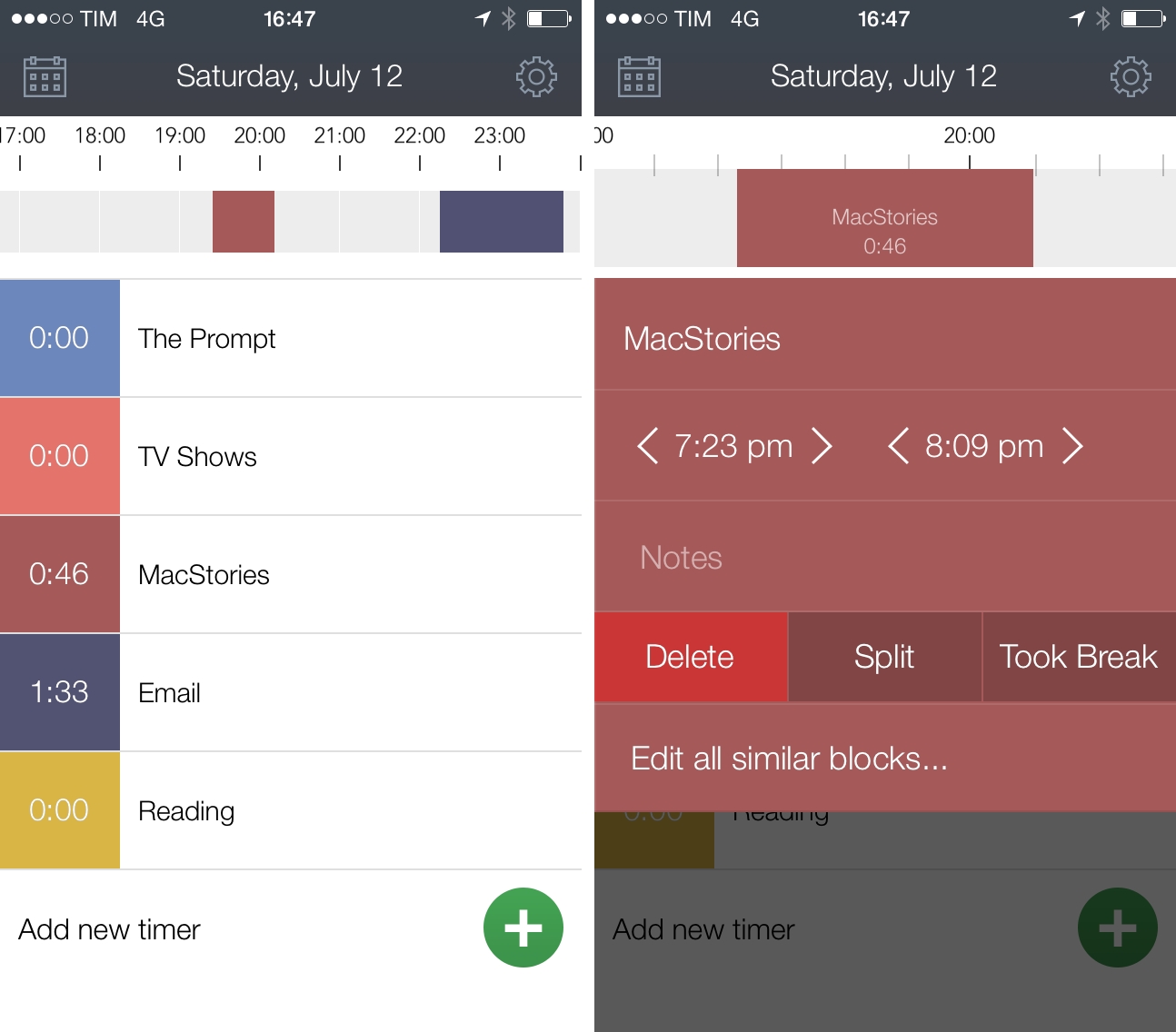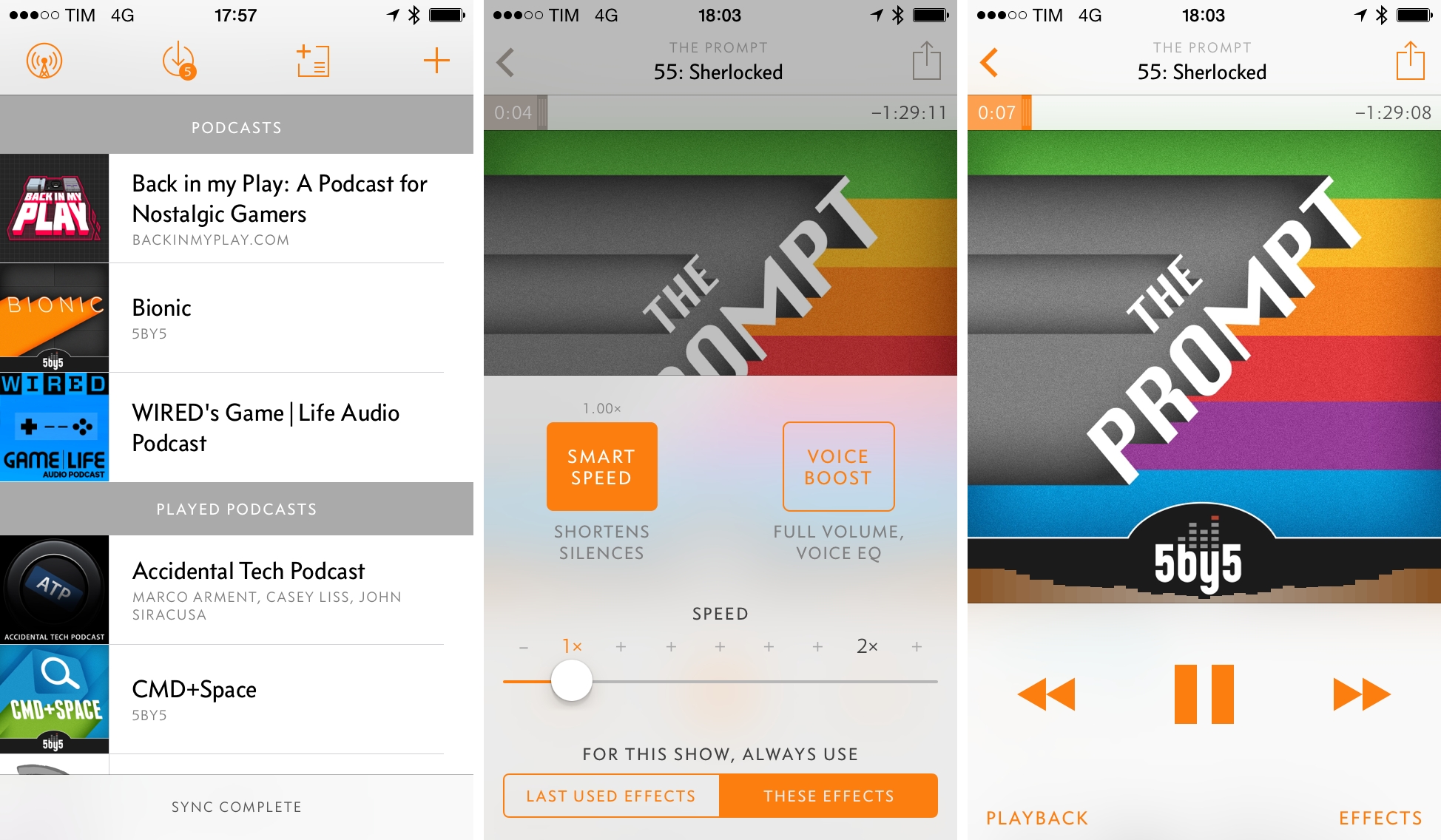Marked, developed by Brett Terpstra, is my must-have utility to convert MultiMarkdown to HTML on my Mac. Whenever I need to publish an article from OS X rather than my iPad (usually because I need to record and include GIFs or screencasts), I rely on Marked to handle conversion to valid HTML with a keyboard shortcut. And yet, as we’ve shown before, there is so much that Marked can do, such as printing to a variety of formats, keyword and readability analysis, and more.
Today, Brett released version 2.3 of Marked and made it available on the Mac App Store as well. Both versions of the app share the same features and they are both sandboxed to comply with Apple’s App Store rules. However, in spite of the restrictions, Marked hasn’t lost its functionality – instead, Brett managed to add new options such as full GitHub Flavored Markdown support, improved PDF export stability, a document reading progress bar (I love this), and a mini map for navigation with fast scrolling.
What I still find most impressive about Marked isn’t its feature set per se, but rather how the app can be used as a simple tool for short posts or an advanced solution for writers who are working on a book or long documents. Marked is incredibly powerful and flexible and, at $9.99 on the Mac App Store as a limited time sale, I highly recommend it.
(Check out Brett’s blog post and our previous coverage of Marked.)