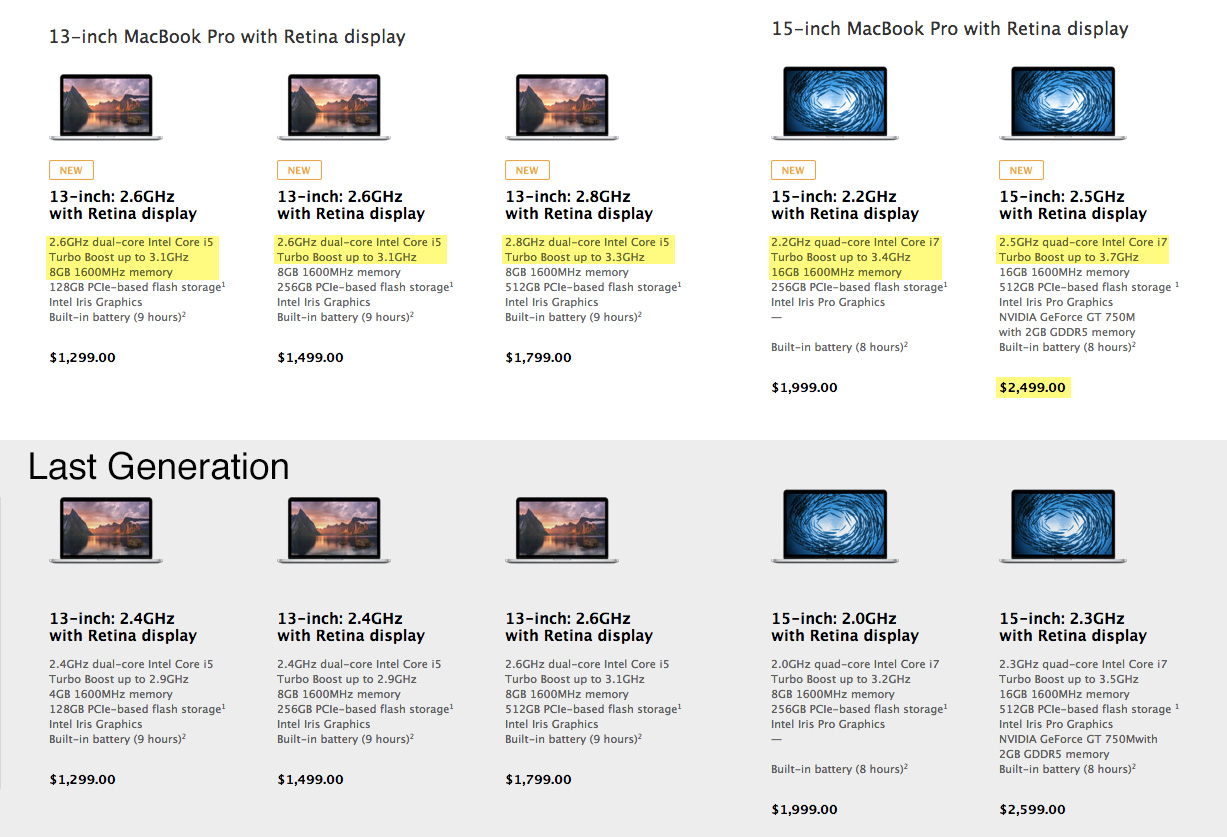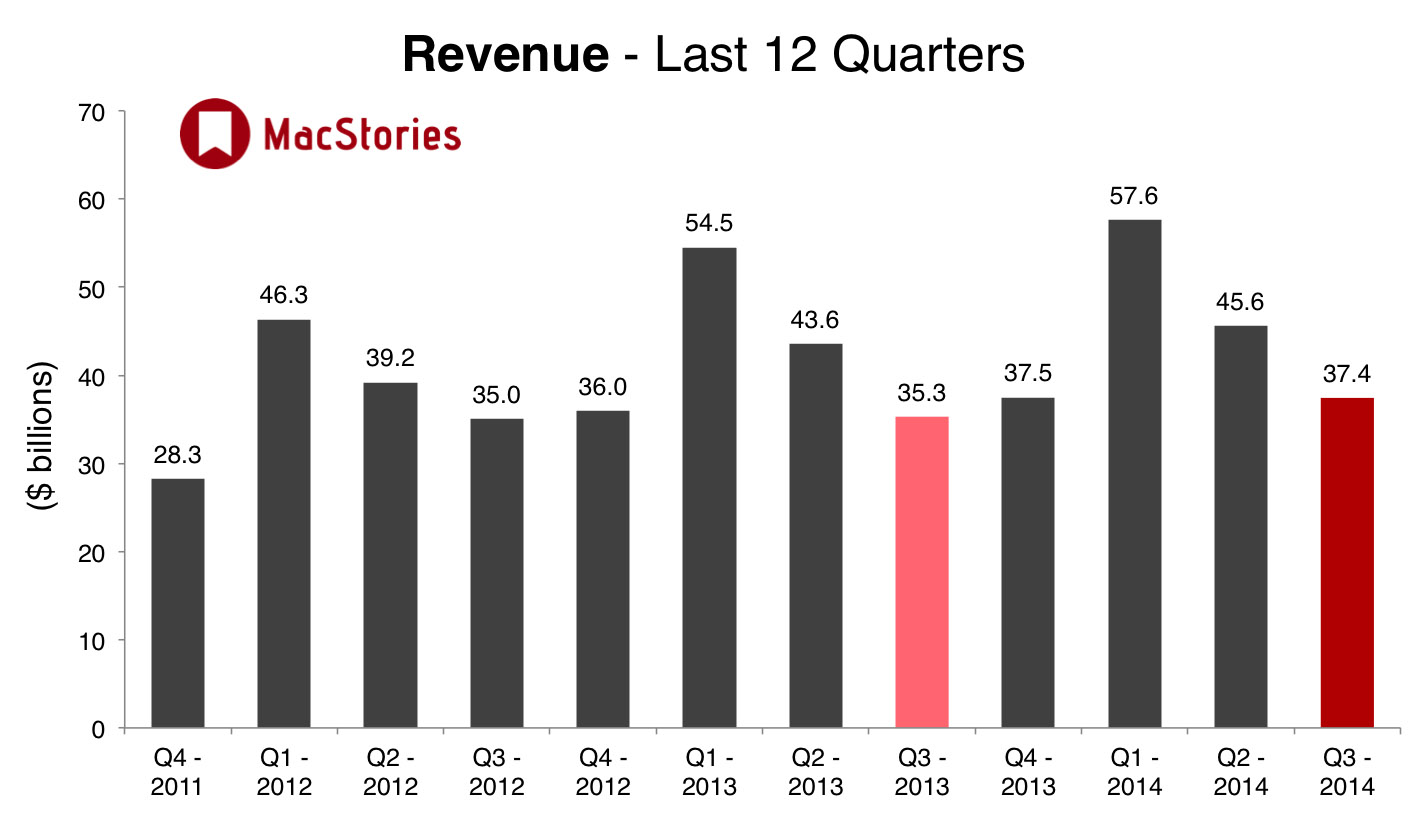BioShock, Irrational Games’ masterpiece originally released on Xbox 360 in 2007, is coming to the iPhone and iPad this summer with a mobile port developed by 2K China, the same studio that handled XCOM: Enemy Unknown for iOS devices. BioShock is considered one of the most important games of the last generation of home consoles, and, for the upcoming mobile version, Polygon’s Brian Crecente notes that it “feels very much like the original, especially when played on an iPad and with a controller”.
In order to fit within the size limitations of the App Store, BioShock’s graphics and effects have been toned down, which, according to previews of the game published this morning, results in visually inferior experience for those who remember the original game on Xbox. Here’s Ben Gilbert, writing at Engadget:
Yes, BioShock doesn’t look as good on iOS. It’s the truth. In-game lighting and shadows are cut down pretty dramatically, as are art assets. The grandeur of Rapture is distinctly less grand, which sucks some of the life out of one of my personal favorites. The first thing you’ll notice is “iOS fire.” The game’s opening – a plane crash – puts main character Jack in the ocean surrounded by some hideously ugly fire animations. It’s the first hint that the iOS version of Rapture has been shrunken down to fit within Apple’s app store file size limitation, and it’s a nagging issue that I couldn’t shake in my hands-on time.
Over at TouchArcade, Jared Nelson has another preview of BioShock for iOS with a hands-on video:
One thing that struck me about playing Bioshock on a mobile device is that it’s a very intimate experience. Over the last decade, high end televisions and home theater systems have become common, making for incredible environments to play through immersive and atmospheric games. And Bioshock is one of the most atmospheric of all time. However, there’s really something to be said for having your very own little screen running the game, right up in your face as close as you want it to be.
BioShock was released in 2007, in the formative years of last-gen consoles. Based on the previews and first impressions published today, it sounds like modern iOS hardware would be capable of handling the original game’s graphics and assets, but file size limitations are preventing developers from putting a full console experience into an App Store download. Considering Apple’s push for console-quality game technologies such as controller frameworks and Metal, this seems fairly anachronistic.
BioShock Mobile will be released sometime this summer for iPhone and iPad at a “premium price” with no In-App Purchases, and it will include a digital art book and Game Center integration. Make sure to check out the hands-on video at TouchArcade.