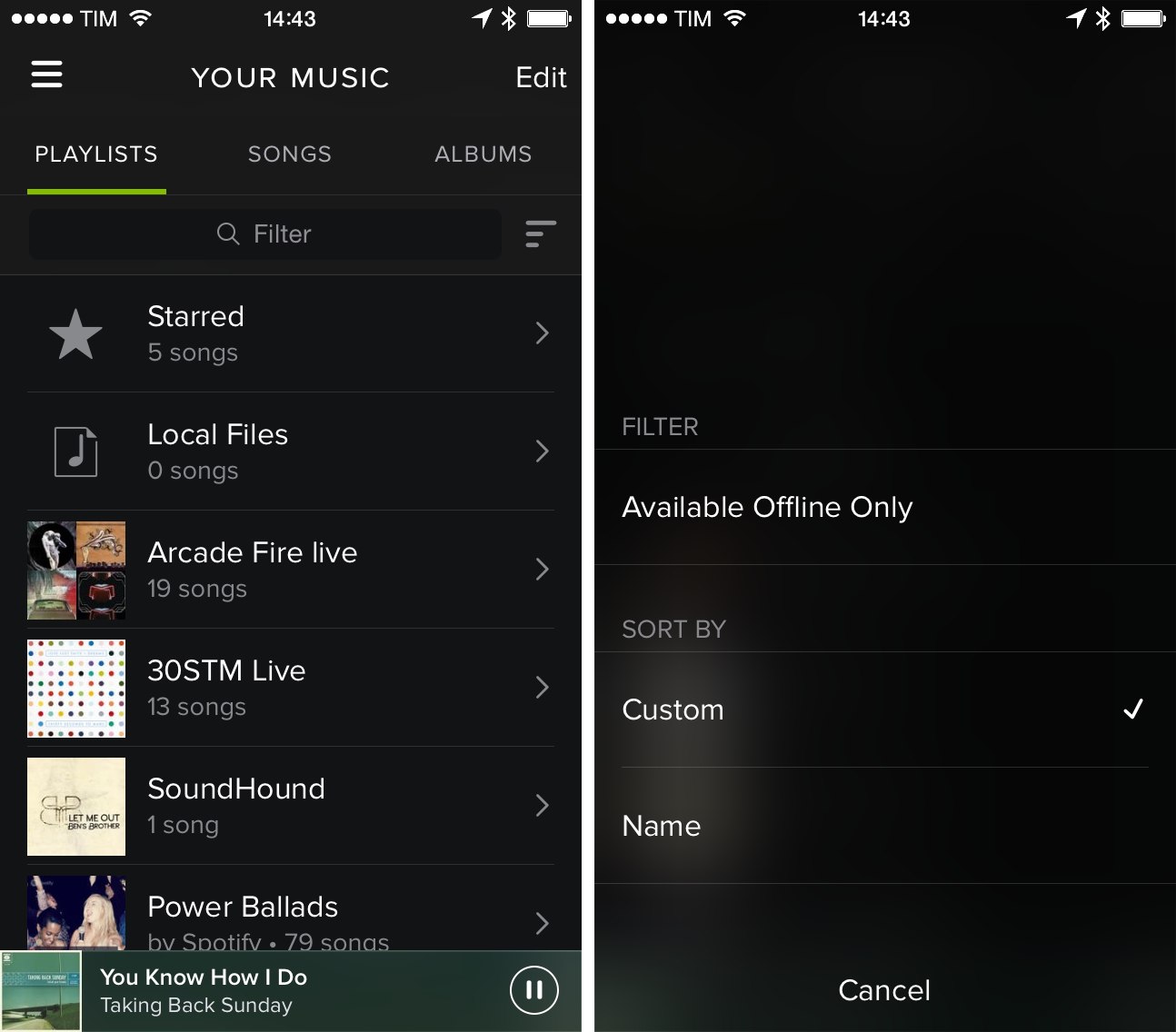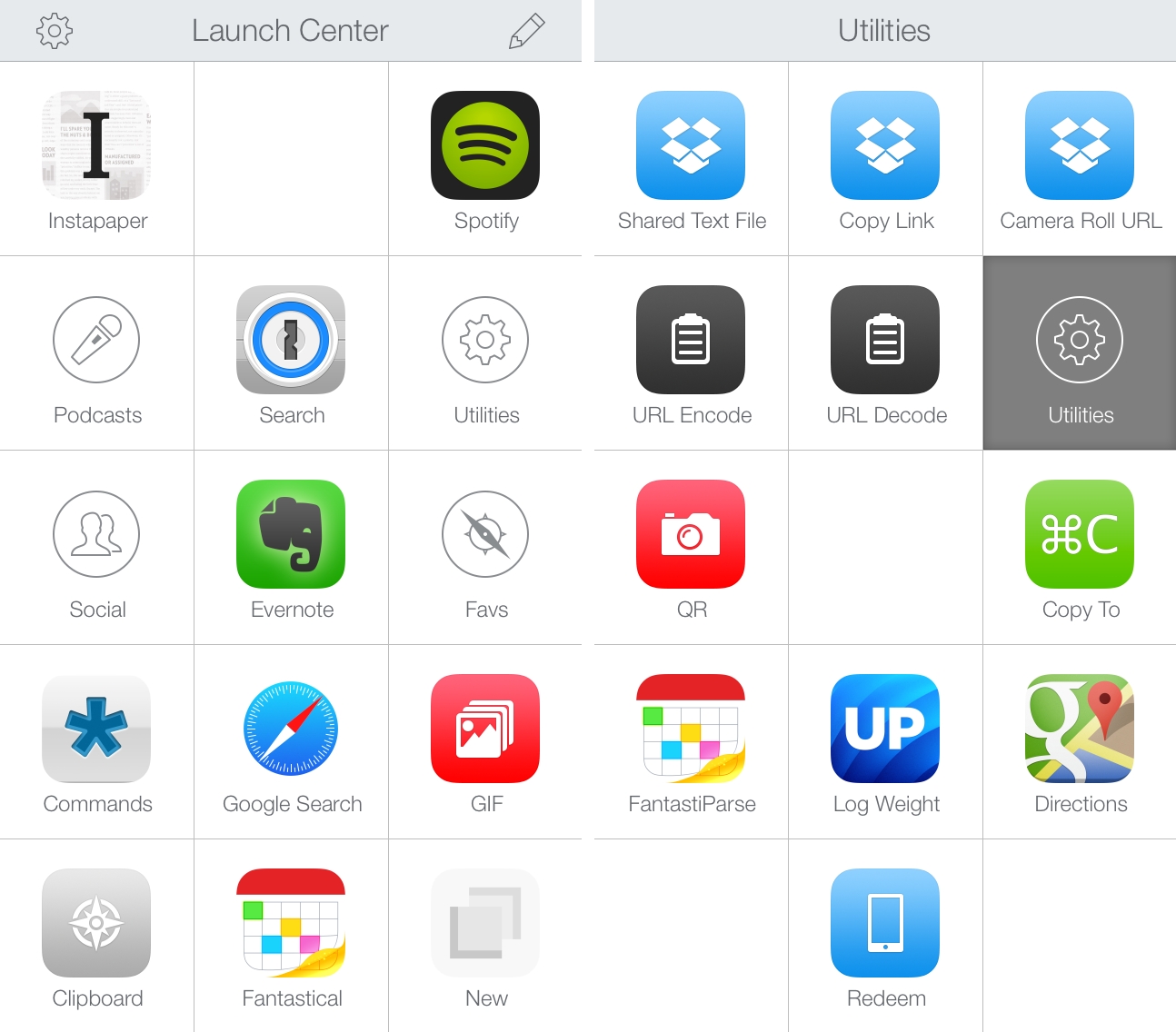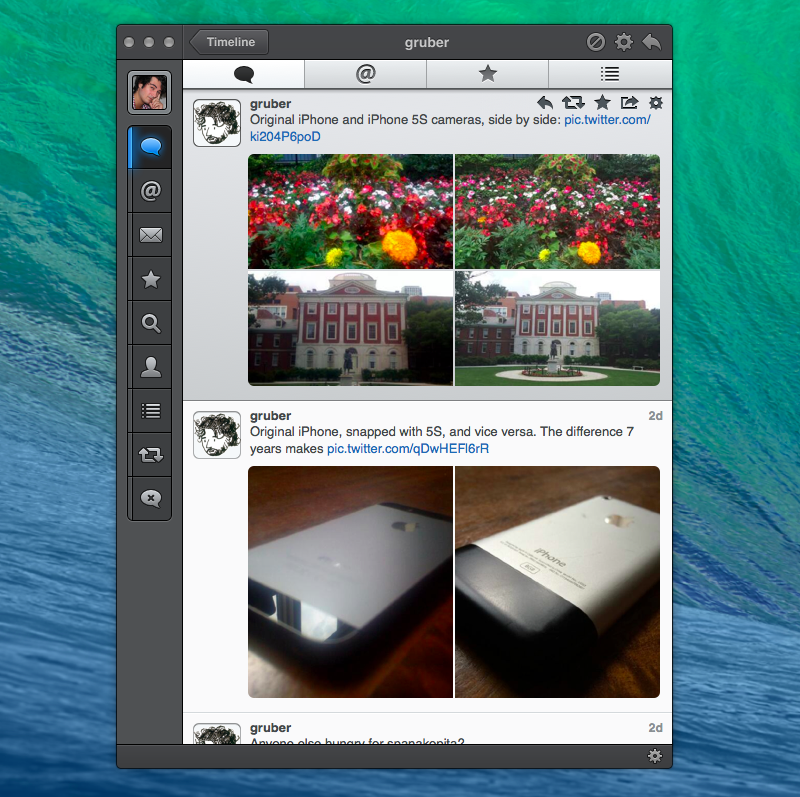Following last month’s Pride Parade in San Francisco, Apple has posted a short video to YouTube that highlights their involvement in the day, in which thousands of Apple employees and their families marched in support of equality.
On June 29, thousands of Apple employees and their families marched in the San Francisco Pride Parade. They came from around the world — from cities as far as Munich, Paris, and Hong Kong — to celebrate Apple’s unwavering commitment to equality and diversity. Because we believe that inclusion inspires innovation.
Congrats to 5000 Apple employees/families who attended today’s Pride parade.Inclusion inspires innovation.#applepride pic.twitter.com/4DncX8F6fO
— Tim Cook (@tim_cook) June 29, 2014