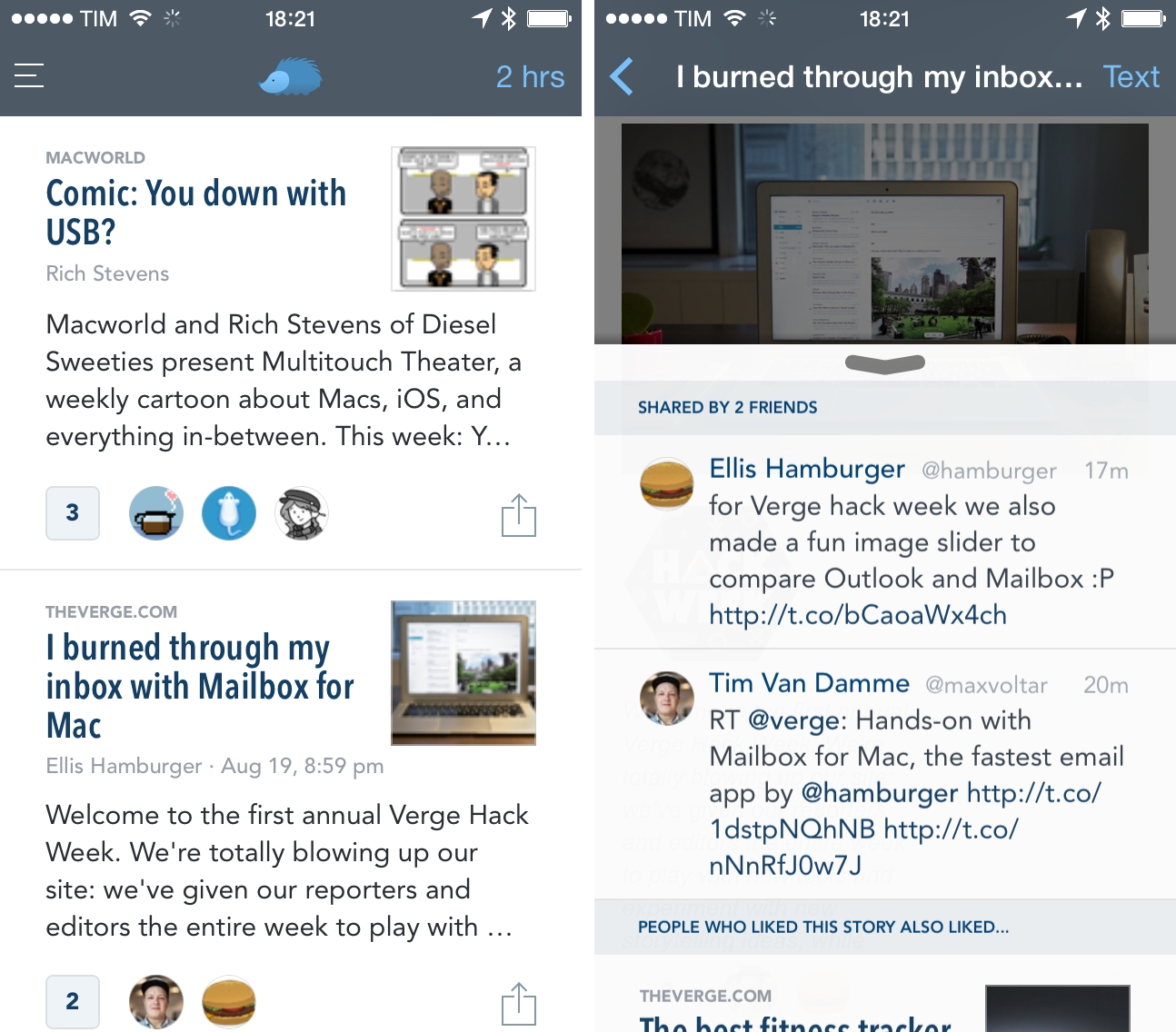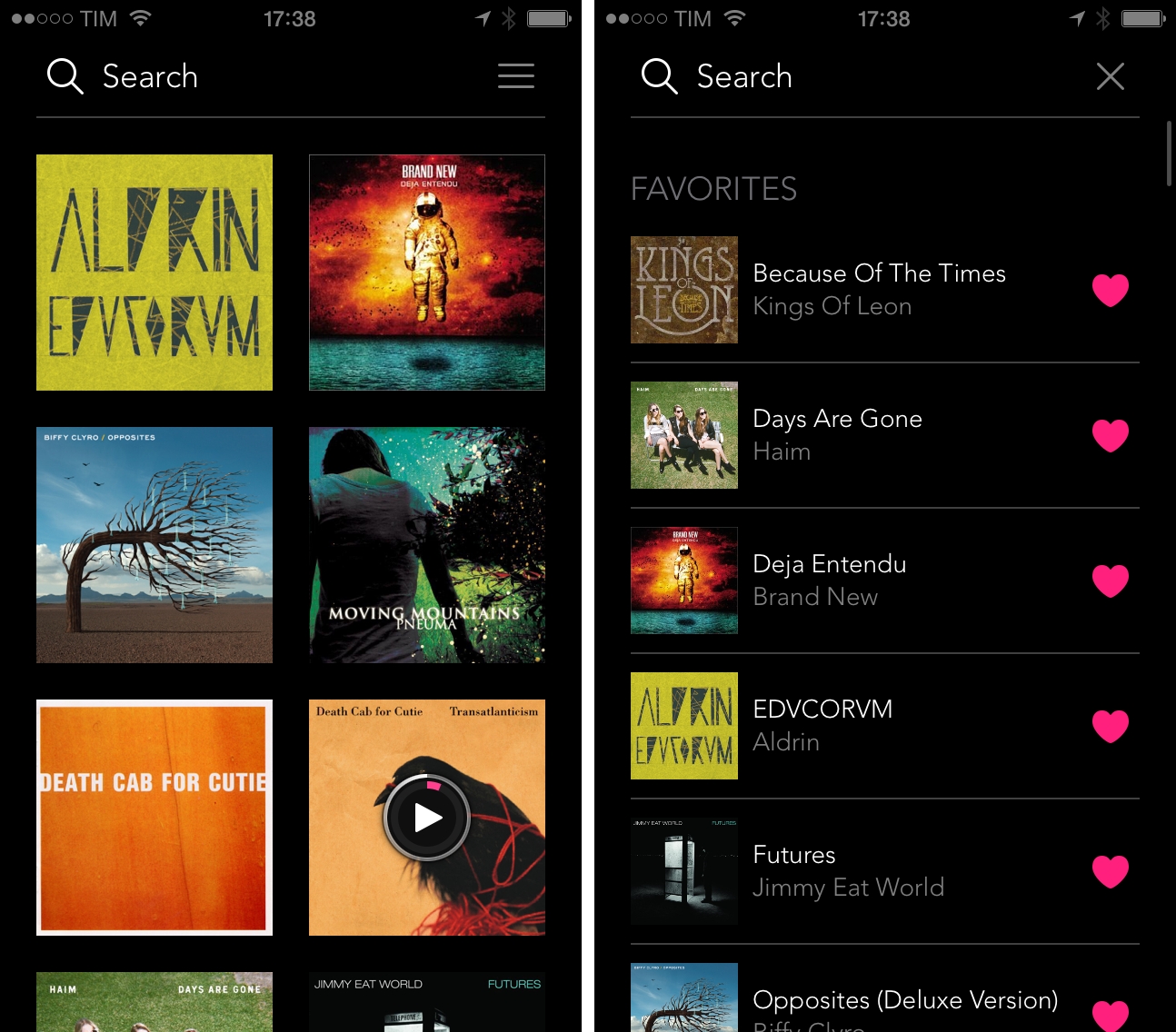I’ve been using a free iPhone app called Nuzzel to catch up on interesting links and news shared on Twitter following a recommendation on Kottke and a tweet by Ben Thompson. I’m a fan of the underlying idea and the execution of filters in the app, but there are a few things that annoy me and that, I suppose, stem from this startup’s need to track clicks on links and “user behaviors” as much as possible.
Nuzzel for iPhone Lets You Catch Up on News from Twitter
On Twitter’s Future and Apps
Dan Frommer on Twitter’s recent experiments with its timeline and mobile apps:
Twitter CEO Dick Costolo promised many product “experiments” on the company’s most recent earnings call, and the company has started to deliver: Many users are starting to notice tweets that don’t normally belong in their feeds. This is a significant shift in how Twitter works—and how it might work in the future.
I use Tweetbot on my iPhone and iPad, but, every couple of weeks, I try the official Twitter app for a day or two to see how things are going there.
I think Twitter for iOS is pretty good. I despise its notification settings and full-screen web view, but I actually like many of their experiments – including these recent ones – and I appreciate the inclusion of a Discover section, DM read status synced across devices, and Twitter Cards.
But I can’t use Twitter for iOS as my primary client.
Over the years, I’ve grown so used to timeline streaming and sync that I can no longer use a Twitter app that doesn’t stream and automatically sync my timeline position. I understand that this is not how the majority of people on Twitter actually use the service, or how Twitter wants to appeal to new audiences. My problem is that I enjoy and depend upon finesse and little touches created by third-party developers – the same ones who can’t access many of the company’s latest experiments with timelines and interactivity.
I’m torn between two interests: I want to try Twitter’s new features for the masses because I think they’re interesting and smart, but I can’t change the fact that I want my timeline to stream and my position to sync. Even if Tweetbot for iPad hasn’t been updated for iOS 7 yet, the way it works and syncs is enough for me. I don’t even cringe at its outdated UI anymore. Not to mention many of the other excellent details of Tweetbot 3.
Would I switch to a version of Twitter’s iOS apps with streaming and sync? I don’t know. The third-party Twitter client is starting to feel like a relic of an old era, and while there’s a part of me that wants to hold on to it, the future of the service appeals to my curiosity.
The Slow Death of Buttons in iOS→
Simone Rizzo has a good post on iOS and the progressive demotion of buttons, arguing that there’s a reason Apple has started adding gestures to perform actions that used to be exclusively associated with buttons.
Assuming I’m right in spotting this trend of a) removing the need for buttons to interact with iOS or b) removing the need for the buttons to be on a specific point on the screen, the next obvious question is why. Why would Apple move away from an admittedly easy way of interacting with iOS, one that arguably sustained the initial success of the iPhone and iPad?
The addition of new gestures for key tasks (particularly navigation in iOS 7 and one-handed picture sharing in iOS 8’s Messages) mixes well with iOS’ new design structure, but I, too, believe that it signals upcoming bigger devices. (We’ll see in September, I guess.)
The trade-off with relying on gestures too much is that, without clear borders, shadows, or realistic elements that indicate interactivity and state for buttons, the overall experience can be confusing and the interface difficult to use. A year later, I find myself occasionally struggling to make out buttons from labels, stopping my finger for a fraction of a second as I wonder “Is this a button?”. In other cases, I slow down my swipe because I can’t remember if the app I’m in supports that Back gesture. I don’t think I’m alone in this, but it’s undeniable that gestures – whether suggested (like the Camera shortcut in the Lock screen) or implied – are becoming more prominent in iOS.
An OS that doesn’t rely on buttons in fixed positions should make for a better experience when using a larger device. The issue with “button” design in iOS is still a hot topic in design circles, and I imagine that gesture discoverability will be as important if Apple is really working on a bigger iPhone. Perhaps some sort of guide to discover features could help.
Flappy Bird Creator Coming Back with New Game Launching This Week
Dong Nguyen, the creator of Flappy Bird, is coming out with a new game for iOS, which, like Flappy Bird, will be free to download from the App Store. TouchArcade has published an exclusive preview of the game, which is called Swing Copters and that will be released this week on Thursday (August 21).
Swing Copters will have a similar mechanic to Flappy Bird, but unlike its predecessor it will launch with a $0.99 In-App Purchase to remove ads.
Swing Copters captures all the “just one more try” of Flappy Bird, and seems even more brutally difficult. In the game, you play as a little dude who has a propeller on his head. Swing Copters coaxes you to tap the screen, at which point you’re airborne, wildly flying to one side. Tapping changes your flight direction, and the goal is similar: Fly through as many gates and get as high as you can. Sort of similar to Flappy Bird, but going up instead of to the side.
Connected: Mindset of 2001→
Federico, Myke and Stephen discuss the origin and evolution of the iPod.
In the first episode of Connected, we take a look at the history of the iPod and consider the impact of Apple’s music player on entertainment, consumer technology, fashion, our lifestyles, and more. It’s a special episode not only because it’s the first one – it includes several audio clips from Apple’s iPod keynotes, plus a variety of relevant show notes. I remember how the original iPod got me interested in Apple and technology, so we had fun doing research for this one.
Get the episode here.
Sponsored by Igloo, TextExpander from Smile, Squarespace (use code WORLD for 10% off), and Omnifocus 2 from The Omni Group.
Albums for iPhone
In the increasing complexity of music streaming apps that put several layers of interface and navigation between the launch experience and listening to your favorite songs, Albums is a refreshingly simple music player that lets you search, bookmark, and play your favorite albums. Developed by Louie Mantia and Caleb Thorson, I was skeptical about the app’s premise when I saw its one screenshot and read its iTunes description, but there is something about it that resonates with me and that has been elegantly executed in this first release.
Introducing Connected and Virtual on Relay FM
When I wrote about the end of The Prompt and Directional last month, I noted that I was “thrilled about the future”. Today, Relay FM has officially launched, featuring the first episodes of our new podcasts: Connected and Virtual.
The Mac Gamer→
A great retrospective on Mac gaming by Jeremy Parish:
Mac games were actually pretty weird and unique in the olden days, and I actually could see someone being a Macintosh-exclusive gamer in the ’80s. The platform offered (1) mouse-based controls and (2) no color, or at least no guarantee of color support until they stopped selling the Mac SE and pre-PPC PowerBook lines in the mid-’90s. Perhaps unsurprisingly, Mac games felt a little different from console and DOS counterparts. Another factor there came from the fact that Macintosh had system-level support for graphics, it using a visual interface and all, whereas other computers kind of needed to be tricked in various degrees before they’d display images.
I’d argue that the Mac App Store has helped in facilitating distribution of modern Mac games, although, from a gamer’s perspective, it’s still inferior to other services – especially for clarifying hardware requirements.
Shazam Rolls Out Beats Music Integration→
As noted by several users yesterday, Shazam has begun rolling out Beats Music integration in their app, allowing users to stream tagged songs off Apple’s service. Similarly, both 9to5Mac and Engadget report that Spotify integration is back in Shazam, as also confirmed by a support document. The feature mirrors Rdio integration for songs recognized in Shazam, launched last month.
With Shazam becoming Apple’s official partner for Siri in iOS 8, it makes sense for the dedicated Shazam app to offer more options to its users – hopefully, this time Shazam won’t decide to pull these integrations.