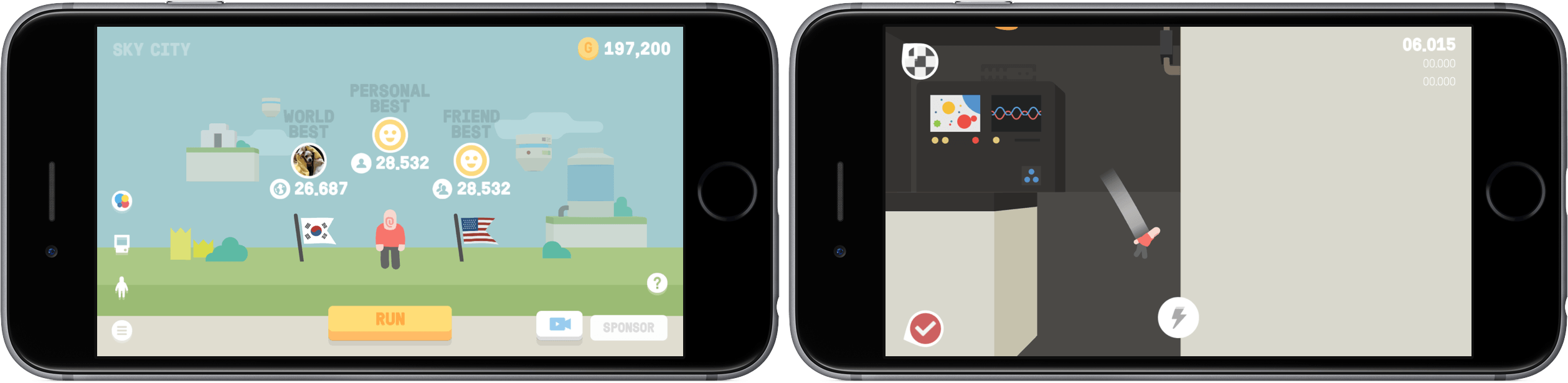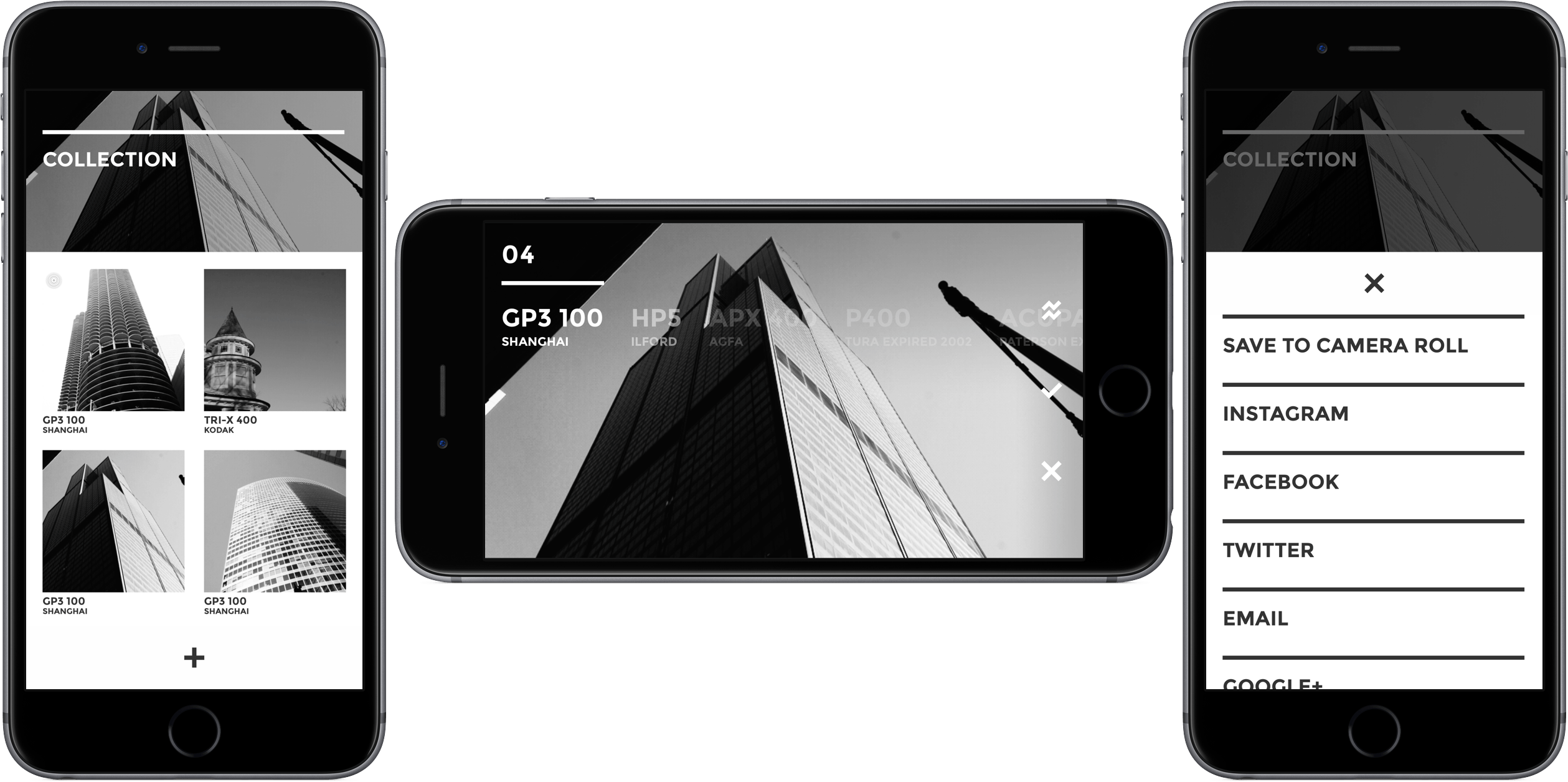Club MacStories members know that ‘attention’ is a topic near and dear to my heart that I’ve been writing about for the past month or so in my MacStories Weekly column, Ongoing Development. One aspect of attention that I haven’t covered yet is media attention. Today, in An Indie’s Guide to the Press, Curtis Herbert, maker of Slopes, a GPS tracking app for skiers and snowboarders, shares his experience and tips for dealing the press as an indie developer.
Hundreds of “I have an app…” emails hit the inboxes of the Apple-centric press every day. You’re not only competing for attention with other indies that have just as much passion about their app, though, you’re competing with the day-to-day news the tech sites have to write about. Readers trust these sites to filter out as much noise as possible. That is their job.
The most important thing I’ve realized about working with the press is that it’s all about finding the story. You have to answer the question why will their readers care?
Curtis’ advice is applicable to anyone pitching an app, not just indies. Every publication has a sense of who their readers are and what interests them. If you want to stand a chance of being heard through the noise, you need to understand that too.
As a developer myself who now writes at MacStories, two things have really struck me – the volume of pitches that MacStories receives on a daily basis, and the poor quality of many of them. Developers should heed Curtis’ advice. Doing so isn’t a guaranty that your app will be covered, but you will stand out from the crowd, which is the attention that gets your foot in the door in a way that many developers never achieve.