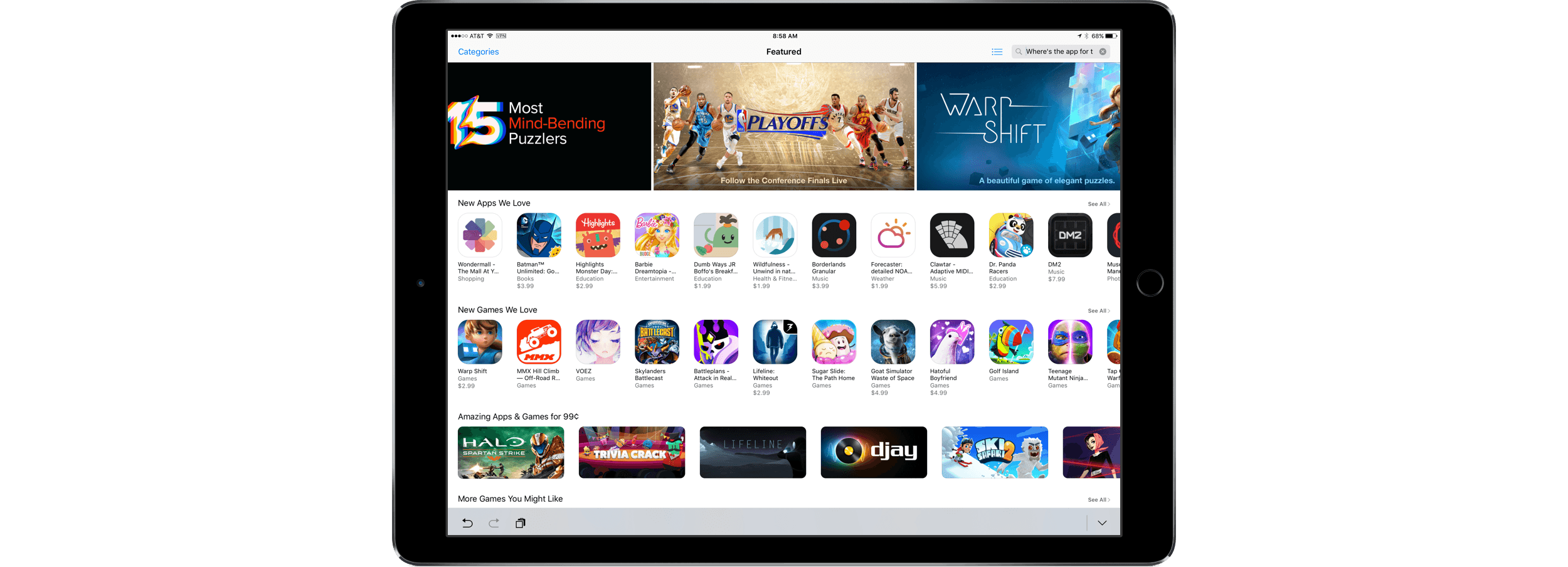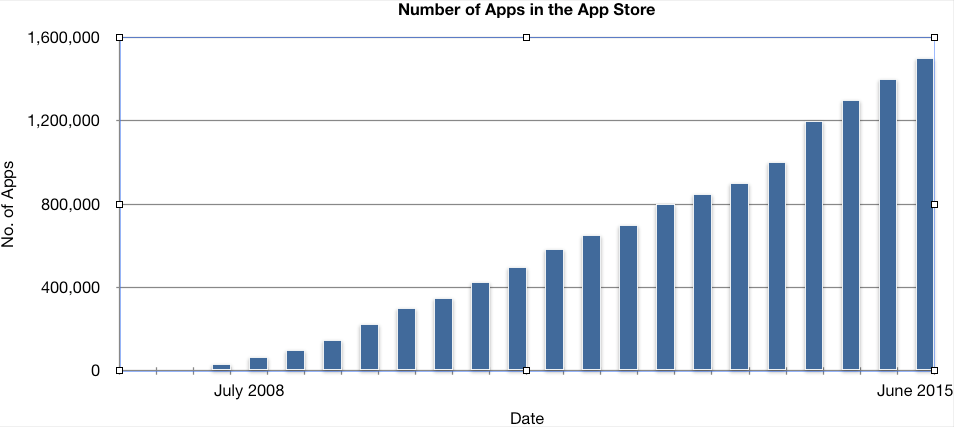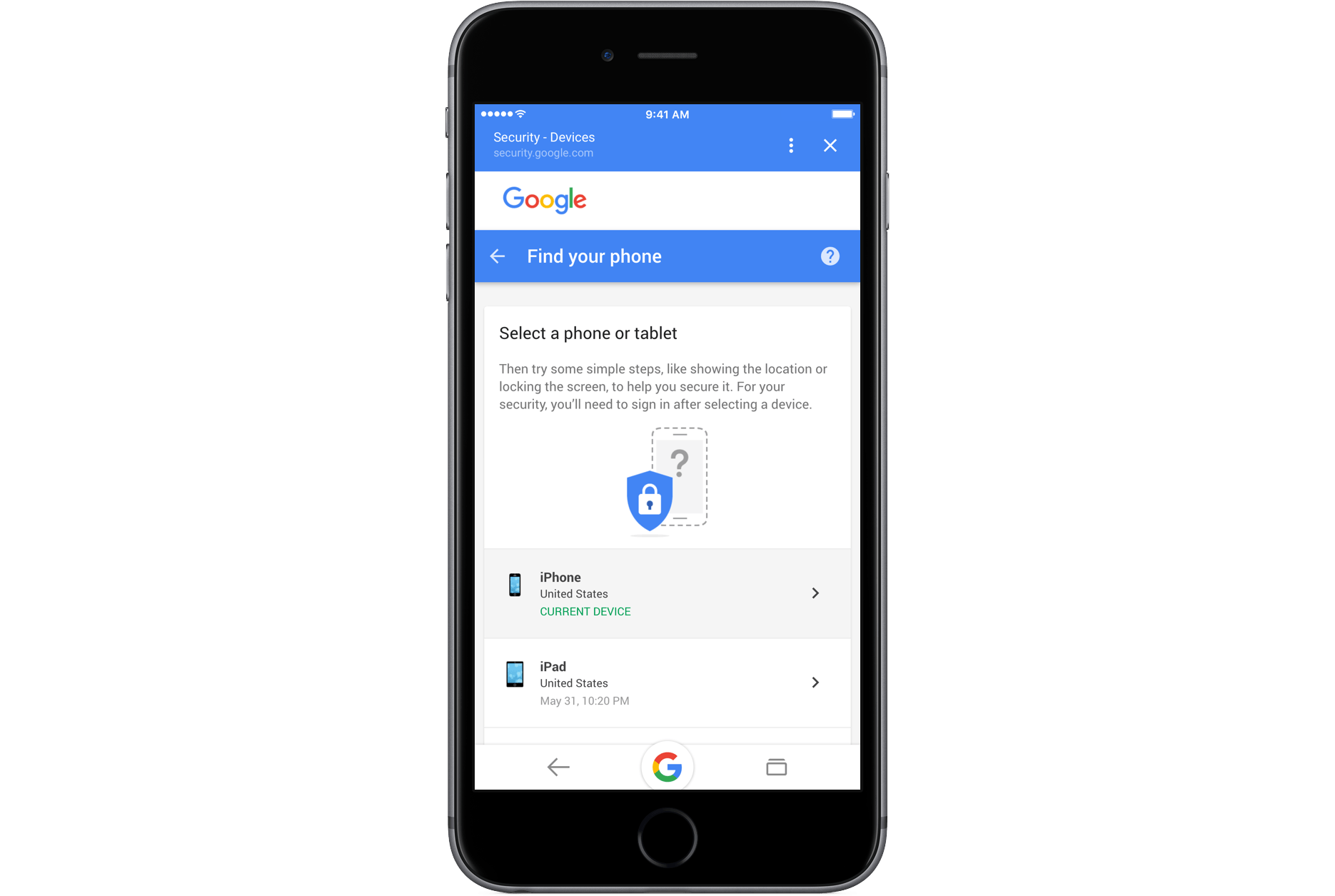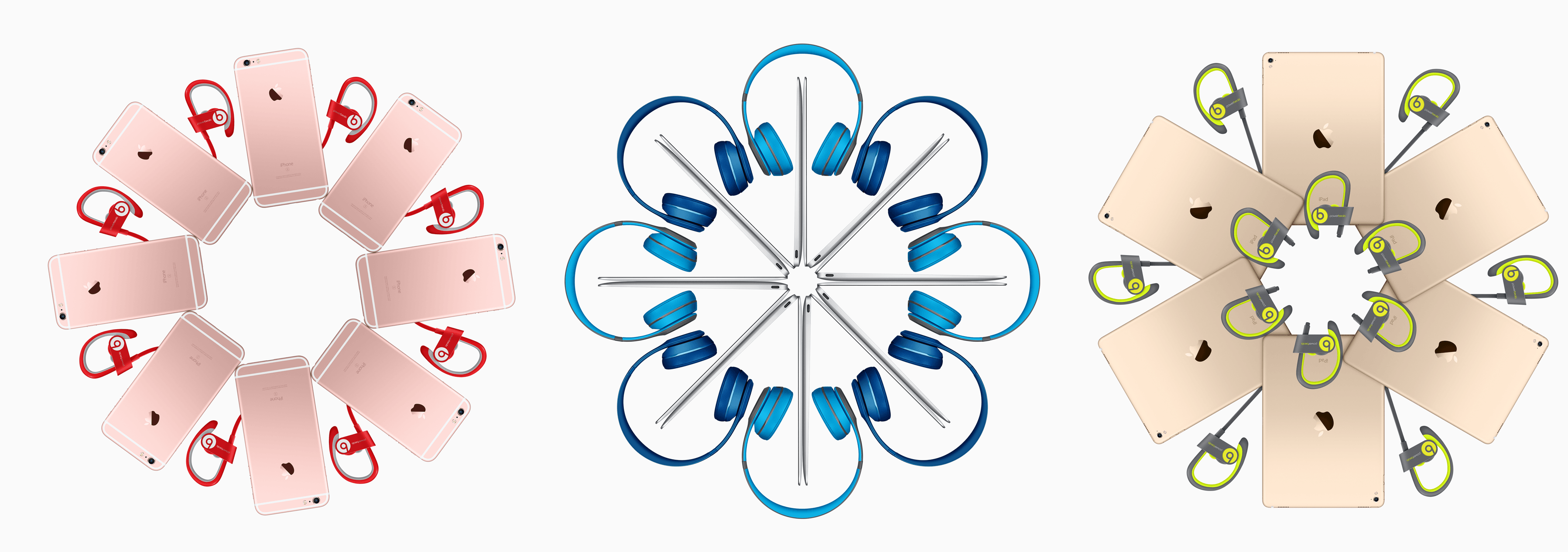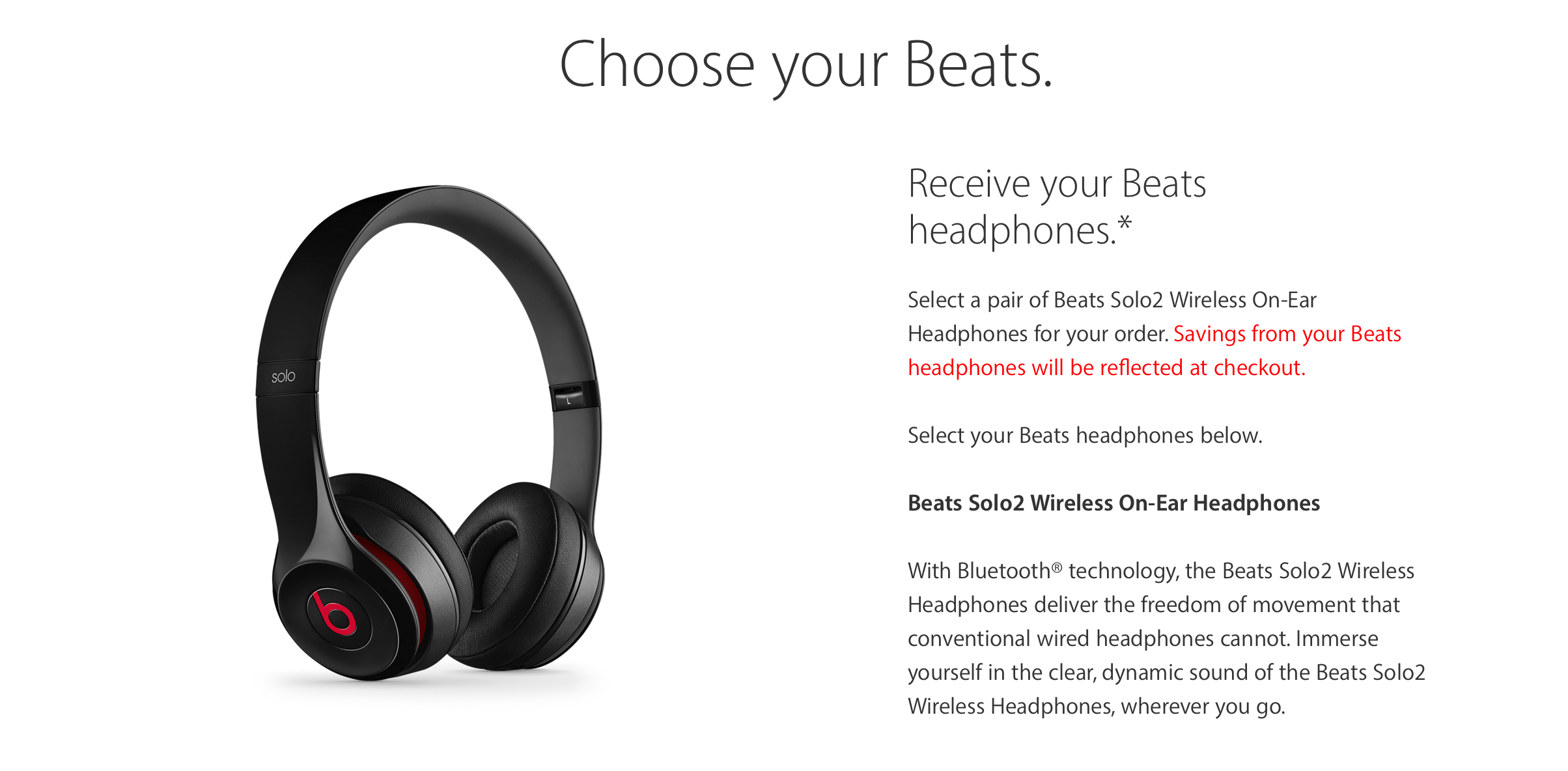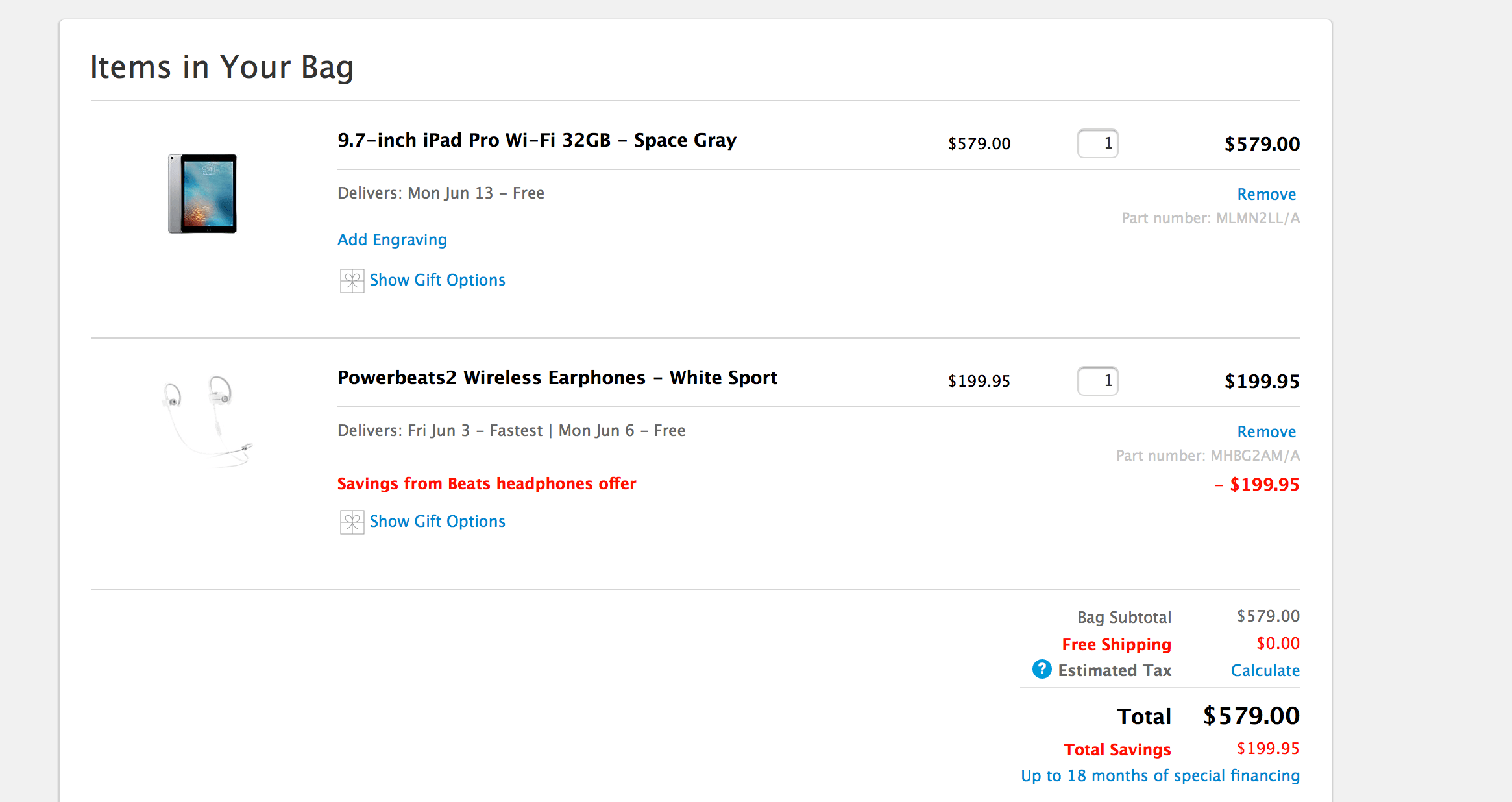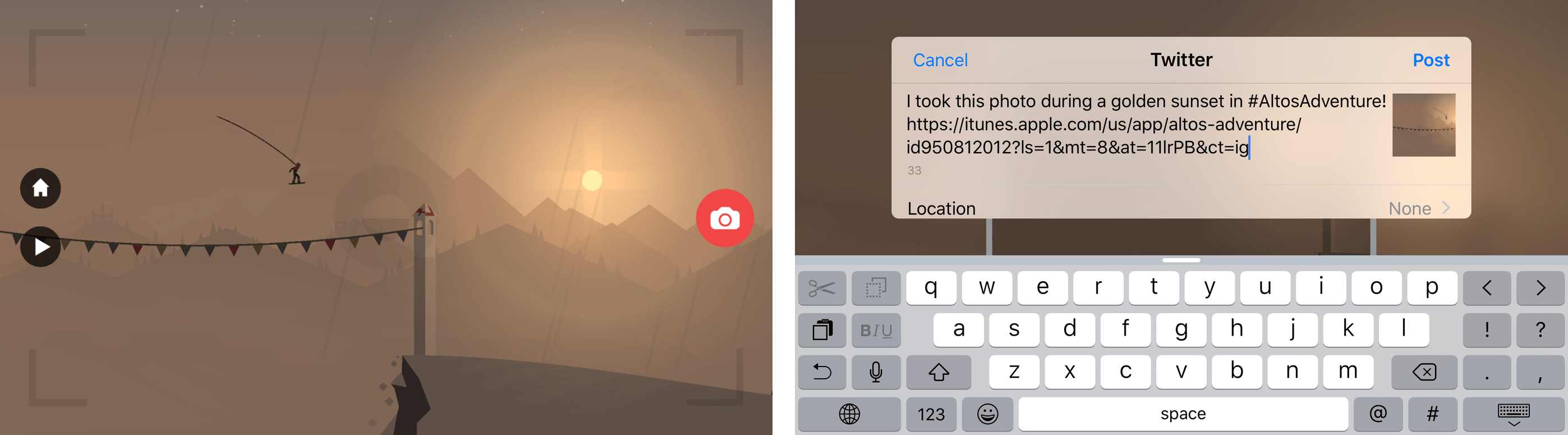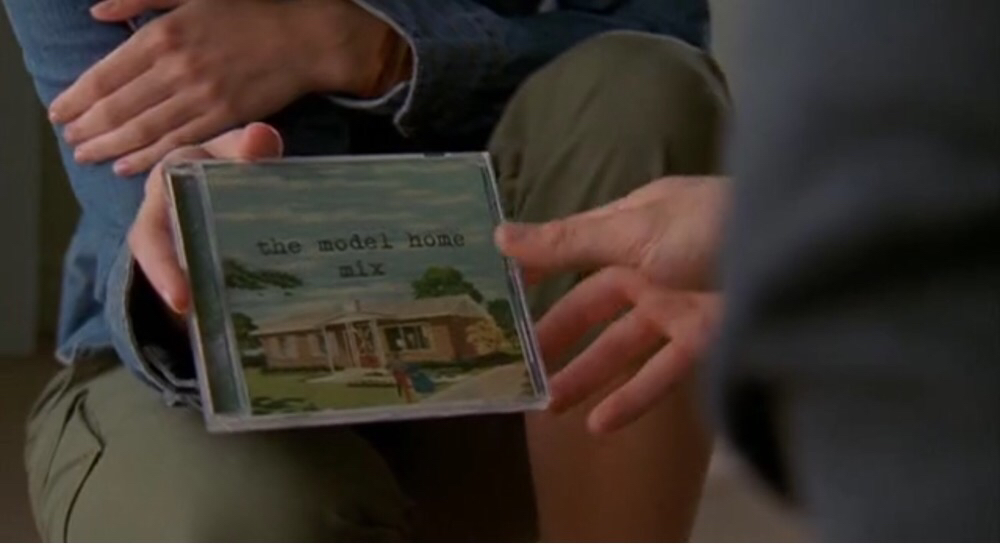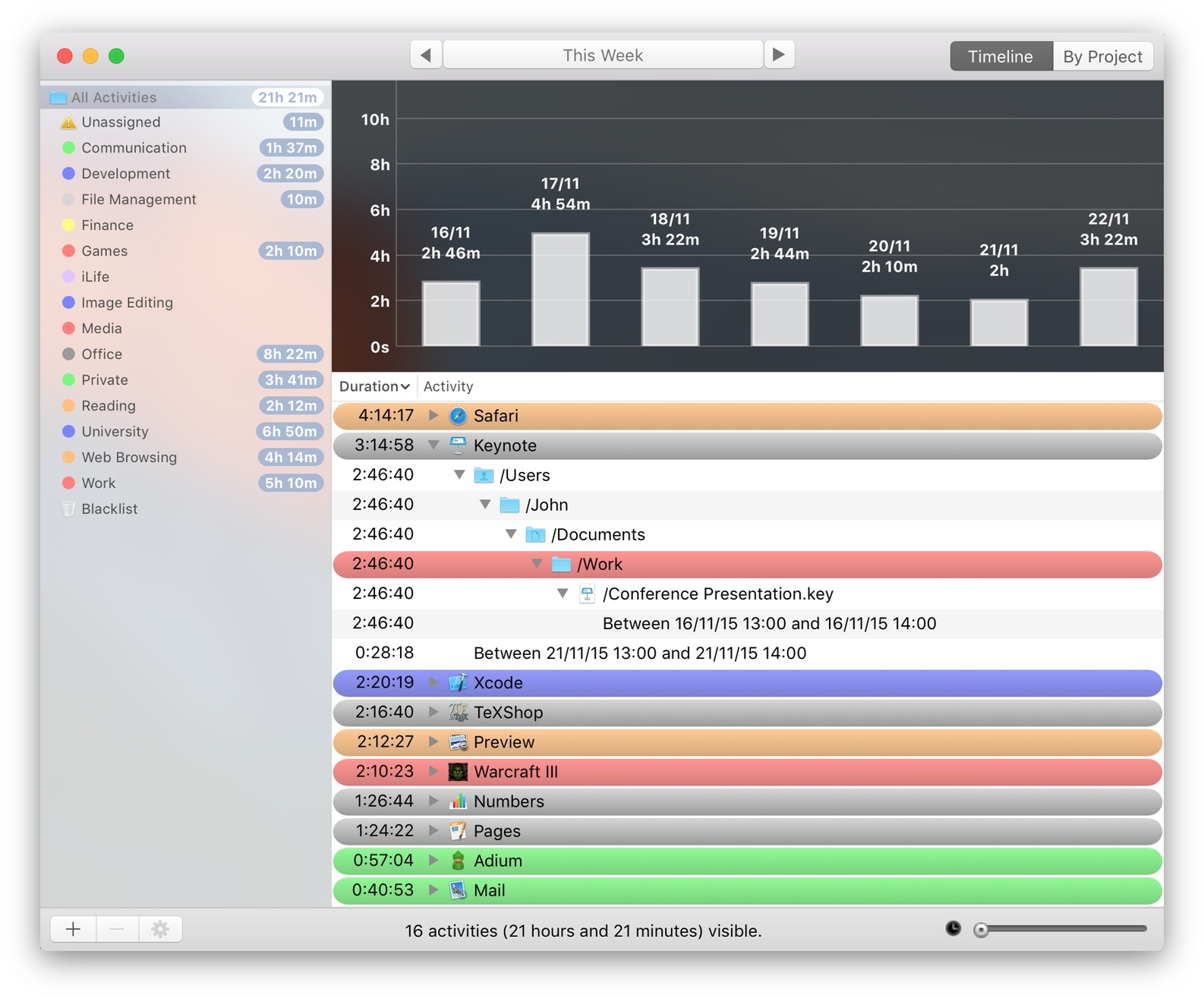When the iPhone debuted in 2007, it was by no means a forgone conclusion that there would ever be an App Store. Steve Jobs reportedly resisted the idea over concerns that it would ‘mess up’ the iPhone,1 yet about one year later, the App Store debuted with around 500 third-party apps.
The App Store grew like wildfire. By January 2009, there were about 15,000 apps. Though modest by today’s standards, 15,000 was already enough apps that it felt like there was one to fulfill every possible need you might have. Apple celebrated the success of the App Store the next month by launching a TV ad campaign featuring the catchphrase ‘There’s an app for that.’
Fast-forward to today and the scope of the App Store of 2009 feels quaint by comparison. There are now approximately 1.5 million apps in the App Store – a 100-fold increase in just seven years. But while the App Store has been an undeniable success for Apple by almost any measure, that success has come at a cost. With so many apps in the App Store, discovery has become such a serious problem that today’s version of Apple’s 2009 catchphrase may as well be ‘Where’s the app for that?’
The good news is that change is afoot in the App Store. Last December, Phil Schiller took over responsibility for the App Store. In April, Apple launched a site dedicated to helping developers build their businesses, which includes a way for developers to contact the App Store team directly about promoting their apps. In mid-May, app review times dropped dramatically, from around a week to under two days, instantly changing the launch cycle for developers. Then, just in the last week or two, Apple quietly started hiding Apple TV apps from its Featured pages and top charts that customers have already downloaded, making room to display more new apps.
According to rumors Apple has about 100 people working on changes to the App Store. With WWDC just around the corner, I’ve been spending a lot of time thinking about how Apple could improve App Store discovery and gathering ideas from other developers. I’m optimistic that meaningful progress can be made to make developers’ apps more discoverable, but these are hard problems. There is no silver bullet that will improve discovery overnight – it’s a problem that needs to be attacked on multiple fronts simultaneously.