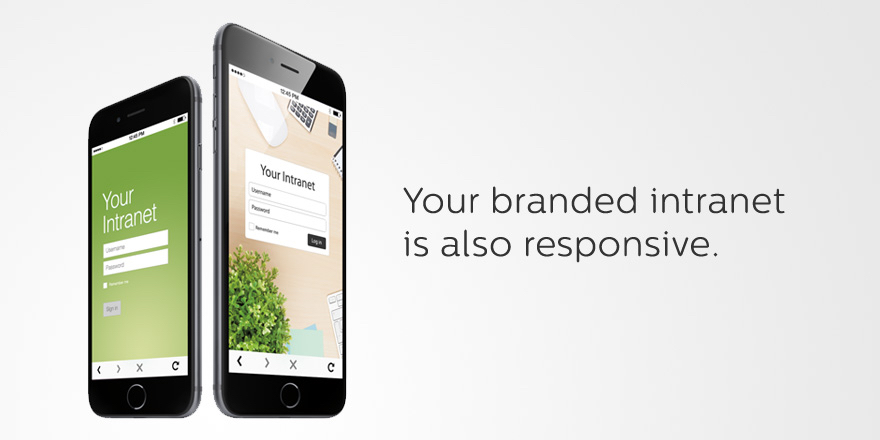Last week, Apple released iOS 8.2, bringing a variety of improvements to the built-in Health app and other general enhancements and bug fixes. Almost two weeks after publishing my Life After Cancer article, I thought I’d briefly mention the changes introduced in iOS 8.2 and follow-up on some of the apps I originally covered in the story.
iOS 8.2 and Health Follow-Up
Tim Cook on Health→
From Tim Cook’s call on Jim Cramer’s Mad Money, as transcribed by iMore:
Cramer: Let me ask you about where you think things are going — I know that the car, the home — do you think of them as connectivity/social mobile cloud connectivity? Do you feel as though these are the next frontiers, or is there a frontier that I’m missing, I’m not thinking big enough?
Cook: Well, I think that those are two big ones that you’ve talked about. I think that Health may be the biggest one of all, because for years, people have depended on strictly someone else to determine their health. And now these devices — in essence — empower people to manage and track their own health and fitness. And so I think that market is probably significantly underestimated.
I’m confident that Apple has huge plans for personal health over the next few years. They’re just getting started now.
Thousands Sign Up for Apple’s ResearchKit→
ResearchKit is off to a good start:
Stanford University researchers were stunned when they awoke Tuesday to find that 11,000 people had signed up for a cardiovascular study using Apple Inc.’s ResearchKit, less than 24 hours after the iPhone tool was introduced.
“To get 10,000 people enrolled in a medical study normally, it would take a year and 50 medical centers around the country,” said Alan Yeung, medical director of Stanford Cardiovascular Health. “That’s the power of the phone.”
Bloomberg’s article has also initial numbers for the various apps announced by Apple last week. As I argued in my thoughts on the March 9th event, ResearchKit has the potential to bring change to millions of people.
Benedict Evans on Apple Watch Edition→
Astute take by Benedict Evans on Apple Watch Edition:
Apple stores are huge rich-media billboards on every major shopping street in the developed world: I can’t think of any other company that has shops as big as that in such premium locations in as many places. Apple retail is a self-funding marketing operation. So too, perhaps, is the gold watch. Apple might only sell a few tens of thousands, but what impression does it create around the $1,000 watch, or the $350 watch? After all, the luxury goods market is full of companies whose most visible products are extremely expensive, but whose revenue really comes from makeup, perfume and accessories. You sell the $50k (or more) couture dress (which may be worn once), but you also sell a lot of lipsticks with the brand halo (and if you think Apple’s margins are high, have a look at the gross margins on perfume).
Apple Watch Spreadsheet→
Rob Griffiths:
But I am fascinated by this new business Apple’s going into; the sheer number of products and prices is pretty amazing: By my count, Apple will be shipping 38 separate models of watches. There’s a gallery page at Apple’s site where you can page through all of the watches, and get the details on each specific model. You can also view the watches in the store, where you can find pricing info.
Rob put together a spreadsheet to compare case, weight, cost, and more for each Watch model. Useful.
(via Six Colors)
Rene Ritchie on Using Apple Watch→
Smart observation by Rene Ritchie on using Apple Watch for the first time:
The digital crown and the button aren’t directly analogous to the Home and Sleep/Wake buttons on the iPhone. Force Touch has no analogue on the iPhone (at least not yet). Trying to use the Apple Watch like an iPhone works about as well as trying to use an iPhone like Mac. (Or trying to use the original iPhone like an old-school BlackBerry or Treo.)
Yes, you can go and seek out all the features if you really want to. Apple made it possible. But the watch really wants to bring those features to you.
Something that I’ve noticed is that a lot of people (myself included) tried to rationalize the UX of Apple Watch in the six months since the original announcement. And, for me, a wrong assumption was to believe that Glances were comparable to widgets on iOS 8 – always accessible from anywhere by swiping from the bottom. But Glances are meant to be used to peek at information from the watch face, and the entire structure of the Watch OS is different from iOS. I’m curious to see how quickly I’ll get used to Apple Watch, as brief demo sessions aren’t enough.
iFixit Tears Down the new MacBook Pro with Force Touch→
Some fascinating findings in iFixit’s teardown of the new MacBook Pro with Force Touch:
Made of wire coils surrounding a ferromagnetic core, the electromagnet in the Force Touch Trackpad is used to create the vibrational feedback you feel.
And:
We’re guessing that the four separate coils here are used to vary the feedback given to the user. Turning different sets of the four coils on and off varies the strength and direction of the vibration, and how it feels to your finger.
Thoughts on Apple’s March 9th Event
I finally had time to sit down and write on my iPad after 72 hours spent traveling between continents, meeting friends I’ve long known only through Twitter and their blogs, visiting San Francisco, and trying American pasta. And also going to my first Apple event.
After nearly six years spent publishing MacStories and covering Apple media events from the comfort of my bedroom through live streams and Twitter, getting the opportunity to enjoy an event in person surrounded by people whom I’ve remotely known for a long time is truly something special. I needed time to process the information and discussions from the keynote, and I’m still catching up on the announcements from an outside perspective. As usual, Apple has only shared a portion of their announcements on stage, saving the details and fine print for its website, various FAQ sections, and a new version of iOS.
Thankfully, the MacStories team has done an excellent job in covering the news from Apple’s March 9th event and providing in-depth overviews. I’ll focus on my personal thoughts and considerations after attending the event and trying Apple’s new MacBook and upcoming Apple Watch.
Igloo: An Intranet You’ll Actually Like [Sponsor]
Why invest in the latest, sleekest devices if you are going to use them to stare at an intranet website that looks like it was built in the 90’s?
Not only can Igloo be customized to look exactly like your brand, but with its responsive design, it’s automatically optimized for almost any device you’re using, including the latest iPhone 6 or 6 Plus. And just like your favourite Apple devices, Igloo helps you do your best work.
Share files, coordinate calendars, provide status updates and manage projects. Igloo’s not just for your traditional intranet stuff like HR policies and expense forms. It also lets you work better together with your teams. And it keeps getting better.
Our latest upgrade, Viking, gives you more control over how you interact with documents, gather feedback and make changes. We’ve even added the ability to track who has read critical information (like read receipts in your email, but less annoying) to keep everyone on the same page.
Not convinced yet? We understand love doesn’t happen overnight. If you sign up now, we will let you try our platform for free for as long as you want.
Our thanks to Igloo for sponsoring MacStories this week.