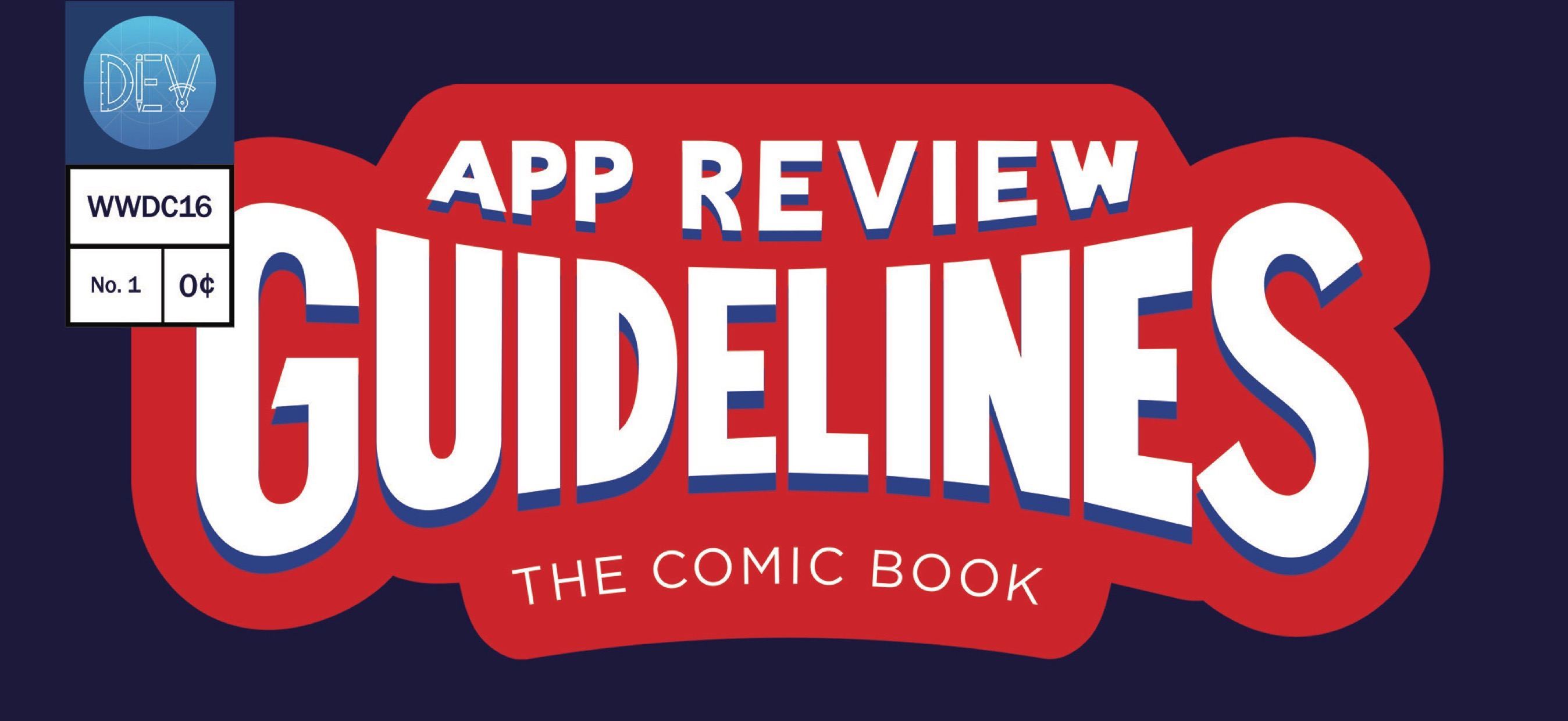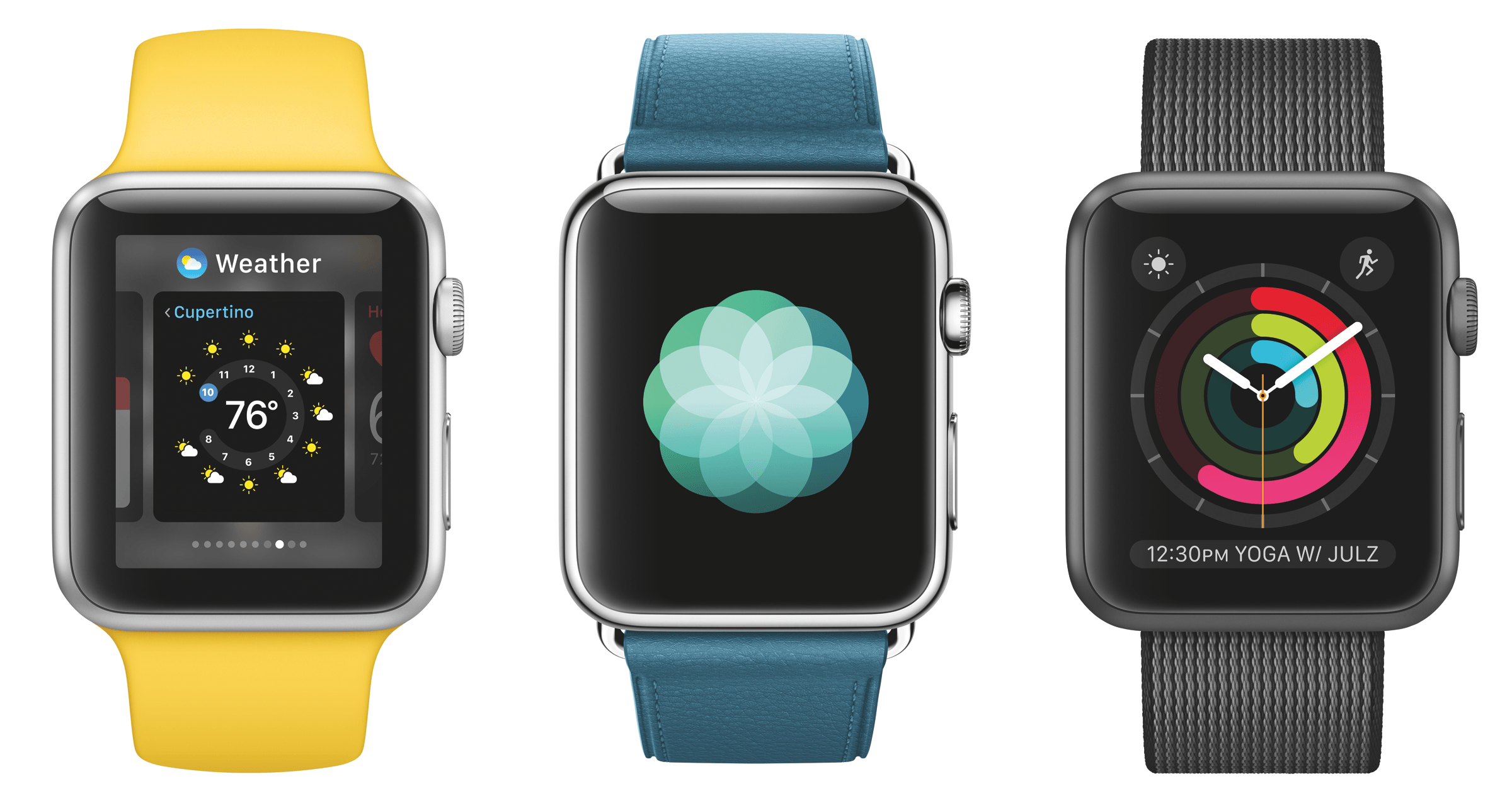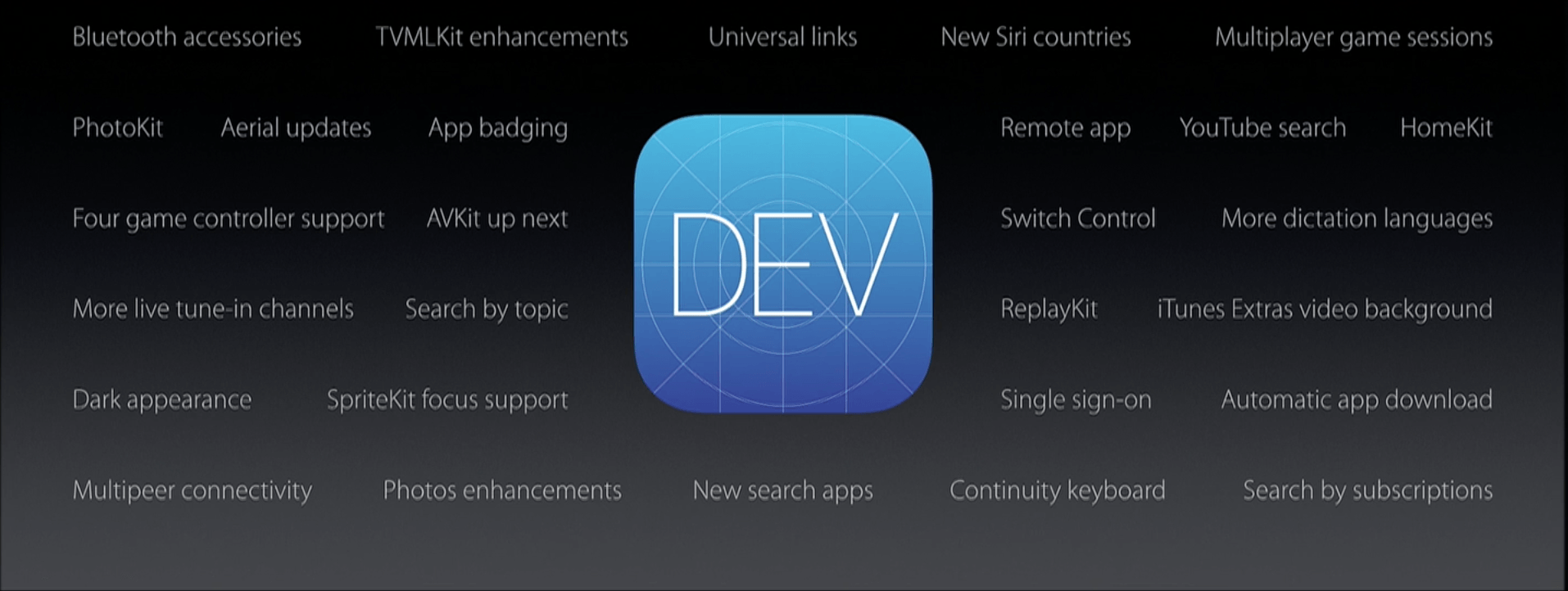Well this is an odd one. Yesterday after the 2016 Apple Design Awards, Apple handed out to attendees a physical comic book titled “App Review Guidelines: The Comic Book”. The comic is 36 pages long, and presumably is being used to try to drum up interest in reading through Apple’s freshly rewritten App Store Review guidelines.
The comic book is available in PDF form here, and reportedly will be followed up by a motion comic book coming later. The motion comic will be available through the Madefire Comics & Motion Books app.
Apple is certainly starting to get creative in its efforts to get developers to read through the review guidelines before submitting apps. When you’re reviewing over 100,000 apps per week, I guess you do what you can to try to stop time-consuming, guideline-breaking apps before they even get started.
You can follow @MacStoriesNet on Twitter or our WWDC 2016 news hub for updates.