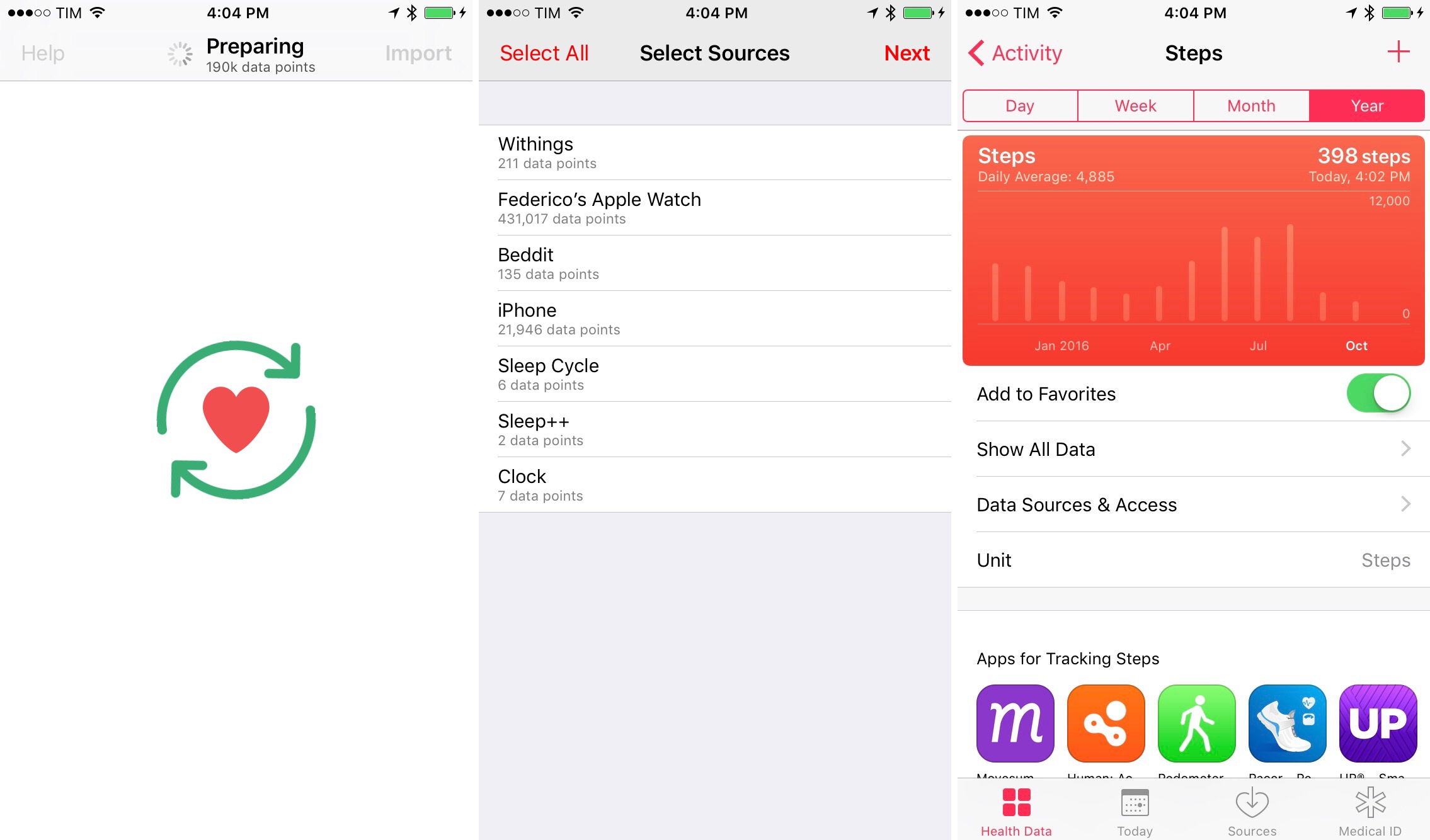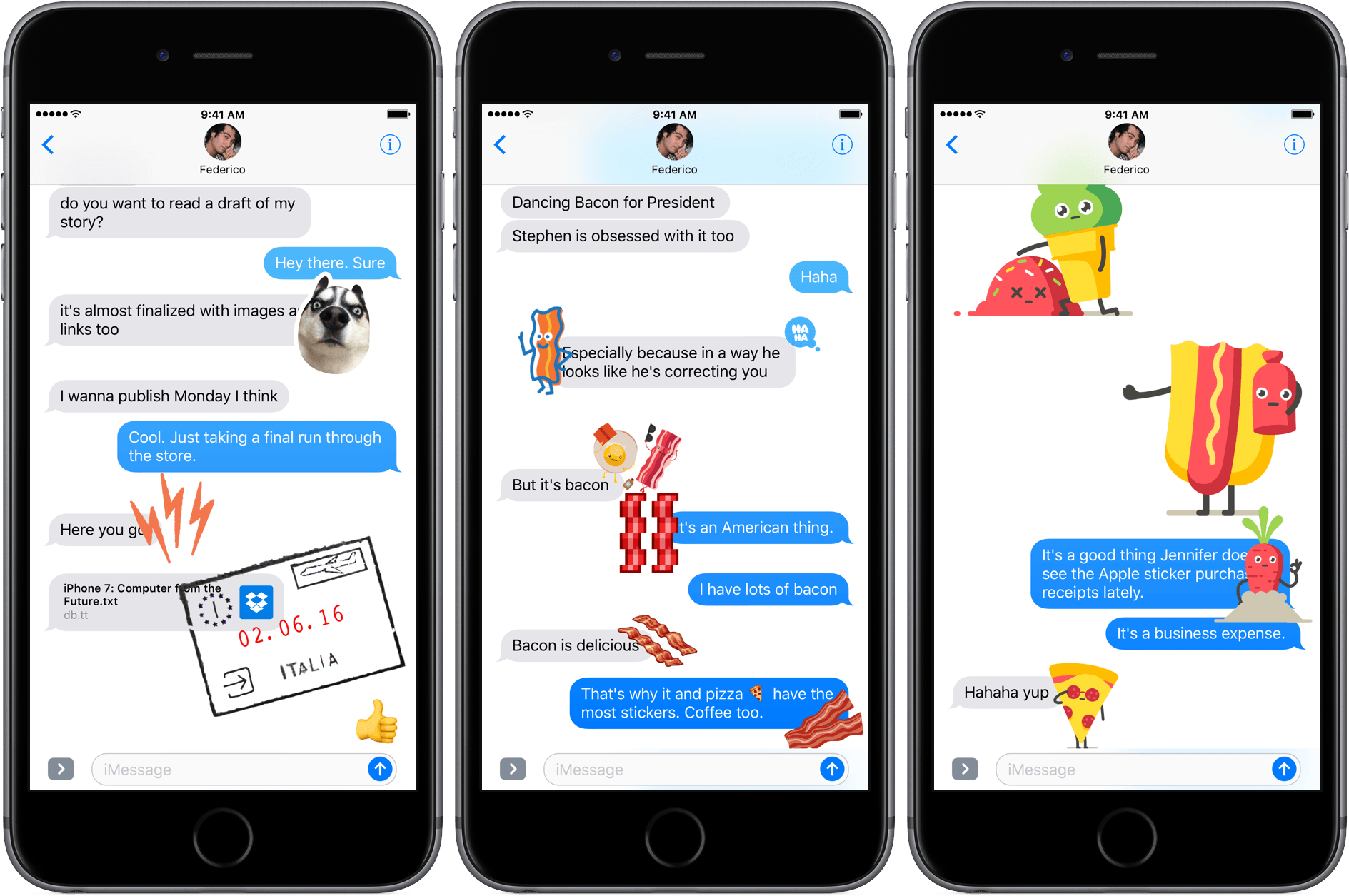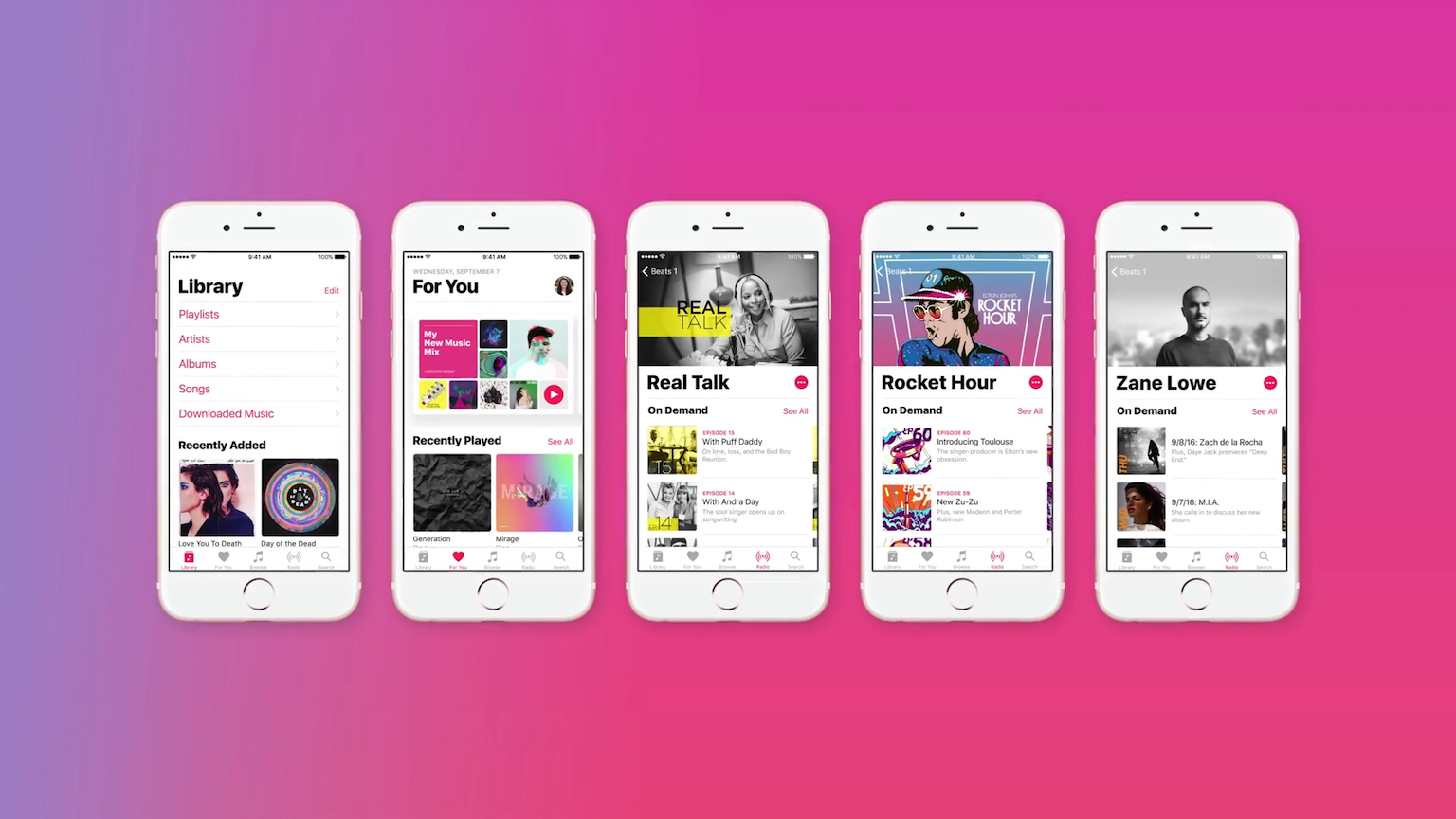Since moving back to Todoist, I’ve been looking for a way to easily add tasks using the Amazon Echo, which has become a staple in our household for a variety of voice commands. Today, the Todoist team has rolled out a native Amazon Echo integration that lets you create tasks and manage your todo list just by talking to Alexa.
Nathan Ingraham, writing for Engadget:
It works much like you’d expect: you can ask Alexa to add items to the various lists that you have in your Todoist account, and you can also ask it to tell you everything that’s on your to-do list for that day. And Alexa works with Todoist’s natural language processing, so you can ask it to add things to your list “tomorrow” or “next Wednesday” and it’ll know just what you’re asking it for. It’s not clear if you’ll be able to tell Alexa to add items to specific projects or to-do lists in your account – they probably get added to whatever your default list is for you to sort out on your phone or computer.
The Todoist blog has more details on how the integration works:
Over the past months, we’ve worked closely with Amazon as part of a limited participation beta of their Alexa integration platform, and we’re thrilled to be able to share the results with you today.
And:
When dictating a task, Todoist’s smart date recognition will automatically recognize and add any due date you say. For example, saying, “Alexa, add pay the rent every first of the month to my to-do list,” will automatically add a recurring task to “Pay the rent” to your Todoist, due on the first day of every month. The task will disappear from your Alexa To-do list until the day your task is due.
Essentially, Todoist can now sync its Inbox list with the Echo’s own todo list; the Echo’s built-in shopping list also gets recreated inside Todoist as an ‘Alexa Shopping List’ project. This allows you to say “add task to my todo list” instead of using a specific Todoist terminology. There are some caveats (you can’t specify Todoist projects, for instance), but this looks like a solid first step.
I configured Todoist with my Amazon Echo earlier today, and everything was up and running in less than two minutes. The Amazon Echo’s excellent voice recognition helps Todoist understand natural language queries for due dates, and I’ve been positively impressed with the speed and consistency so far. I think I’m going to be using this very often.