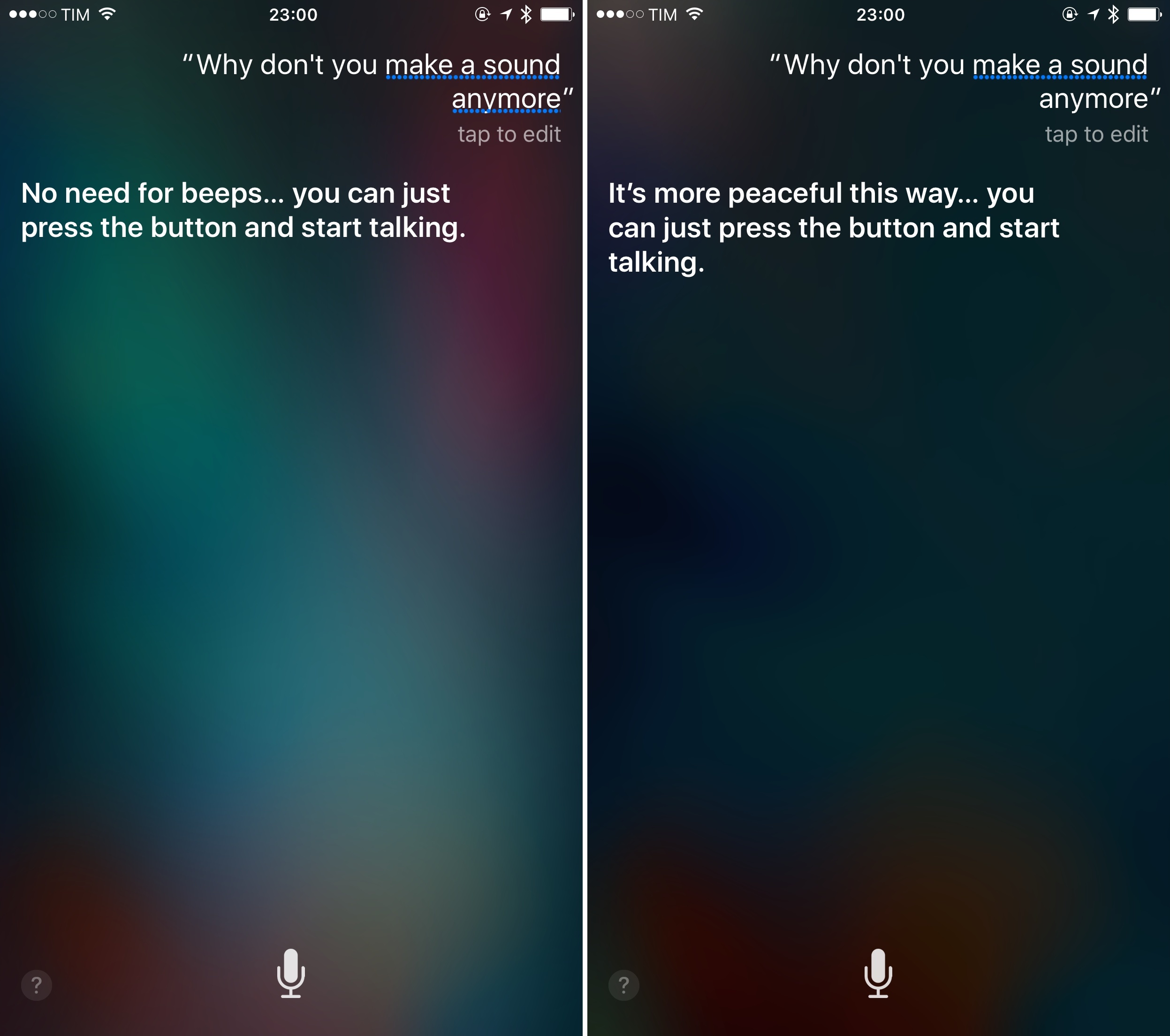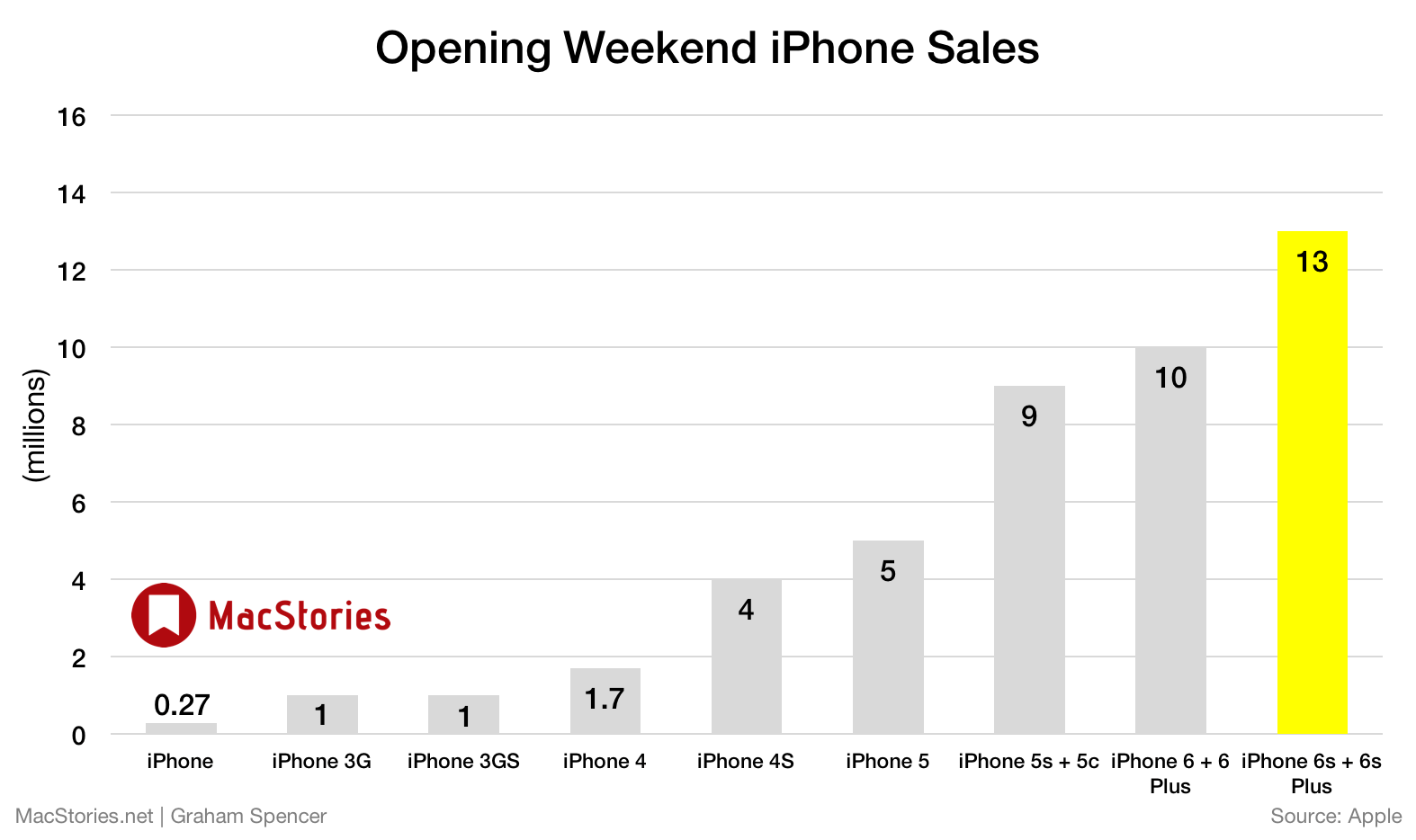Google has released an update to its Google Maps app for iOS today, including a new version for Apple Watch. I was curious to check out Google Maps’ debut on the Watch: while I knew that they couldn’t replicate the experience of Apple’s excellent Maps app, I was hoping that watchOS 2 would give them some room for experimentation.
Instead, Google has shipped a basic Watch app that shows a list of directions for Home and Work addresses configured in the iPhone app. I guess this could be useful if you’ve been looking for a way to print out directions on your Watch’s screen, but I don’t know why you wouldn’t use your iPhone for that, with proper navigation tools and spoken feedback. Missed opportunity for Google considering they could have at least included a complication for quick access to the app.
Thankfully, you can check out ETA 2.0 for iOS, which has been updated for watchOS 2 and that includes a great complication for traffic information, public transit support, and more.