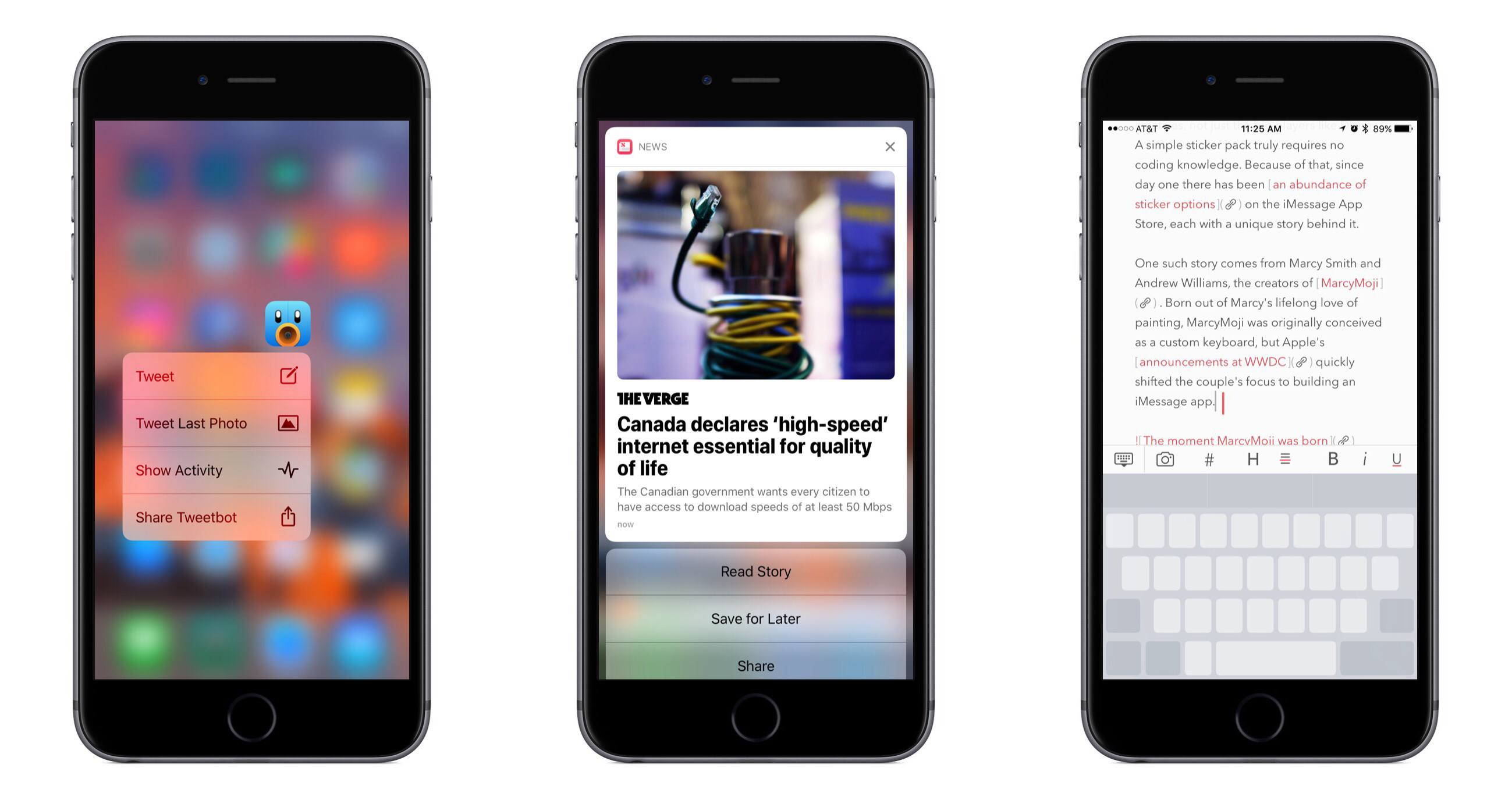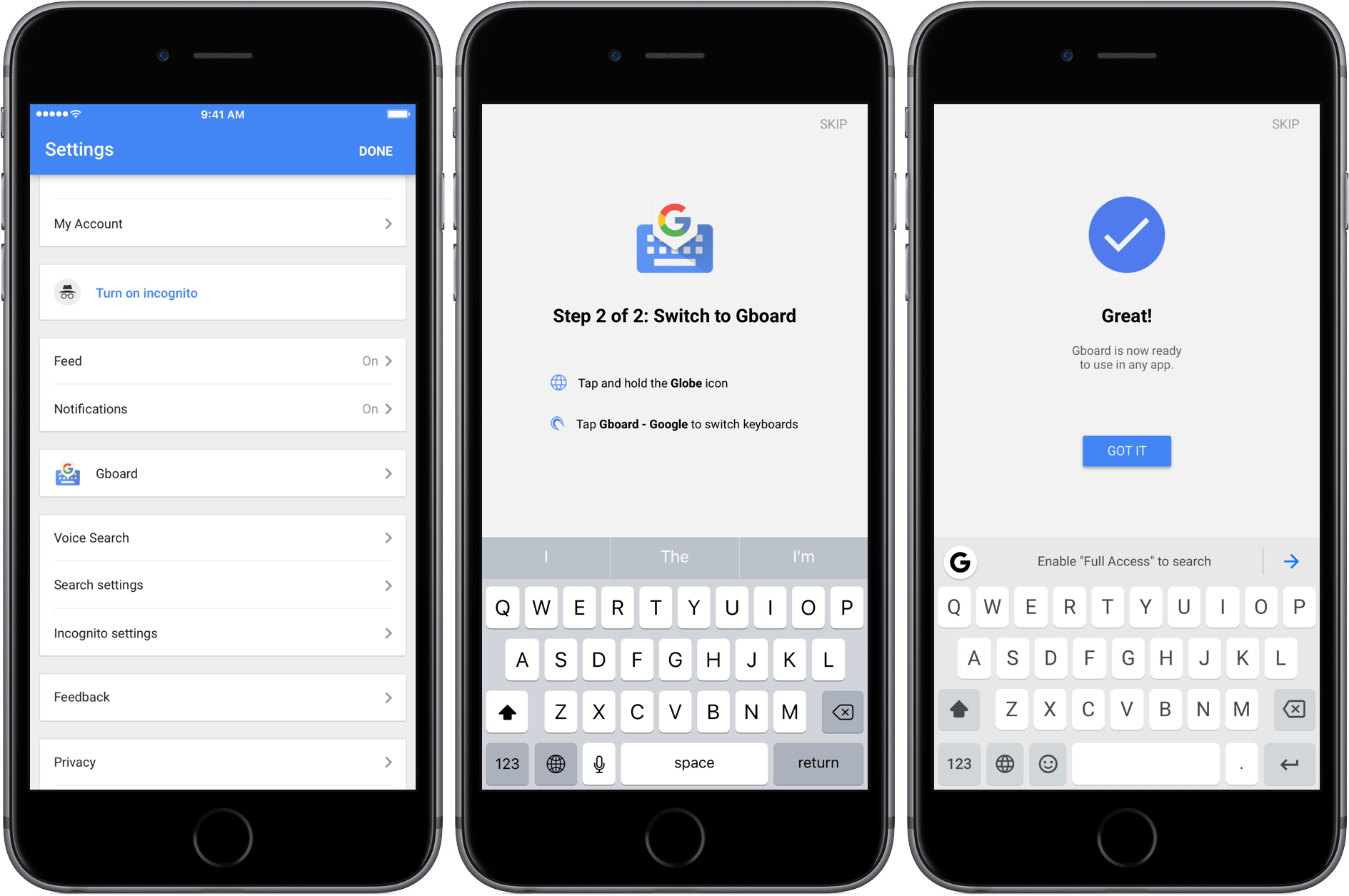Weather Line, one of my favorite iPhone weather apps, received its first update in some time today. Version 1.8 adds a Today widget, 3D Touch quick actions, plus bug fixes and design refinements.
Weather Line displays hourly, daily, and monthly high and low temperatures and predicted conditions as a graph at the top of the screen. Additional weather data supplied by darksky.net and a panel that can be pulled up to show any short-term predicted precipitation are available on the bottom of each screen. You can choose among the weather for your current location and any cities saved in the app by swiping left and right among them.
Weather Line has come in handy time and again, living in a city like Chicago where the temperature can change dramatically from hour to hour. That’s why I was happy to see the app add a Today widget. The widget displays a graph of the current and projected temperatures and conditions for your current location for the next ten hours. As with all widgets, Weather Line’s has a compact and expanded mode. I prefer the expanded mode, which gives the graphs more vertical space to visually communicate temperature changes, although collapsing the widget is a good way to save space for other widgets.
Weather Line has also added 3D Touch quick actions to its Home screen icon. If you have an iPhone that supports quick actions, pressing on the app’s icon displays the same widget, as well as shortcuts to the hourly and daily conditions for your current location and the weather for the two cities at the top of your saved locations list.
The update to Weather Line includes several other small tweaks. For instance, the app now uses the San Francisco typeface, which makes text pop a little more on each screen. Also, navigating between cities can now be accomplished by swiping anywhere on the screen, except in the hourly view where swiping left and right on the graph scrolls it horizontally. Previously, you couldn’t swipe on any of the graphs to switch locations. Location search has also been improved.
I’ve always relied on multiple weather apps for different circumstances. The clean, simple design of Weather Line has a timelessness that has kept it fresh and among my favorites despite infrequent updates. Nonetheless, it’s good to see Weather Line expand into widgets and 3D Touch, which make it easier than ever to access its graphs. I would love to see the app’s reach extended even further to the Apple Watch and iPad in coming updates.
Weather Line 1.8 is a free update to existing customers and is available to new customers on the App Store for $2.99.