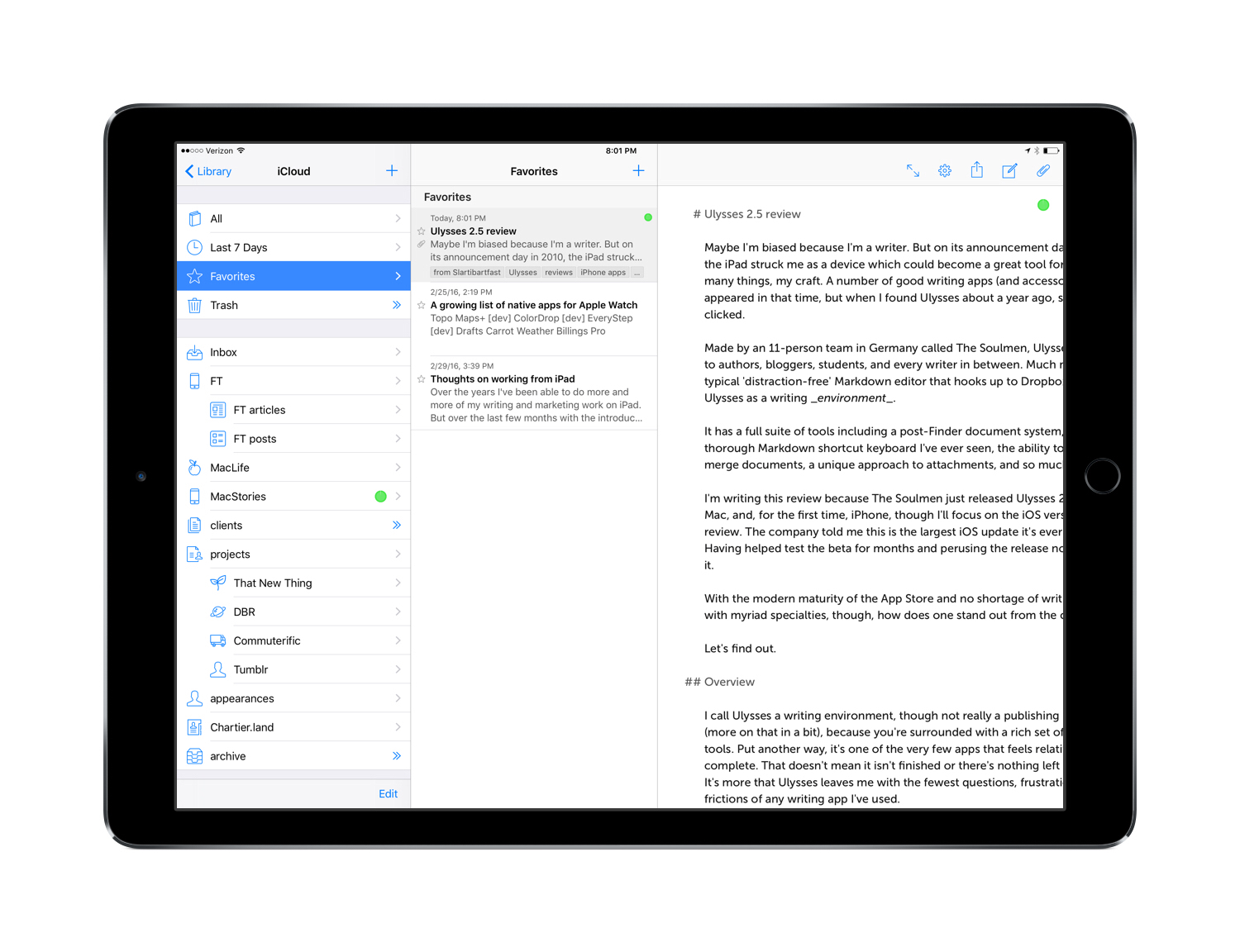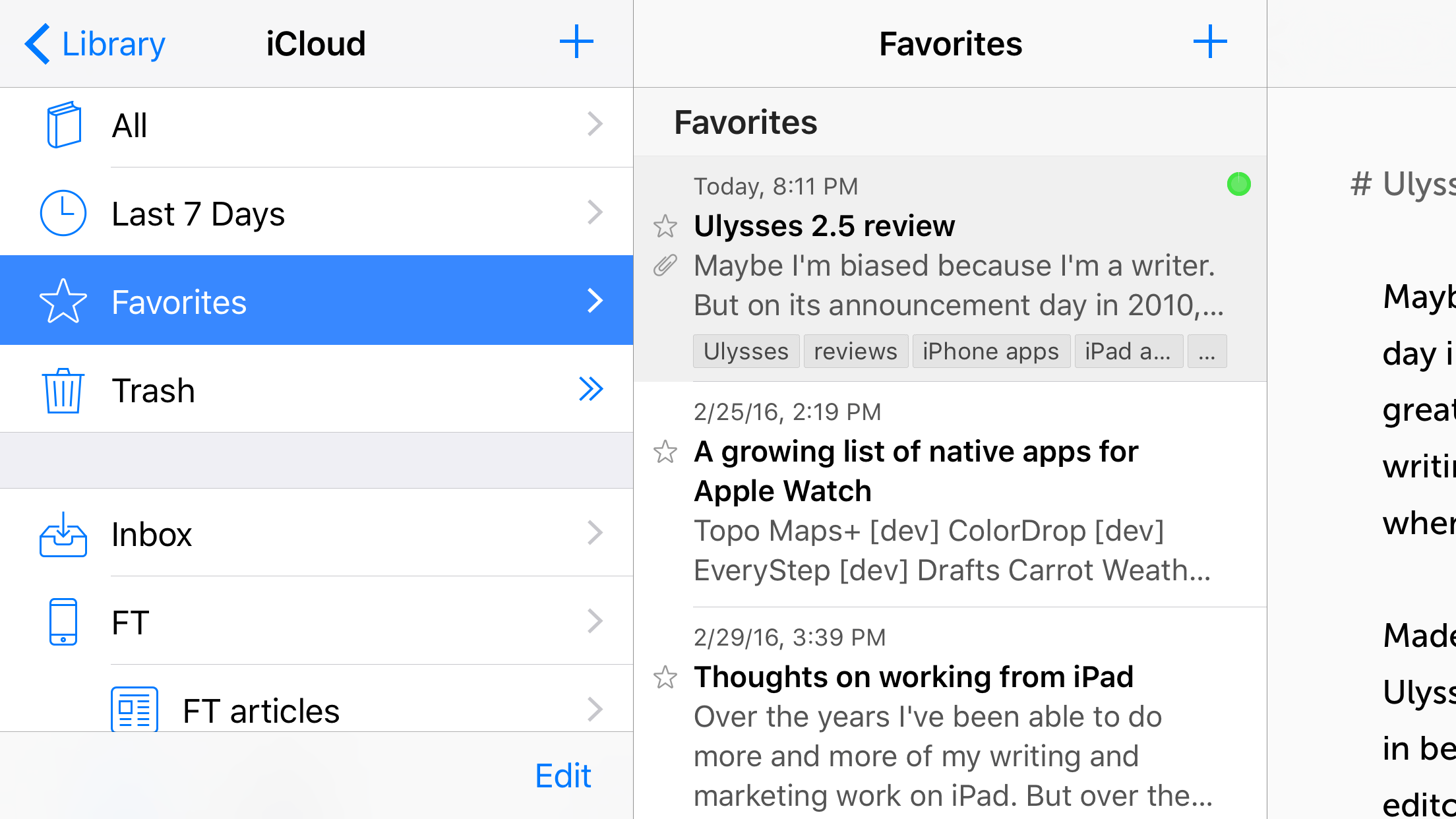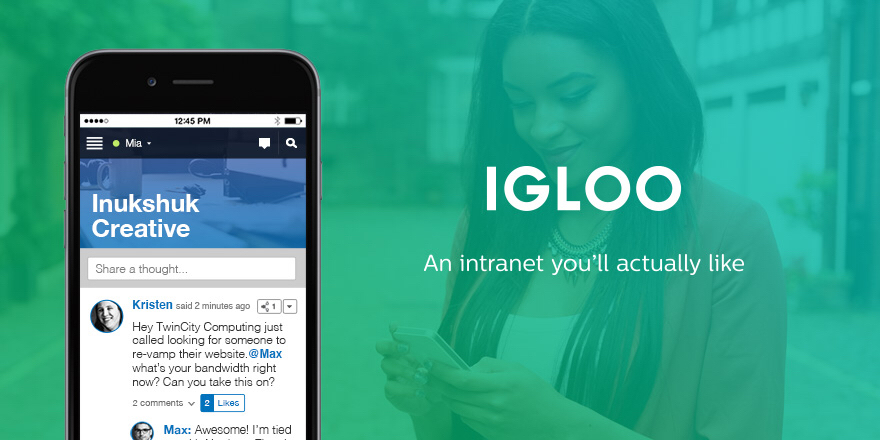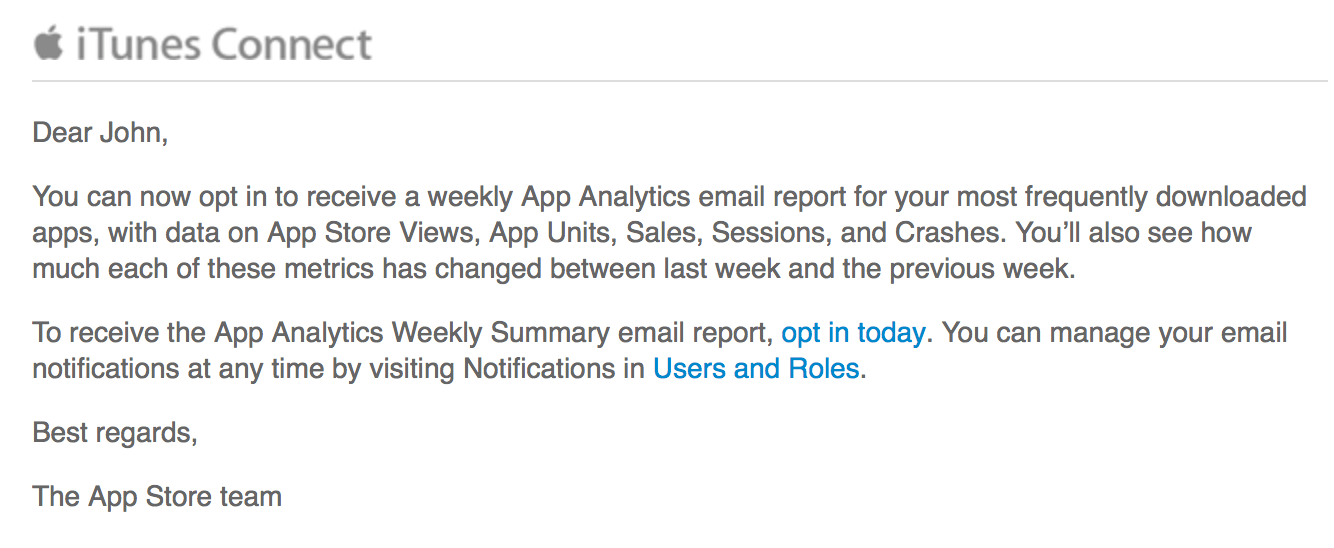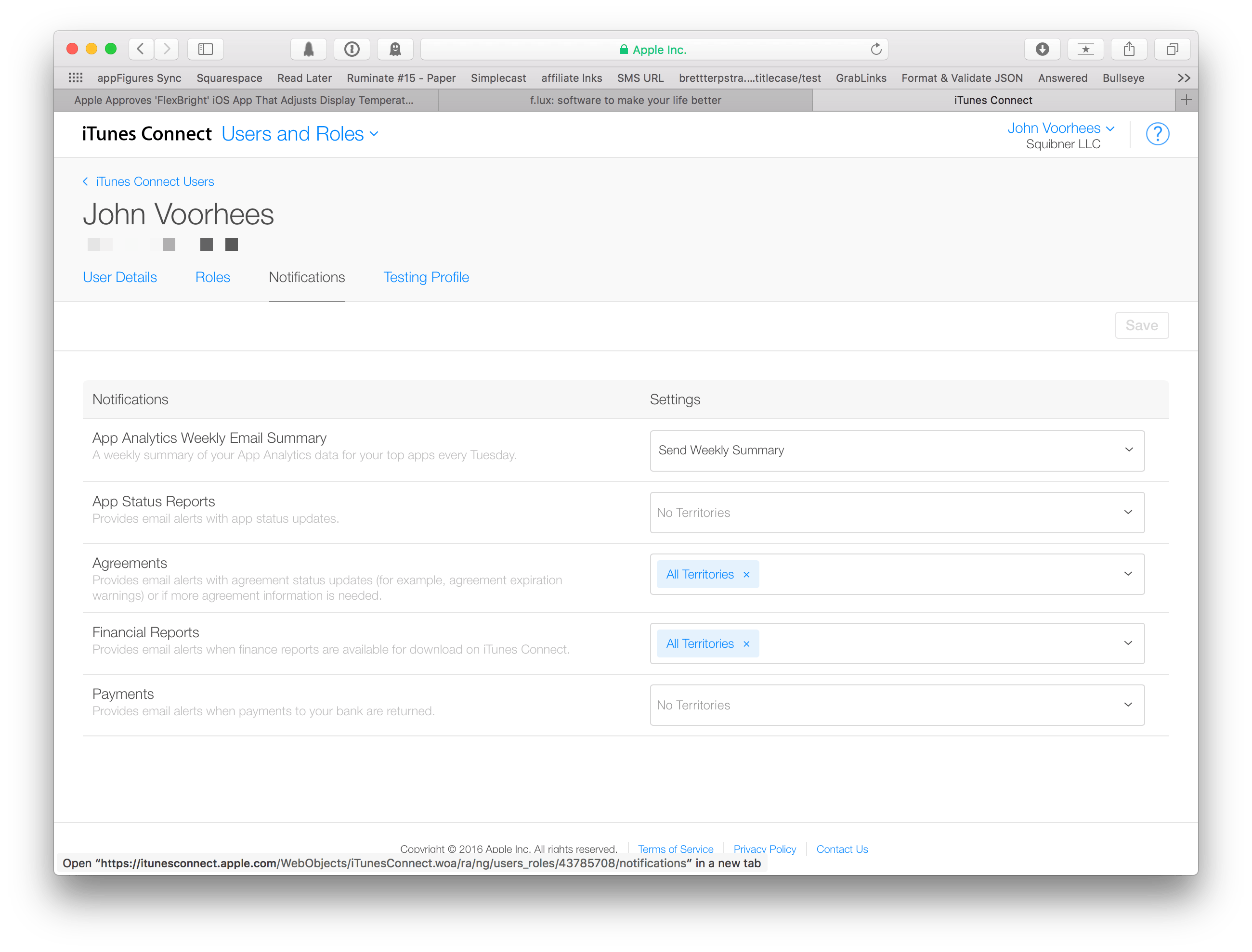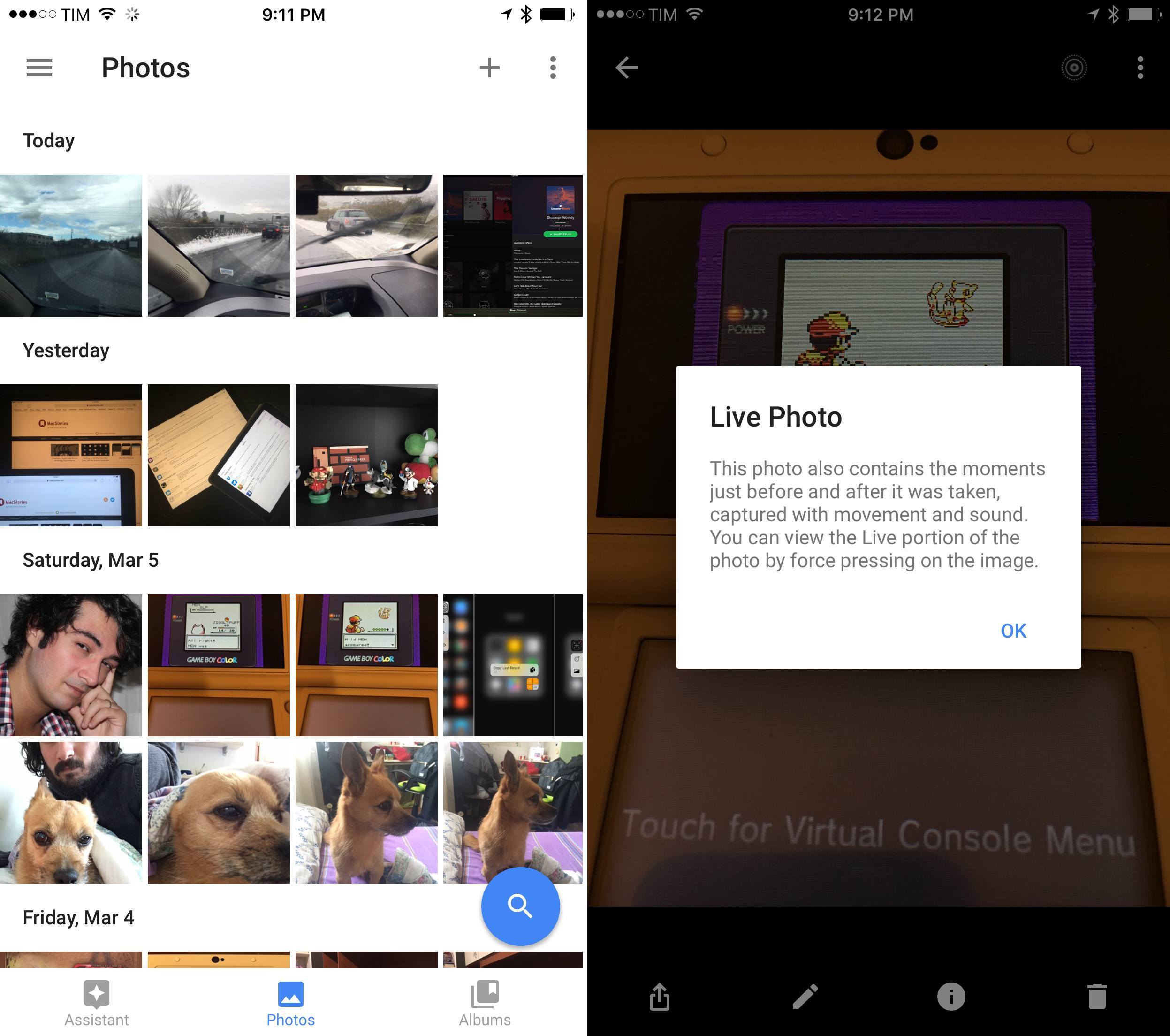Speaking of iMore – they asked me to work on a guide to get started with Workflow, which was published today.
Workflow is the Minecraft of iOS productivity: By deeply integrating with native iOS features and apps, Workflow’s hundreds of actions are the building blocks that will help you save time when performing any kind of repetitive task. For both novices and more advanced users, Workflow is a beacon for iOS automation, and there’s nothing else like it on the App Store.
It’s the most powerful app on my iPhone and iPad — I wouldn’t be able to work without it, and, almost two years after its release, I’m still discovering its infinite potential. And, with luck, this article can help you along your Workflow journey, too.
I’m happy with how this turned out. If you’re intimidated by the many features of this amazing app, hopefully this should be a good place to start playing with it.