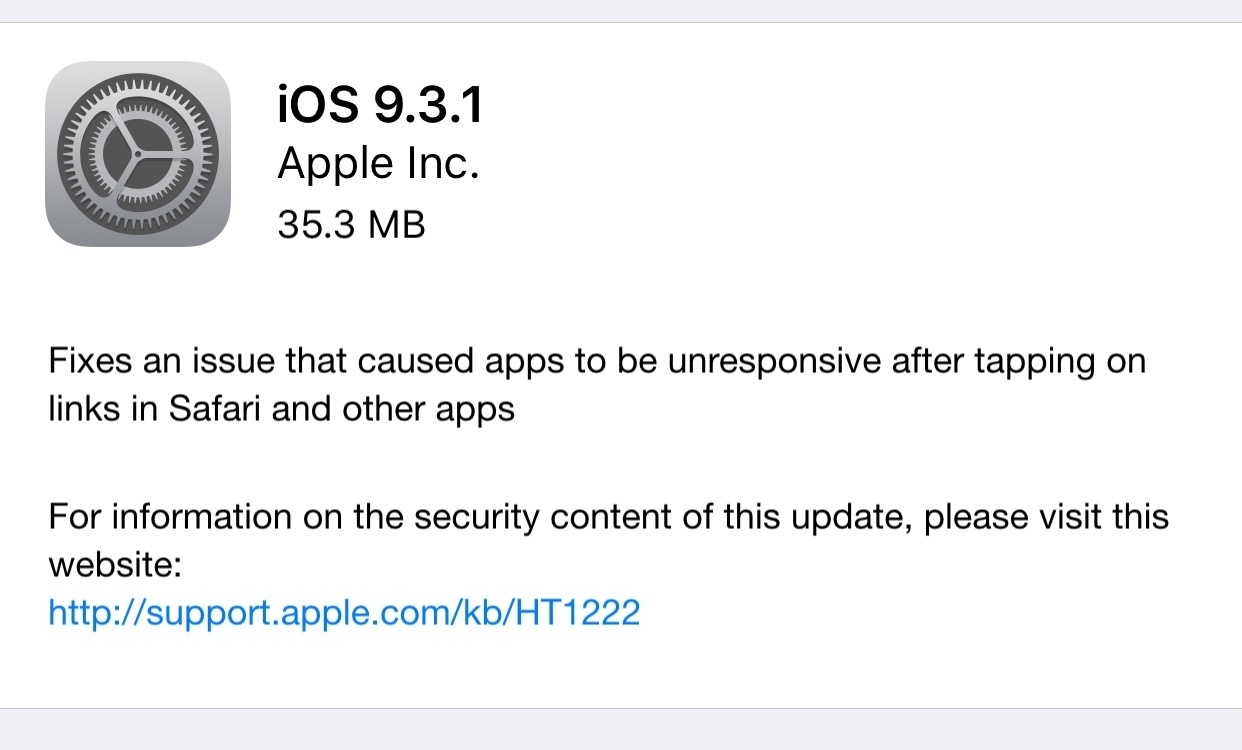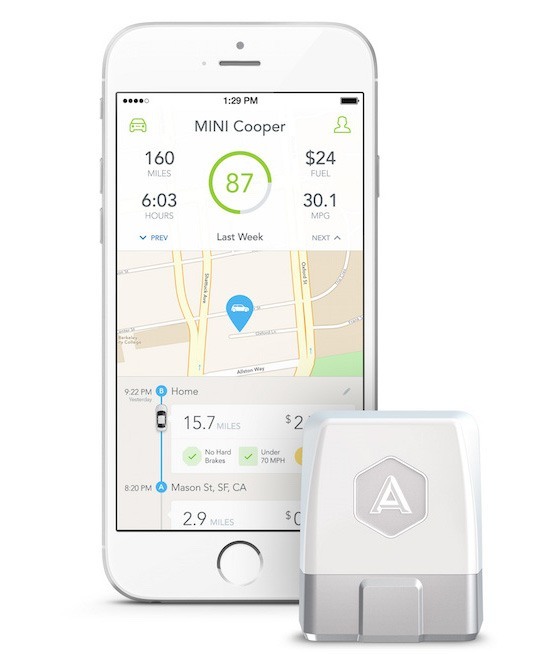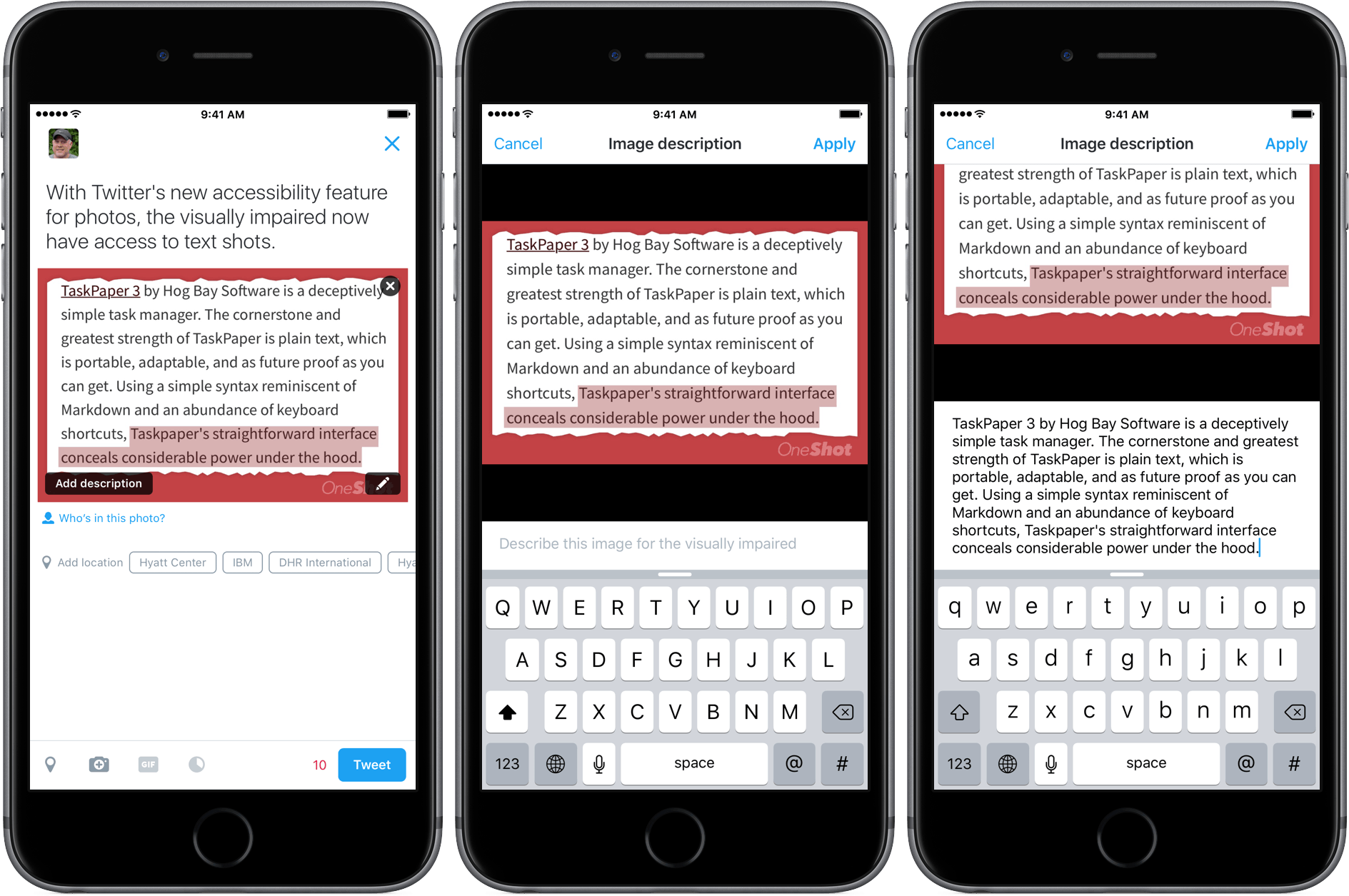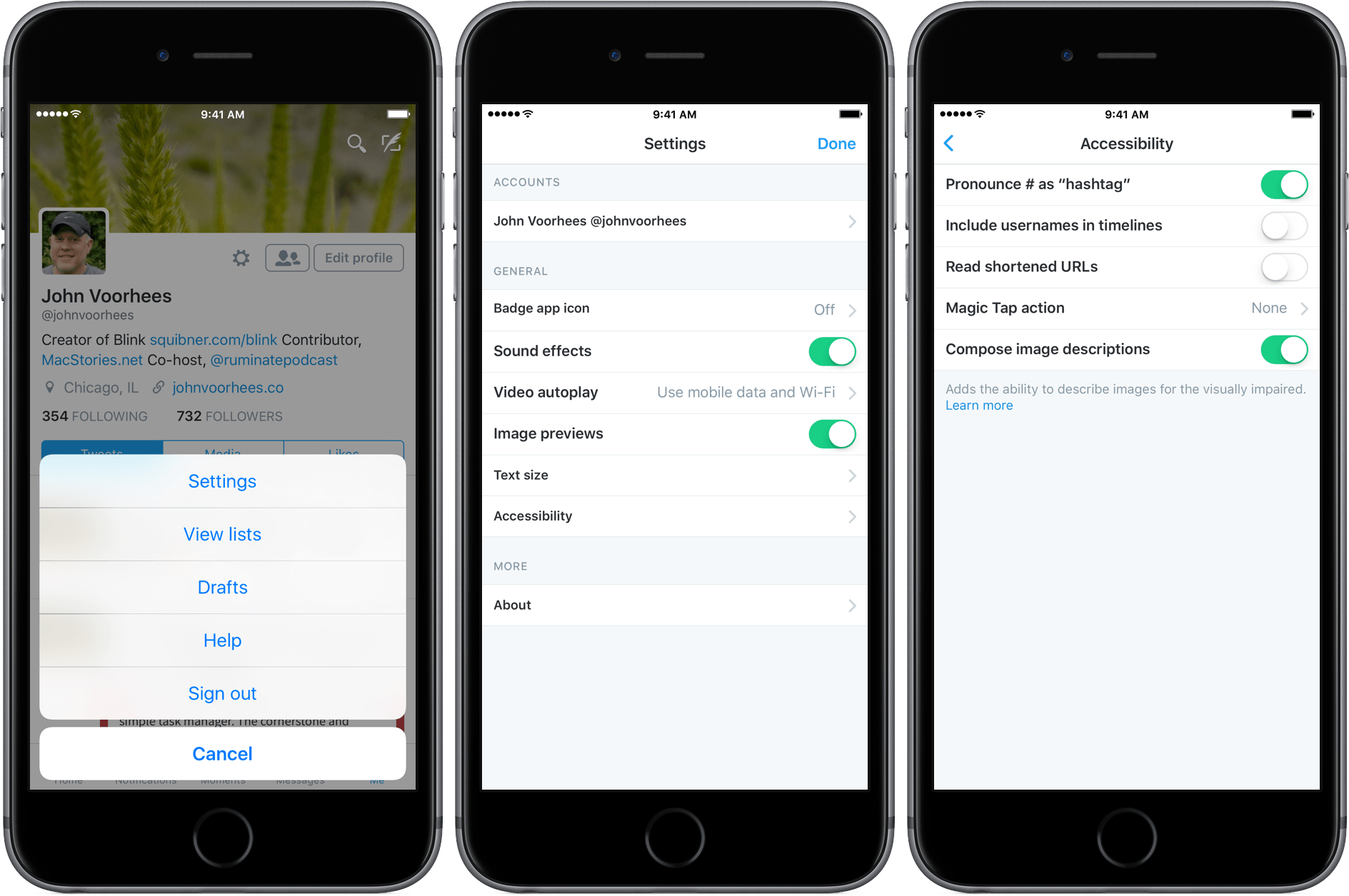Safari is joining the growing collection of apps and developer tools that Apple wants to open up for public testing. Earlier today, Apple unveiled Safari Technology Preview, a separate version of Safari for OS X that will allow users and developers to test upcoming WebKit features.
Safari Technology Preview (which, unlike the regular Safari, has a purple icon) is a standalone app that will be updated every two weeks from the Mac App Store.
The browser will be fully compatible with iCloud: contrary to WebKit Nightly previews (the existing way of testing upcoming WebKit changes), Safari Technology Preview supports iCloud Tabs, Reading List, bookmarks, and every other iCloud feature of the stable version of Safari. Integration with iCloud should make it easier for users and developers to test Safari Technology Preview as their daily browser as they won’t lose access to their iCloud account and personal data.
Here’s Apple’s Ricky Mondello:
Safari Technology Preview is a standalone application that can be used side-by-side with Safari or other web browsers, making it easy to compare behaviors between them. Besides having the latest web features and bug fixes from WebKit, Safari Technology Preview includes the latest improvements to Web Inspector, which you can use to develop and debug your websites. Updates for Safari Technology Preview will be available every two weeks through the Updates pane of the Mac App Store.
Features already available for testing include support for the latest iteration of JavaScript (ECMAScript 6), the B3 JavaScript JIT compiler, and a new way to programmatically cut and copy to the clipboard in response to a gesture.
Safari Technology Preview requires a Mac running OS X 10.11.4 and it’s available for download today here.