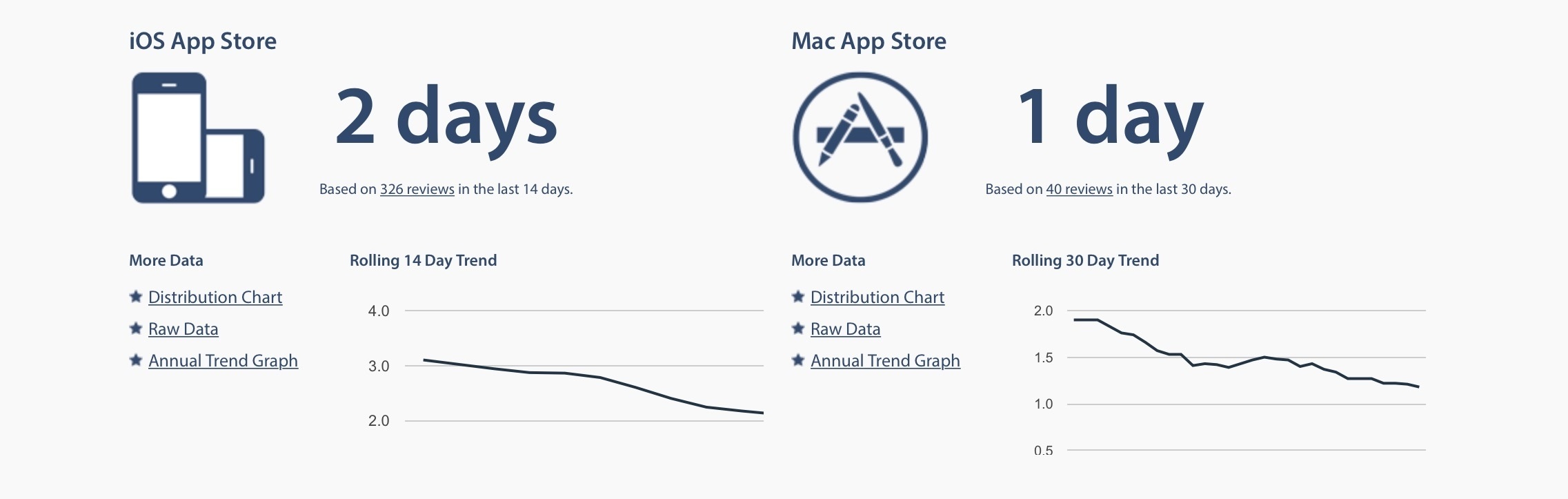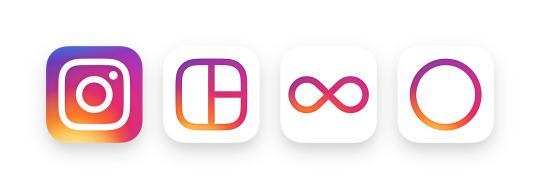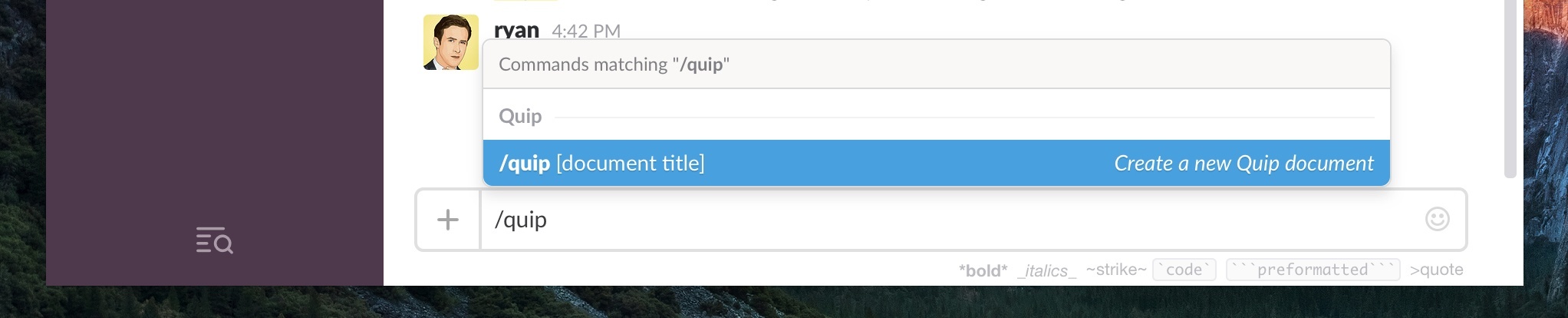Apple appears to be shortening review times for new app and update submissions to the App Store. According to data collected by independent app review tracking website AppReviewTimes and as reported by Bloomberg today, review times have approached 2 days as opposed to the 7-10 days it took Apple to review apps in the past.
Apple Shortening App Review Times
“It’s Still a Camera”→
Armin Vit has a smart take on the Instagram icon redesign (via John Gruber):
Unlike Uber, that replaced it’s “U” for a metaphysical atom, the change here is only aesthetic. It’s still a camera. Yes, at first it will be hard to recognize it, but when you have 200 million people tapping on it everyday, multiple times a day, that’s the kind of brand engagement that Coca-Cola or Nike would kill for. When it comes to “brand impressions” and “brand touchpoints”, Instagram (and Facebook and Twitter and, yes, even Uber) have no shortage of opportunities so it will only be a matter of time — three months, probably — before this is known, recognized, and considered as the Instagram app icon. Simply by repetition and usage. Hell, I was starting to get used to the Uber icon until they pulled out of Austin this Monday.
If people ever stop checking Instagram obsessively, I don’t think it’ll be because of an icon change.
Remaster, Episode 10: Nintendo’s Plans for E3 and the NX→
Nintendo has announced that they are only bringing Zelda to E3, and that their next console will launch in March. How is this going to effect the company, and what do their launch plans look like for the NX?
Oh, and the new Pokemon trailer is out.
This week’s episode of Remaster is an old-school one: we talk about Nintendo’s latest NX rumors, what they’re doing at E3 in June, and the latest announcements for mobile games. You can listen here.
Sponsored by:
- Squarespace: Enter offer code INSERTCOIN at checkout to get 10% off your first purchase.
- Igloo: An intranet you’ll actually like, free for up to 10 people.
Connected, Episode 90: A Set of Unlucky Coincidences (Plus T-Shirts)→
Stephen’s collected all the iMacs, there’s a new shirt and things are happening with Apple Music. Pretty normal week.
Short and sweet episode of Connected this week with a focus on Apple Music. You can listen here.
And, don’t miss the new Connected t-shirts, available for a limited time here.
I love the new design (for those who missed it, it celebrates Stephen’s successful iMac collection). Get yours before it’s too late.
Instagram Says Goodbye to Skeuomorphism with New Icon, Redesign
Long after Apple abandoned skeuomorphism with the introduction of iOS 7, Instagram held onto the past with its Kodak Instamatic-inspired icon. It had been so long since Instagram’s icon was updated that you could count on a flurry of snarky jokes on Twitter every time the app was updated without an icon redesign.
Today, nearly three years since iOS 7 was introduced at WWDC in 2013, Instagram has unveiled a redesigned icon, not only for its flagship app, but also for Layout, Boomerang, and Hyperlapse.
WhatsApp Launches Mac App→
WhatsApp has announced today they’re launching desktop apps for Windows and OS X. From the WhatsApp blog:
Today we’re introducing a desktop app so you have a new way to stay in touch anytime and anywhere - whether on your phone or computer at home or work. Like WhatsApp Web, our desktop app is simply an extension of your phone: the app mirrors conversations and messages from your mobile device.
The new desktop app is available for Windows 8+ and Mac OS 10.9+ and is synced with WhatsApp on your mobile device. Because the app runs natively on your desktop, you’ll have support for native desktop notifications, better keyboard shortcuts, and more.
Note how WhatsApp continues to use apps for other platforms as extensions of the phone app – the Mac app is, effectively, an interactive display for the WhatsApp database stored on your mobile device.
Side note: I’ve used WhatsApp Web on my iPad, and it works okay if you request a desktop site in Safari or use something like iCab to permanently change the browser’s user agent.
Quip Launches Slack Integration Featuring ‘Sign in with Slack’
Since Google ended up offering one of the worst productivity suites on the iPad, we’ve moved several of our Relay FM show documents and MacStories research material to Quip.
Quip is a powerful alternative to Google Docs and Sheets with proper support for iOS 9 and multitasking on the iPad Pro. Despite some minor issues (the Apple Pencil can’t scroll or select text in the app; there’s no search in spreadsheets on iOS), I work better with Quip on iOS because they respect the platform and they take advantage of the latest iOS tech.
It’s unsurprising, then, that I’m excited about Quip’s integration with another service I use on a daily basis – Slack. Starting today, you’ll be able to create Quip documents in Slack and mirror notifications from Quip to Slack conversations.
Spark ideas in Slack conversations and give them structure in Quip docs where you can organize, discuss, and evolve your team’s most important work. Use the Slack slash-command to create a new Quip doc where things can really take off.
And:
You won’t lose track of those groundbreaking, killer, disruptive ideas even if they’re happening in both the Slack channel and a Quip docu- ment at the same time. Any @mentions, messages, and edits to your Quip docs will in- stantly post to Slack so you can easily follow along and jump in on the action.
I haven’t been able to test these features prior to today’s launch, but I’m interested. I’m already mirroring notifications from a bunch of services (such as RSS and GitHub) into Slack channels, and adding Quip document status to the mix could be useful.
Also new today: Slack is rolling out a new ‘Sign In with Slack’ feature to quickly start using a service/app with your Slack identity and automatically get people from your Slack team on it.
Here’s the Slack blog with an example for Quip:
When a user signs up for your app using Sign in with Slack, they’ll be instantly connected to their teammates within your product. For customers, this is an invisible but delightful feature. It exemplifies our mission in action — making people’s working lives simpler, more pleasant, and more productive — by keeping teams effortlessly in sync.
[…]
Upon signing in with Slack you are automatically connected to your Slack team within Quip. No extra team creation required — your team already exists within Quip in one fell swoop. From there, you can use Slack and Quip to supercharge the way that you brainstorm and create documents with your team.
As the owner of a Slack team, I’m also eager to take this for a spin.
Earnest: Take Control of Your Student Loans [Sponsor]
Did you know you can refinance your student loans, save thousands, and make your new loan incredibly easy to manage? Our sponsor this week, Earnest, has created the most flexible refinancing experience to help financially responsible grads take control of their student loans, at earnest.com.
Their product helps clients save an average of almost $18,000, with variable rates starting as low as 2.13% APR. Earnest never charges any fees — so no fees for origination, and no penalties for paying off your loan quickly or changing your terms down the line. They let you customize your payment to match your budget and timeline, and their simple dashboard makes it easy to manage your loan – even from your phone.
Earnest can do this because they’re a new kind of lender — one that looks at things traditional banks don’t, like your savings habits and earnings potential — to give you the lowest possible rates. And even better, their expert in-house customer service team is available via phone, email, and chat for the life of your loan.
It takes less than two minutes to find out how much you could save, and they even have a special offer for our readers: get a $150 bonus when you refinance through earnest.com/macstories.
Don’t get stuck paying more than you have to — check out earnest.com/macstories and take two minutes to see your personalized rate estimate today.
Our thanks to Earnest for sponsoring MacStories this week.
Jobs, Healthcare, and the Apple Watch→
Tim Bajarin, writing for TIME:
I recently spent time with Apple executives involved with the Watch. I asked them to explain the real motivation for creating the device. Although Apple has made fashion and design a key cornerstone of its existence, it turns out that this was not at the heart of why they created this product.
The late Apple CEO Steve Jobs developed pancreatic cancer in 2004. He then spent a great deal of time with doctors and the healthcare system until his death in 2011. While that personal health journey had a great impact on Jobs personally, it turns out that it affected Apple’s top management, too. During this time, Jobs discovered how disjointed the healthcare system can be. He took on the task of trying to bring some digital order to various aspects of the healthcare system, especially the connection between patients, their data, and their healthcare providers.