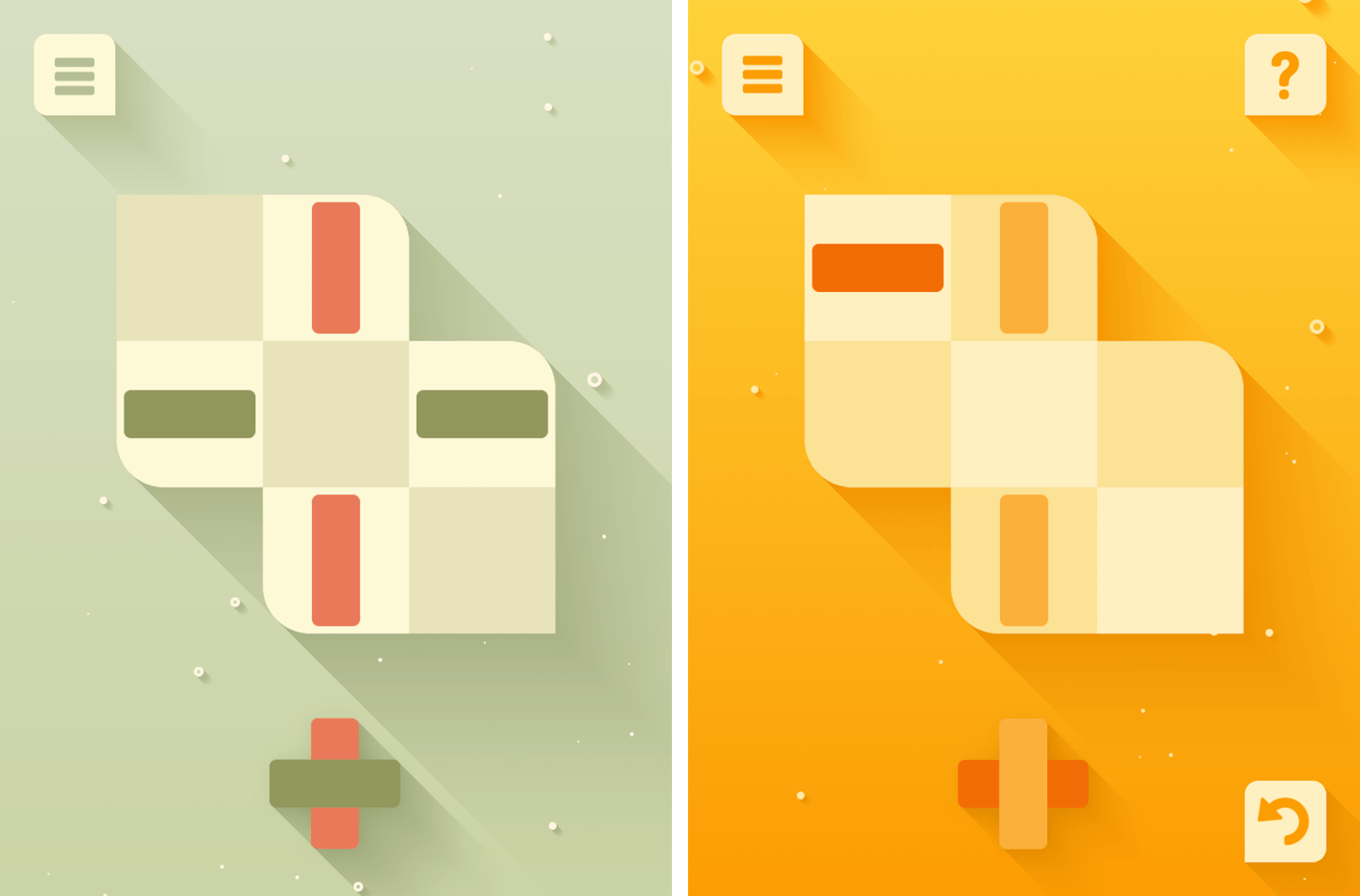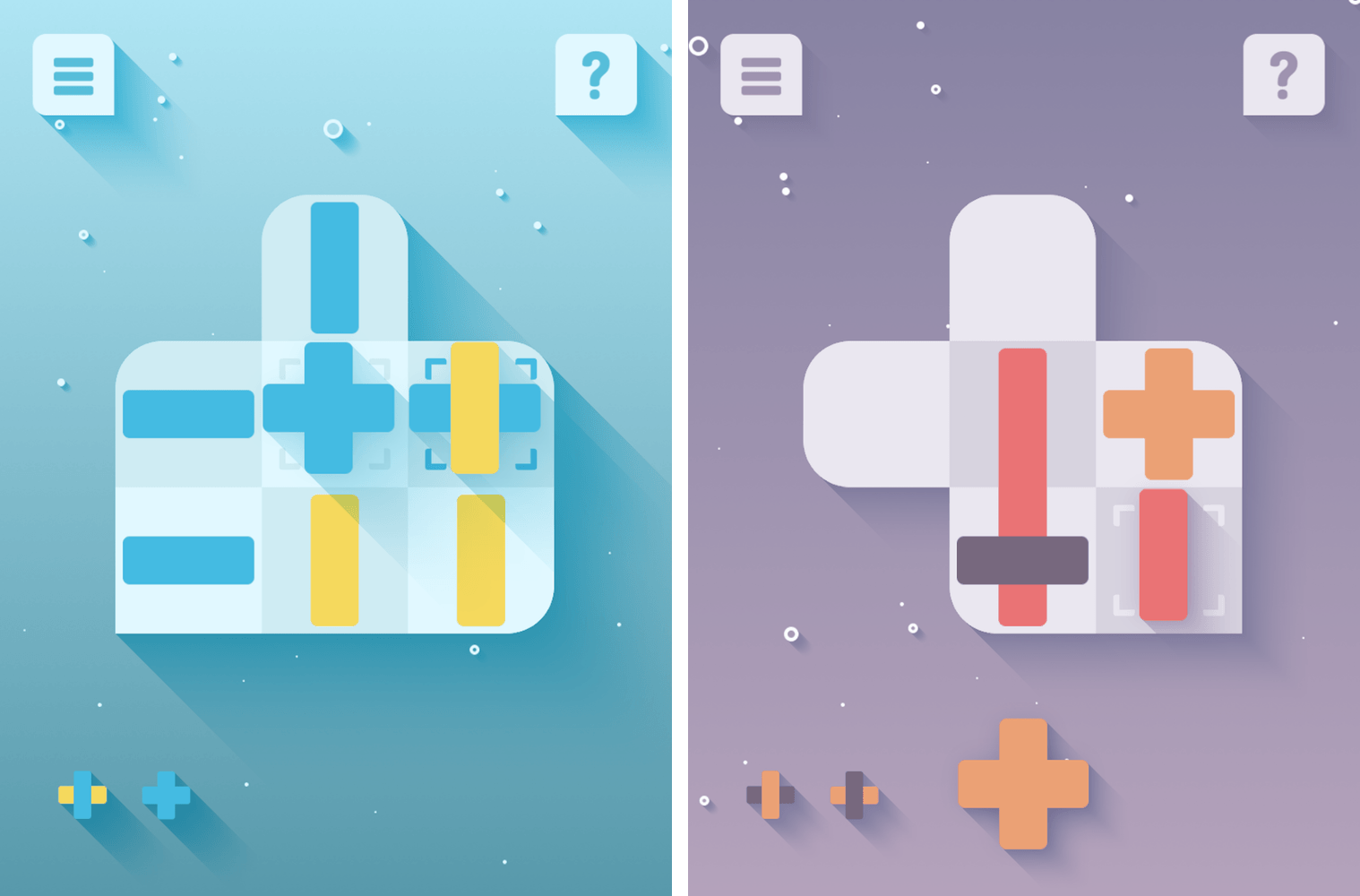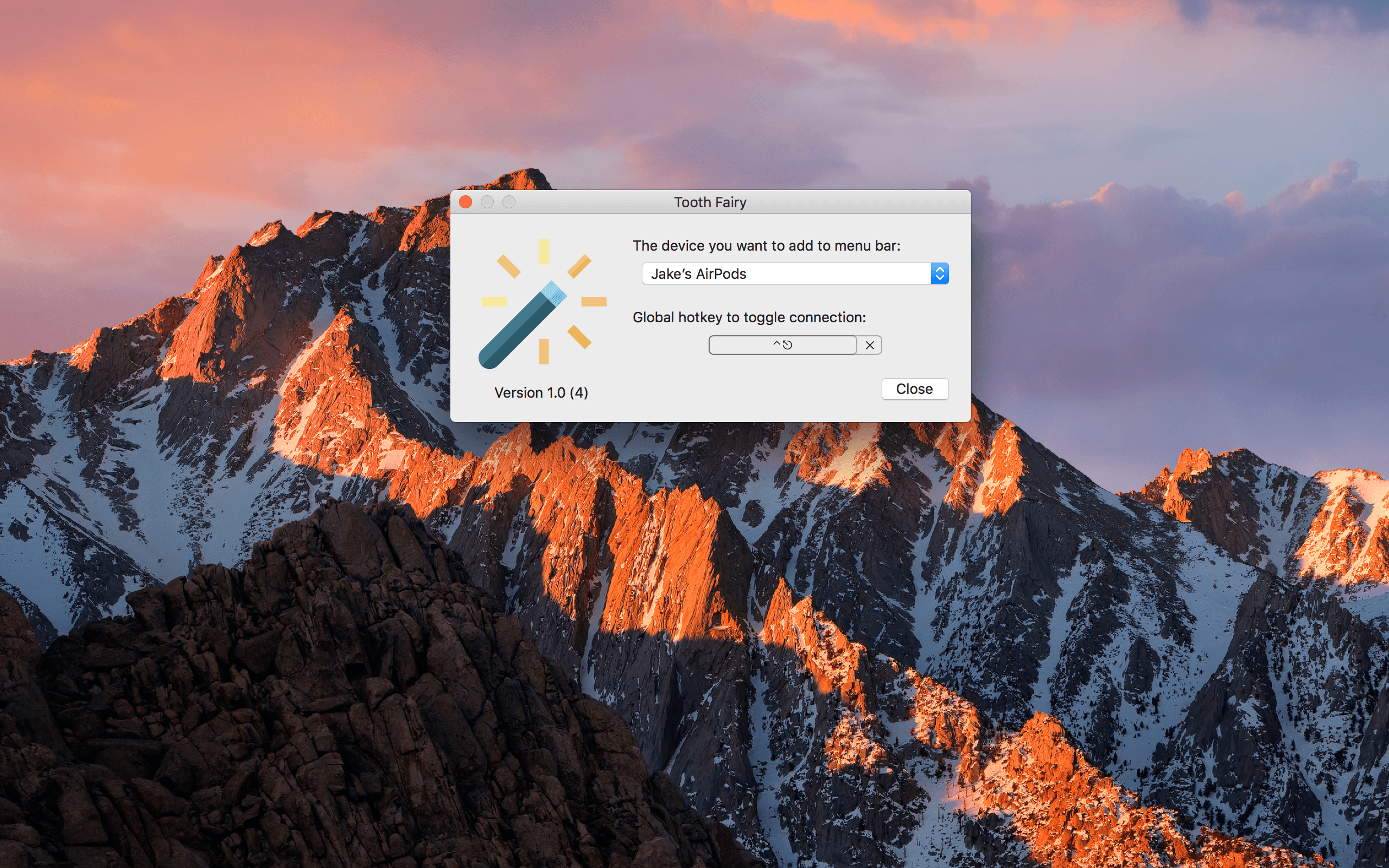Evidence continues to mount that Apple’s video streaming ambitions for Apple Music extend beyond the occasional music-related project. Last week, The Wall Street Journal cited unnamed sources that claim Apple is looking to acquire original television series and movies for the service. That story was given weight by comments made by Jimmy Iovine on Saturday at the Television Critics Association’s winter press tour that was covered by The Hollywood Reporter:
At Apple Music, what we’re trying to create is an entire cultural, pop cultural experience, and that happens to include audio and video.
We’re fighting ‘free.’ So a simple utility where, ‘here’s all the songs, here’s all the music, give me $10 and we’re cool,’ is not going to scale.
That certainly sounds like someone intent on broadening the scope of Apple Music’s video offerings. To date, Apple has produced primarily music-related video content, including a Taylor Swift concert and music documentaries. However, upcoming projects, like Planet of the Apps, Carpool Karaoke, and Dr. Dre’s drama Vital Signs, have already begun to veer away from a strict music oriented focus. If the speculation is accurate, Apple Music’s moves could open a whole new dimension of competition among streaming music services.