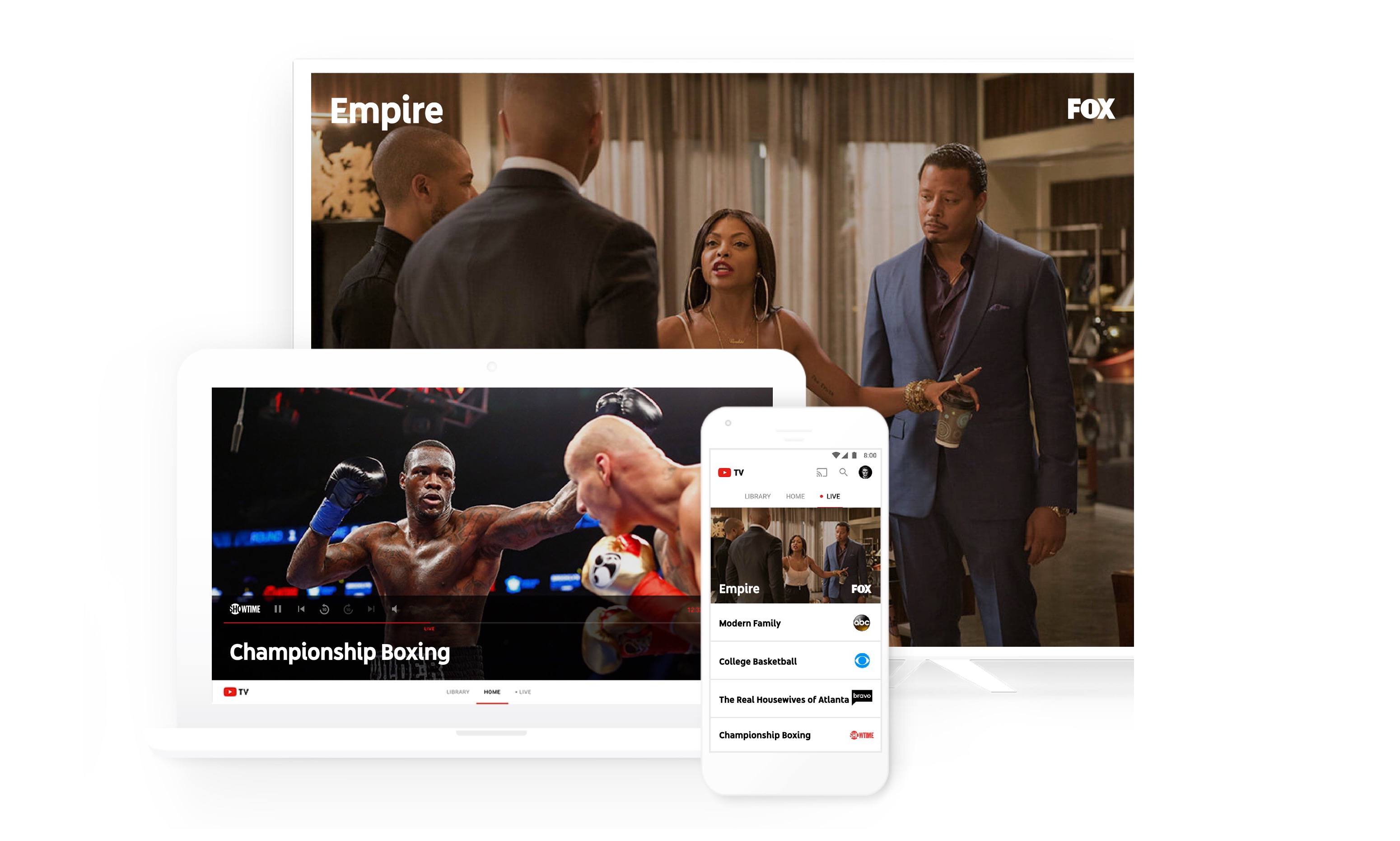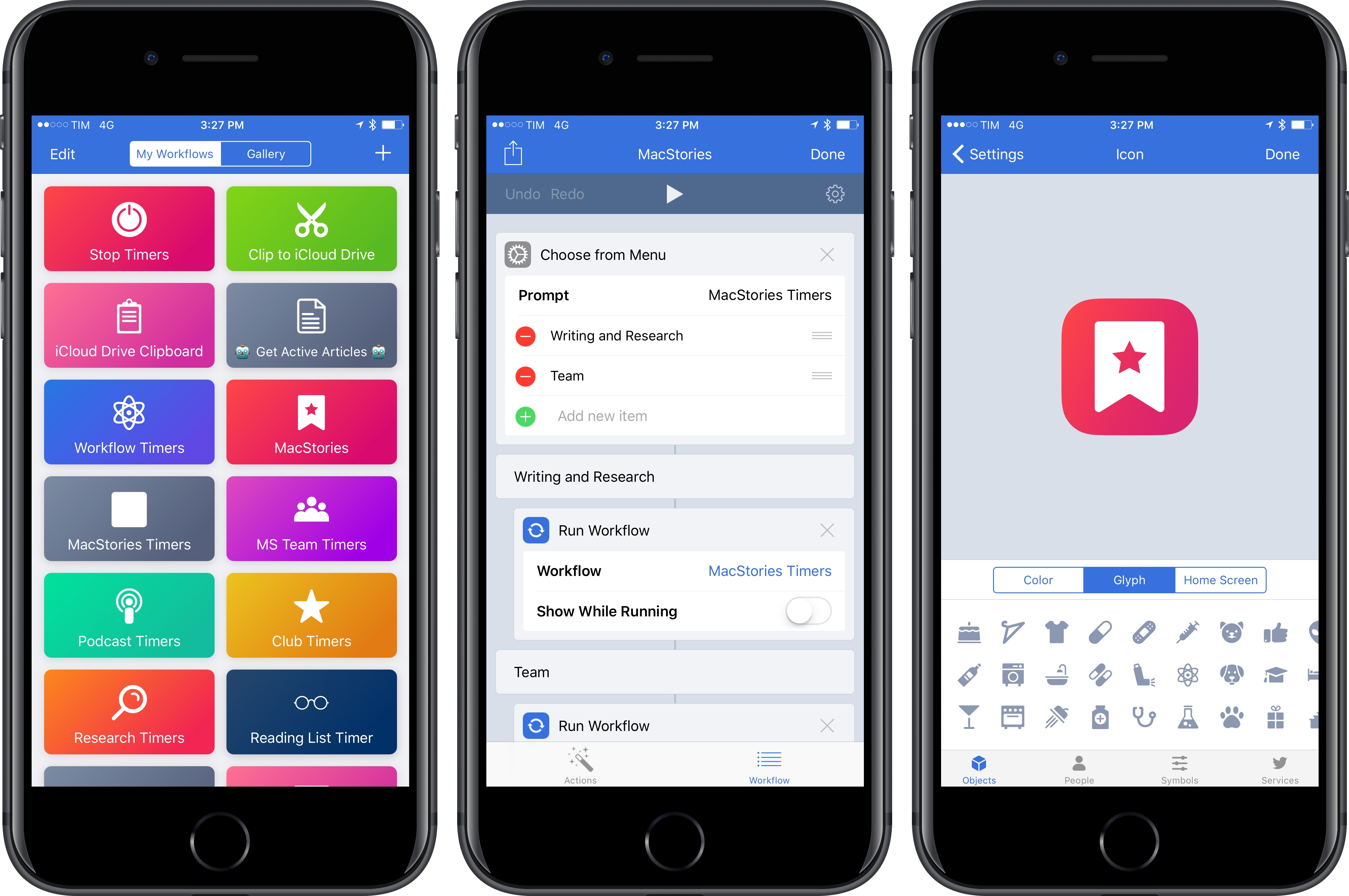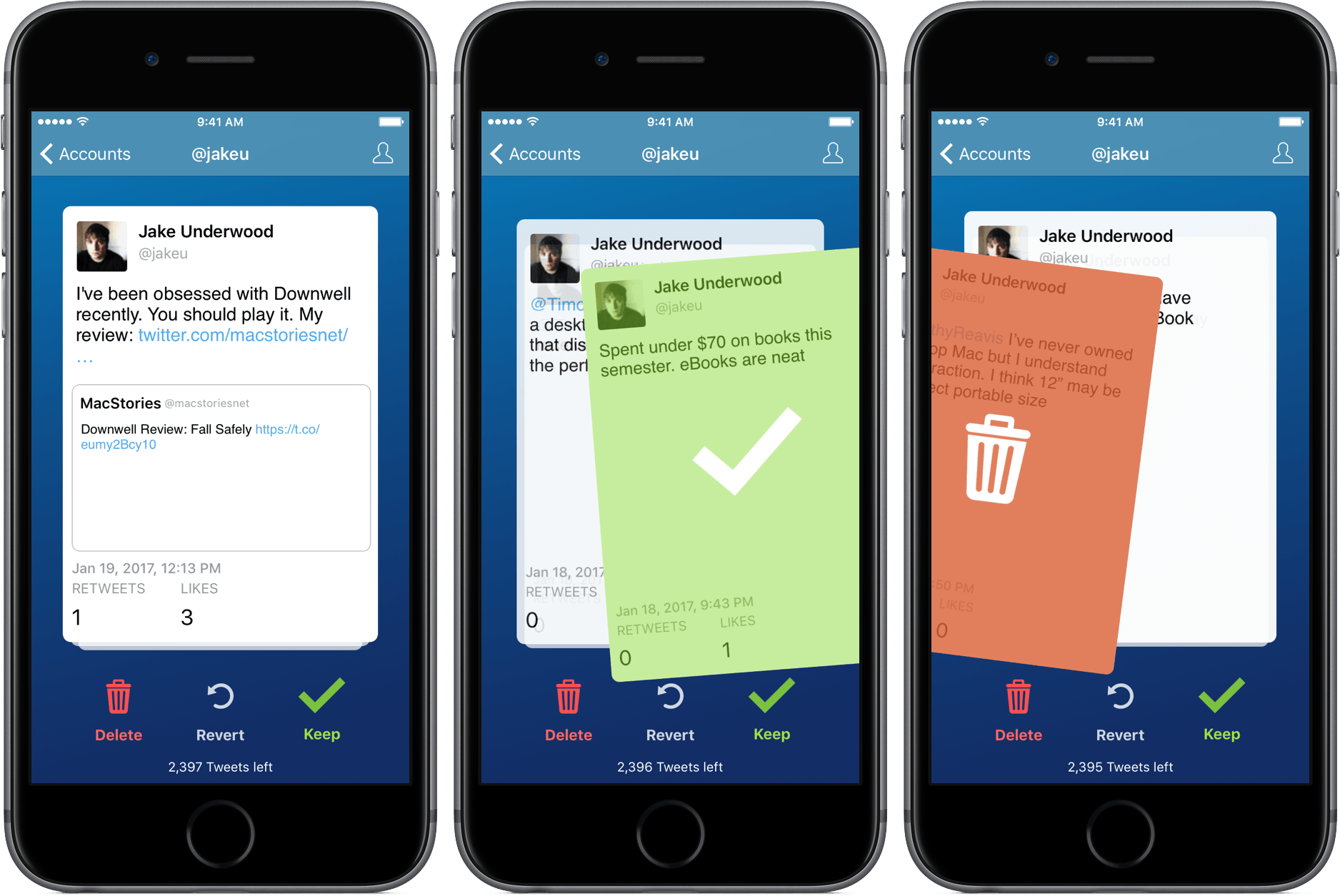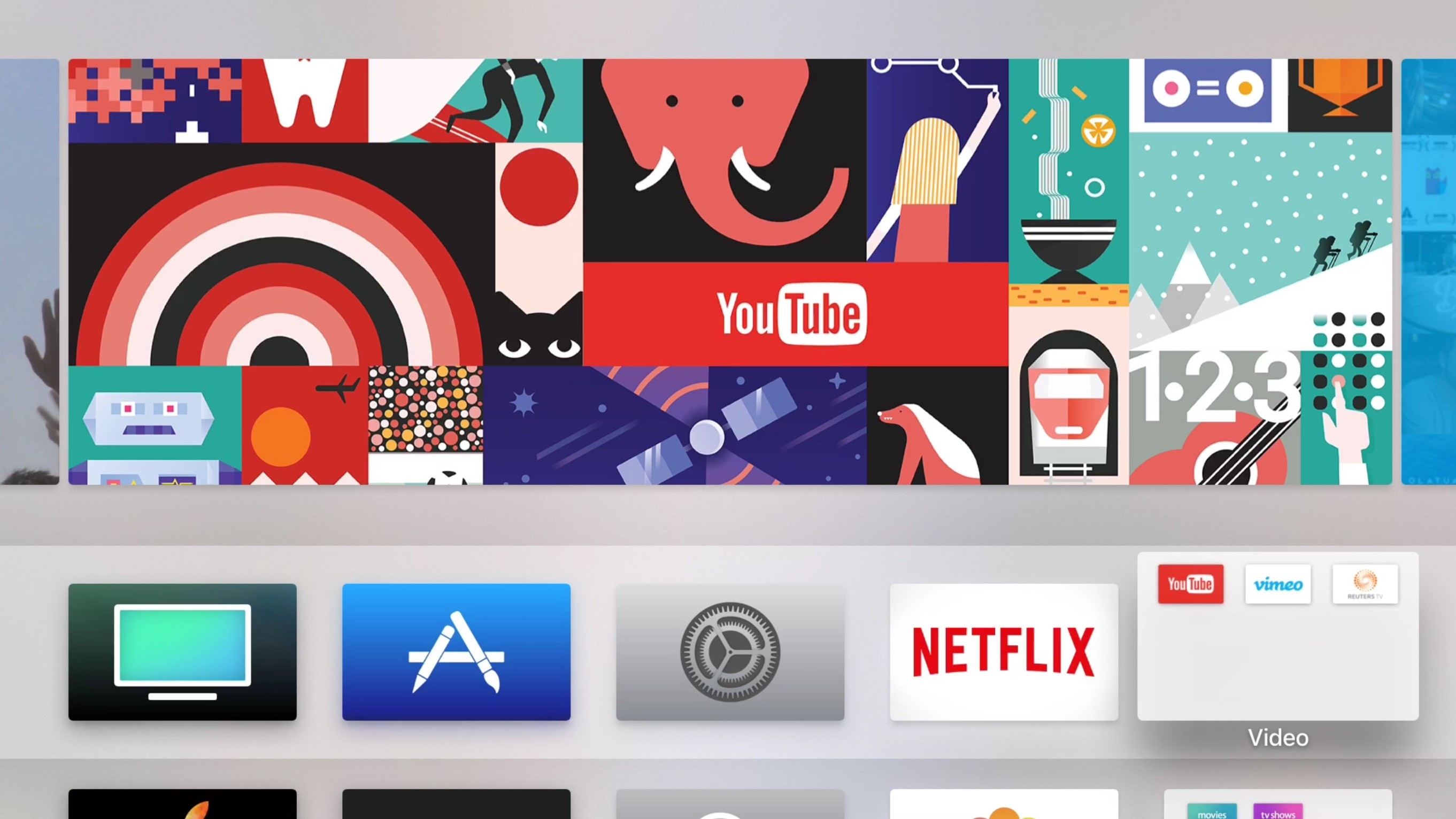Yesterday YouTube announced a forthcoming TV offering called YouTube TV. The streaming service consists of a bundle of over 40 networks, including ABC, CBS, FOX, NBC, and ESPN. YouTube Red Originals are thrown in too. When it launches this spring, the service will cost $35/month with no contracts or other commitments.
Upon launch, YouTube TV will be available as a new app, separate from the standard YouTube app. Yesterday’s blog post mentions an iOS app, but there is no reference to an Apple TV app.
You can watch YouTube TV on any screen—mobile, tablet or computer—and you can easily stream to your TV with a Google Chromecast or Chromecast built-in TV. YouTube TV works on both Android and iOS.
While this could be a simple oversight, it appears that watching on the big screen will require a Chromecast device. We’ll have to wait until launch to see for sure. Similarly, it’s unknown at this point if the iOS app will support Picture in Picture or Split View on iPad. The lack of an Apple TV app or iPad-specific features would make the service much less appealing to someone who watches most video on those devices.
One of the biggest selling points for YouTube TV is that it includes a cloud DVR with unlimited storage. The freedom to record anything and never worry about storage space is nice. Especially since, unlike many traditional cable or satellite services today, I would expect YouTube’s DVR to work flawlessly regardless of whether you’re watching on a mobile device or your TV. One small string attached to the DVR is that content gets erased nine months after it’s been recorded.
YouTube TV is the latest in a series of TV streaming offerings that bundles together big-name networks in a package resembling a traditional cable bundle. Sling TV was the first major player to dip its toes into the market, followed by PlayStation Vue and DirecTV Now, and Hulu has announced they’ll have their own offering available soon. One advantage YouTube TV may have over its current competition is the experience gained from serving a billion hours of video content every day. YouTube should have no trouble scaling the service to reach large numbers of users for things like major sporting events.
Recently I shared in a Club MacStories newsletter how I had cut the cord and ended my satellite service. Because of that, streaming services like YouTube TV are more appealing to me than ever. Though the potential lack of iPad features or an Apple TV app are concerning, YouTube’s credentials make its service more appealing in my mind than any of its competition. YouTube knows what it’s doing with streaming video, so I’m looking forward to checking this service out.