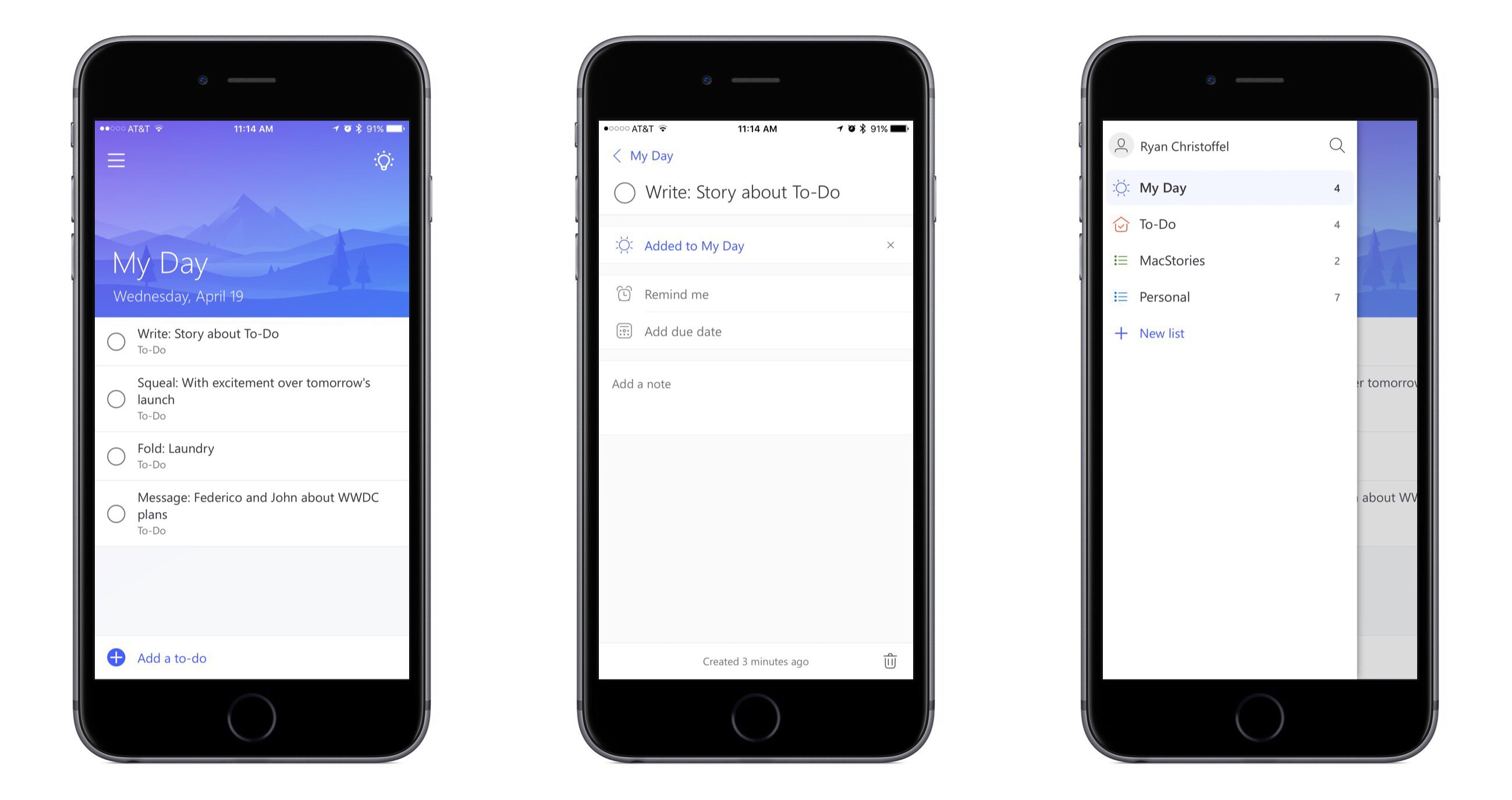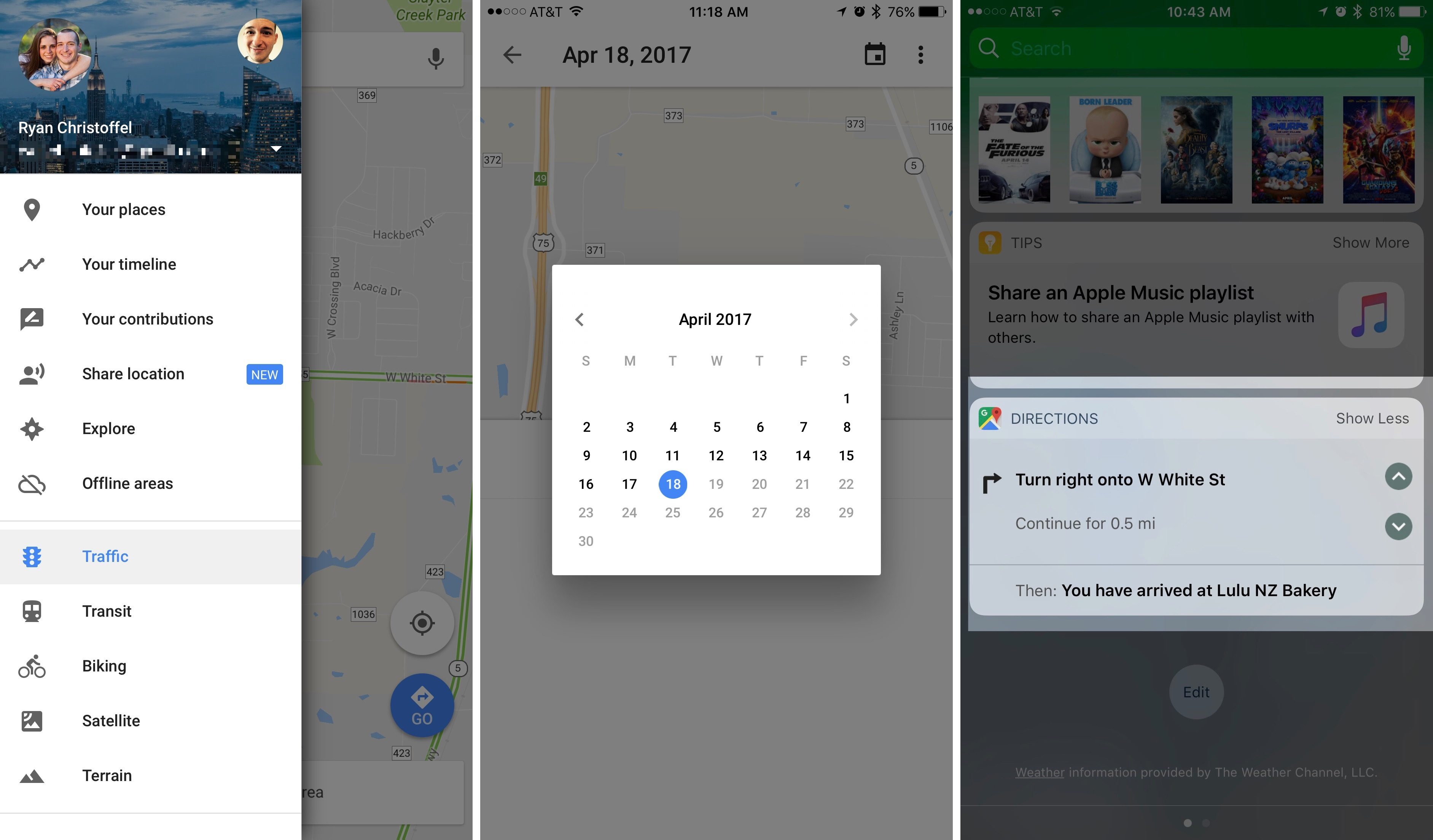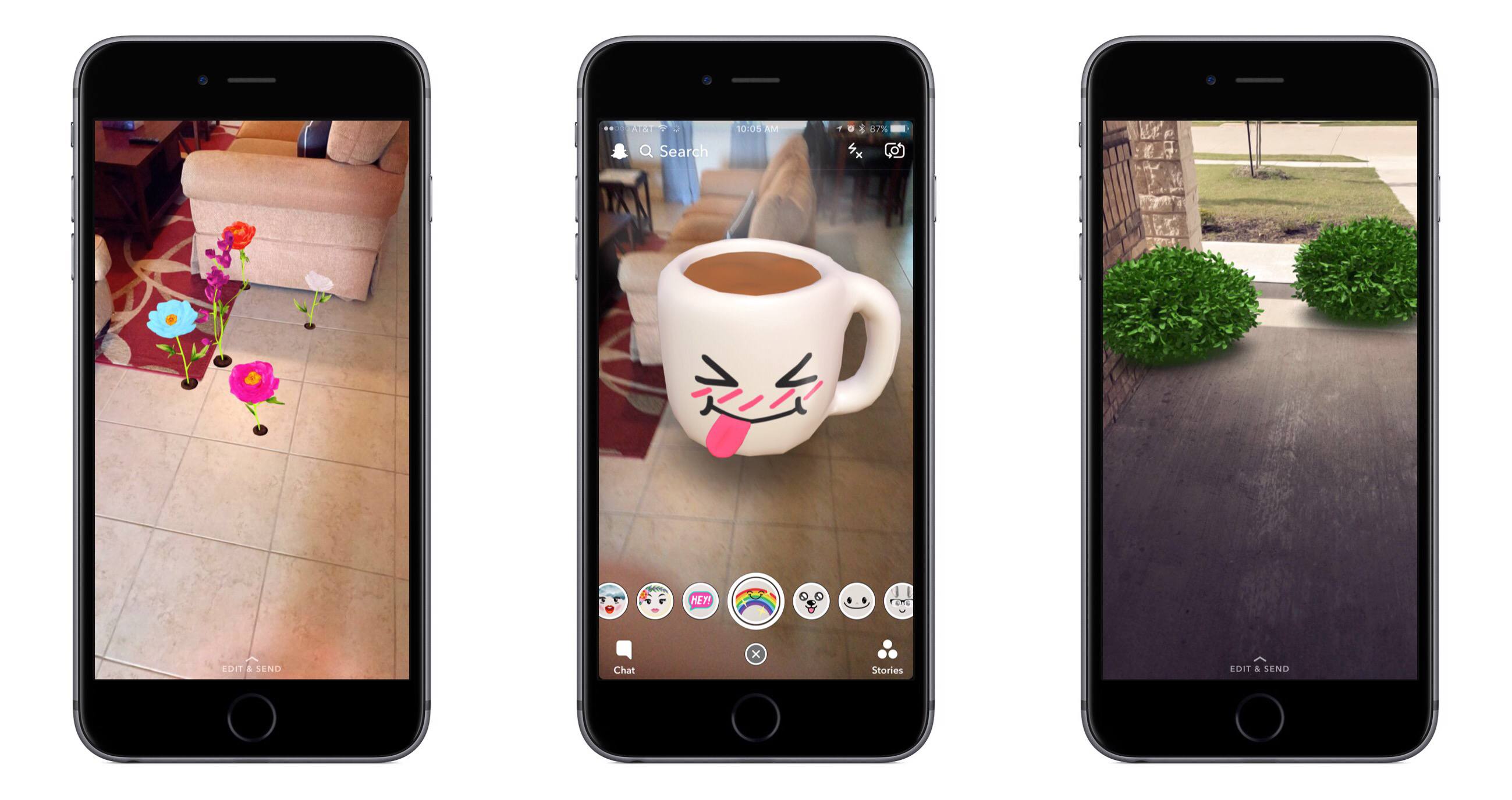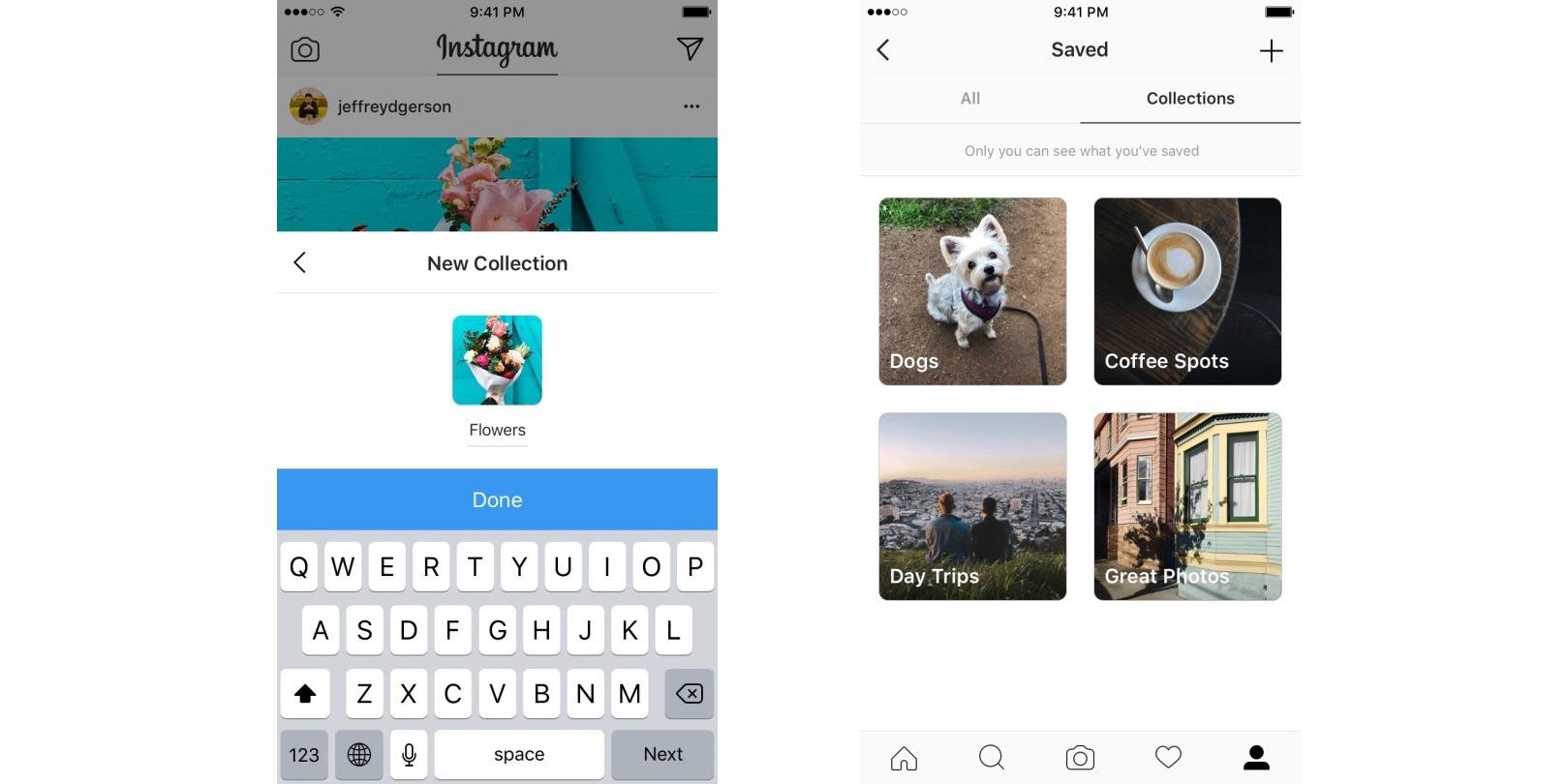In its latest update, Google has added several new features to Google Maps for iOS. Most prominent among them is Your Timeline, a feature that has been available on the web and on Android since 2015, but is welcome nonetheless. Your Timeline keeps track of all the locations you’ve visited and allows you to easily view that travel history in one place.
Your Timeline is available in a couple of different locations within the Google Maps app. The primary way to access it is from the main menu, where it’s prominently listed near the top. The other place Your Timeline will appear is on the place cards of locations you’ve visited before. While viewing information about, for instance, a restaurant you visited on a prior vacation to London, you would see a label that tells you how long ago you last visited. Tapping that label will take you straight to Your Timeline and to the date of your visit, so you can easily view other exploits from your trip.
There are a couple of nice touches with Your Timeline that deserve mention. One is that you have the option to fully customize the information that’s logged in Your Timeline. Besides simply editing a location’s name or other basic details, you can also assign an activity to that trip. Options include ‘Boating,’ ‘Hiking,’ ‘Catching Pokémon,’ and many more. A second feature is that you can opt-in to receive monthly emails summarizing all the places you visited that prior month, which is a nice way to revisit and reflect on time past, and perhaps a source of encouragement to visit new places and try new things more often.
Although Your Timeline took almost two years to reach iOS, time has at least meant that it’s arrived well-polished.
The latest update to Google Maps also brought with it a new directions widget and an iMessage app. The directions widget provides directions for your current trip, allowing you to scroll through each step of the journey without needing to unlock your device. The new iMessage app serves only a single purpose: sending your static location to friends. Once you open the iMessage app, a still image of your current location is loaded up and available to send by message. It’s a simple utility, but perhaps some will find it useful.