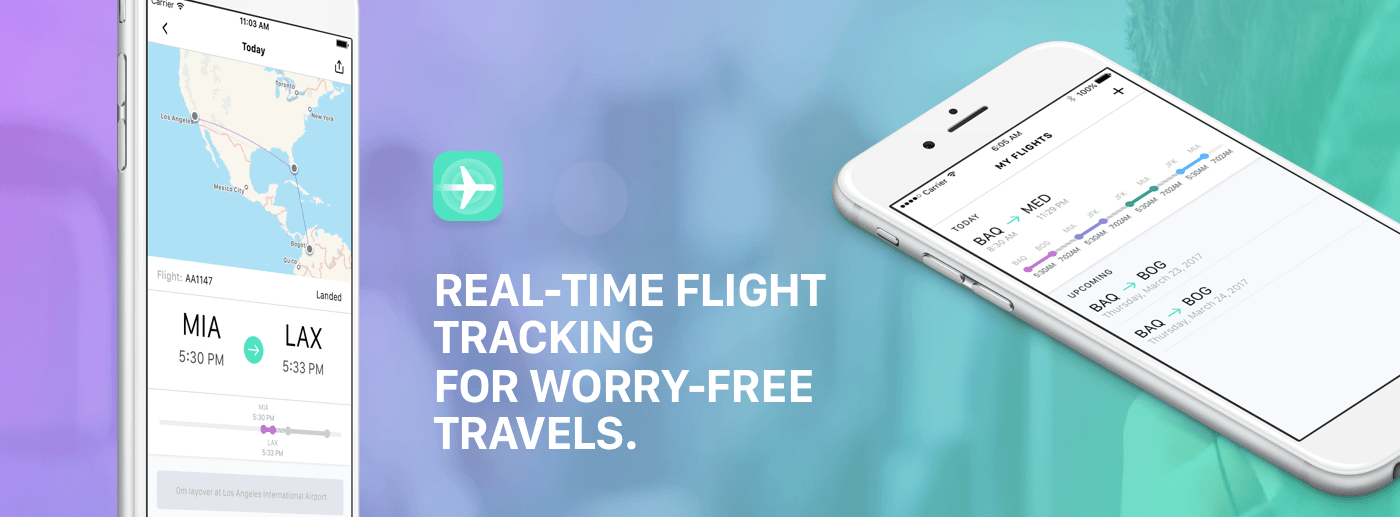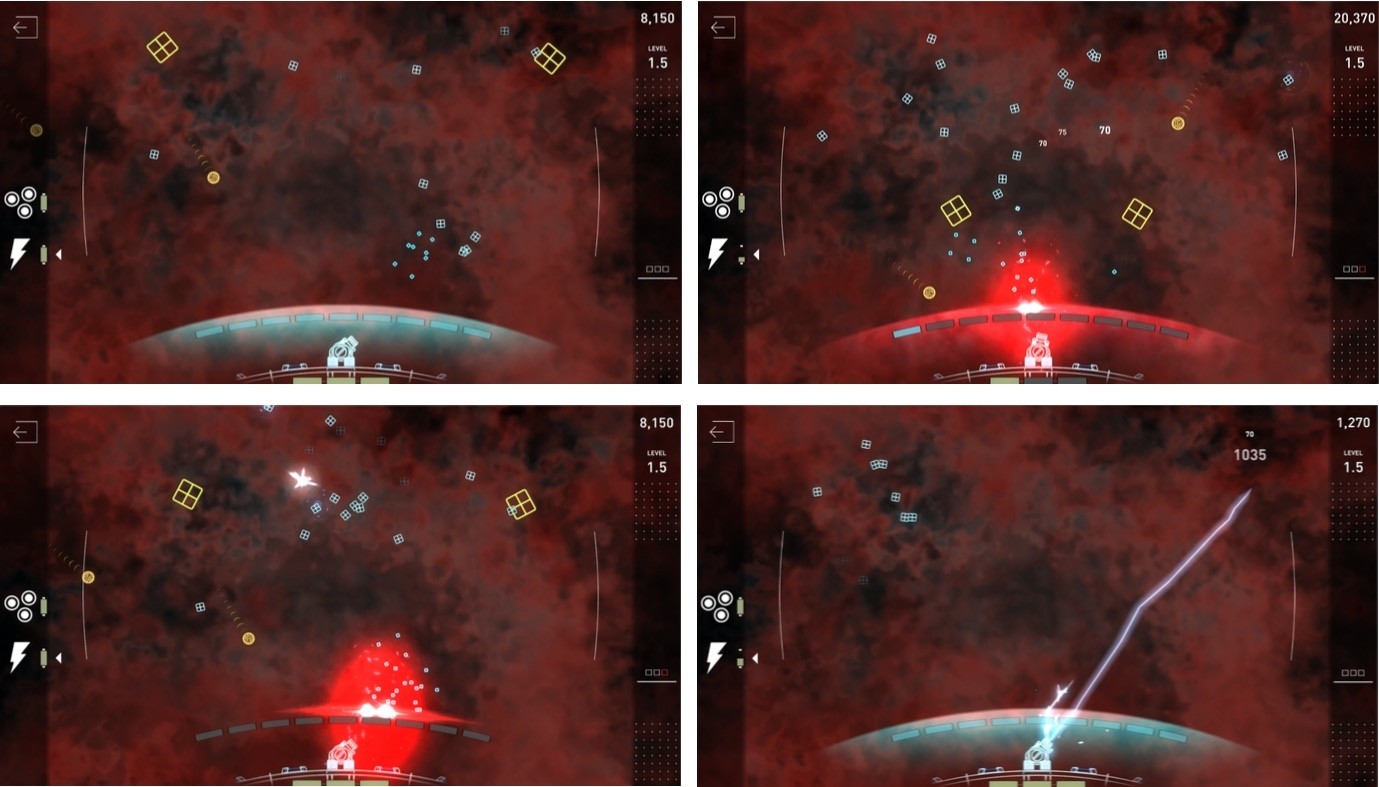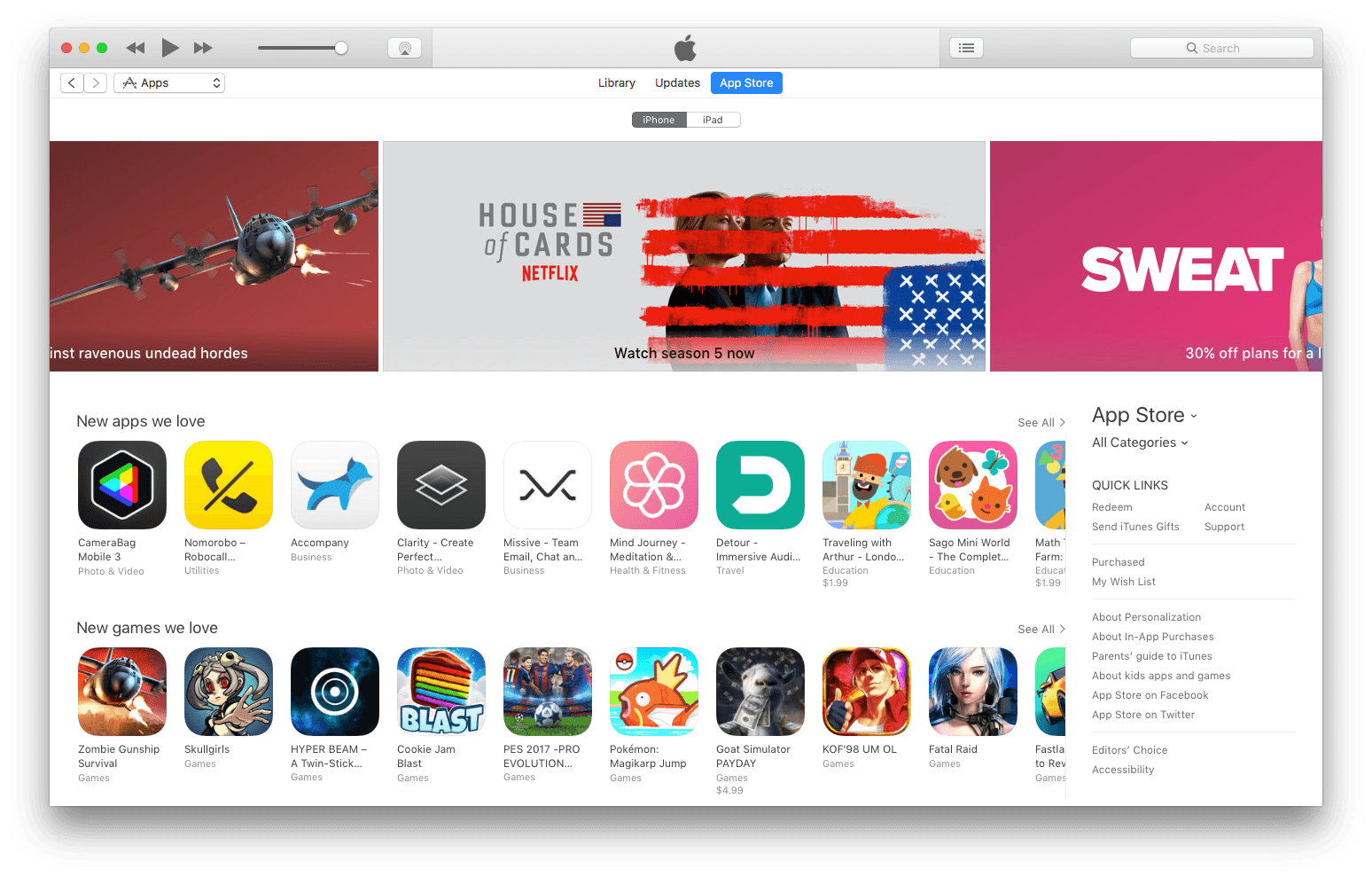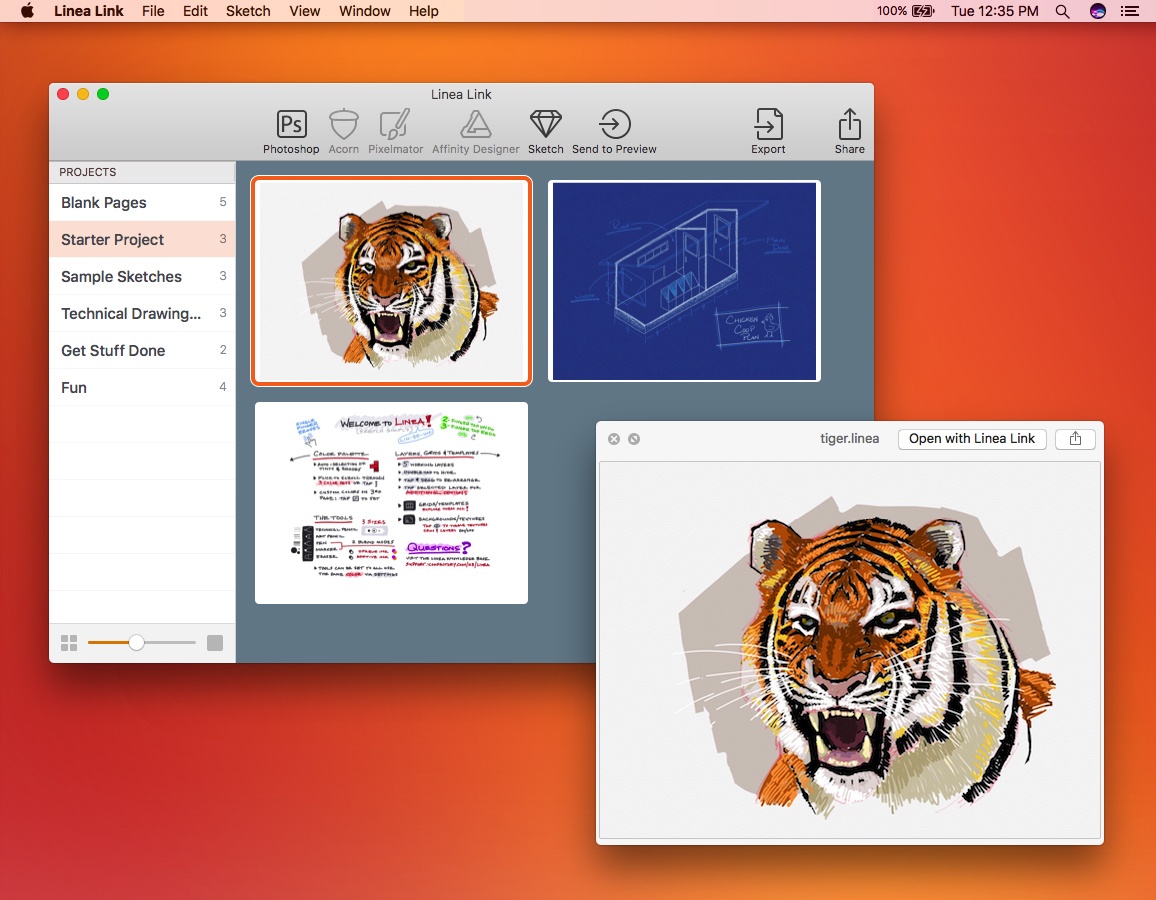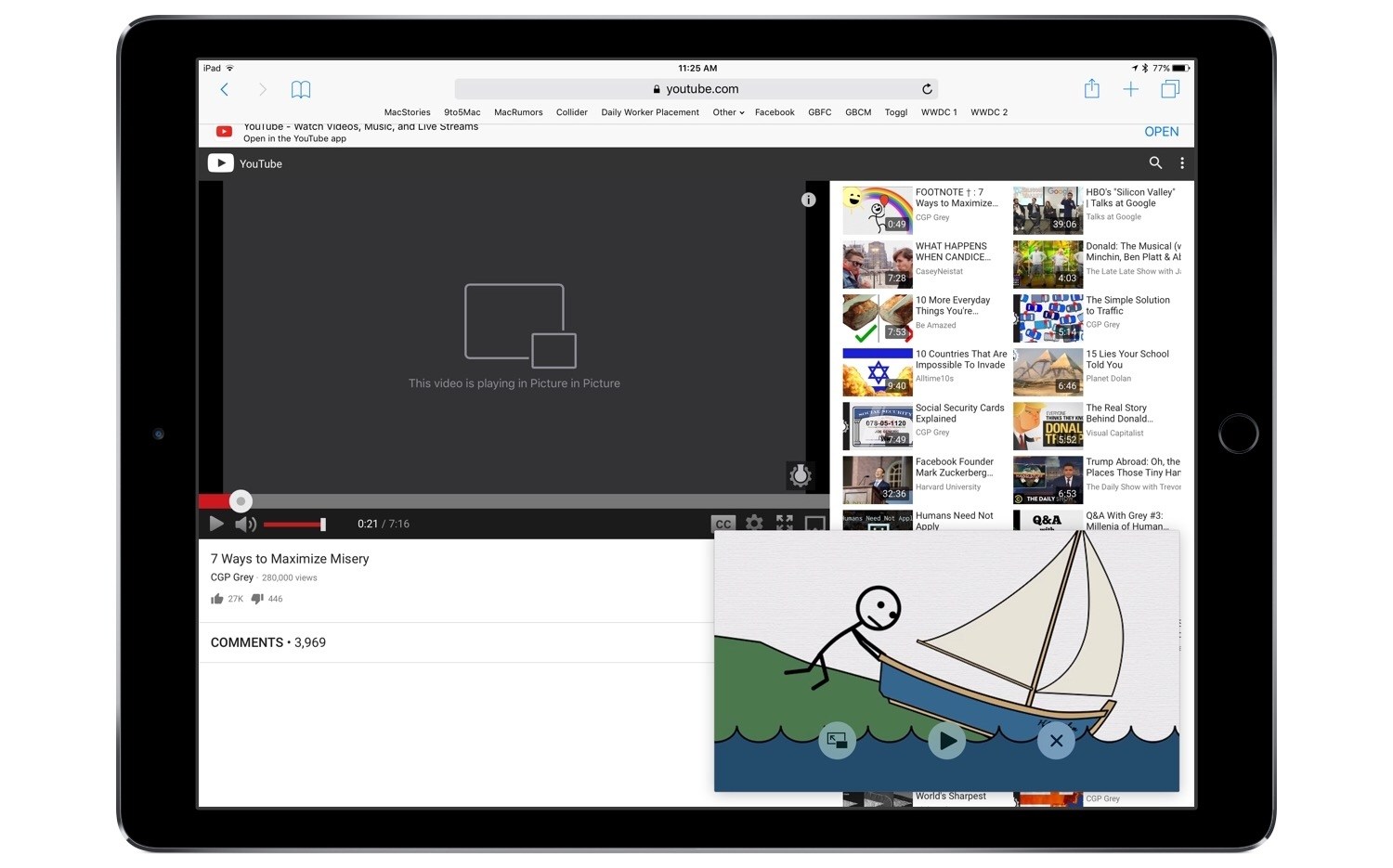Traveling isn’t easy. FlightLogger is designed to take the pain out of air travel by making it simple to search and save your flights, get up-to-date notifications on any changes, share your travel plans with friends and family, and much more.
Too many flight tracking apps are a cluttered mess. FlightLogger takes a clean, minimalist approach that reduces the number of taps and information you have to input. Combined with a clear, easy-to-read interface, FlightLogger is the perfect companion for your next trip.
FlightLogger features:
- Real-time, ad-free tracking of departure and arrival times, delays, cancellations, and gate and baggage claim information.
- Flight status notifications.
- Apple Watch syncing.
- Data for around 37,000 airports worldwide.
- Push notifications that can be set for 2 hours before the flight, 1 hour before, the time of departure, the time of arrival, and if there are delays.
- Optional automatic deletion of flights an hour after you land.
- An innovative timeline view that reduces screen clutter and provides simple glanceable information about your flights.
If that isn’t enough, you can get even more by subscribing to FlightLogger’s premium features like offline-mode for when you don’t have a data connection, enhanced alerts, unlimited flights tracked per month, sharing of location and flight status with family and friends, and syncing with your calendar. Head on over to FlightLogger’s website to learn more.
Our thanks to FlightLogger for sponsoring MacStories this week.