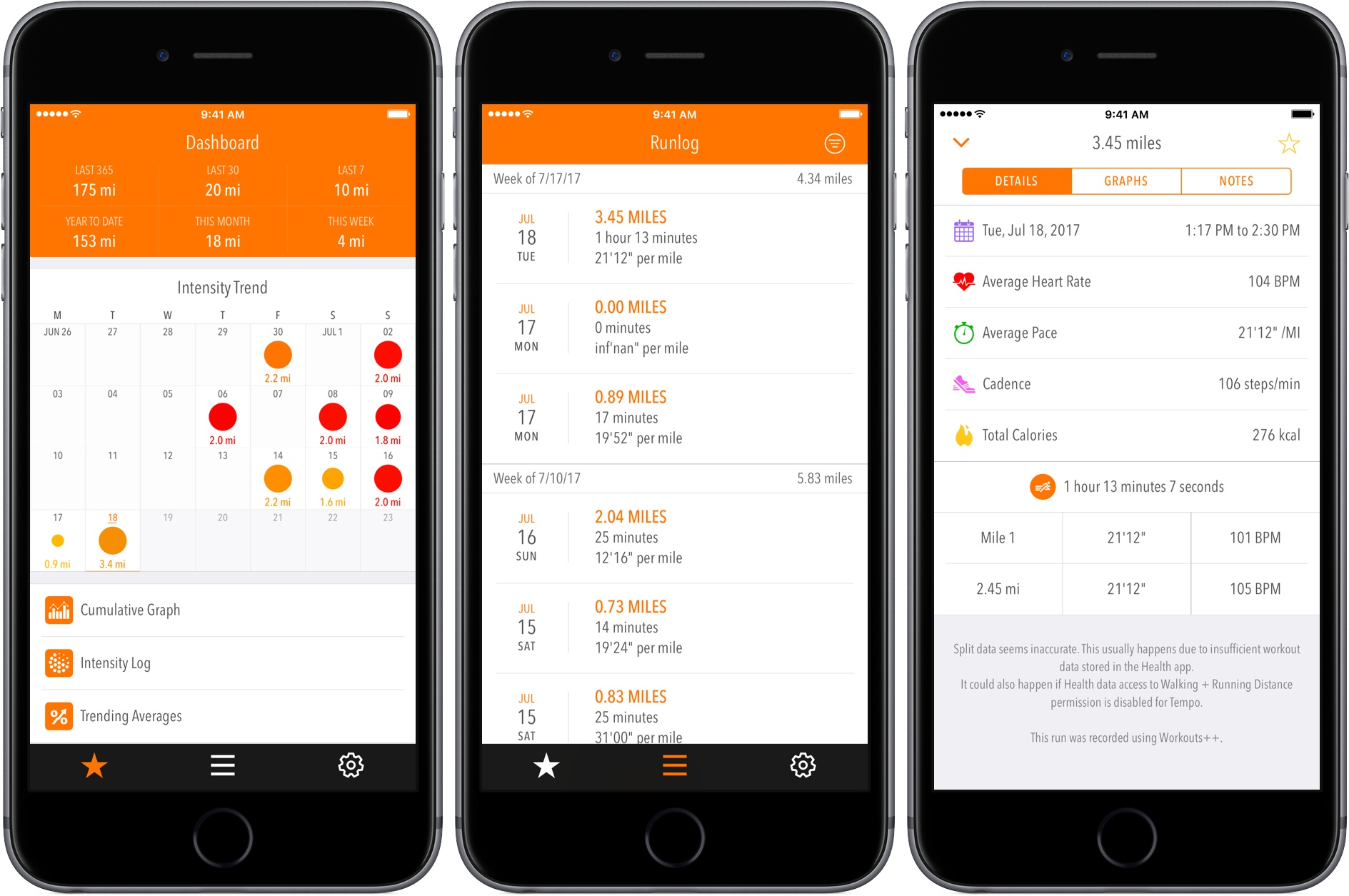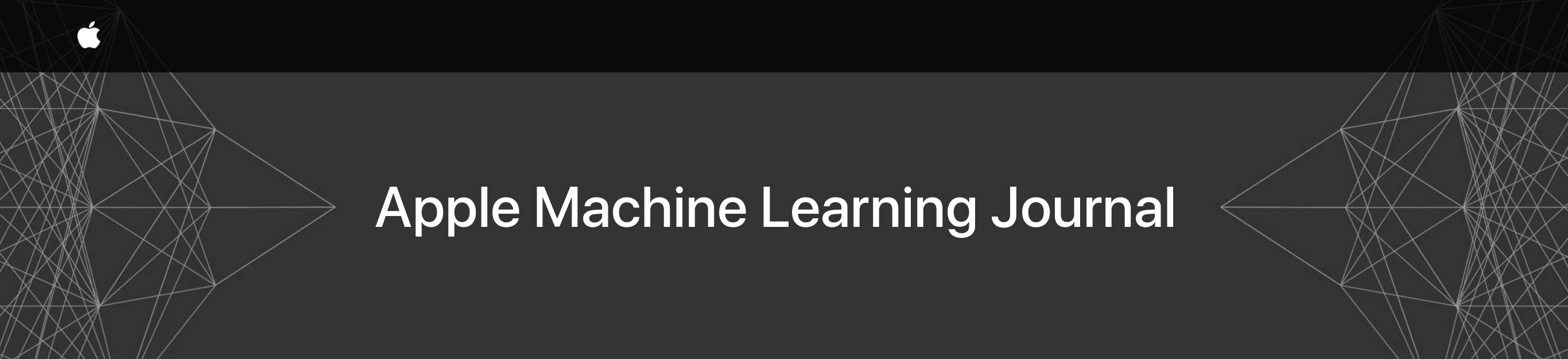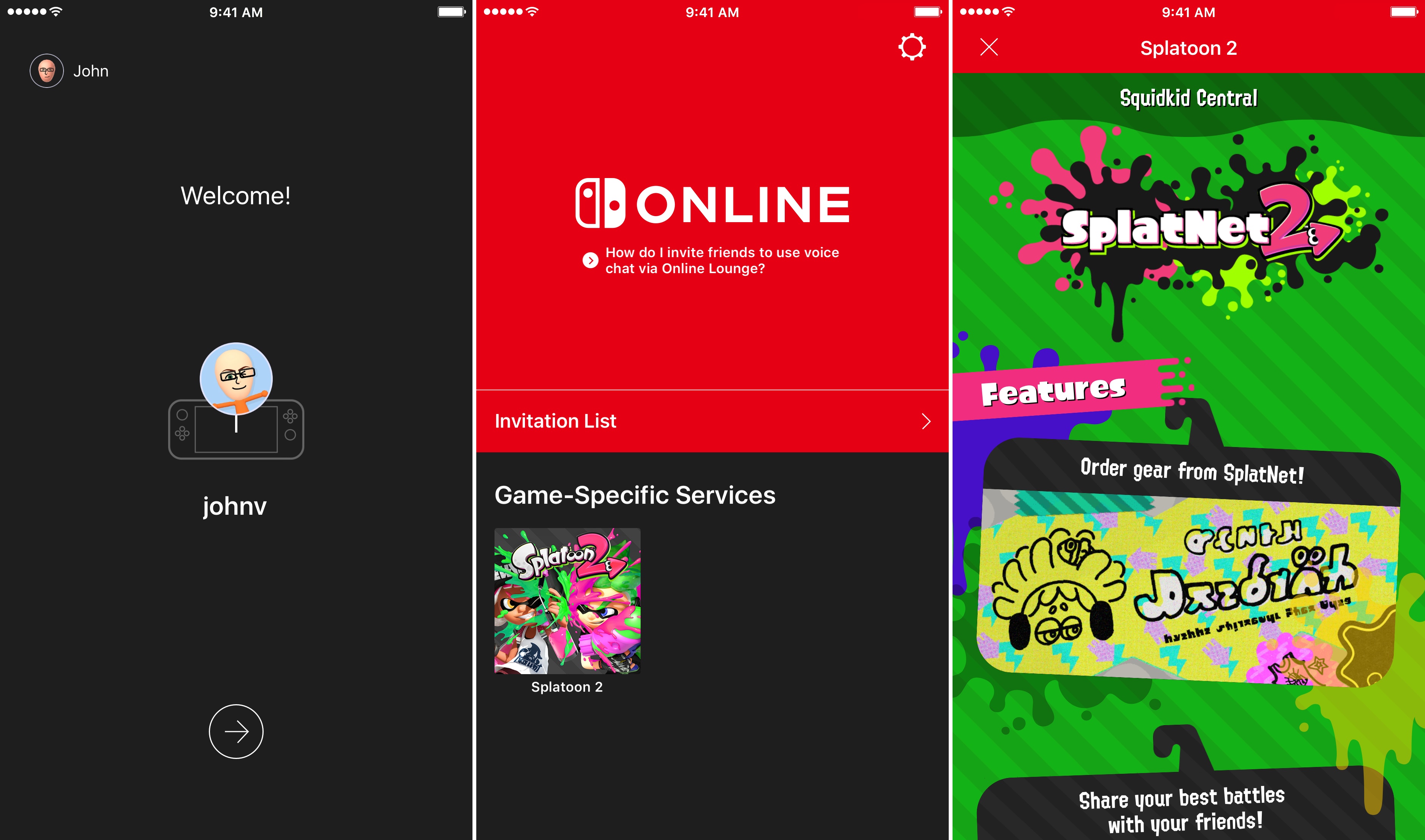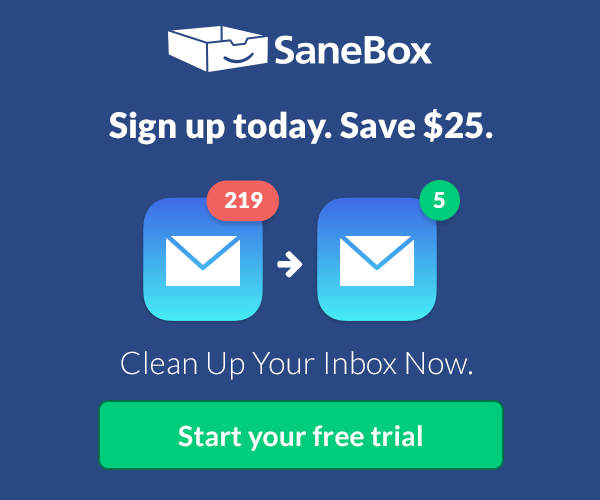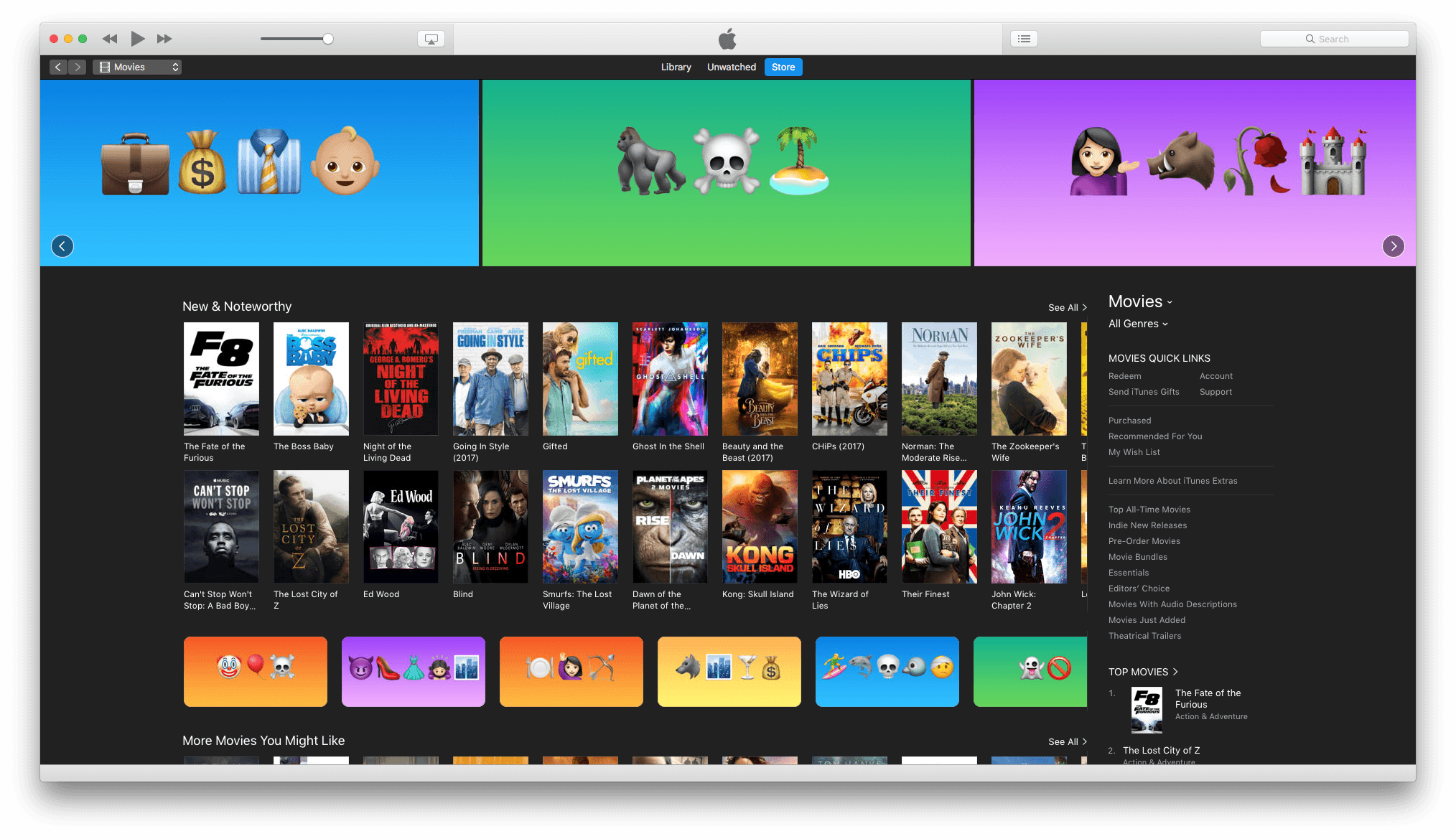Photography isn’t my specialty, and more often than not, my lack of knowledge stops me from getting the shot I have set up in my mind. They say the best camera is the one you have with you at all times, but the stock iPhone 7 camera can only do so much with my limited skill set.
So when a tool comes along that makes taking great photos so much easier, it’s hard to pass it up. That’s Halide, which offers real-time, user-driven changes in your camera’s viewfinder to help you get the picture you want.
As you line up your shot in Halide, you’ll have the opportunity to make adjustments – focus, ISO, white balance, and exposure – that will change the way your picture will look. These aren’t pre-packaged filters, but rather manual options that can give your photo a unique look and feel. For different occasions, environments, and lighting, you’ll appreciate the control.
What I love so much about Halide is that I don’t have to have the deepest understanding of these tools to take advantage of them. Instead of focusing on numbers, I can see my changes as they are made. Halide offers the benefits of a complex photo app without the learning curve.
Much of how you edit in Halide is by sliding your finger, either arbitrarily up and down or along a scale, left to right. For white balance, you can select from presets, which drastically alter the mood of the photo without making it look unrealistic. Aside from focus, all of these options work on the front camera, too, so your selfies can be even more artistic.
Halide can capture your photos in either RAW or JPEG, but it’s up to you to select the latter in the “Quick Bar”, an extra set of buttons that appears by pulling down at the top of the screen. Also in the Quick Bar is an on/off switch for flash, a grid tool, and location management.
Conclusion
When I’m inexperienced in a certain field, I want apps to enable and teach me, not leave me confused and incapable. Halide undoubtedly accomplishes the former, putting the control back in my hands instead of in the camera.
And that’s what I can’t seem to shake about Halide – it’s empowering, a $4.99 investment into better photos without much work. For quick, simple shots, I’m probably still going to choose Camera for its convenience; for everything else, I’m choosing Halide.
If you’d like to give Halide a try, you can pick it up in the App Store for $4.99 (iPhone only).