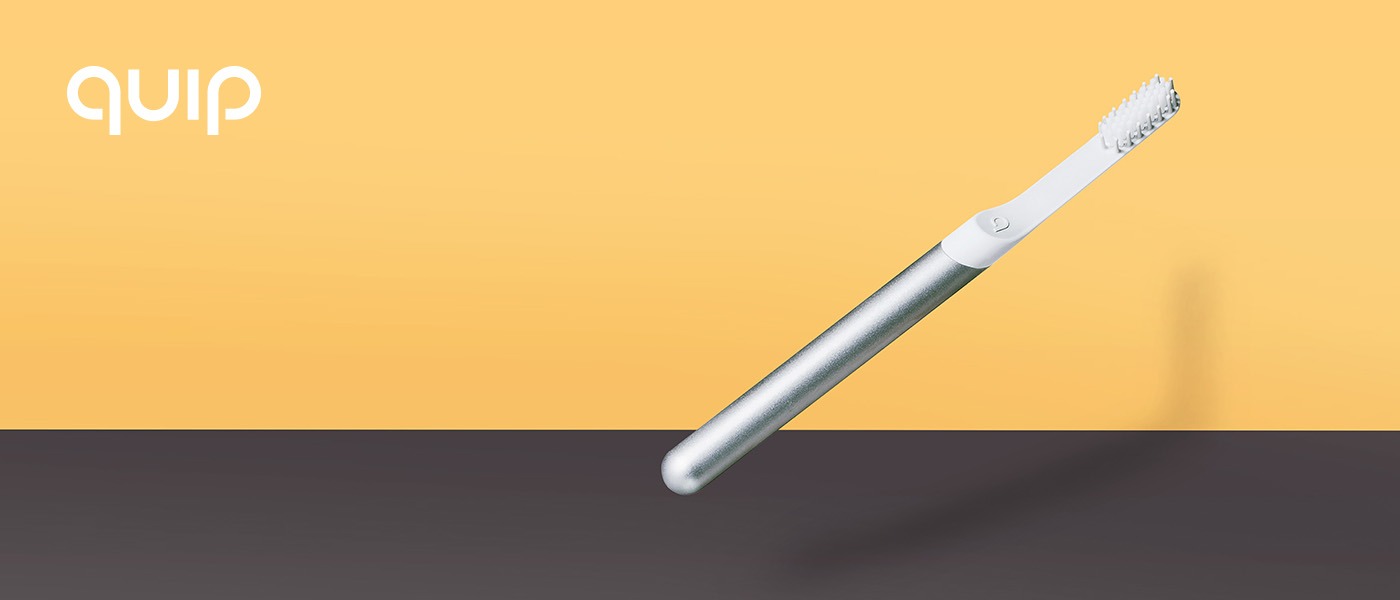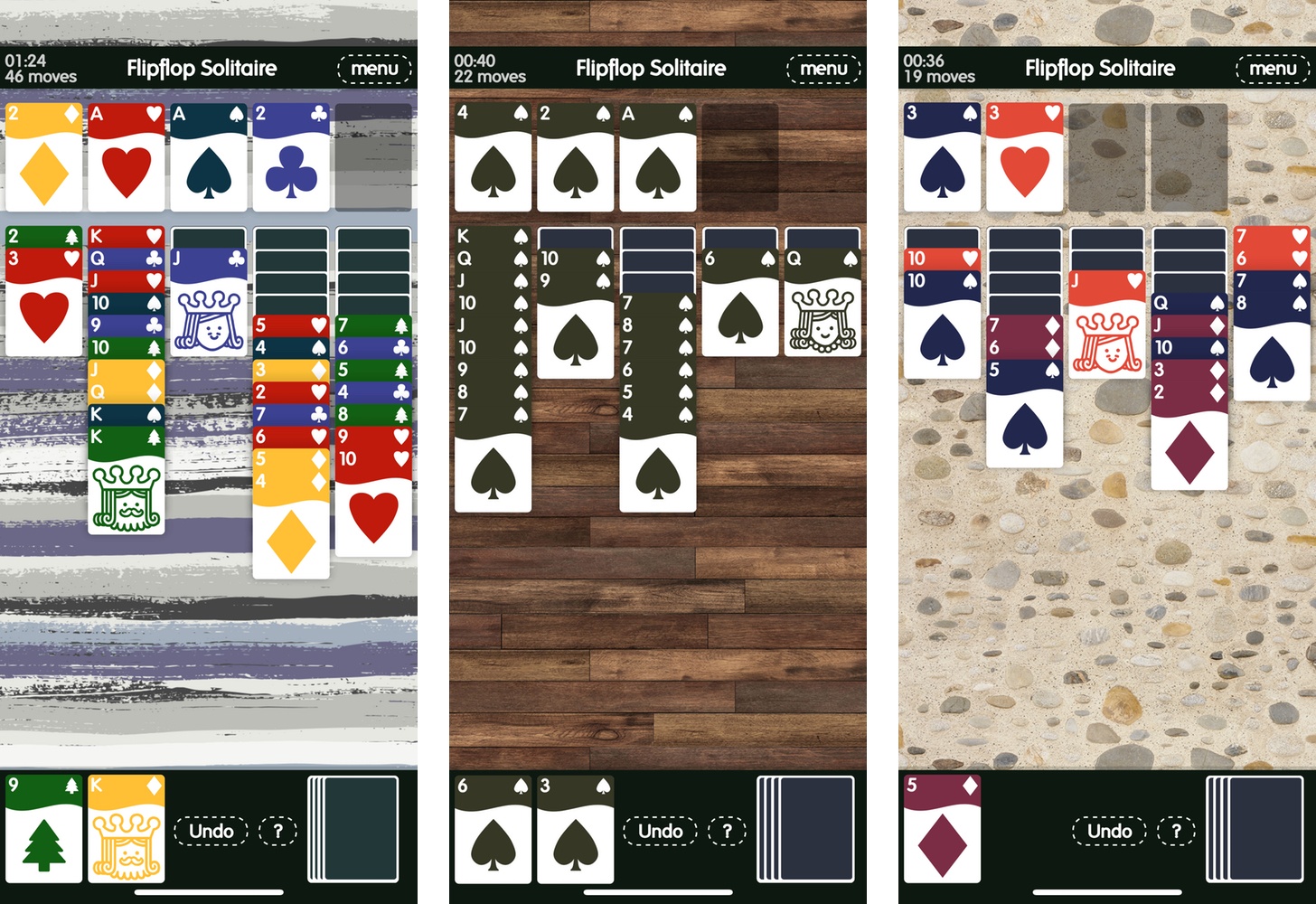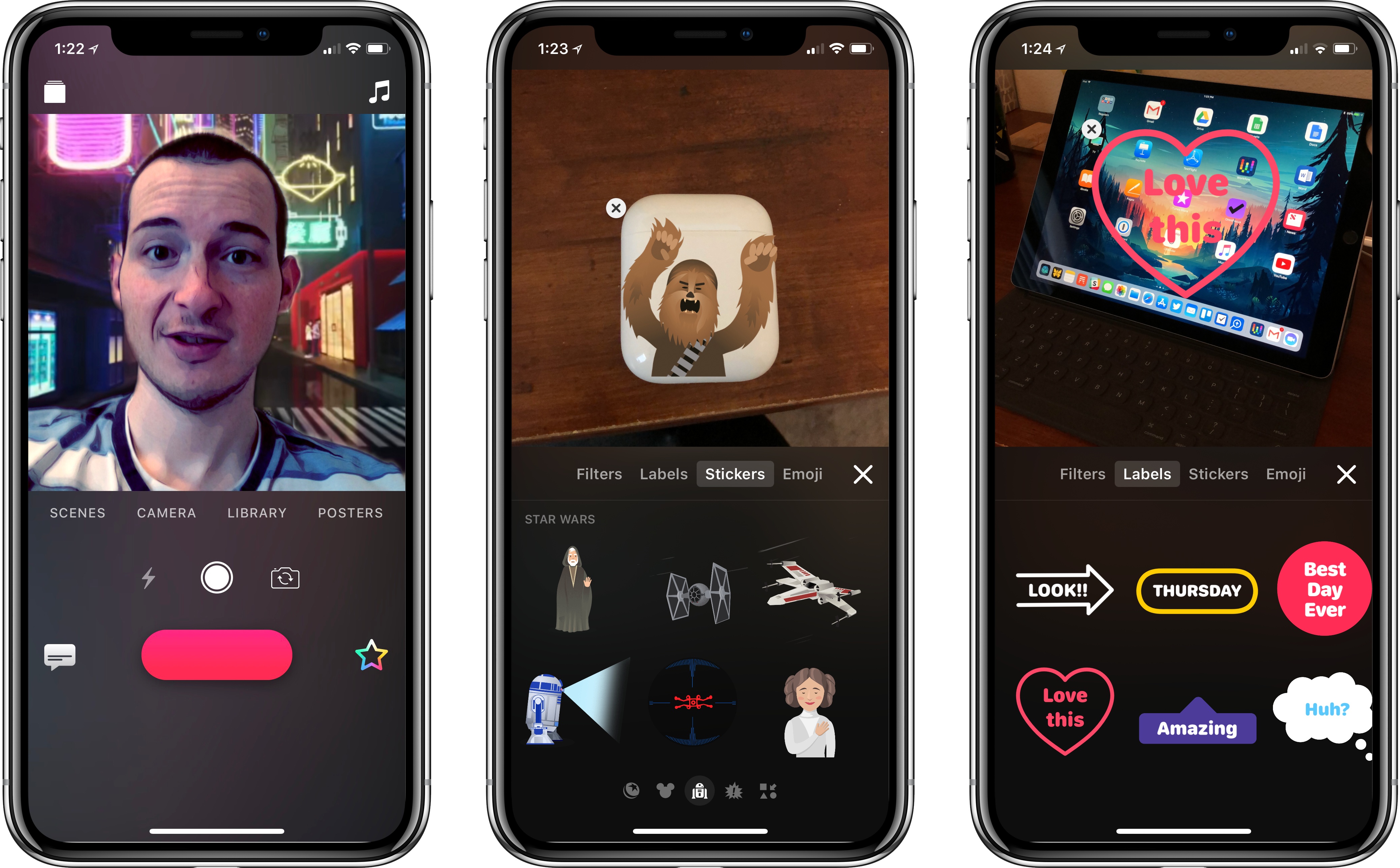Wallpaper Magazine’s Nick Compton has an extensive interview with Foster + Partners’ Stefan Behling, one of the lead architects of Apple Park, and Apple’s Chief Design Officer, Jony Ive. There are a lot of great details about Apple Park and the Steve Jobs Theater in the article, including this from Behling on constructing a roof on the theater that appears to hover in space:
A network of 44 conduits, carrying electricity, data and sprinkler systems, is housed in three-quarter-inch strips of aluminium in-between the theatre’s glass surrounds. The carbon-fibre roof, tested, built and unbuilt in Dubai, was made the same way you make the hulls of racing yachts and weighs just 80 tons. ‘This is the first time in the history of mankind that this has been done,’ says Behling. ‘It’s the biggest carbon-fibre roof of its kind in the world. If you are serious about achieving something like this, and making it look effortless, you have to go all out. And that does mean doing something that has never been done before.’
Jony Ive has a lot to say about Apple Park too. In response to criticism that the building isn’t sufficiently configurable he says:
Our building is very configurable and you can very quickly create large open spaces or you can configure lots of smaller private offices. The building will change and it will evolve. And I’m sure in 20 years’ time we will be designing and developing very different products, and just that alone will drive the campus to evolve and change. And actually, I’m much more interested in being able to see the landscape, that is a much more important capability.’
Ive also talks about Apple’s design philosophy in general noting that his team’s goal is to ‘get design out of the way.’ However, my favorite part of the interview is Ive’s insight that with every new product, two are actually created:
‘When I look back over the last 25 years, in some ways what seems most precious is not what we have made but how we have made it and what we have learned as a consequence of that,’ he says. ‘I always think that there are two products at the end of a programme; there is the physical product or the service, the thing that you have managed to make, and then there is all that you have learned. The power of what you have learned enables you to do the next thing and it enables you to do the next thing better.
Wallpaper’s interview is a must-read for anyone intrigued by Apple Park and Apple’s approach to design.