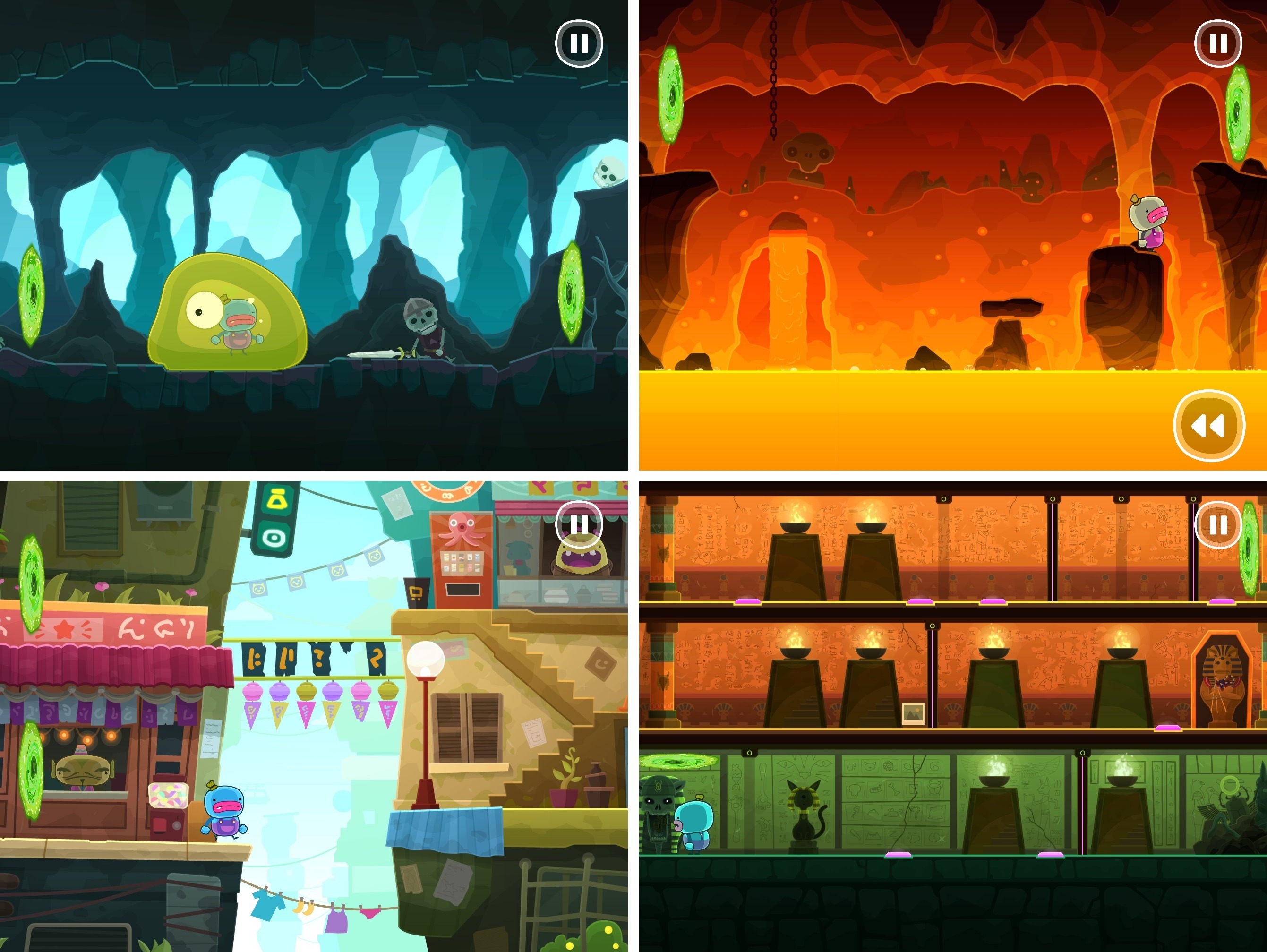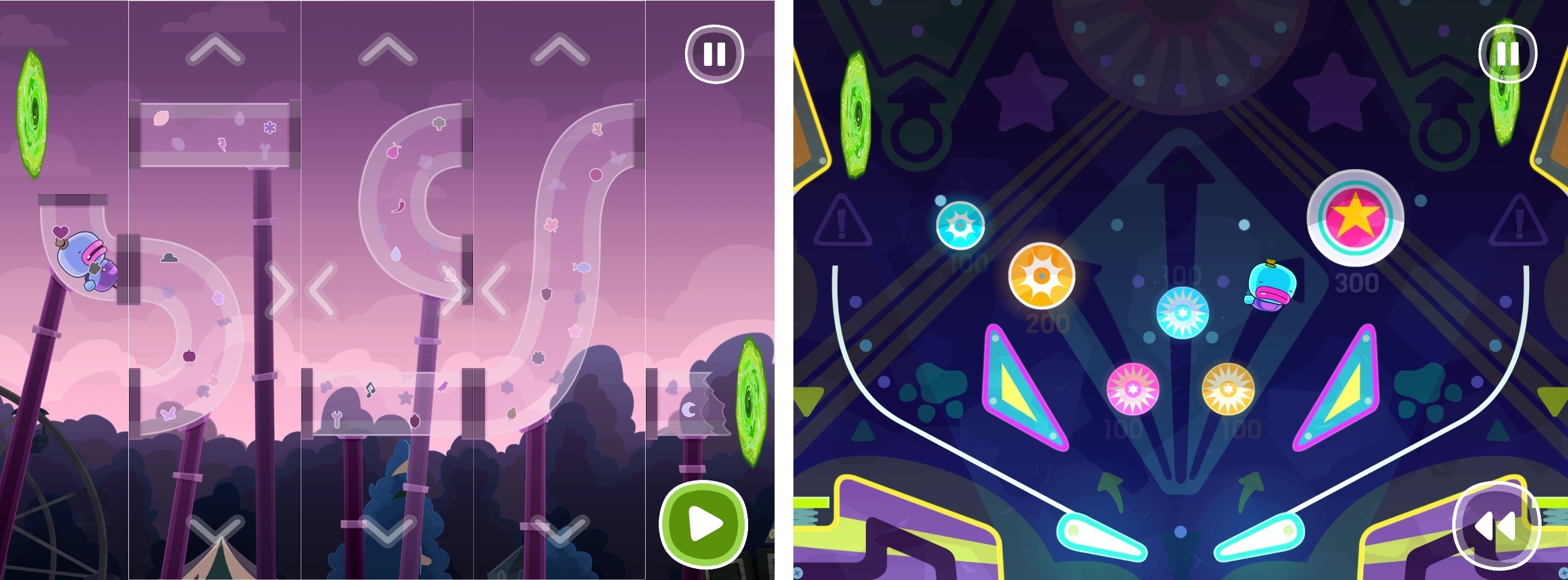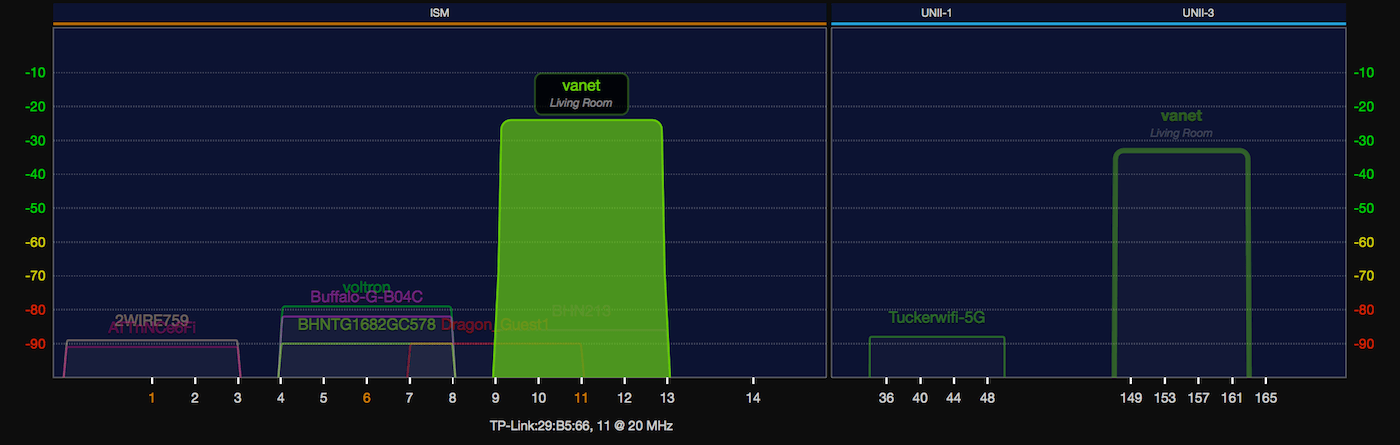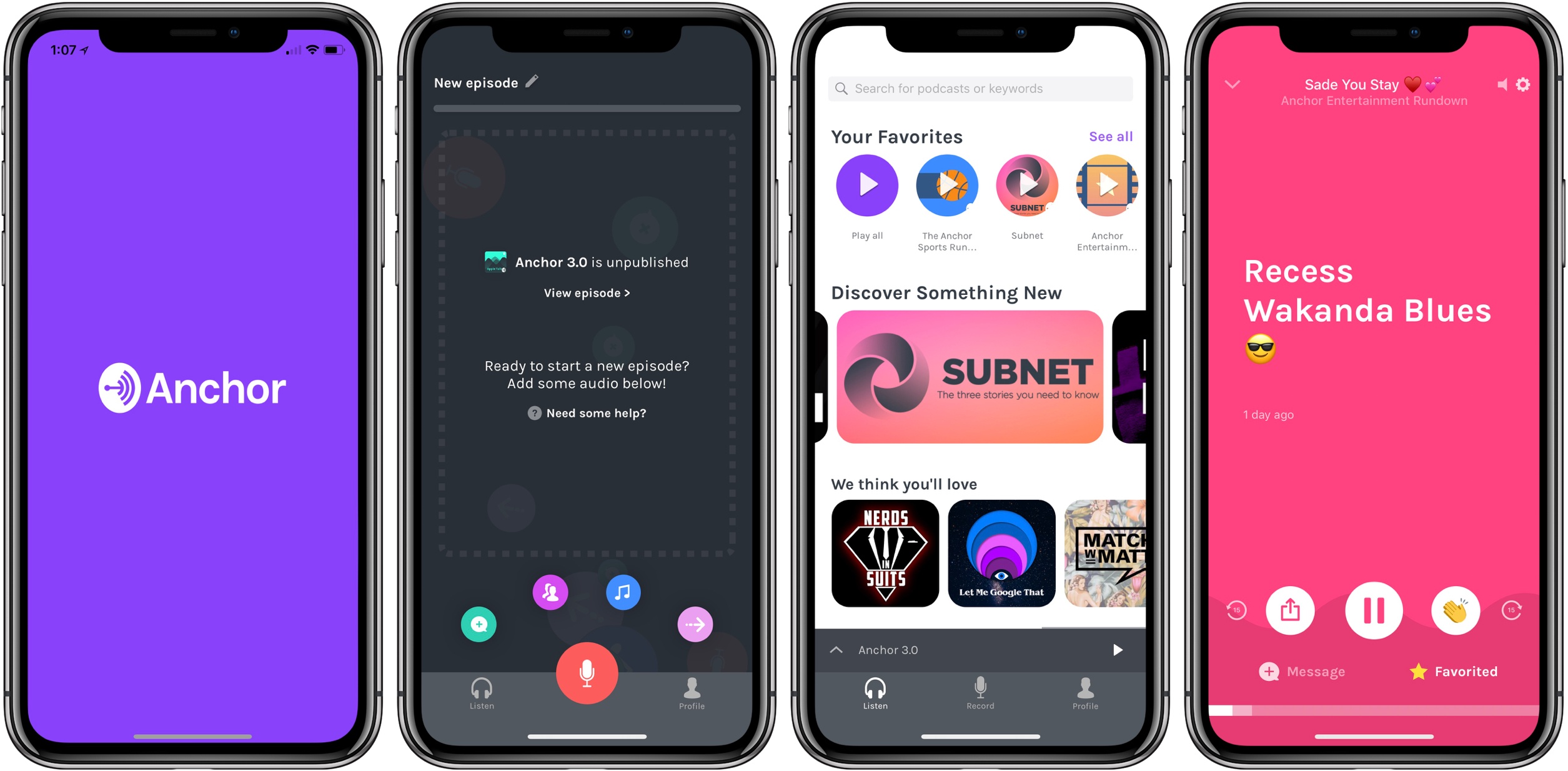Apple released watchOS 4.2 in December with new workout APIs for skiing and snowboarding workouts. Those additions have allowed third-party developers to offer an enhanced workout experience to Apple Watch Series 3 users when they hit the slopes. In a press release today, which was timed with the release of updates to several popular skiing apps, Apple said:
Developers are taking advantage of the built-in GPS and altimeter in Apple Watch Series 3 as well as custom workout APIs released in watchOS 4.2 to enable tracking of specialized metrics. App updates for snoww, Slopes, Squaw Alpine, Snocru and Ski Tracks now track new metrics on the slopes including:
- Total vertical descent and horizontal distance
- Number of runs
- Average and maximum speeds
- Total time spent
- Calories burned
The new workout features include other benefits for skiers and snowboarders too:
Apps can auto pause and resume and users will get credit towards their Activity rings; workout information will also be recorded to the Health app on iPhone with user permission. Using Siri, users can start Slopes and snoww to track their runs using just their voice.
Apps that take advantage of the new watchOS 4.2 features are also spotlighted in the App Store’s Today section and include:
- Slopes by Curtis Herbert, which we have covered on MacStories in the past
- Squaw Valley | Alpine Meadows
- SNOCRU
- snoww and
- Ski Tracks
There’s more Apple could do to improve the overall experience of developing for watchOS, but it’s good to see the workout APIs continue to expand and third-party developers take advantage of them.