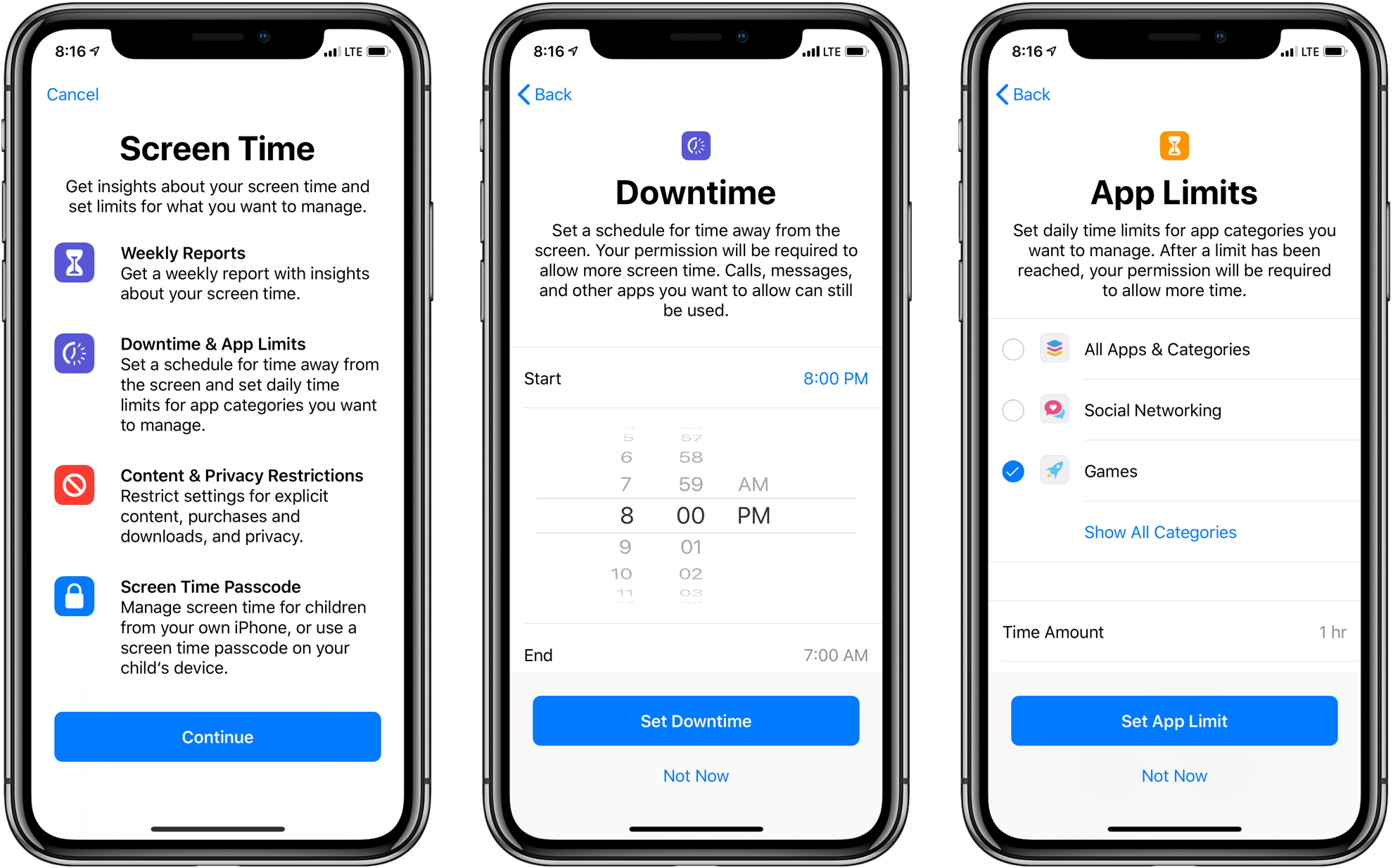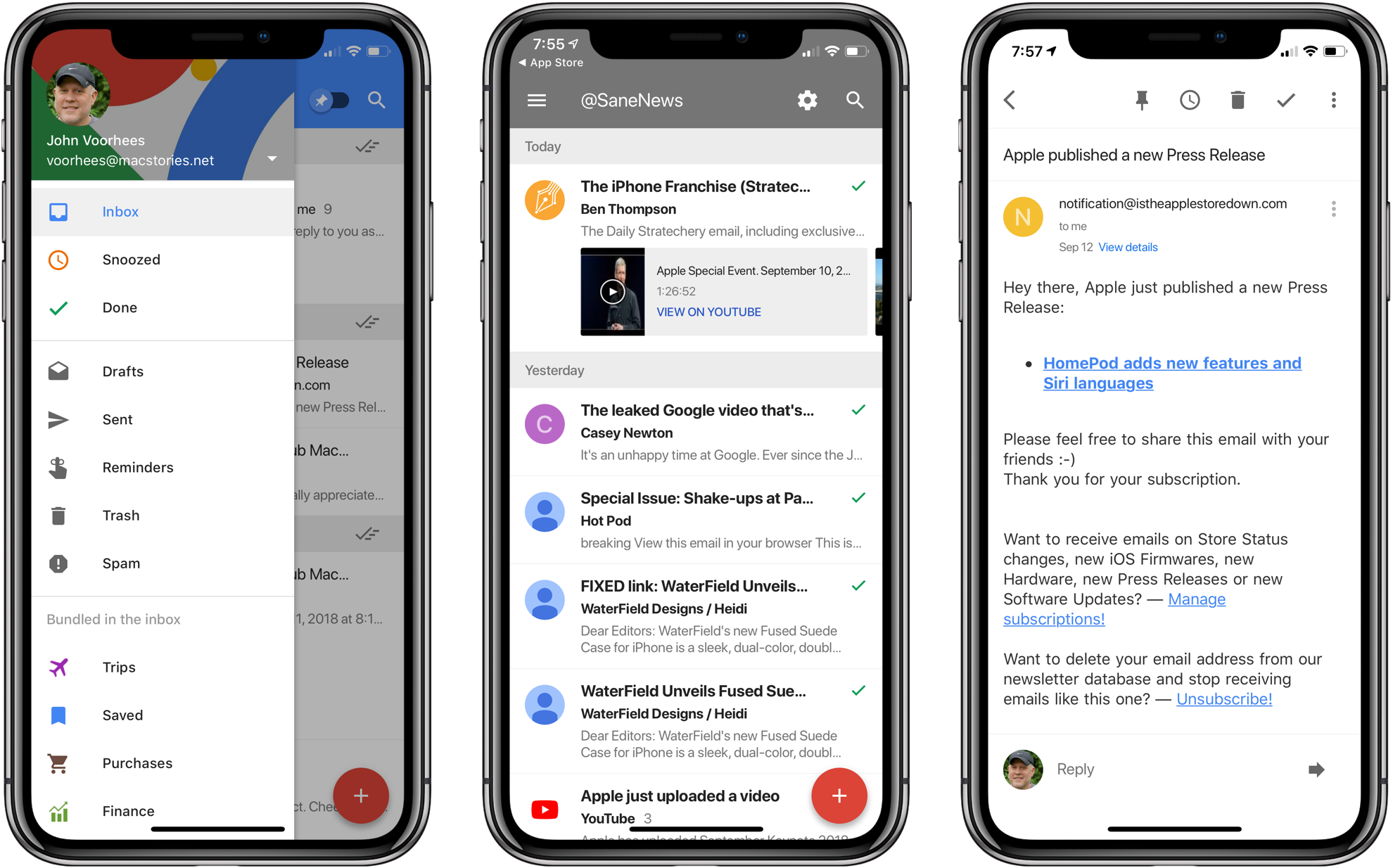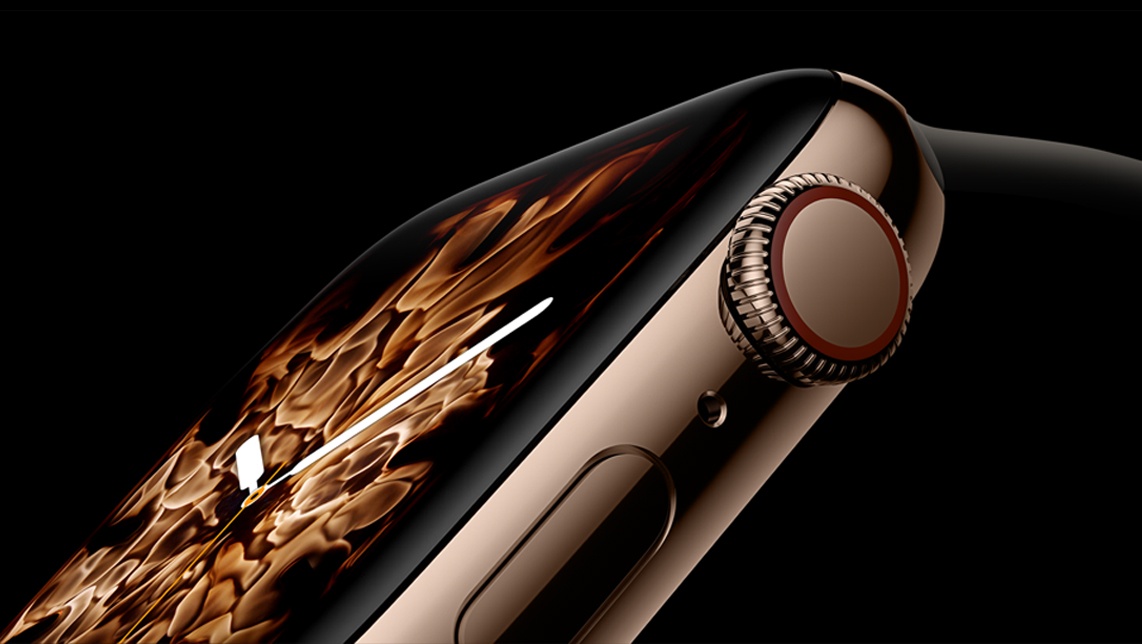Earlier today, Tim Cook took the stage at Apple Park’s Steve Jobs Theater to announce Apple’s fall product lineup. As with past fall keynotes, Apple’s announcements included all-new iPhones. Some of the details of the new iPhone XR, XS, and XS Max leaked earlier this morning, but as usual, there were still surprises.
Design
The iPhone XR marks the completion of Apple’s transition to the new form factor introduced last fall with the iPhone X. The iPhone XR will take some people by surprise. At 6.1 inches diagonally, the new XR has a bigger screen than the XS, but it’s also more affordable than the smaller 5.8-inch device. In contrast, the iPhone XS and XS Max are an evolution of the design of the iPhone X.
The iPhone XR is also differentiated visually from the XS and XS Max by its new color options. The new phone is available in six colors: black, white, red, yellow, coral, and blue. That’s one more color than the iPhone 5c, Apple’s last foray into a large selection of colors. When you account for the four carriers and three storage sizes, that means a whopping 72 variations in the US.
Like the XS, the back of the iPhone XR is glass, but instead of a stainless steel band around the edge of the device, Apple has used aluminum that’s colored to match the back of the device. The XR’s aluminum frame looks good but lacks the shine of the steel used on the XS and XS Max, which sets it apart visually from the more expensive models.
The other design difference between the XR and its new siblings is the camera. As discussed further below, the XR is a single-lens, 12 MP, wide-angle camera, and, like the iPhone 8 it succeeds, it has a flash that’s outside the camera assembly. Instead of being next to the camera’s lens as it was on the iPhone 8 and 8 Plus though, the flash on the XR is just below it.
In contrast, the design of the new iPhone XS is nearly identical to last year’s iPhone X, as is the iPhone XS Max, except for the fact that it is larger. The other visual differentiator between the new models and the iPhone X is the addition of a new color option. The XS and XS Max come in three colors: Space Gray, Silver, and a new Gold model.
Apple has also designed the iPhone XS and XS Max with the greatest water resistance yet. Both devices have an IP68 rating which means they can withstand submersion in water up to 2 meters deep for 30 minutes. The iPhone XR, in contrast, is rated IP67, which means it can withstand up to 1 meter of water for 30 minutes.
Read more