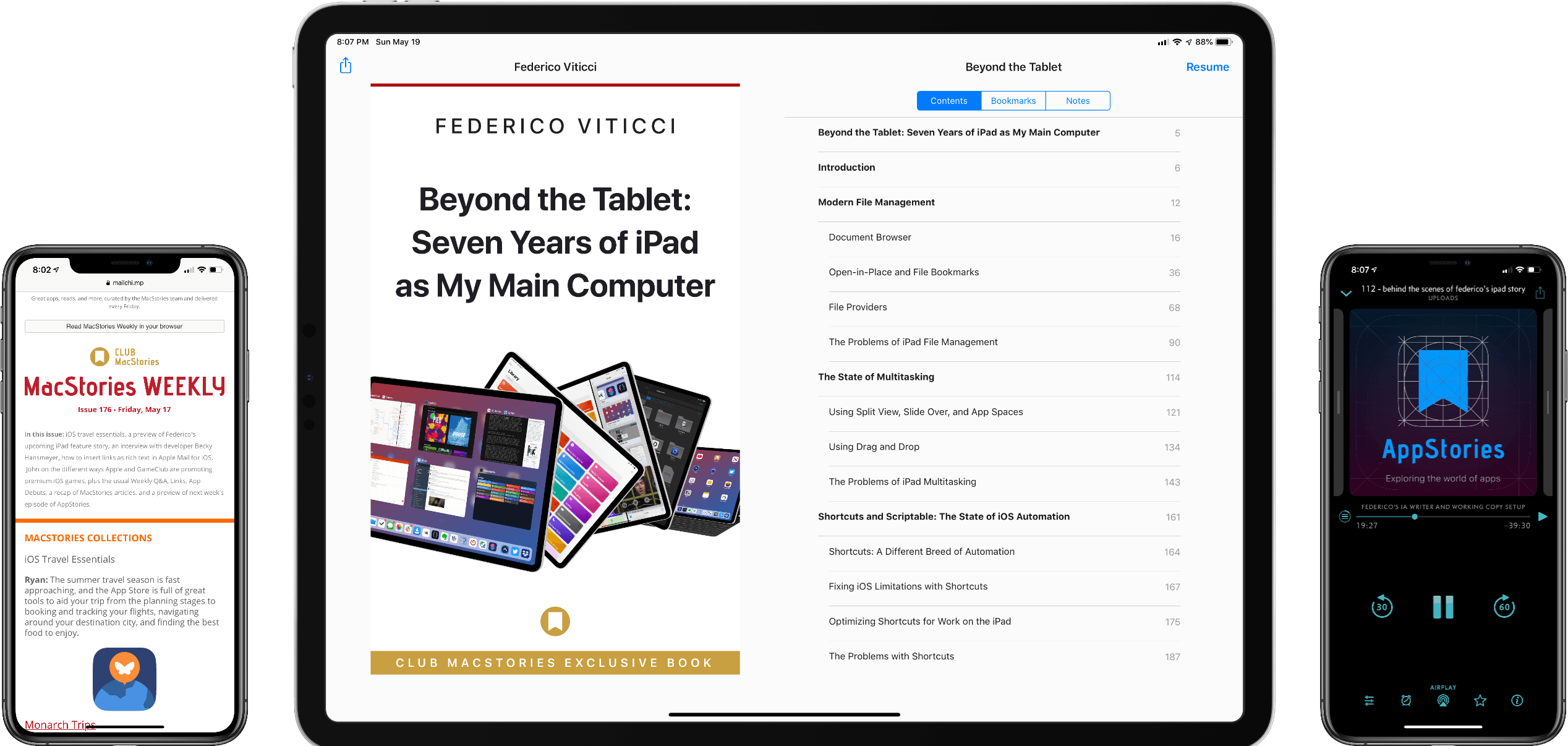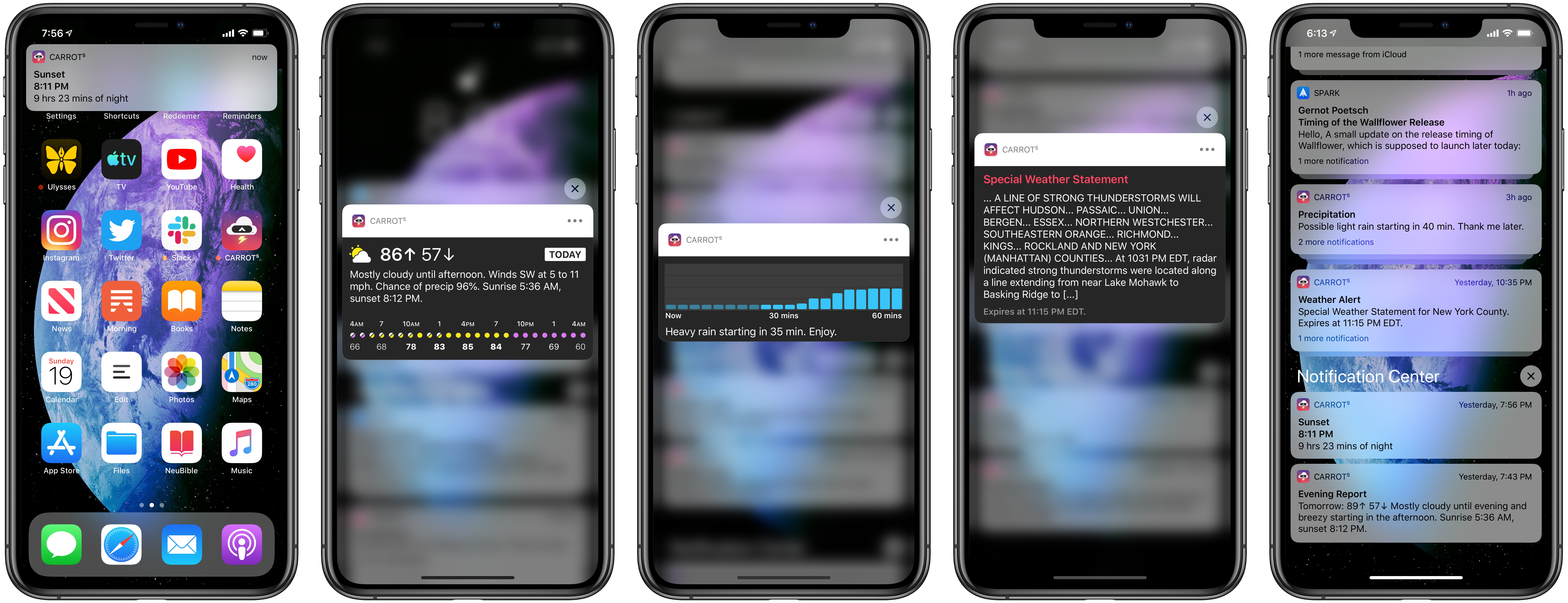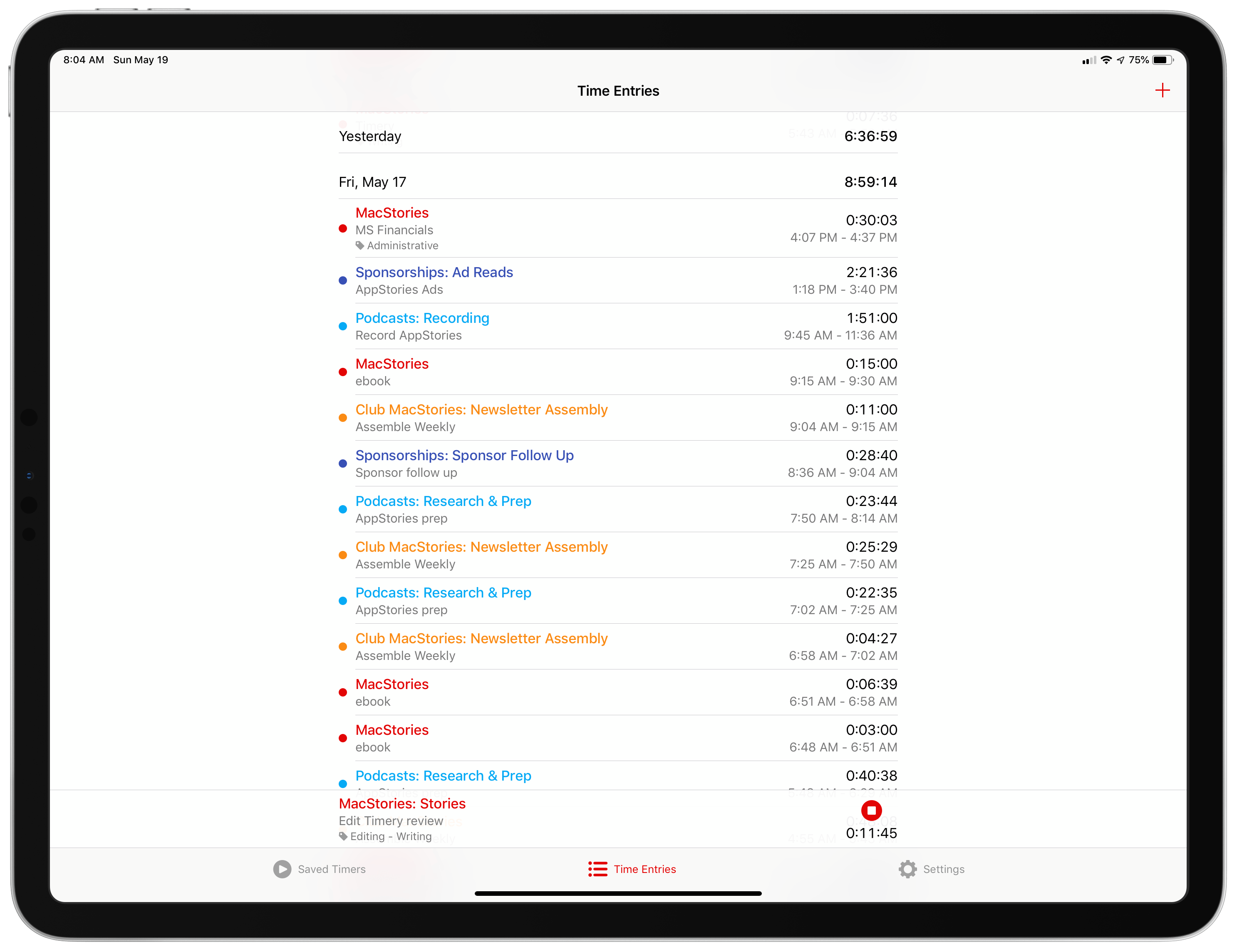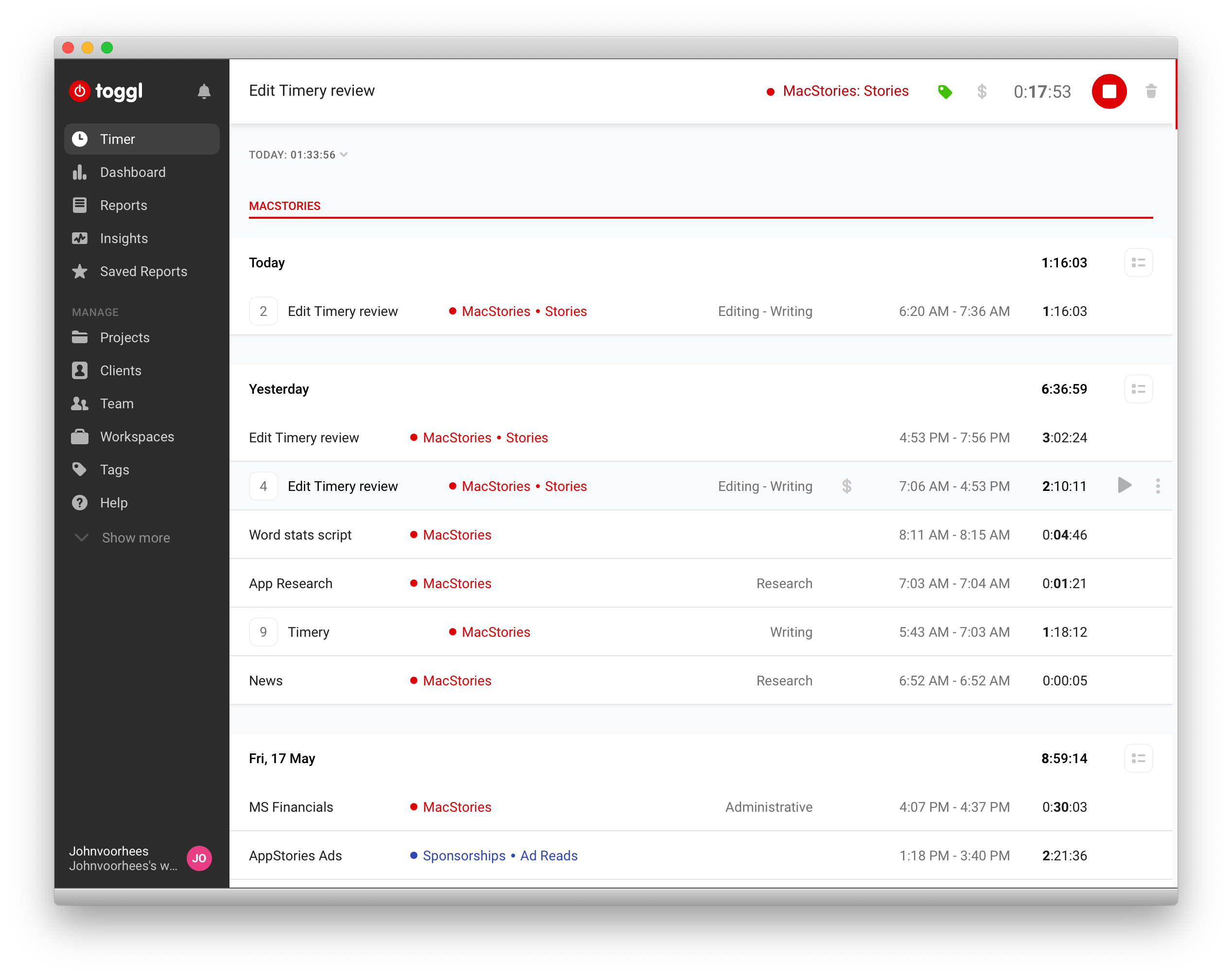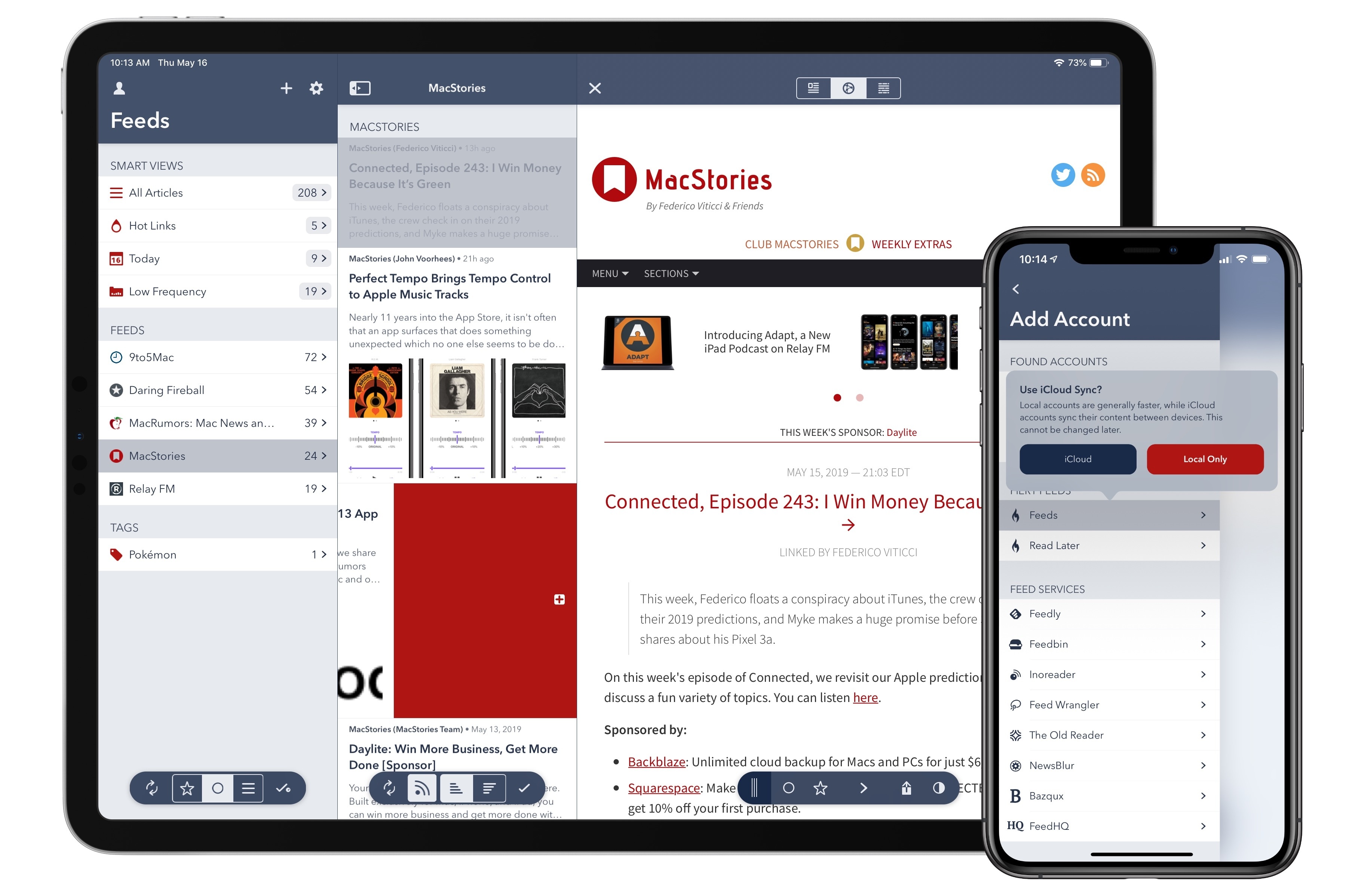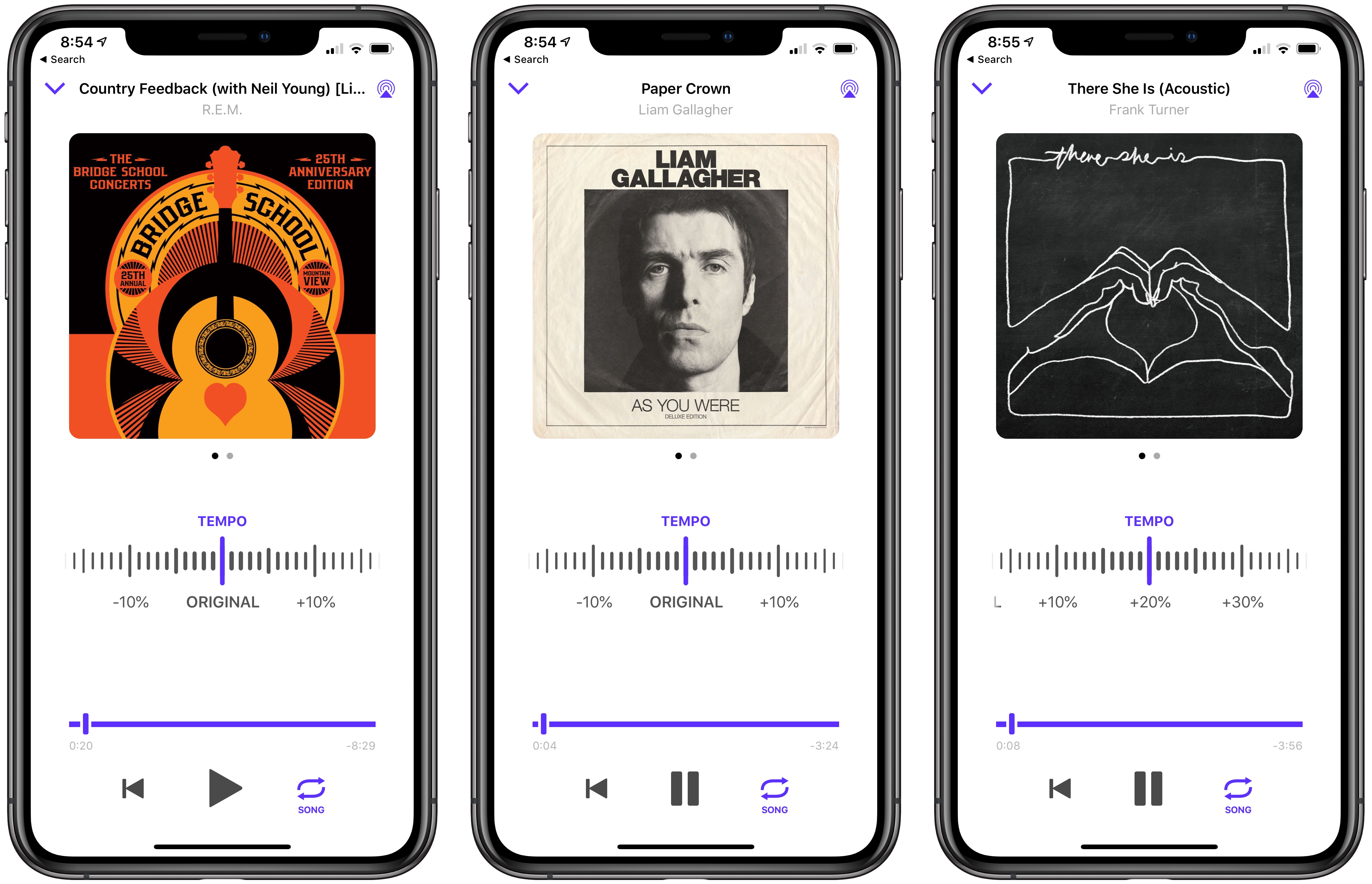Today, Federico published Beyond the Tablet: Seven Years of iPad as My Main Computer, a comprehensive evaluation of the advantages and shortcomings he’s experienced using an iPad as his primary computer. Weighing in at around 50,000 words, Beyond the Tablet rivals Federico’s annual iOS reviews in scope and depth of coverage. As a result, it felt appropriate to release the same sort of extras for this story that we’ve provided for iOS reviews.
Beyond the Tablet Extras: eBook, Special Episode of AppStories, and Making Of Essays
Beyond the Tablet: Seven Years of iPad as My Main Computer

For the past seven years, I’ve considered the iPad my main computer. Not my only one, and not the most powerful one I own, but the computer which I use and enjoy using the most.
I’ve told this story on various occasions before, but it’s worth mentioning for context once again. My iPad journey began in 2012 when I was undergoing cancer treatments. In the first half of the year, right after my diagnosis, I was constantly moving between hospitals to talk to different doctors and understand the best strategies for my initial round of treatments. Those chemo treatments, it turned out, often made me too tired to get any work done. I wanted to continue working for MacStories because it was a healthy distraction that kept my brain busy, but my MacBook Air was uncomfortable to carry around and I couldn’t use it in my car as it lacked a cellular connection. By contrast, the iPad was light, it featured built-in 3G, and it allowed me to stay in touch with the MacStories team from anywhere, at any time with the comfort of a large, beautiful Retina display.
The tipping point came when I had to be hospitalized for three consecutive weeks to undergo aggressive chemo treatments; in that period of time, I concluded that the extreme portability and freedom granted by the iPad had become essential for me. I started exploring the idea of using the iPad as my primary computer (see this story for more details); if anything were to ever happen to me again that prevented being at my desk in my home office, I wanted to be prepared. That meant embracing iOS, iPad apps, and a different way of working on a daily basis.
I realized when writing this story that I’ve been running MacStories from my iPad for longer than I ever ran it from a Mac. The website turned 10 last month, and I’ve managed it almost exclusively from an iPad for seven of those years. And yet, I feel like I’m still adapting to the iPad lifestyle myself – I’m still figuring out the best approaches and forcing myself to be creative in working around the limitations of iOS.
On one hand, some may see this as an indictment of Apple’s slow evolution of the iPad platform, with biennial tablet-focused iOS releases that have left long-standing issues still yet to be fixed. And they’re not wrong: I love working from my iPad, but I recognize how some aspects of its software are still severely lagging behind macOS. On the other hand, I won’t lie: I’ve always enjoyed the challenge of “figuring out the iPad” and pushing myself to be creative and productive in a more constrained environment.
In addition to discovering new apps I could cover on MacStories, rethinking how I could work on the iPad provided me with a mental framework that I likely wouldn’t have developed on a traditional desktop computer. If I was in a hospital bed and couldn’t use a Mac, that meant someone else from the MacStories team had to complete a specific, Mac-only task. In a way, the limitations of the iPad taught me the importance of delegation – a lesson I was forced into. As a result, for the first couple of years, the constrained nature of the iPad helped me be more creative and focused on my writing; before the days of Split View and drag and drop, the iPad was the ideal device to concentrate on one task at a time.
Over the following couple of years, I learned how to navigate the iPad’s limitations and started optimizing them to get more work done on the device (I was also cancer-free, which obviously helped). This is when I came across the iOS automation scene with apps such as Pythonista, Editorial, Drafts, and eventually Workflow. Those apps, despite the oft-unreliable nature of their workarounds, enabled me to push iOS and the iPad further than what Apple had perhaps envisioned for the device at the time; in hindsight, building hundreds of automations for Workflow prepared me for the bold, more powerful future of Shortcuts. Automation isn’t supposed to replace core functionality of an operating system; normally, it should be an enhancement on the side, an addition for users who seek the extra speed and flexibility it provides. Yet years ago, those automation apps were the only way to accomplish more serious work on the iPad. I’m glad I learned how to use them because, at the end of the day, they allowed me to get work done – even though it wasn’t the easiest or most obvious path.
When Apple announced the iPad Pro in 2015, it felt like a vindication of the idea that, for lots of iOS users – myself included – it was indeed possible to treat the iPad as a laptop replacement. And even though not much has changed (yet?) since 2017’s iOS 11 in terms of what the iPad Pro’s software can do, the modern iPad app ecosystem is vastly different from the early days of the iPad 3 and iOS 5, and that’s all thanks to the iPad Pro and Apple’s push for pro apps and a financially-viable App Store.
We now have professional apps such as Ulysses, Agenda, Things, Keep It, and iA Writer, which, in most cases, boast feature parity with their Mac counterparts; we have examples of iOS-only pro tools like Pixelmator Photo, LumaFusion, Shortcuts, and Working Copy, which are ushering us into a new era of mobile productivity; and both from a pure iPad-hardware and accessory standpoint, we have more choice than ever thanks to a larger, more inclusive iPad lineup, remarkable Pro hardware, and solid options to extend the iPad via keyboards, USB-C accessories, and more.
Seven years after I started (slowly) replacing my MacBook Air with an iPad, my life is different, but one principle still holds true: I never want to find myself forced to work on a computer that’s only effective at home, that can’t be held in my hands, or that can’t be customized for different setups. For this reason, the iPad Pro is the best computer for the kind of lifestyle I want.
However, the iPad is not perfect. And so in the spirit of offering one final update before WWDC and the massive release for iPad that iOS 13 will likely be, I thought I’d summarize seven years of daily iPad usage in one article that details how I work from the device and how I’d like the iPad platform to improve in the future.
In this story, I will explore four different major areas of working on the iPad using iOS 12 system features, third-party apps, and accessories. I’ll describe how I optimized each area to my needs, explain the solutions I implemented to work around the iPad’s software limitations, and argue how those workarounds shouldn’t be necessary anymore as the iPad approaches its tenth anniversary.
Consider this my iPad Manifesto, right on the cusp of WWDC. Let’s dive in.
CARROT Weather Enables Notifications for Storm Cells, Precipitation, Lightning Strikes, Government Alerts, and More
The latest update to CARROT Weather was released today, version 4.11, which is centered entirely around notifications. Though the types of notifications available depend on your subscription plan due to the different costs associated with each data source, in total there are a ton of options available to satisfy anyone’s needs. Whether you simply want to avoid getting caught in the rain without an umbrella, or finding yourself outdoors when a storm hits, or one of many other weather situations, CARROT Weather can now keep you informed with timely notifications for a variety of weather events.
Timery for Toggl: The MacStories Review
I have a long, rocky relationship with time tracking. For years I tracked my time because I had to; clients were billed by the hour. I hated the tedium of it. A big part of that was because I didn’t have access to time tracking apps. Instead, I kept track of my time in a notebook or a plain-text document. When I left that job, I celebrated, figuring that I’d left time tracking in my wake. I was very wrong.
No sooner had I started writing and podcasting full-time than I found myself tracking every minute that I work again. There was a difference this time though. I was doing it for myself to ensure I spent my time wisely; no longer was I just feeding the back-end to an invoicing system.
Time tracking helps me weigh the value of the time I spend on every project, identify inefficiencies in the way I work, and acts as an early warning system to avoid burnout. Tracking for my own benefit has made all the difference in the world, but it didn’t make keeping up with the habit any easier. For that, I needed a better set of tools than a notebook or text file.
The service I decided on was Toggl, which Federico and a few other friends were already using. It’s perfect for anyone tracking their time for their own purposes because the service has a generous free tier. If you want more extensive reporting, advanced features, or project and team management though, there are paid tiers too.
Toggl also offers a rich web API. That was important when I first started using Toggl because early versions of its iOS and Mac apps weren’t great. Those apps have improved, but early on, I switched to using Federico’s Toggl workflows which evolved into his current set of Toggl shortcuts alongside the Toggl web app running in a Fluid browser instance on my Mac.
I’m still using Toggl in a Fluid browser on my Mac, but since last summer, I’ve been using the beta of Joe Hribar’s Timery on iOS and loving it. In fact, Timery is so good that even when I’m at my Mac, I find myself turning to it to start and stop timers instead of the web app. There are additional features I’d like to see Timery implement, which I’ll cover below, but for flexible, frictionless time tracking, you can’t beat Timery. The app has been on my Home screen for months now and gets a workout seven days a week. Here’s why.
iMazing: Take Control of Your iPhone Data [Sponsor]
iMazing is a Mac app that provides unparalleled access to everything on your iOS devices. The app works over both WiFi and USB, so it’s ready whenever you are. With it, you can take control of your iOS data: make Time Machine-style backups, easily transfer documents, media and content, and dig into system files, access device and battery diagnostics, and a whole lot more. iMazing is the Swiss Army Knife of iPhone and iPad management.
Backups
All of your data stays local, on your Mac and backups can be encrypted for maximum privacy. Backups can be saved to any destination you want, including external drives or a NAS, and unlike iTunes, iMazing keeps a history of your backups so you can roll back to any prior backup.
New WhatsApp and Messages Features
The app is continually updated with new and exciting features. The latest update focuses on Apple’s Messages app and WhatsApp. WhatsApp integration is all-new. iMazing has a dedicated WhatsApp view that displays your chats, photos, videos, shared contacts, links, locations, message status, and much more. The app includes powerful search functionality for finding messages and the ability to make printed copies and export PDFs, CSV files, and text files too.
Messages integration has been improved too. It’s faster than ever and has gained the same printing and export options as the WhatsApp integration, making iMazing an essential tool for preserving memories and finding conversations.
Limited-Time Discount
iMazing is offering a special, limited-time 30% discount just for MacStories readers until May 27, 2019. So don’t delay, download iMazing today and take control of you iPhone data.
Our thanks to iMazing for sponsoring MacStories this week.
Fiery Feeds Adds iCloud Accounts, Three-Pane iPad View, New Customization Tools, and More
Fiery Feeds, the modern, flexible RSS client for iOS, was updated today with a variety of new features that take the app to new heights: enabling iCloud-based accounts for RSS and Read Later so you don’t need third-party services, adding a three-pane layout on iPad, offering new, configurable methods for navigation, and a lot more. There’s something for everyone, from users who may be new to RSS to Fiery Feeds veterans who will appreciate the additional power offered here.
Adapt, Episode 1: Custom Keyboards and the iPad Multitasking System→
Introducing Adapt, a show where Federico Viticci and Ryan Christoffel challenge each other to do new things on the iPad. On this debut episode, Federico investigates being productive using third-party software keyboards, then he and Ryan discuss ways they use the iPad’s multitasking system in everyday life.
In the first episode of our new iPad-focused podcast Adapt – which we launched yesterday - Ryan challenged me to get work done on my iPad Pro using custom software keyboards. No spoilers, but I found the experience surprisingly fun and useful. We also talked about the current state of iPad multitasking and the changes we’d like to see in iOS 13.
You can listen below (and find the show notes here), and don’t forget to send us questions using #AskAdapt and by tagging our Twitter account.
01:03:18
Adapt, Episode 1.
Connected, Episode 243: I Win Money Because It’s Green→
This week, Federico floats a conspiracy about iTunes, the crew check in on their 2019 predictions, and Myke makes a huge promise before Stephen shares about his Pixel 3a.
On this week’s episode of Connected, we revisit our Apple predictions for 2019 and discuss a fun variety of topics. You can listen here.
Sponsored by:
- Backblaze: Unlimited cloud backup for Macs and PCs for just $6/month.
- Squarespace: Make your next move. Enter offer code CONNECTED at checkout to get 10% off your first purchase.
- Pingdom: Start monitoring your websites and servers today. Use offer code CONNECTED to get 30% off.
Perfect Tempo Brings Tempo Control to Apple Music Tracks
Nearly 11 years into the App Store, it isn’t often that an app surfaces that does something unexpected which no one else seems to be doing, but Perfect Tempo by developer Open Planet does precisely that. The app is a simple utility designed for musicians and dancers who want to slow down or speed up music without affecting its pitch and loop it as they learn a song. Other apps have similar functionality that I’ve covered before, but what makes Perfect Tempo unique is that it can slow down and speed up streamed Apple Music tracks, which other apps can’t do.