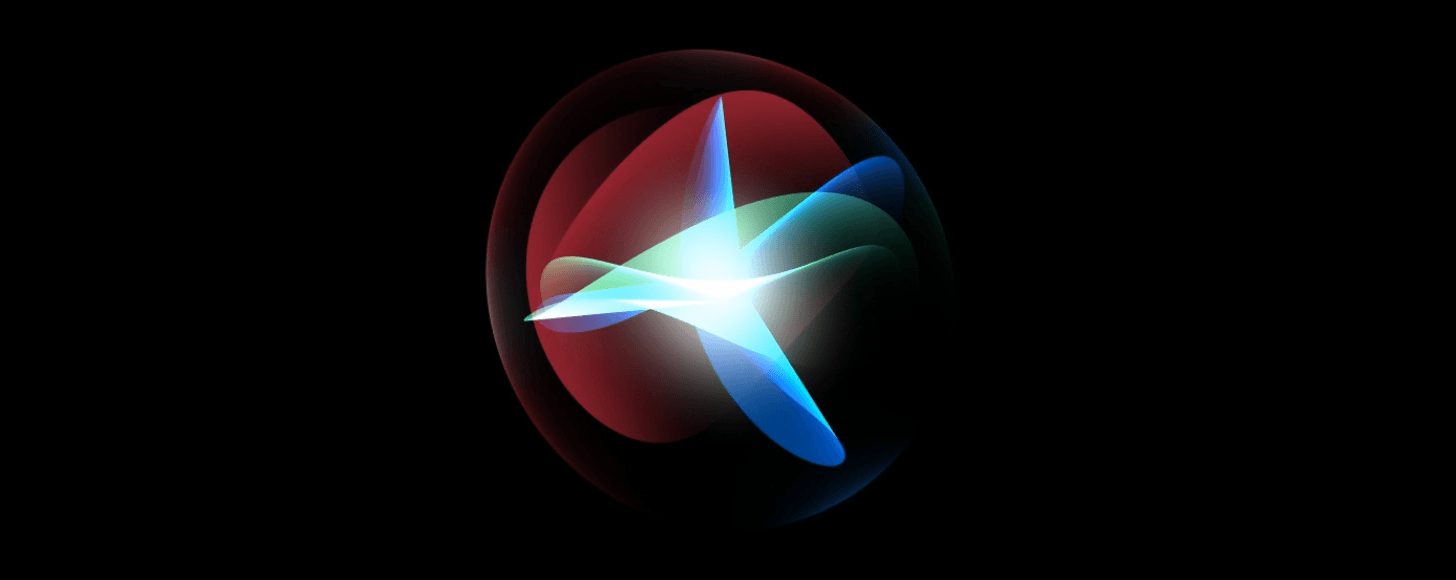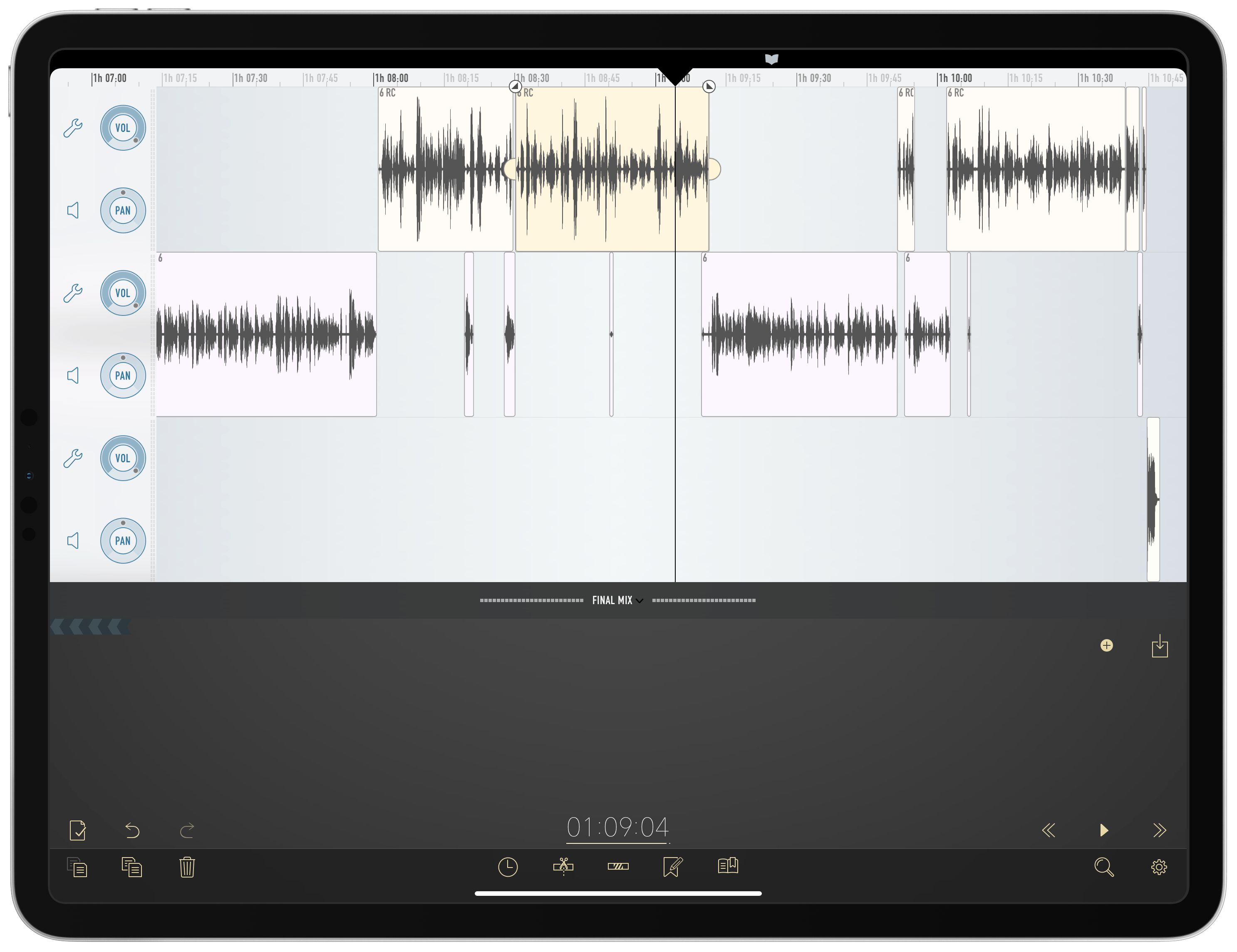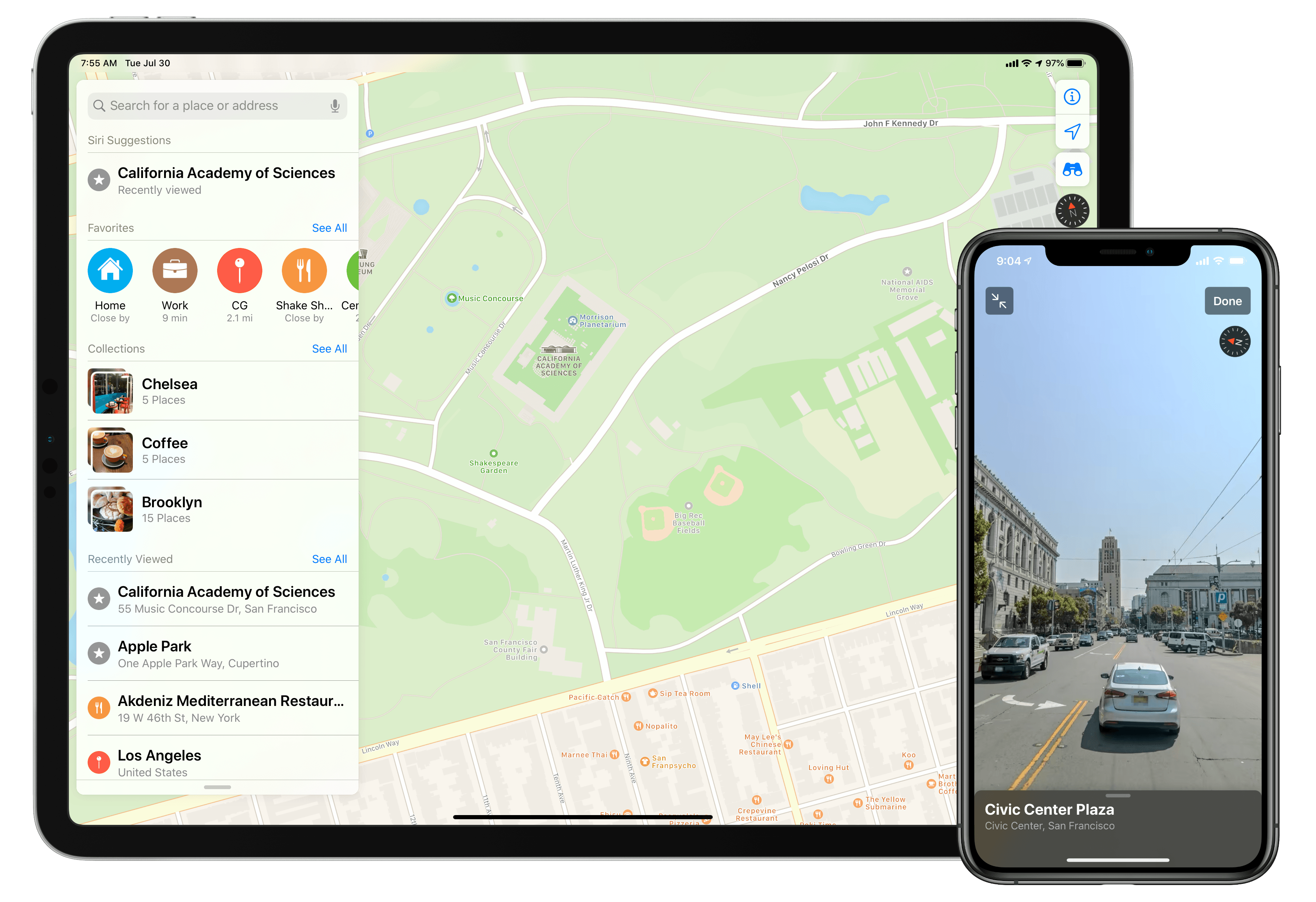Last week, The Guardian reported on Apple’s Siri grading program in which contractors listen to snippets of audio to evaluate the effectiveness of Siri’s response to its trigger phrase. That article quoted extensively from an anonymous contractor who said they and other contractors regularly heard private user information as part of the program.
In response, Apple has announced that it is suspending the Siri grading program worldwide. While suspended, Apple says it will re-evaluate the program and issue a software update that will let users choose whether to allow their audio to be used as part of the program.
In a statement to Matthew Panzarino, the editor-in-chief of TechCrunch, Apple said:
“We are committed to delivering a great Siri experience while protecting user privacy,” Apple said in a statement to TechCrunch. “While we conduct a thorough review, we are suspending Siri grading globally. Additionally, as part of a future software update, users will have the ability to choose to participate in grading.”
In an earlier response to The Guardian, Apple had said that less than 1% of daily Siri requests are sent to humans as part of the grading program. However, that’s not very comforting to users who are left wondering whether snippets of their daily life are part of the audio shared with contractors. Consequently, I’m glad to see that Apple is re-examining its Siri quality-control efforts and has promised to give users a choice of whether they participate.