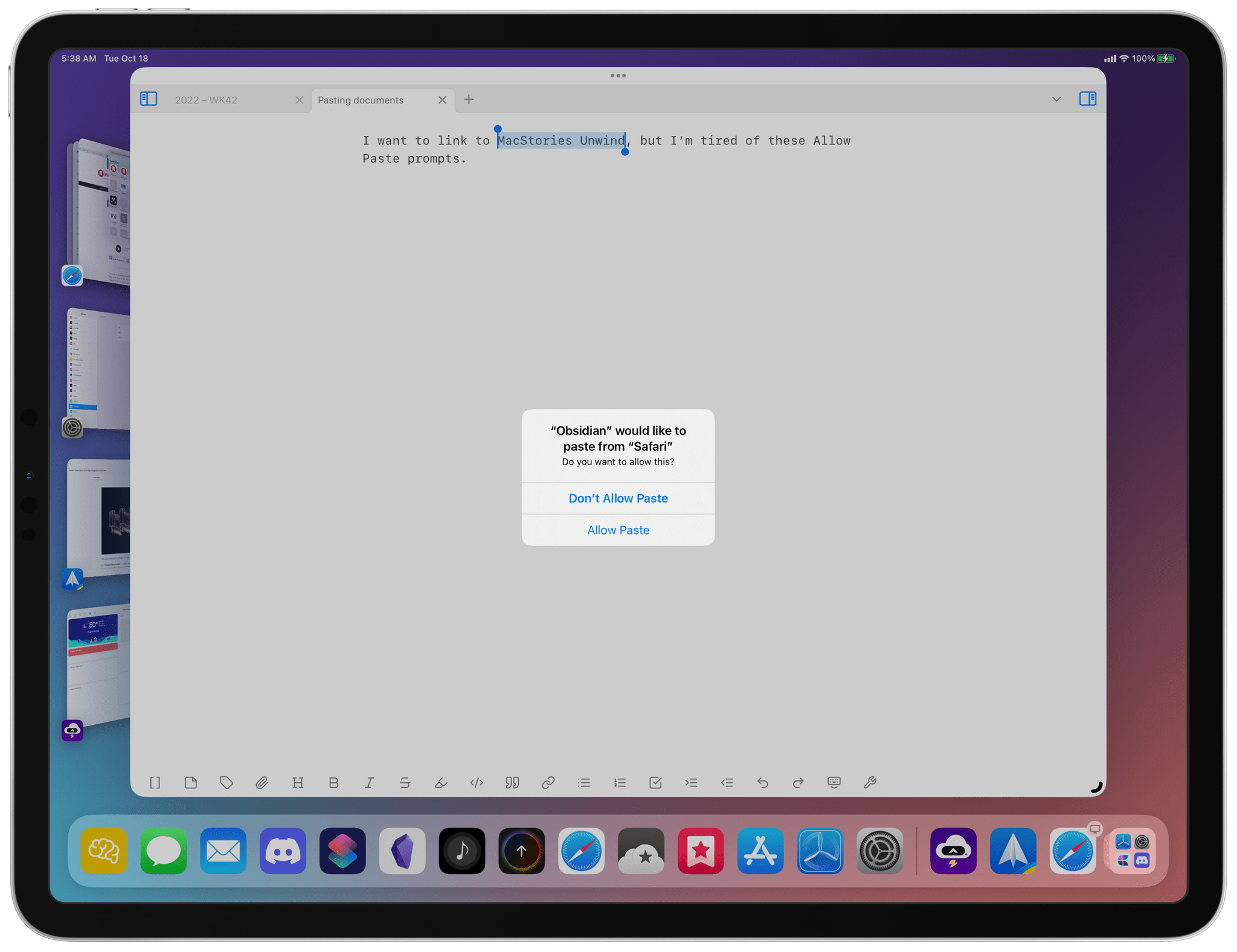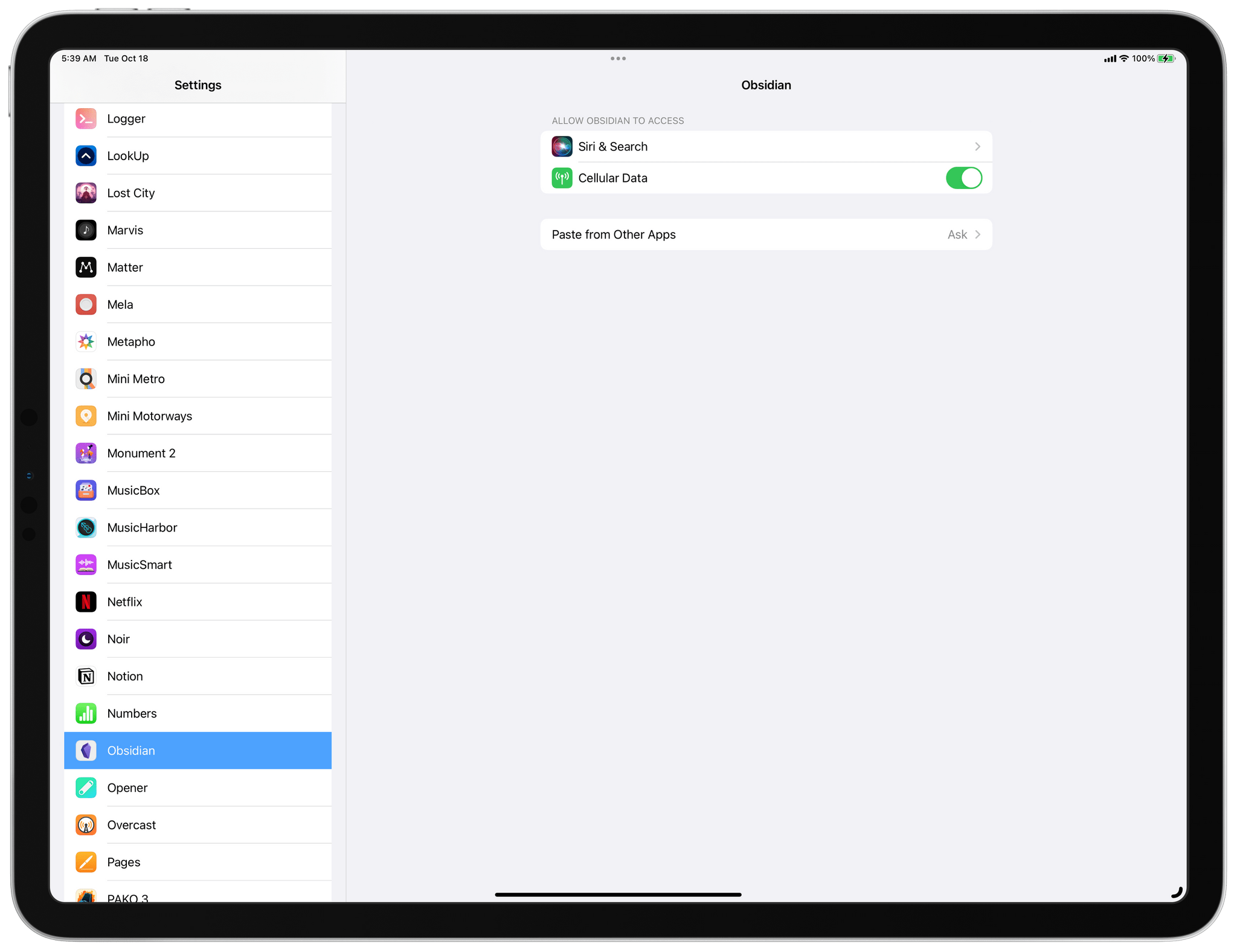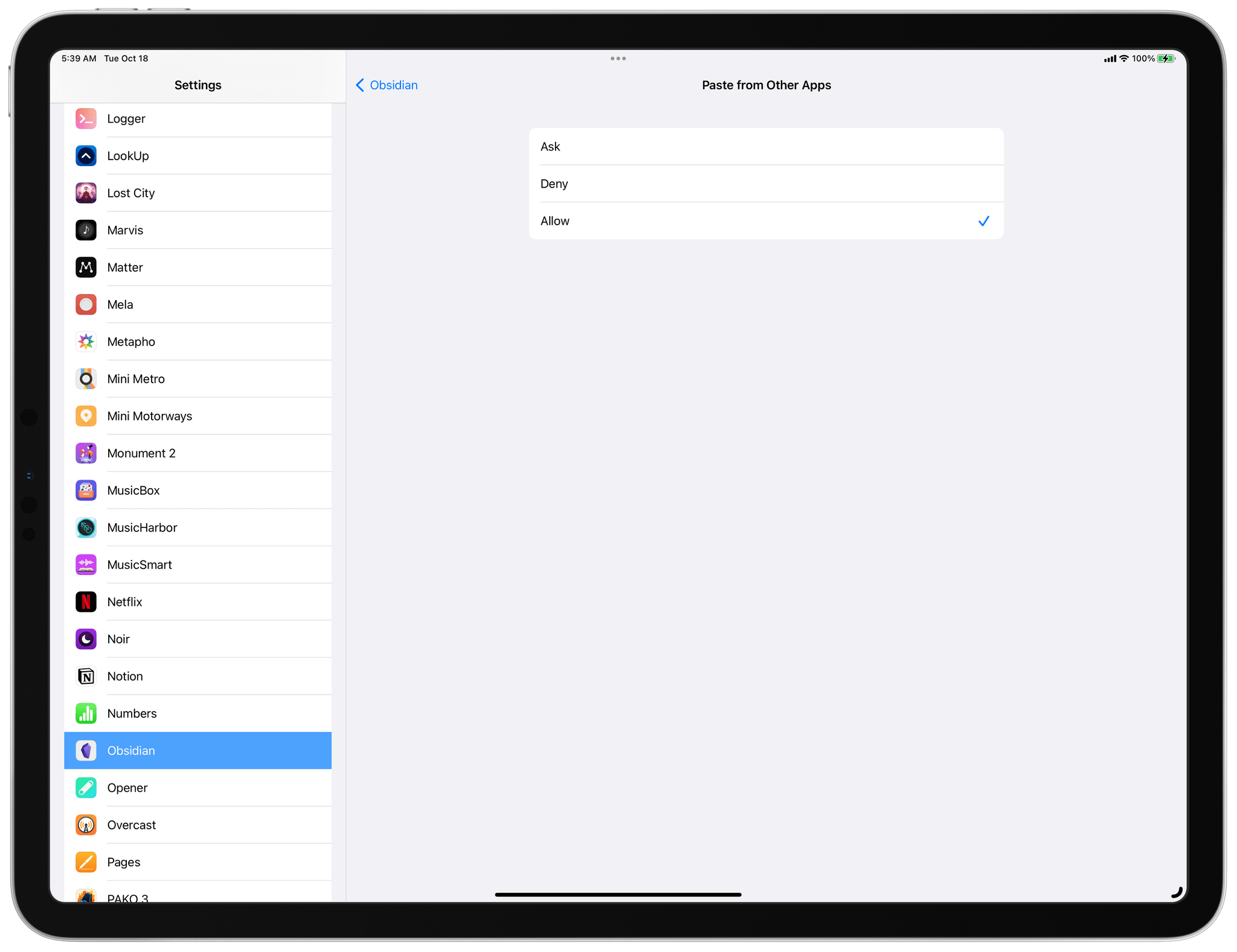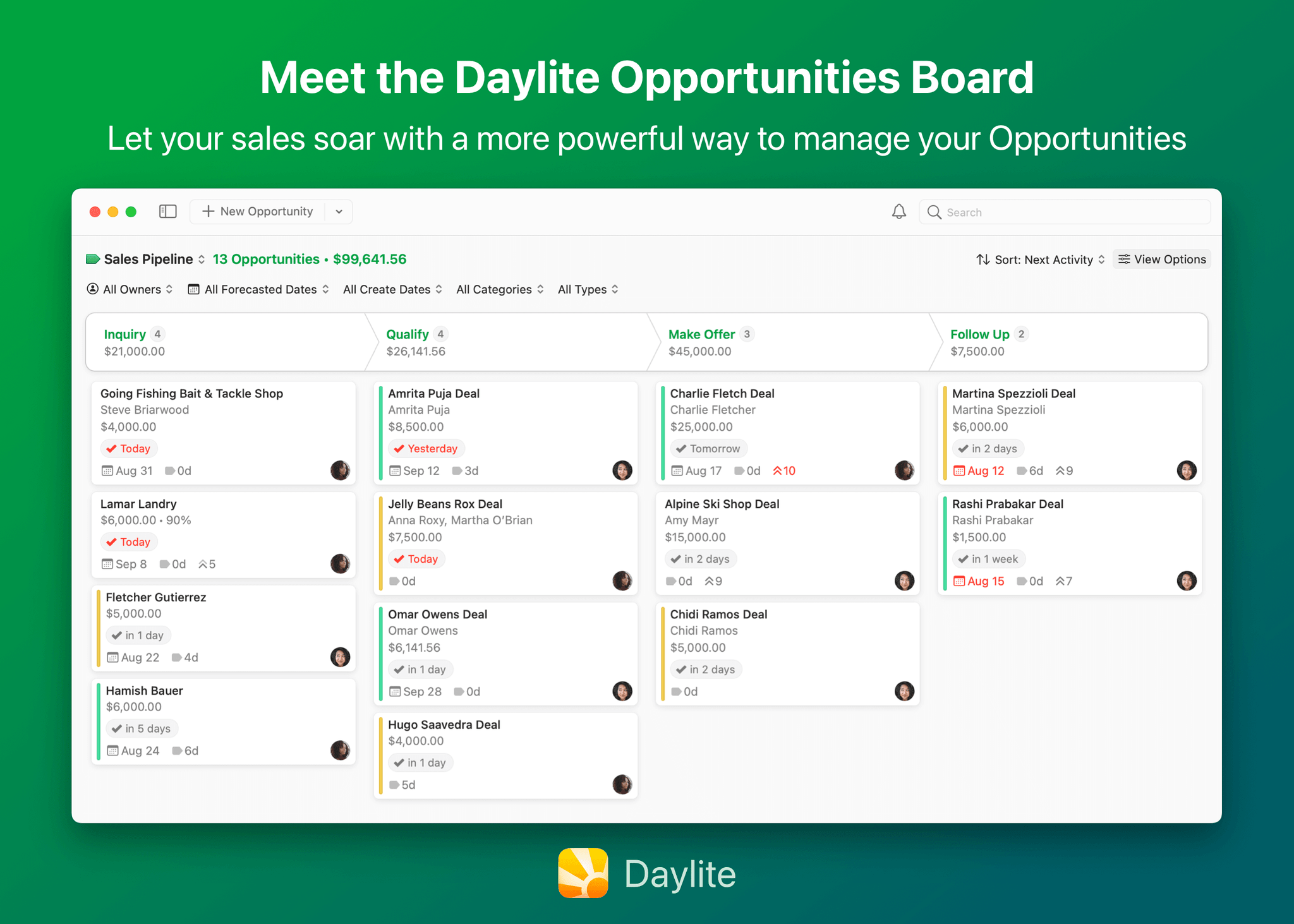“If you build a dystopian and cynical security program born out of fear, mistrust, and suspicion, then you will inevitably make your fellow employees your enemies.”
That’s a quote from Honest Security, Kolide’s mission statement, and North Star. It was written by Kolide’s CEO, Jason Meller, who spent his career in cybersecurity before founding Kolide.
He was troubled by the widely-accepted idea among cybersecurity professionals that end users should be treated, first and foremost, as threats. This way of thinking informs the traditional approach to device management, which relies on MDMs that take control of devices and come with surveillance capabilities that most companies don’t need or even really want.
Kolide works by notifying your employees of security issues via Slack, educating them on why they’re important, and giving them step-by-step instructions to resolve them themselves.
Kolide’s open-source agent collects data across 43 categories on Mac, Windows, and Linux devices. It can answer questions like:
- Do any of my developers have unsecured SSH keys floating around?
- Does everyone have disk encryption, screen lock, and password managers set up?
- Are there any Macs in my fleet in need of a new battery?
And while Kolide can provide insights that MDMs can’t, our commitment to transparency really sets us apart. Employees can visit the User Privacy Center for an explanation of precisely what data is being collected, by whom, and for what purpose.
Want to see how it works for yourself? Click here for a free trial, no credit card required, and let us show you what Kolide’s all about.
Our thanks to Kolide for sponsoring MacStories this week.


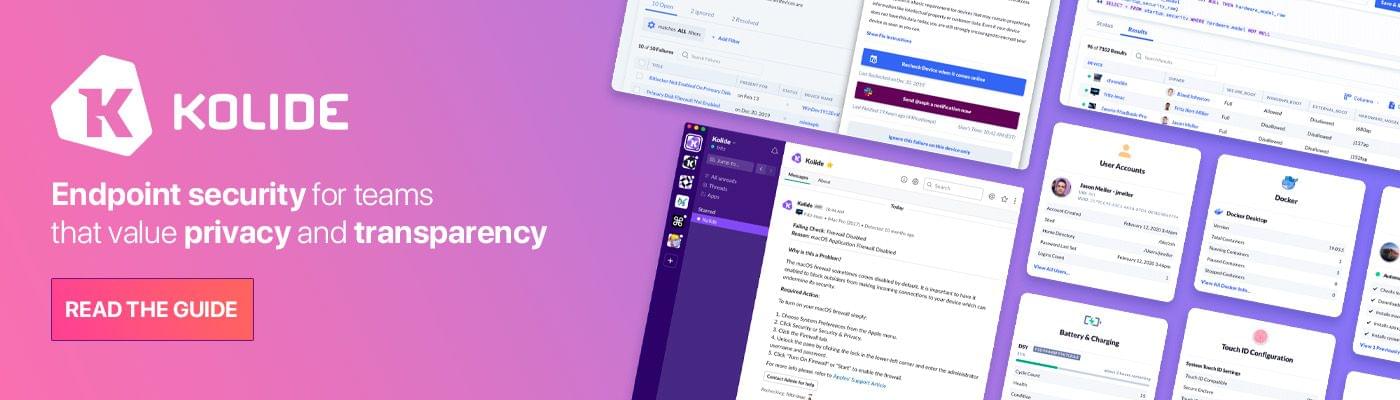






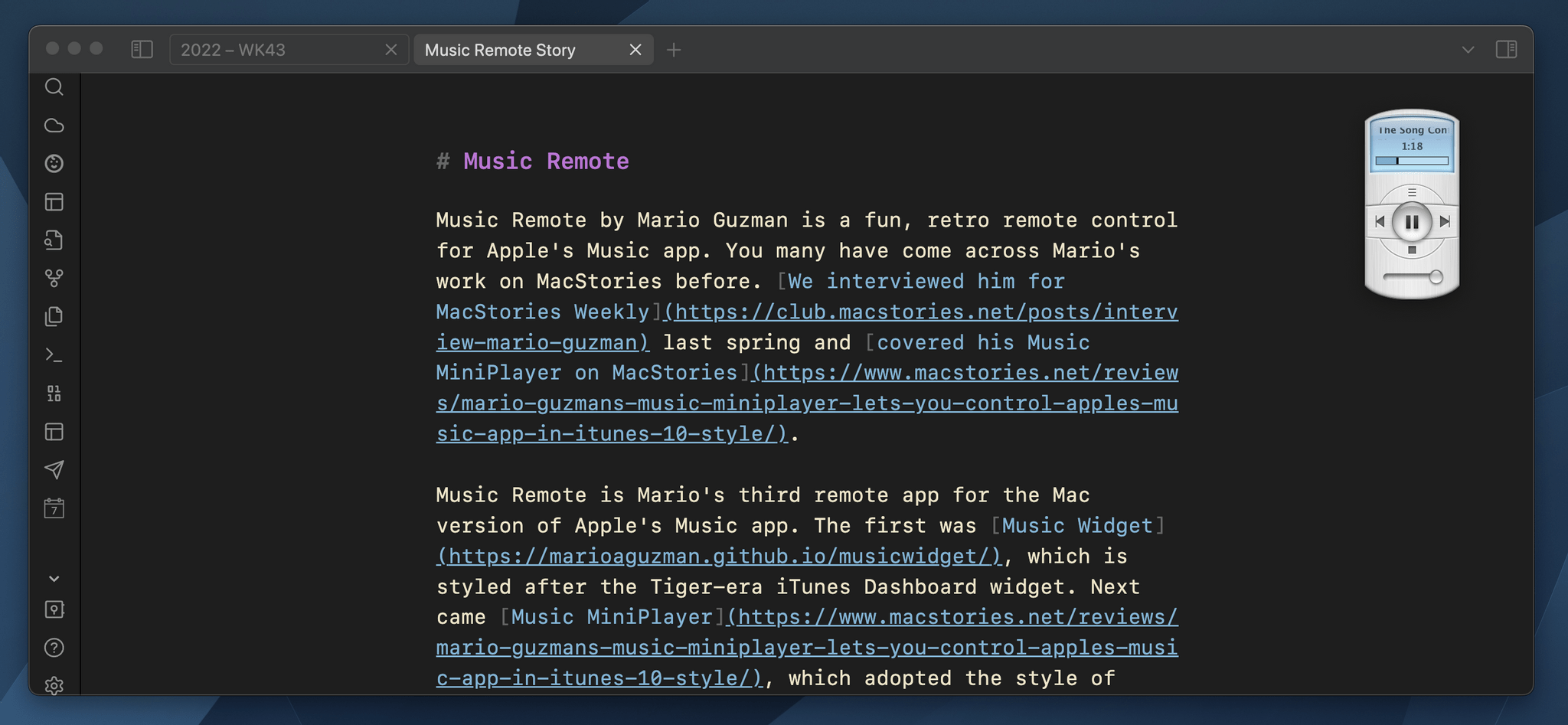
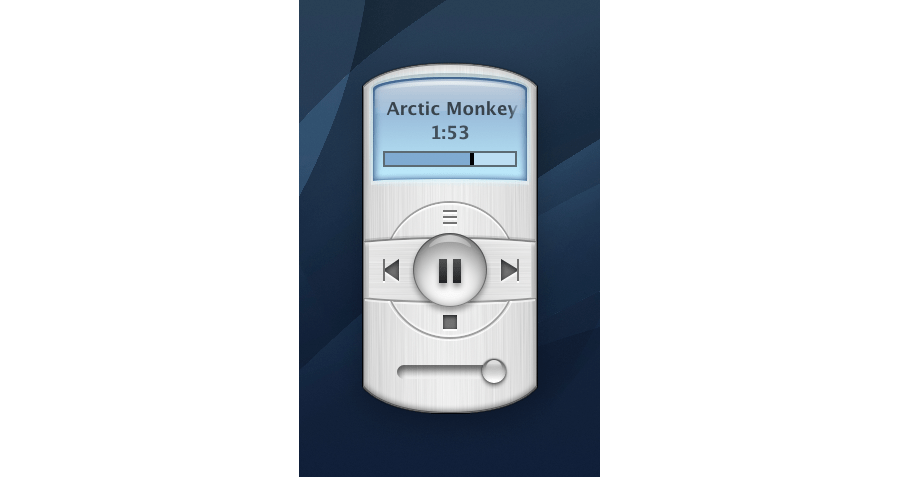
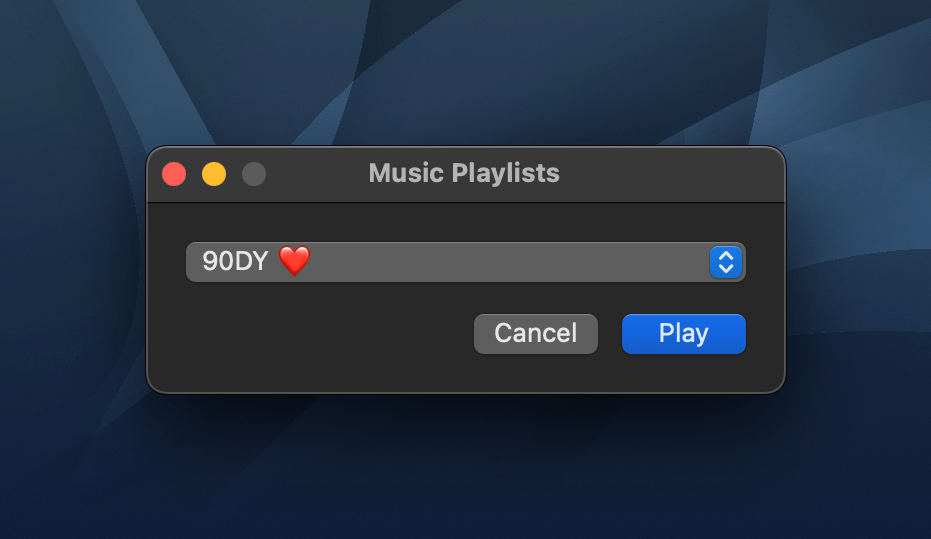
](https://cdn.macstories.net/banneras-1629219199428.png)