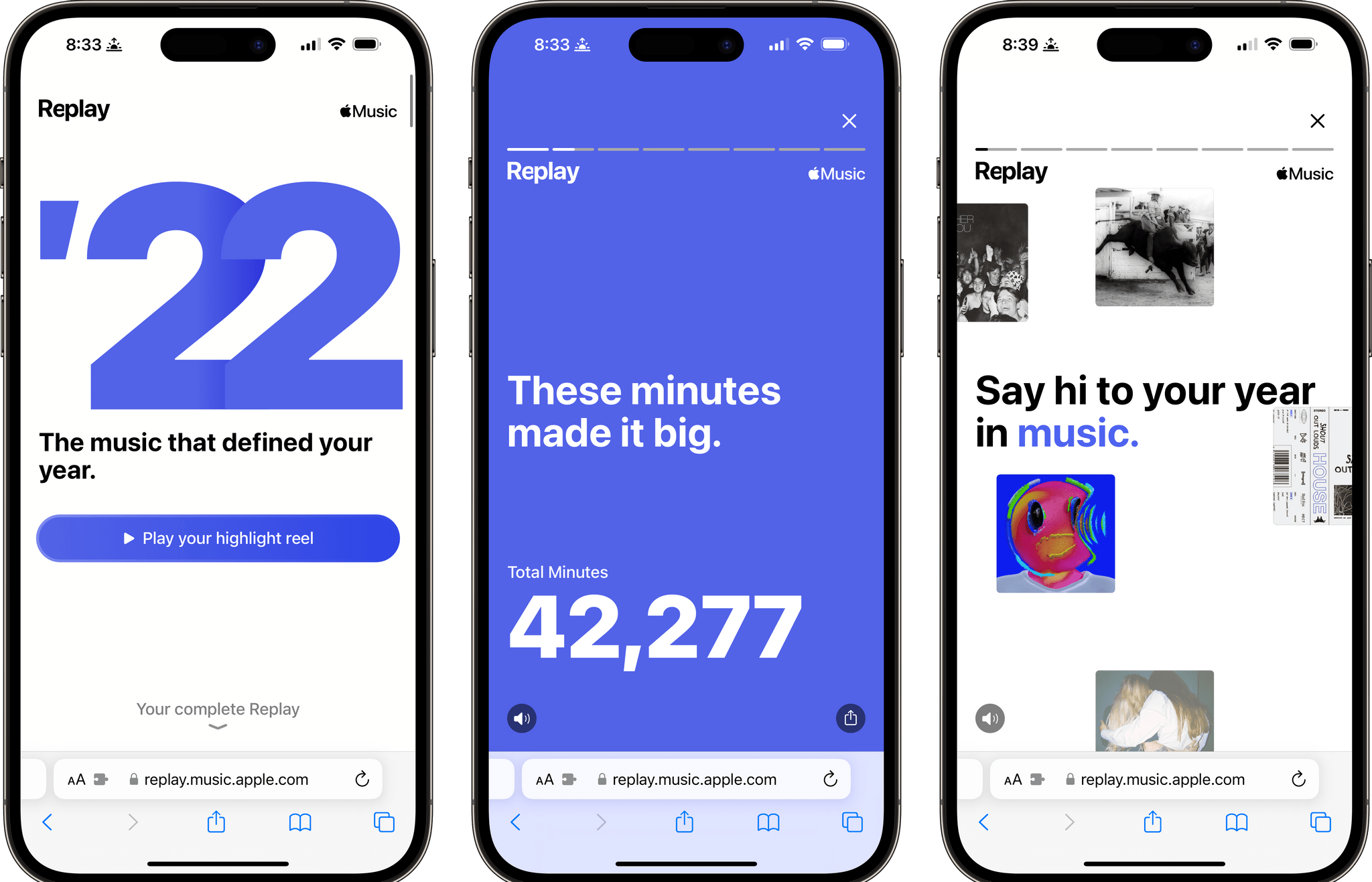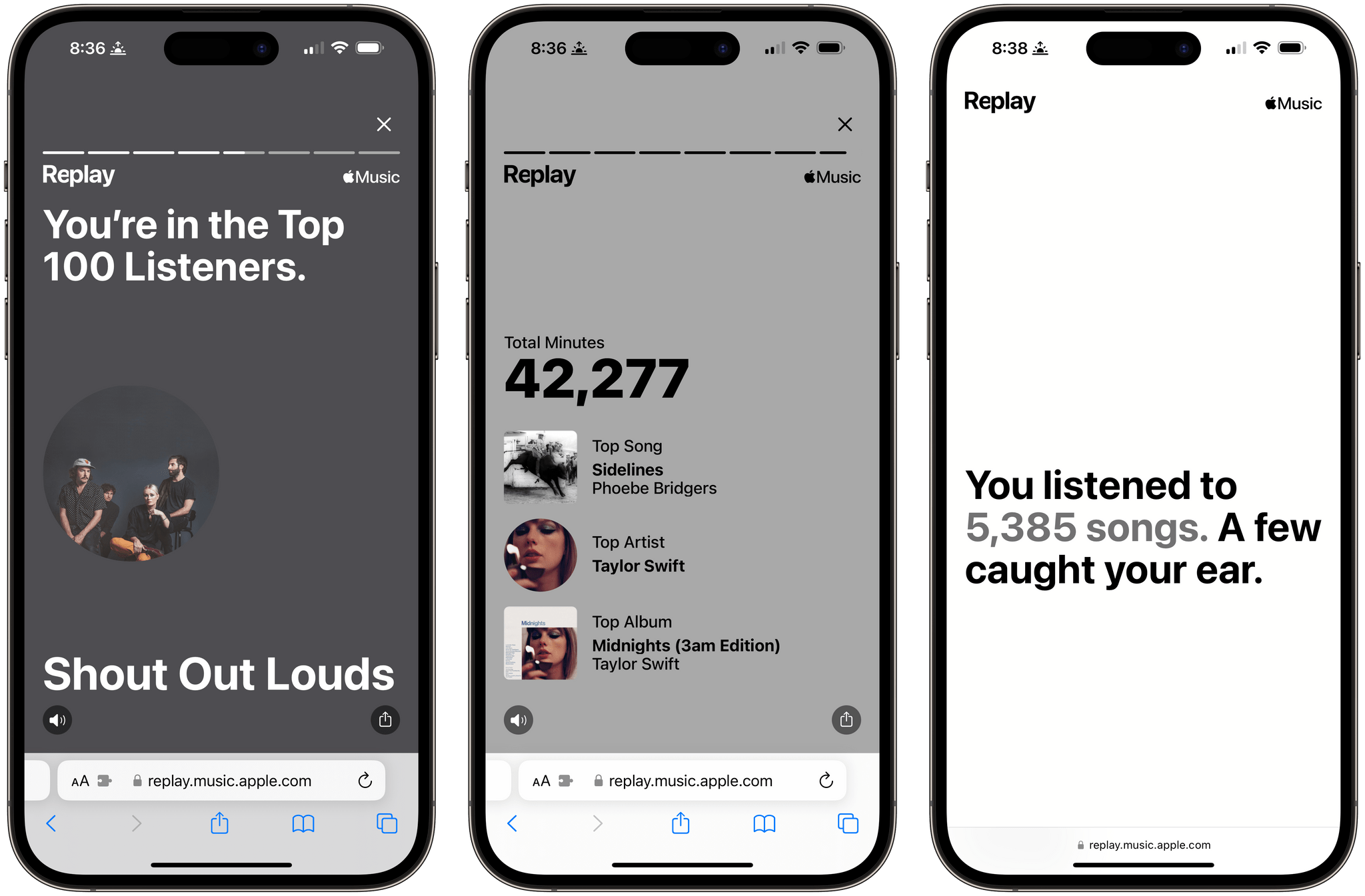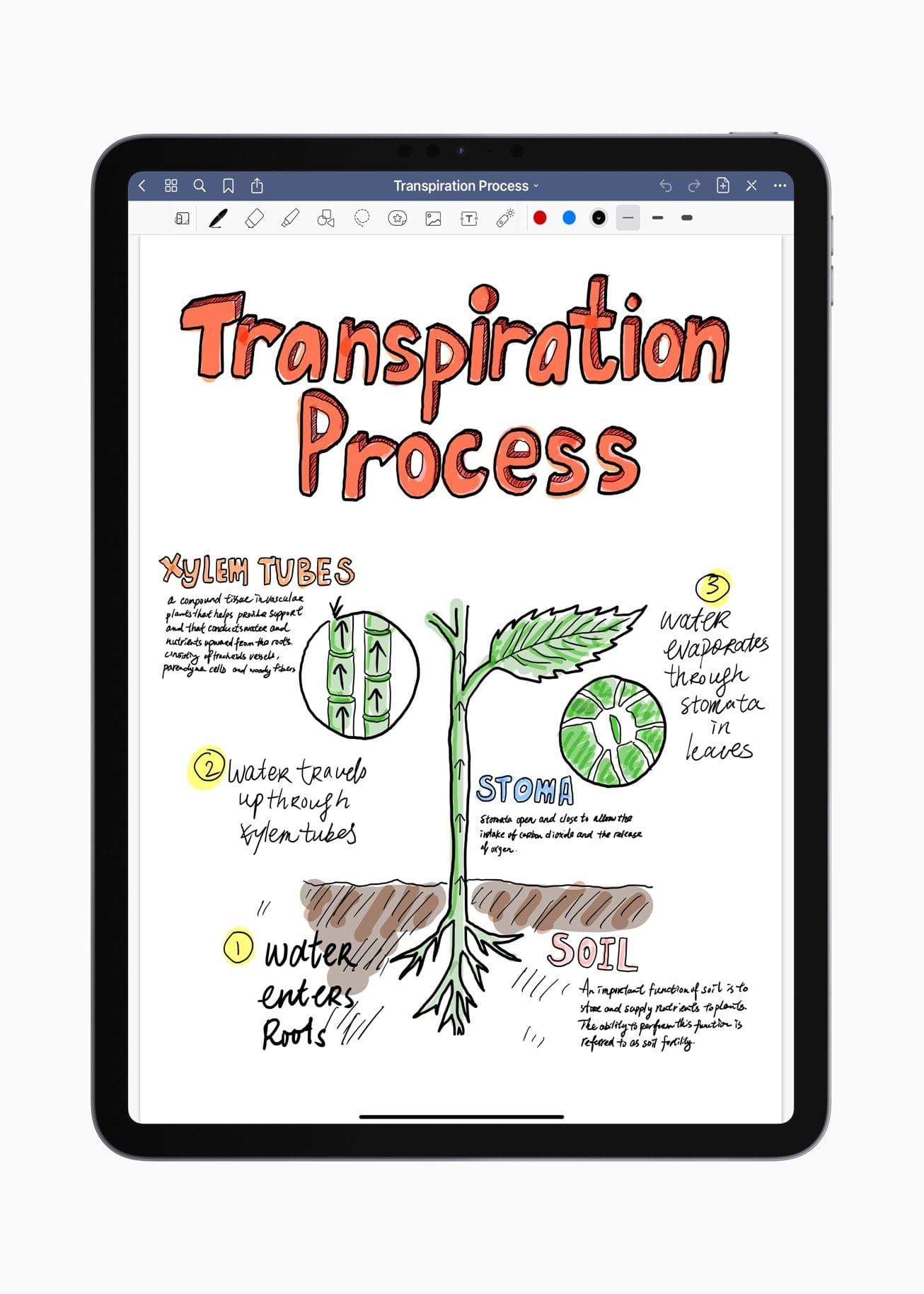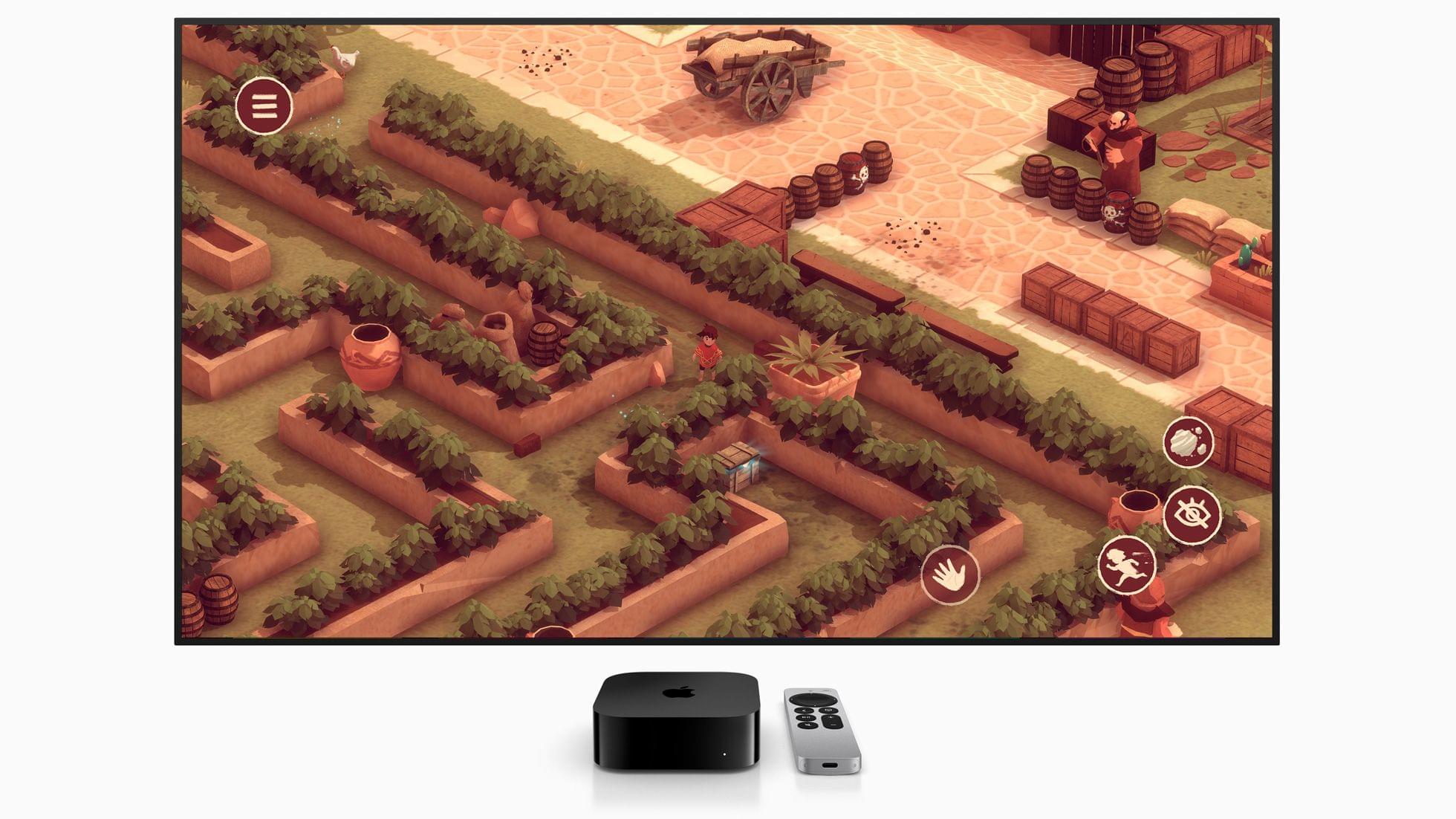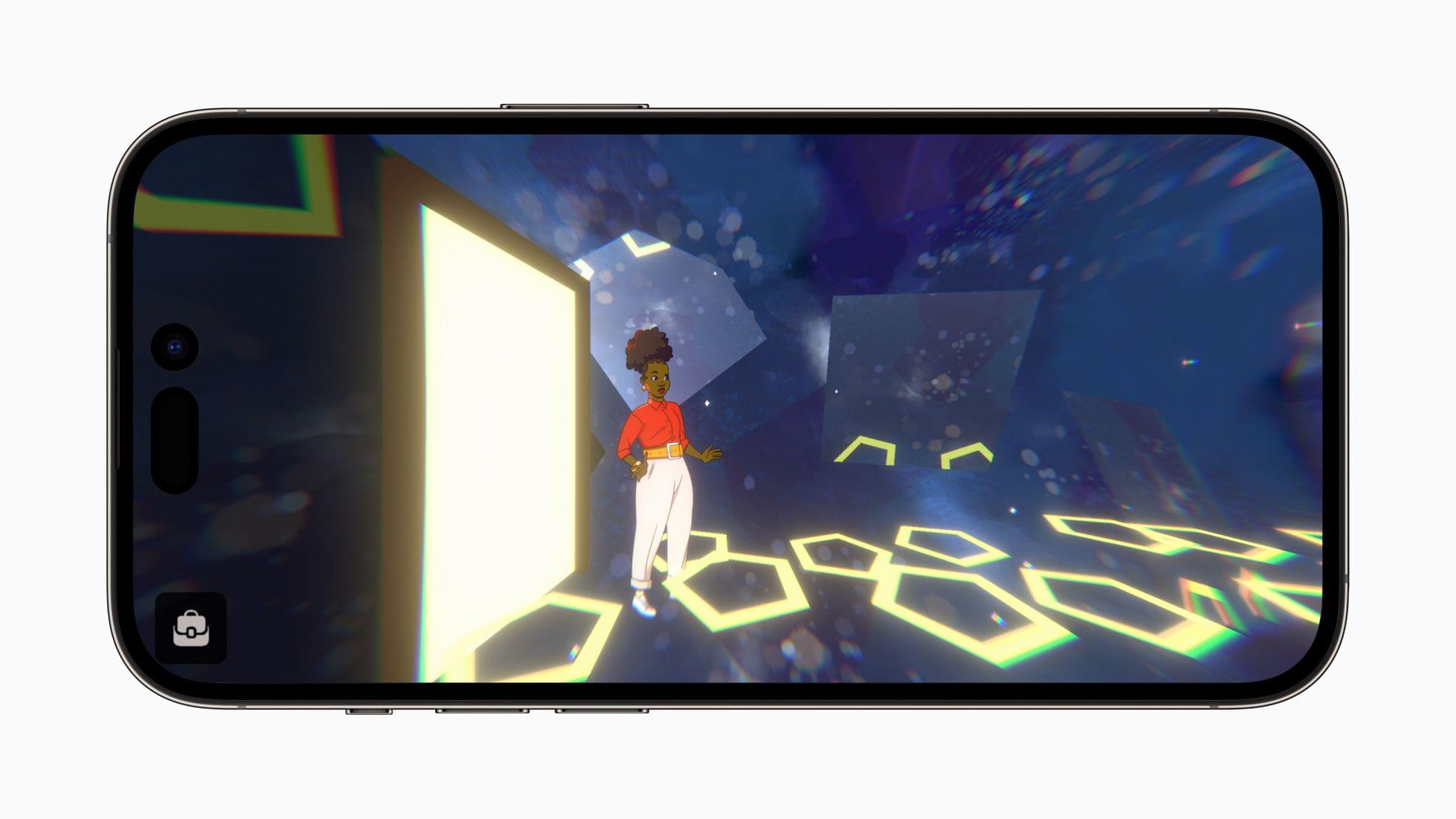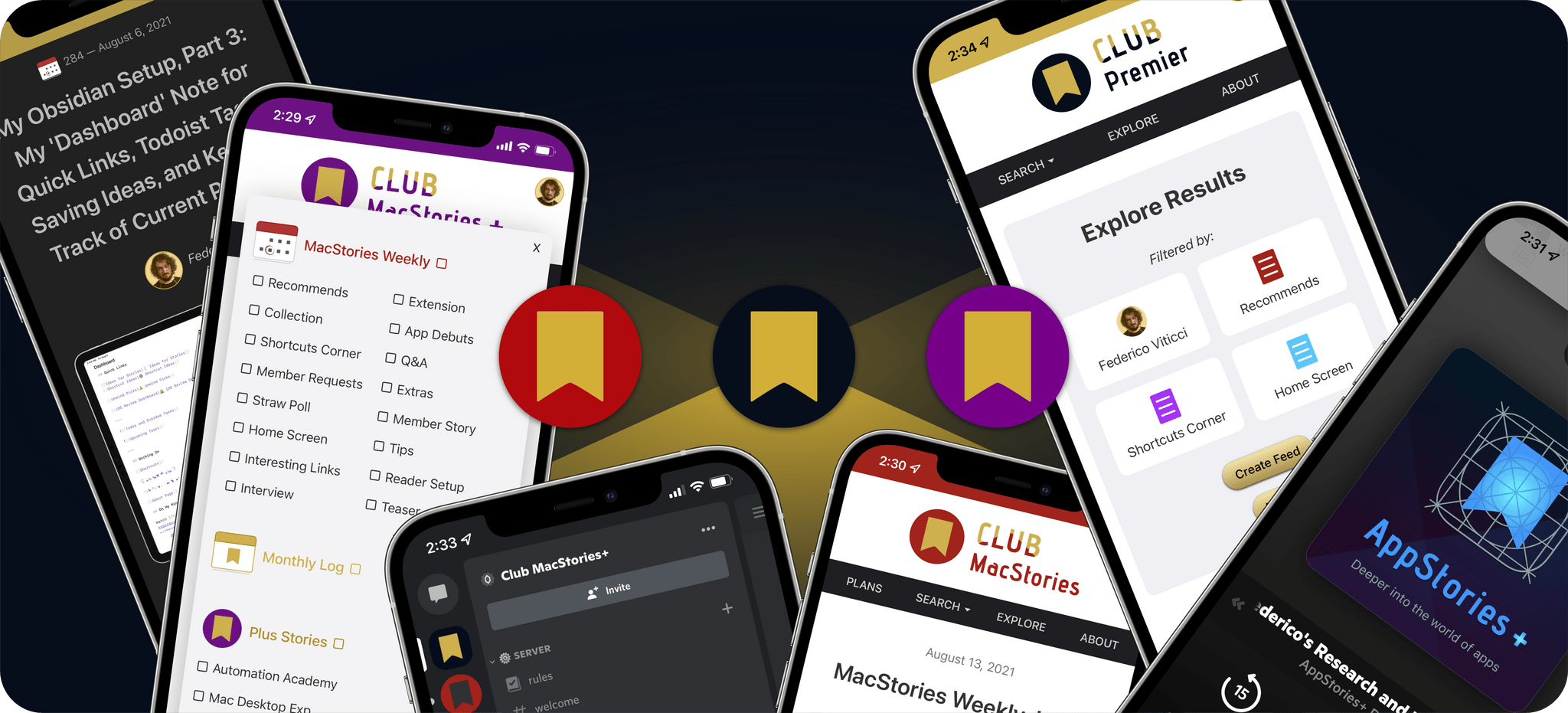Apple Podcasts has named Slow Burn Show of the Year for its season covering the history of the events leading up to the US Supreme Court’s decision in Row v. Wade. The four-part series was released in June, produced by Slate, and hosted by Slate’s executive editor, Susan Matthews.
Regarding the series, Matthews told Apple:
I wanted to make this series because I was really discouraged by how polarized and stuck the conversation around abortion was, and it seemed incredibly timely and important. We set out to tell this story in a way that helped expand and challenge what people understood about this subject. We decided the way to approach this season was to go back to the early ‘70s, when the abortion debate was still up in the air and your party affiliation didn’t correlate with your views on the issue. I am so honored that Apple Podcasts saw something special in this season. I hope people come to it with an open and curious mind, and appreciate listening to it as much as I did making it.
Today, Slate is releasing six Slow Burn Extras, which include a behind-the-scenes look at the making of the show, new personal stories, and follow-up interviews. The extras are free to download and only available through Apple Podcasts. There’s also an interview with the team behind Slow Burn that’s available on the Apple Podcasts for Creators website.
To commemorate Slow Burn’s achievement, Apple’s created a physical award. The purple award resembles the Podcasts app icon and is made from 100% recycled aluminum with the winner’s name engraved on the back.