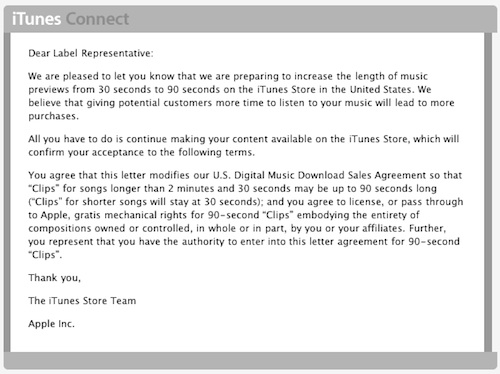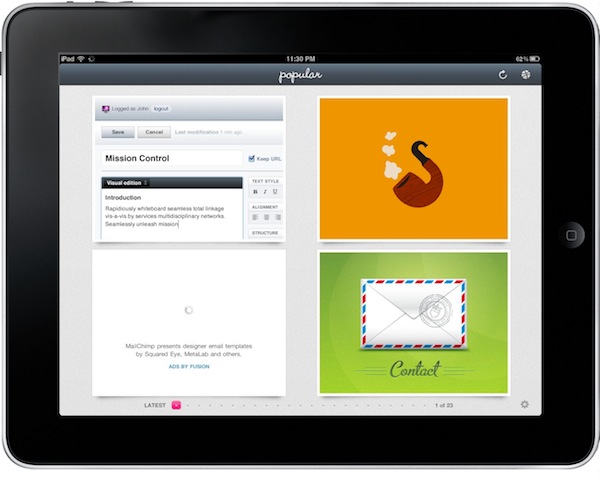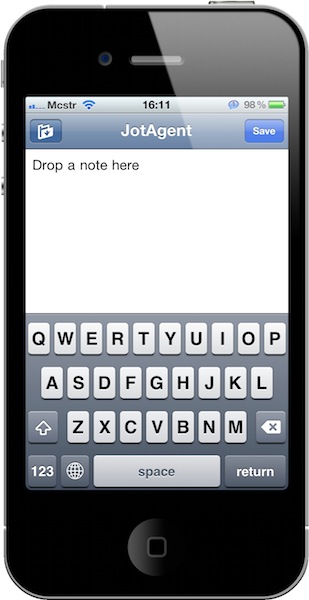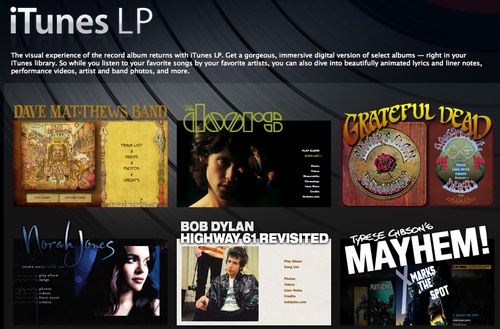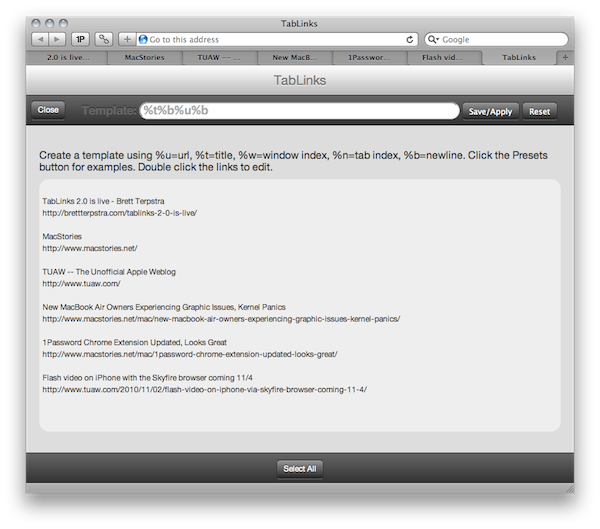According to Symphonic Distribution (via MacRumors) Apple has sent notifications out to music labels to communicate that they’re getting ready to extend iTunes Music previews from 30 seconds to 90 seconds for songs that are at least 2 minutes and 30 seconds long.
We have just received the notification from Apple that this will be happening soon and are very excited to report the news as we firmly believe this is a decision that will show an increase of sales for our partners. Below is an excerpt from the email we have received.
As you can see in the screenshot above, by continuing to offer music on the iTunes Store labels agree to the new terms. Previews for songs shorter than 2 minutes and 30 seconds won’t change to the new 90 second clip format.
CNET posted a rumor claiming that iTunes previews were set to change to 90 seconds two days before Apple’s music event in September.