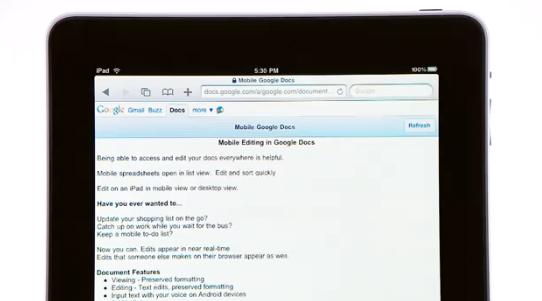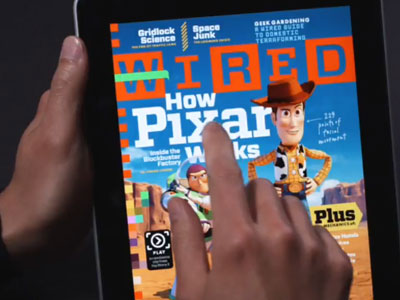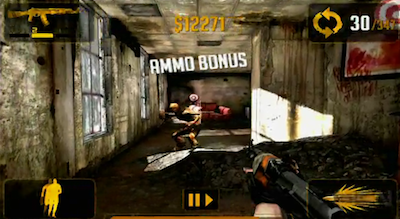Following the 1.2 update for iPad, the OmniGroup today released OmniFocus 1.8 for iPhone, an updated aimed at improving performance of the app on iOS 4.2 (still in GM version for developers) and the behavior of due reminders.
On iOS 4.2, OmniFocus 1.8 takes advantage of the sync completion API to complete in-progress sync even if put in the background. The app can now also perform automatic sync as it enters the background. This is something OmniFocus users have been requesting since the first betas of iOS 4.2. As for due reminders, they are now presented when the app is active, not just when OF isn’t the active app. The developers also implemented a custom sound to differentiate OmniFocus’ alerts from system and other 3rd party apps alerts.
OmniFocus for iPhone is available at $19.99 here. You can check out the full (and huge) changelog below. Read more