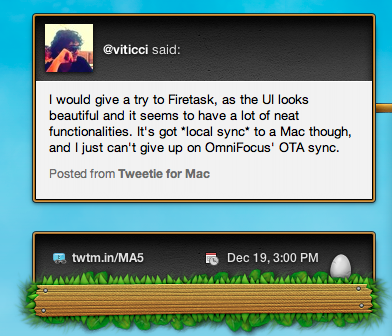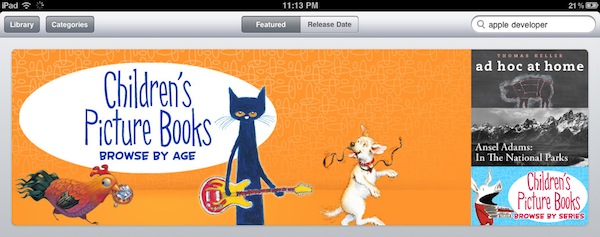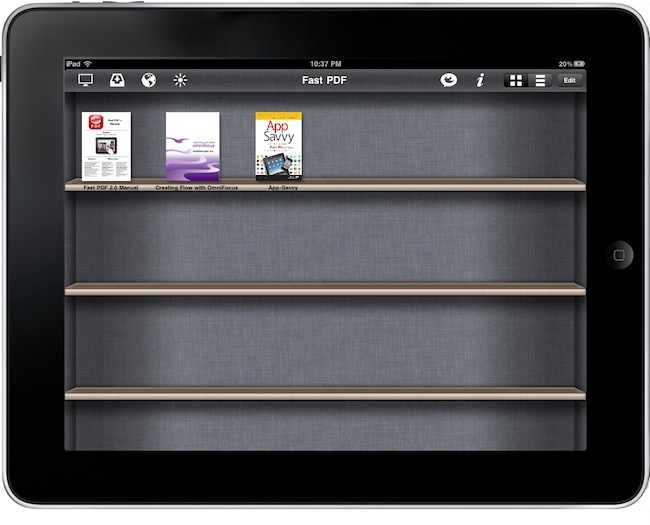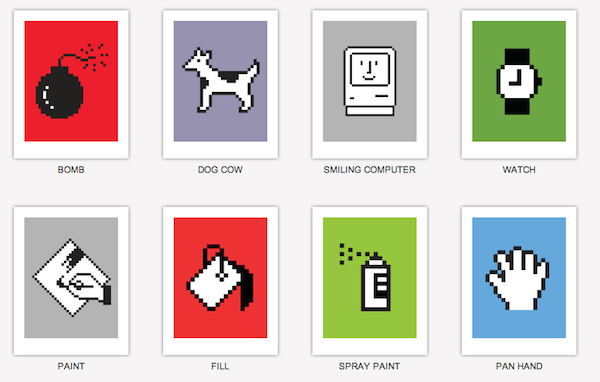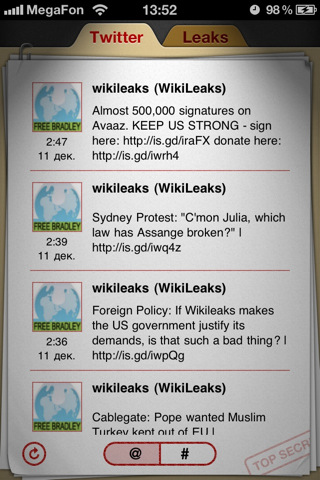By default, Loren Brichter’s Tweetie for Mac comes with Twitlonger shortening capabilities. That means, if you have a tweet longer than 140 characters (it usually happens for long iOS / Android debates, or Apple’s events commentary) Tweetie will automatically post that tweet using Twitlonger – a service that puts a link in a tweet to read the entire message in the browser. It works pretty well, but it doesn’t look exactly great.
Twtmore is a service that’s been in closed beta for some months, until the developers opened up its APIs for everyone to use. It’s similar to Twitlonger, but it’s beautiful. This is a twtmore page, for instance. As you can see, it’s delicious. Tweetie Twtmore is a SIMBL plugin (yep, another one) that replaces the default Twitlonger shortening feature with twtmore.
To install Tweetie Twtmore, make sure that SIMBL is installed on your computer. You can go download SIMBL for free here. Once SIMBL is running correctly, download the Tweetie Twtmore bundle, extract it and place the file in /Library/Application Support/SIMBL/Plugins or ~/Library/Application Support/SIMBL/Plugins if you want to install it for all user or just your account, respectively. Restart Tweetie for Mac.
The plugin works great even if Tweetie for Mac will keep saying “Post with Twitlonger”. As you can see in the screenshots below, long tweets will be forwarded correctly to twtmore. Go download the plugin here. Read more