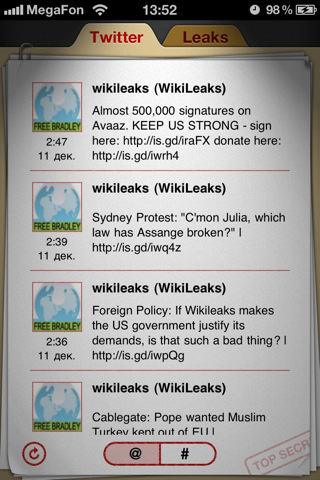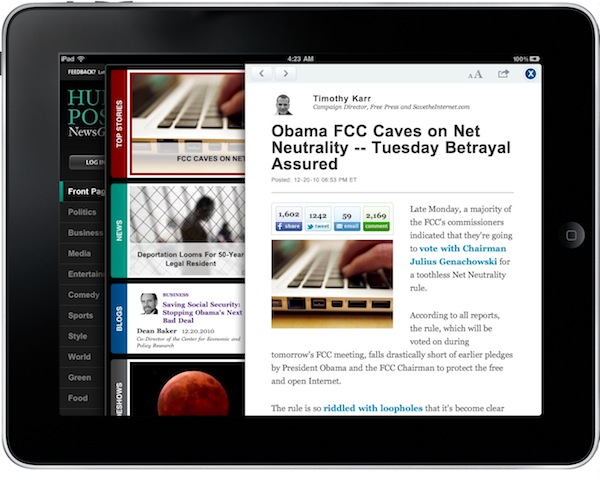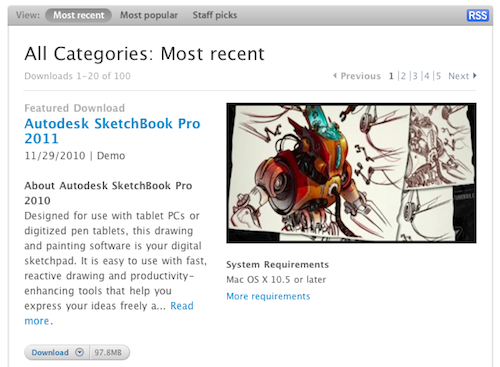9to5mac points to four new job listings that appeared on Apple’s website earlier this week and suggest the company is looking forward to implementing more speech recognition features in future versions of iOS. The job positions (1, 2, 3, 4) include one “iOS Speech Application Engineer”, two “Speech Recognition Engineers” and one “Senior Speech Research Scientist”.
Are you looking to contribute to a product that is redefining the smartphone? The iOS Application Frameworks team is looking for an exceptional Speech Engineer. You will work with our team on a wide variety of speech-related development activities. We need a team player - you will be working closely with engineers on the Application Frameworks team as well as other teams at Apple - and we need someone who is comfortable working in a fast paced environment with rapidly changing priorities.
The fact that Apple is looking for not one, but four Speech engineers may be a sign of the iOS team at Cupertino willing to catch up with Google, which already has powerful voice search and voice action functionalities on Android. Speech recognition features on iOS are limited to Voice Control and a few other App Store apps that come with their own speech technologies – apps like Siri Assistant, bought by Apple earlier this year.
If you think the pieces are coming together now for speech-related features to show up in a major new version of iOS next year, then I guess we’re all excited for voice actions to find their way on the iPhone and iPad.