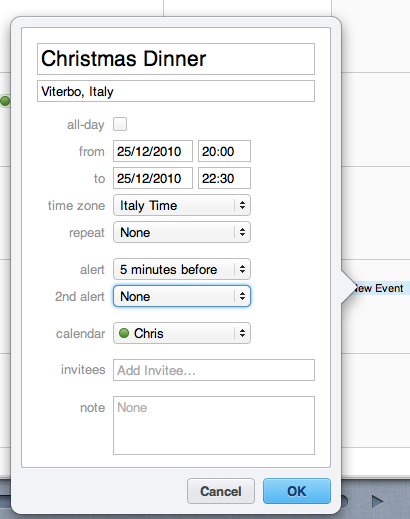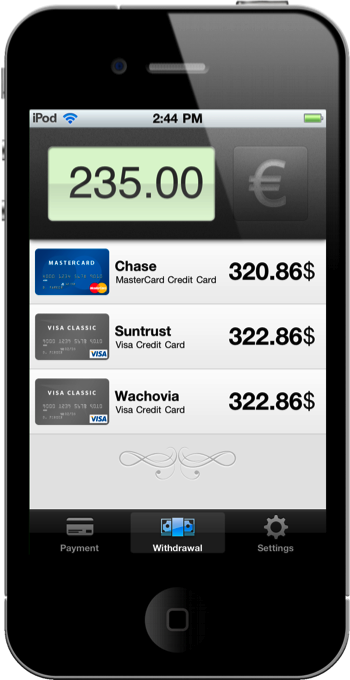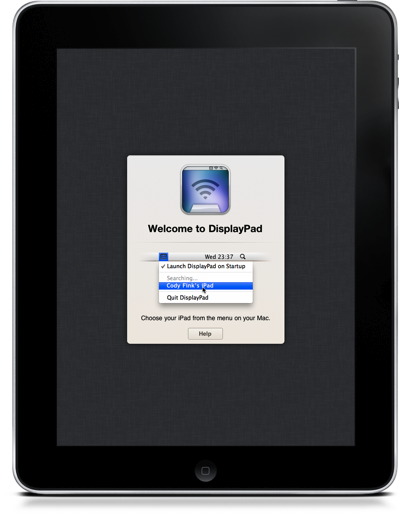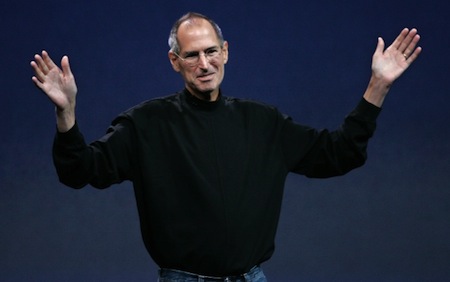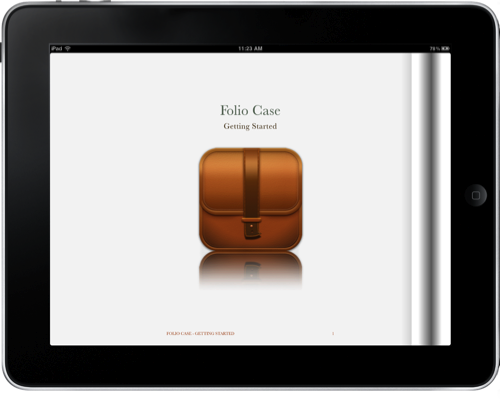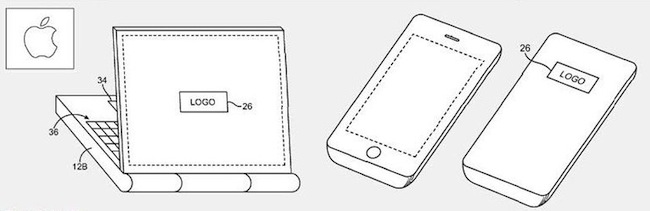A few minutes ago Apple announced the availability of calendar alerts on me.com. Just like on any iOS device, you’ll be able to set up alerts for upcoming events and be reminded in the-browser as long as the Calendar webapp is running:
The new MobileMe Calendar web application now includes the ability to set and edit alerts to remind you of upcoming events. Like the calendar alerts you can already set on iPhone, iPad, iPod touch, Mac, and PC (with Outlook), they will be displayed on whichever device you’re using to remind you that an event is about to start.
The redesigned and improved MobileMe Calendar went public for all users in October.