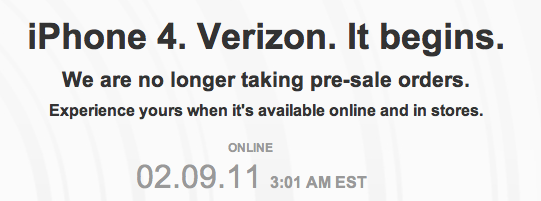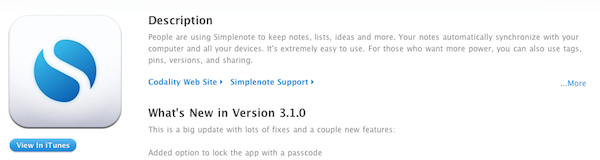It begins, right? With iPhone 4 pre-orders already sold out and new orders becoming available on February 9th, Big Red just launched a new commercial, this time featuring an actual iPhone.
Low-quality video is embedded below, but look for it soon on Verizon Wireless’ Youtube channel.
Update: Verizon just posted the commercial on their channel. Read more