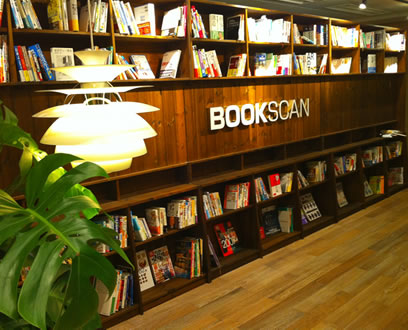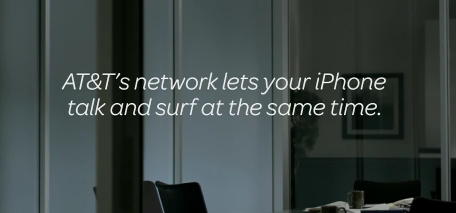In spite of the iPad lacking a camera (that should change very soon with the iPad 2), hackers have managed to port the FaceTime application for the iPod touch 4th gen to the tablet and make it work even without access to any kind of camera. The hack, called Intell, requires a pretty laborious installation process you can check out here, and involves changing permissions and values to a series of files inside the iPad’s filesystem.
The FaceTime app has been resized to scale nicely on the iPad’s larger screen, although it’s very clear that is an iPhone / iPod touch app running on a screen that’s not meant for it. The hack works from iPad to any other FaceTime device and, of course, iPhone users calling iPad owners will only receive audio. The app works over WiFi as required by FaceTime.
With the next-generation iPad coming in a few months with FaceTime capabilities it shouldn’t be so hard to wait for video calling on the tablet, but if you really want to try it now, follow the instructions and check out the demo video below. [via 9to5mac] Read more