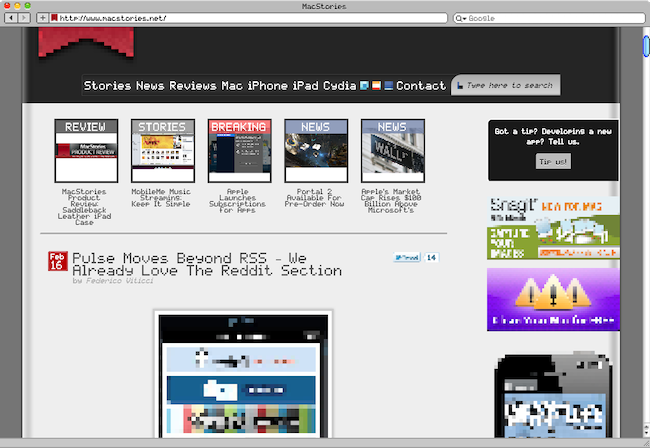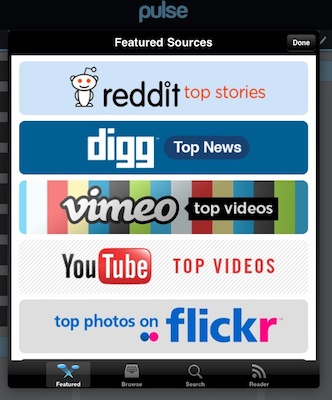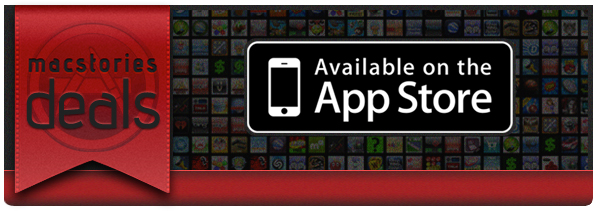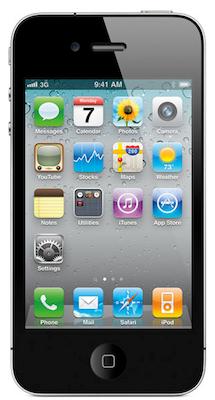You know Unicode symbols, right? The ones you might find in tweets from time to time, or in links from Daring Fireball and Shawn Blanc’s website. Yes, these symbols. It turns out, they’re pretty cute. And it also appears that people love to use them to prettify their messages, tweets, Facebook walls and whatever else you can do on the Internet (suggestion: don’t use them too much on Reddit). Anyway, thanks to the efforts of the folks over at Vintendo, jailbreakers can now install a tweak that brings Unicode symbols onto the default iOS keyboard.
The tweak, called Vmoji and available in Cydia through Vintendo’s repo, can be activated the pressing the numeric keys in the keyboard. It’s kind of obtrusive, but I guess it gets its job done. So there you have it: a new way to get those cute symbols into your tweets. Just use them responsibly. [via RazorianFly]