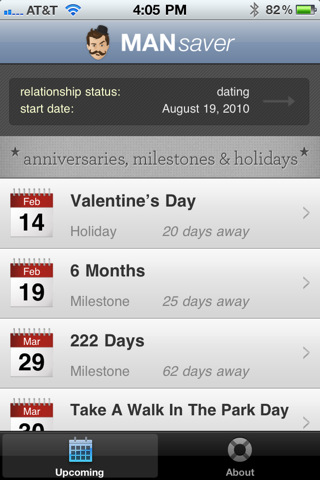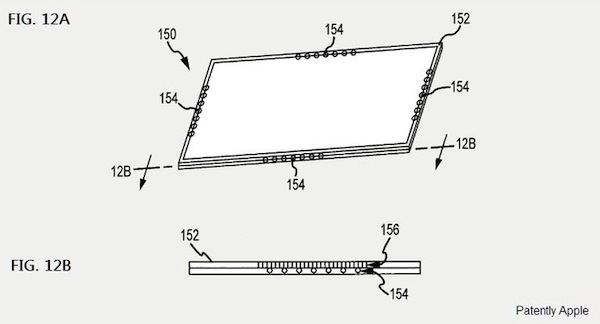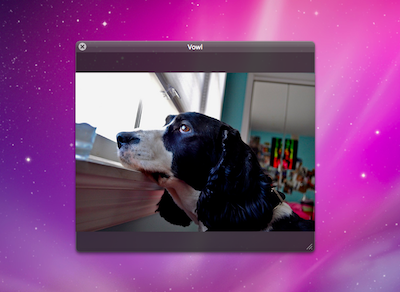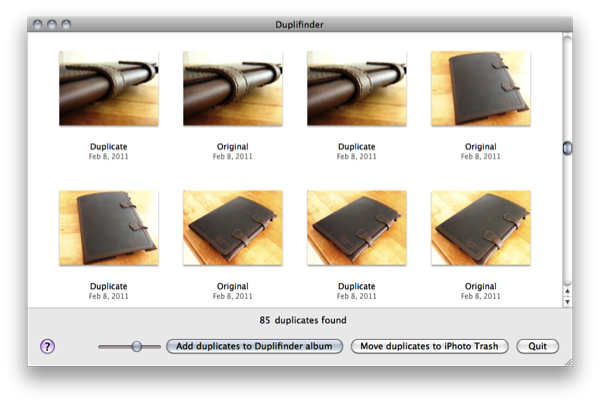It is no secret that men usually forget about things. Especially if you’re married and you have to think about paying the bills, your job, kids and that car insurance that just won’t go away, it might happen to forget about your 4th anniversay, the perfect gift for Valentine’s Day, or the anniversary of the day your first met with your wife. While girls seem to remember any kind of holiday, anniversary and important milestone with ease, guys…well, usually just forget. And if your relationship is anything like mine, you know this could become a problem. Like, a huge problem.
Now, for as silly as it sounds, we there’s an app for that. MANsaver, a free iPhone app by Oven Bits and Creation Code, is aimed at collecting all these kinds of holidays and anniversaries you should remember into a single list view that – and here comes the real trick – will also send you notifications five days ahead of a scheduled event, and on the same day as well. This app, also nicely designed, is literally a man saver: it allows you to build custom lists of dates based on your relationship, set up reminders and even send text messages based on “romantic templates”. This is an iPhone geek’s relationship-oriented OmniFocus, basically. Read more