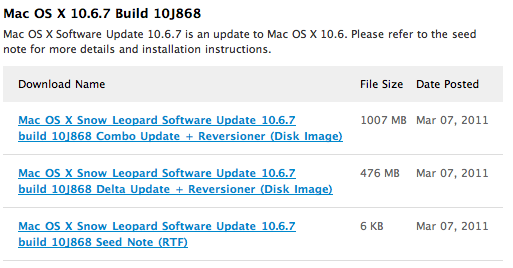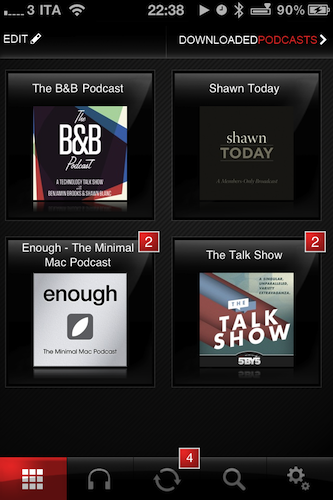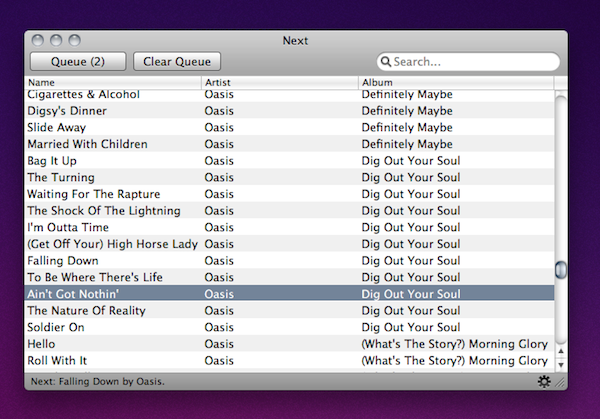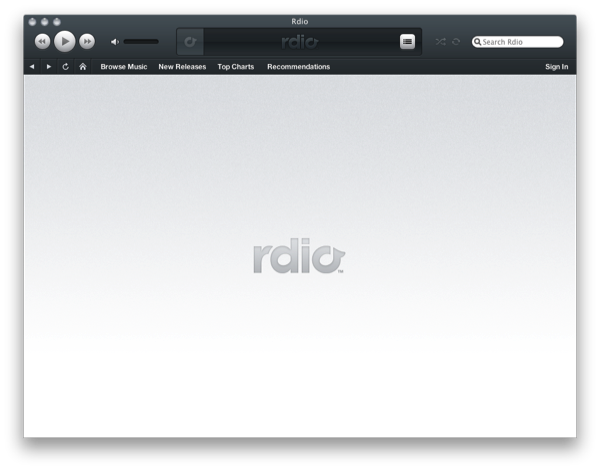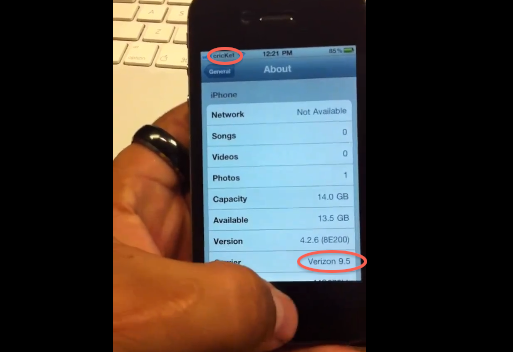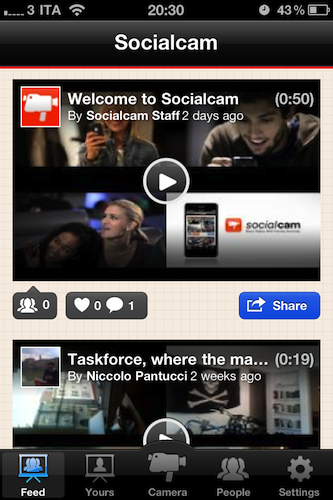According to The Loop’s Jim Dalrymple, Apple is in the process of removing a series of boxed games and third-party Mac products from its retail stores to make room for other services that require space and additional employees. Namely, Apple has apparently decided to cut 32 games off the shelves and products like printers, hard drives and scanners to leave plenty of room for employees to work on the “personalized setups”, a service launched in January that allows customers to go through a friendly Mac setup process together with an Apple Store employee that will guide them through the first OS X installation, iTunes account creation and Mail setup.
Due to the popularity of the personalized service, Apple is expanding it and will need to make more room for employees to work with customers.
Among the products that will no longer be displayed in the retail stores are printers, scanners and possible some hard drives. These peripherals will still be stocked in the store and available if a customer requests them.
At the point of sale, the Apple salesperson will still recommend the customer purchase one of those peripherals if they feel it fits in with the customer’s purchase.
With the removal of 32 games from the Apple Store, the number of games being displayed on the shelves will go down to around 8 per store, according to The Loop. It also appears that employees will being suggesting customers to go look for games in the Mac App Store – again, a very easy way to promote the new digital online store in the heavily trafficked retail locations. Apple has also recently stopped selling boxed copies of MobileMe, which is now exclusively available online and it’s rumored to be revamped soon with a free version for iOS and Mac users.