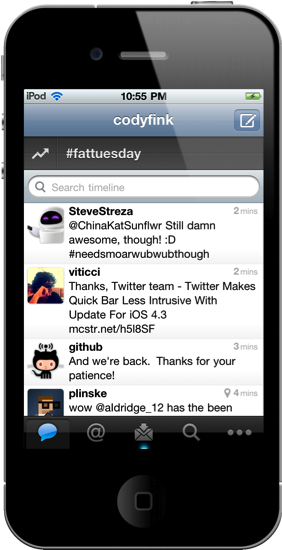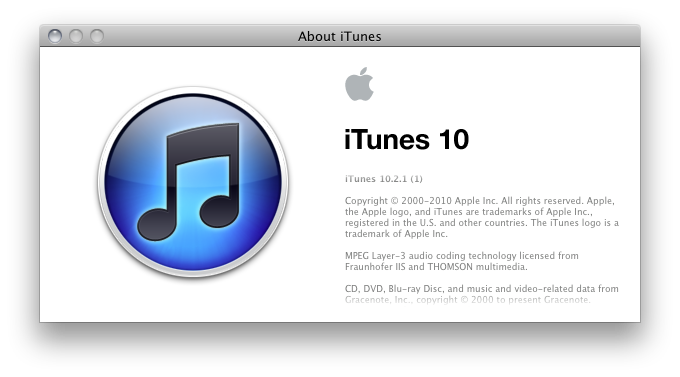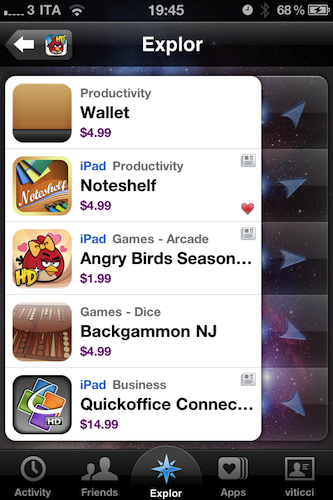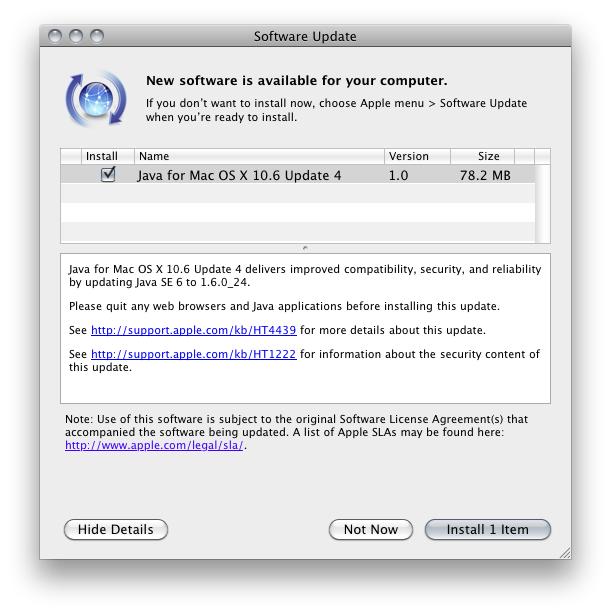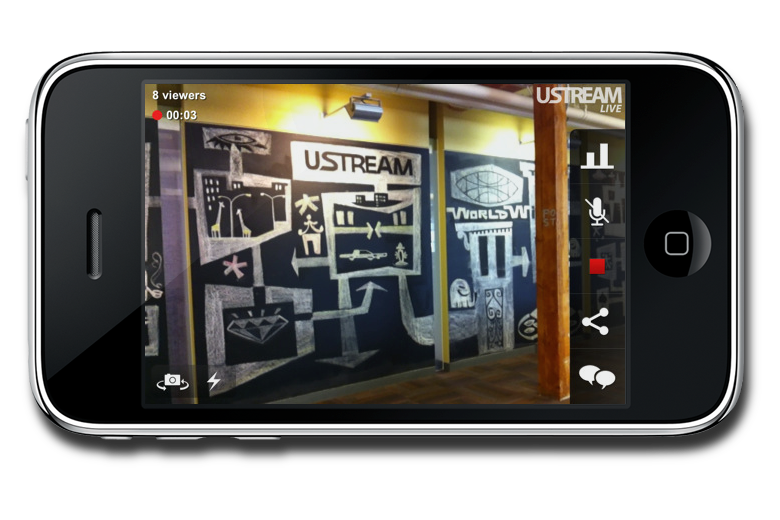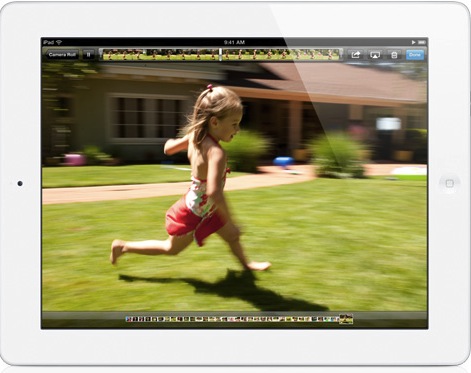The “XXGB” iPhone (which I joked was the 20 GB iPhone) that’s been rumored to be floating around in prototype fashion now has a hands on where a quick glimpse into the iPhone’s settings reveals its true capacity. M.I.C. Gadget compared the prototype to the original iPhone 4 model Gizmodo obtained, and came to the conclusion that these models had somehow found their way out of Foxconn’s factory in Shenzhen. Catch the demo after the break.
Supposed Prototype 64GB iPhone Demoed On Video
Twitter Makes Quick Bar Less Intrusive With Update For iOS 4.3
Along with bug fixes related to app startup and location services, Twitter has met users half-way by stopping the Quick Bar from intrusively popping over the timeline as you scroll in version 3.3.1. Intended to update users on what’s happening the Twitter sphere, users were outraged at the inability to disable the distracting pop-over. Twitter has permanently affixed the Quick Bar at the top of the timeline, which you can scrub your thumb over to scroll through recent trending topics. Twitter isn’t backing down on a feature they claim user’s want – I say let individuals decide how they want to browse Twitter.
You can get the latest update for Twitter in the App Store.
Roxio Toast 11, Record & Convert Anything
Given all of the digital media you work with, shouldn’t there be a suite of tools that enable you to covert those old DVDs to your iPad, to record anything currently playing on your Mac, or to grab the latest shows from your TiVo? I don’t know… maybe something like Roxio’s Toast 11 Titanium and Titanium Pro? Fans of Roxio rely on Toast as their primary video conversion tool, or may have found it to be their lifesaving application that was able to rip proprietary disks from old camcorders into something iMovie can work with. In Toast 11, a brand new user interface is accompanied by a slew of new features making it the most friendly iteration yet for users of all kinds looking to convert family video and share projects with friends online.
iTunes Updated to 10.2.1
Apple is on update roll this afternoon, first delivering Java updates and now offering a new version of iTunes which improves compatibility with iOS devices running iOS 4.3. iTunes 10.2.1 will be able to take advantage of improved Home Sharing, where you’ll be able to stream music across your local network from iOS 4.3 devices once Home Sharing is enabled in the iPod settings. You can download it using the link below, or simply check for software updates in your Mac menu bar.
Download: iTunes 10.2.1
Explor: It’s Like Ping, For Apps
I’ve never been a loyal user of “app discovery” tools for iOS: I’m talking about those apps that help you find out about new apps and share the results with your friends. Sort of meta, I know, but apparently there’s a huge market for these things now that the iOS App Store has crossed the mark of 300,000 apps available for the iPhone. In the sea of applications that’s inundating our inboxes, it seems like there’s plenty of room for alternatives to the default App Store app.
Explor, a free app by Hello,Chair released today, is the latest (and possibly greatest) addition to iOS software discovery panorama that comes with interesting features I haven’t seen anywhere else. Read more
Java for Mac OS X 10.5, OS X 10.6 Updated
Both Leopard and Snow Leopard are getting Java updates today: OS X 10.5 getting its 9th, while OS X 10.6 is getting a 4th update to improve reliability, security, and updates Java SE 6 on 64-bit capable Intel Macs to 1.6.0_24. You can download the latest version of Java for your Mac through the links below, or simply use the software update from the menu bar.
Download:
Java for Mac OS X 10.5 Update 9
Java for Mac OS X 10.6 Update 4
Ustream Updates iPhone App, Broadcast And Chat All At Once
Since I might (and that is a huge might) be using Ustream’s latest app on Friday to broadcast my adventure to the Apple Store and the line craziness, I figured I’d give all of you Apple iPad 2 buyers the heads-up on Ustream 2.0, which launched late February but was drowned out in the sea of MacBook news and iPad 2 rumors. Ustream was used extensively by Engadget during their last meet-up, and it worked out incredibly well. Ustream is bringing everything together in the 2.0 release so you can record, talk to peeps in the chat room, share content with friends on Facebook and Twitter, and you can customize Ustream’s menu so you have all of your favorite features right at your fingertips. The app also defaults to an audio stream when your connection is poor, but Ustream is looking into a way to gracefully degrade the quality of the video stream instead. It’s a free download in the App Store, so if you have a Ustream account and want to clog Verizon’s or AT&T’s network with iPad 2 launch shenanigans, join me in downloading the latest update from the App Store.
[Ustream Blog via TechCrunch]
This Video Was Shot With The iPad 2
With all the hands-on videos and first impressions about the iPad 2 we collected from around the web last week, we didn’t have the chance to take a look at the actual quality of videos recorded through the new device’s cameras. The iPad 2 features both a rear and front-facing camera to shoot videos and photos, use Photo Booth and have video calls with your friends and family using FaceTime. The front-facing camera is a VGA one, whilst the rear one allows for 720p HD video recording at 30 frames per second, with zoom up to 5x for stills. Apple didn’t provide detailed specs on the megapixels of the rear camera, but it appears that it will be a 1 MP one similar to the camera found on the iPod touch 4th gen.
So how will videos shot on the iPad 2 look, exactly? We don’t know yet, but the video embedded below was indeed recorded with the iPad 2’s back camera. The video doesn’t offer precise indication of how videos will look on the new tablet, mainly because it was shot in low-light conditions, shared via email and then uploaded to Youtube – which applies compression to video files.
Some quality got lost in the process, but it’s one of the first examples of how iPad 2 videos will look on Youtube, right? Check it out. [via iPadevice] Read more
iOS 5 and MobileMe Media Event in April?
According to German website Macerkopf.de, Apple will hold a media event at the corporate headquarters in Cupertino to give a sneak peek of the upcoming major version of their mobile operating system, iOS 5, and the new MobileMe. The website reports [Google Translation] invitations will be sent out in the second week of April, and admittedly this rumor corroborates several blogs’ speculation that Apple wanted to save iOS 5 for a proper dedicated event instead of a quick preview at the iPad 2 event on March 2.
Previous rumors suggested iOS 5 would get a completely new notification system, deeper integration with the cloud (thanks to the data center in North Carolina) and several location-based features. As for design changes, patents Apple had been awarded showed new scrollable menus and other interface styles. MobileMe is also widely believed to come with a new, free version for all customers with cloud backup support for iTunes and other media. Steve Jobs once said in an email to a customer that MobileMe would get “a lot better” in 2011.
Code references found in early iOS 4.3 betas pointed to a new feature in development called MediaStream for photos and videos. In the past months speculation also indicated Apple was working on a smaller version of the iPhone strongly based on cloud services, although the rumor has been debunked from various sources since then.
There is no doubt, however, that Apple will prefer holding a single event focused on iOS 5 rather than including the preview in other product announcements. With an iOS 5 preview and beta likely to ship in April, developers will have plenty of time to update their applications for a possible launch of the new OS at the WWDC in June alongside the new iPhone.