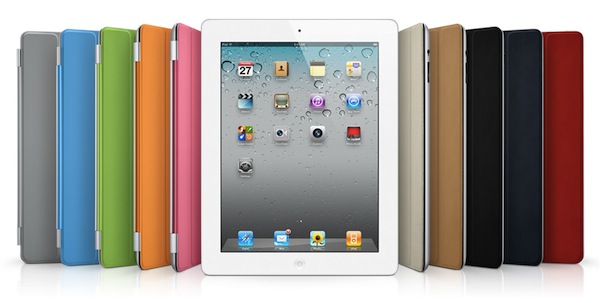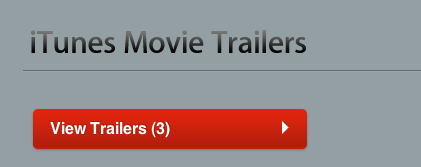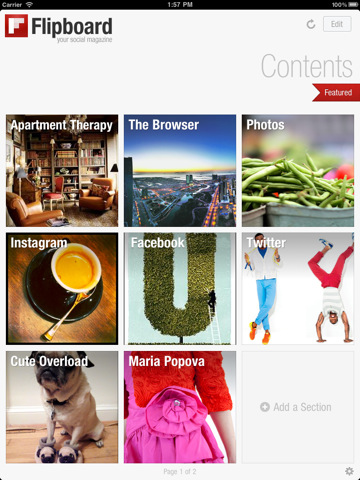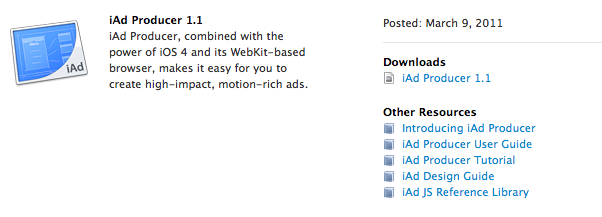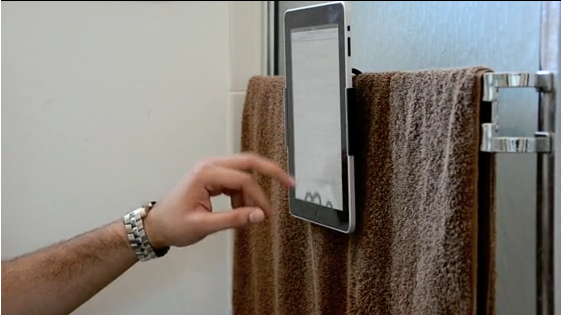The SXSW 2011 conference kicks off in Austin tomorrow, and the iPad 2 debuts in Apple Stores and authorized retails chains tomorrow at 5PM. Over the past weeks, I’ve read several blog posts and tweets from people attending SXSW this year unsure whether or not they should pull off the conference to stay home and buy an iPad 2, go to Austin and spend hours in line at the nearest Apple Store (thus missing SXSW events) or just go to Austin without getting an iPad 2. See, SXSW is a rather huge event where startups launch and geeks from all over the U.S. meet and the launch of the iPad 2 right in the middle of it could be a deal-breaker for many. Most of all because once you see some people at the conference with an iPad 2, if you’re an Apple geek you’re going to want one.
Apple thought about these issues as well, and in order to sell a truckloads of iPads to SXSW attendees they decided to set up a temporary store in downtown Austin. The plan came together quickly last Monday, when an Apple executive confirmed they wanted to set up a pop-up store for two weeks in the Scarbrough Building on Congress Avenue.
On Wednesday, construction workers were busy retrofitting the 5,000-square-foot space in the building, at Congress and West Sixth Street, that Apple will lease for two weeks. Black vinyl sheeting covered the windows fronting Congress.
The store will be ready tomorrow and we guess they’ll be selling a lot of iPads to people attending SXSW. That’s just a clever more and, although it won’t stay there for long, we’re sure the store in Austin will be a great experience for all those at SXSW willing to get their hands on the latest gadget from Cupertino. If you have photos of the new store, the Tips box in the sidebar is just a click away. [via Statesman]