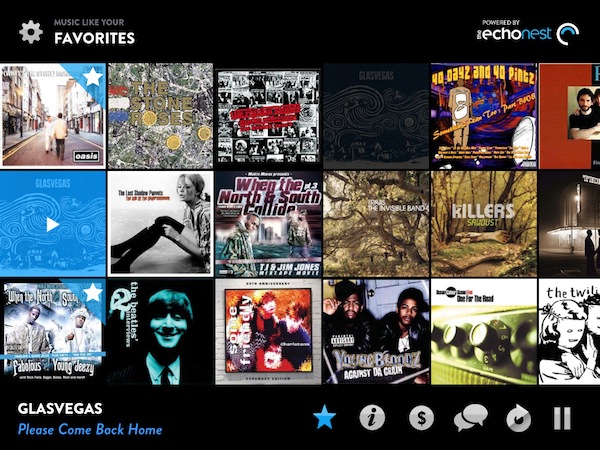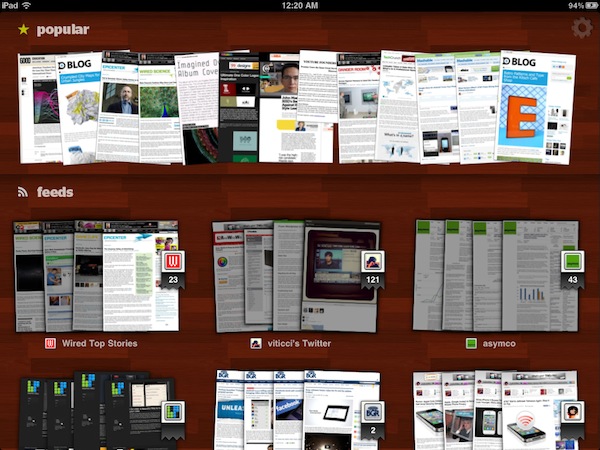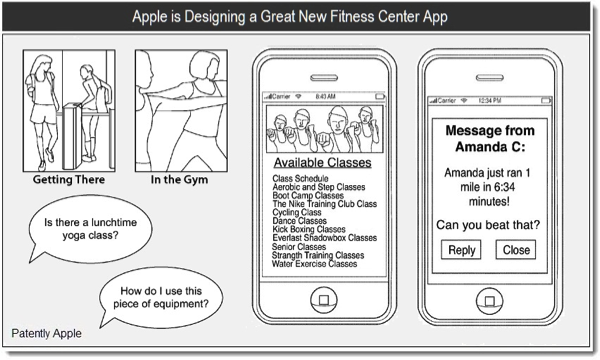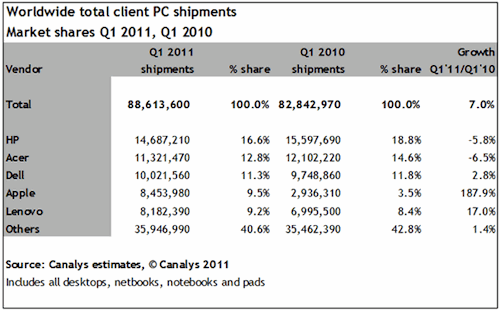Since the launch of iTunes subscriptions for apps in February, adoption of the new service from magazine and newspaper publishers has been growing at a somewhat slow rate. Following the controversy that sparkled after launch – which was quickly dismissed by Steve Jobs himself in an (alleged) email that confirmed subscription were meant for “publishing apps” – only a handful of publishers decided to implement the system which, as you may remember, requires publishers to give up a 30% of revenue off every subscription sold in-app, through iTunes. Those who implemented subscriptions in their apps, however, posted some interesting results: Popular Science, for example, sold roughly 10,000 subscriptions in 6 weeks. On the other end of the spectrum, though, many speculated that the highly promoted, long anticipated The Daily – a joint collaboration of Murdoch’s News Corp. and Apple – saw a decline in sales and user engagement, although we (and many others) assume that’s because of some poor editorial choices and the very nature of the app, rather than a flaw in Apple’s system. Overall, iTunes subscriptions seem to be working for those that chose to test them: the problem is trying to convince publishers to test them. And as the iPad keeps selling well and the App Store userbase grows, there’s no doubt Apple wants to get more publishers on board. Perhaps a lot will come by June. We’ll see.
In the meantime, Apple also wants to let iOS users know about subscriptions, and the magazines that allow them to subscribe with just one click, with their iTunes accounts. That’s exactly what they’re doing with their latest App Store homepage refresh: in a new section called “Magazines - Subscribe to your Favorites”, Apple is showcasing apps that are powered by subscriptions. This section includes – you guessed it – The Daily, alongside Bloomberg Businessweek (they’re very “pleased” with Apple’s terms), Popular Science, SPIN Play, Popular Photography, Elle, and Nylon. Seven apps aren’t much, but Apple’s goal is different here: they’re not betting on numbers, they want people to know about their “favorite magazines” that now come with the best way to subscribe to digital content. You can check out the App Store section here.
Of course, there are some big names missing from the list. Businessweek is there, but the Financial Times refused to accept Apple’s subscription terms. The Daily provides fresh, downloadable content on a daily basis, but The New York Times still has to flip the switch on Apple’s in-app subscriptions (but, eventually, they will). And so does the Wall Street Journal, which keeps on relying on embedded browser sessions to let users log in & subscribe.
A new version of iOS is expected to be previewed at the WWDC in June, and publishers will be forced to update their existing iOS applications with Apple’s subscriptions by June 30. If the rumors are true and iOS 5 will really feature a completely new notification system, Apple could come up with some intriguing ways to let magazine apps download content in the background, automatically, all day, and let users know about news and fresh content through the new notifications. I’m just speculating here, but a new OS (with betas during summer, and a planned launch in September) might be a great way to tell publishers that iOS is the platform to invest on. Or, Apple could bundle iOS 5 and the new Xcode 4.1 with new tools for publishers to design and develop magazines and newspapers for the iPad. They did it for advertisers. As it stands now, Apple cares about letting people know that magical subscriptions exist. The next step is tell every publisher that iTunes is the only way to go in the digital newsstand era.