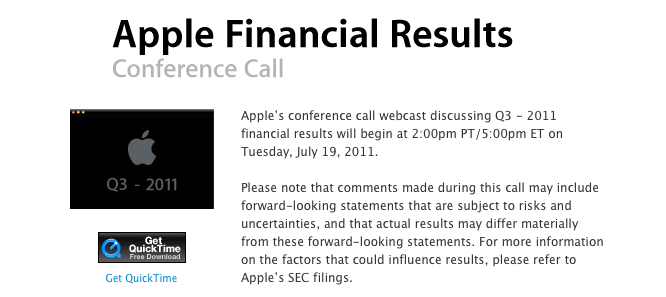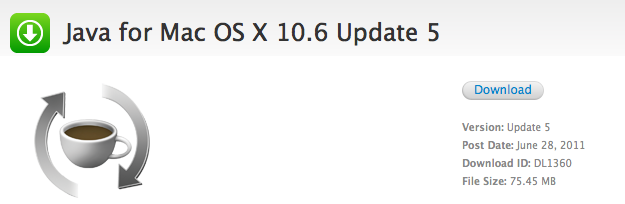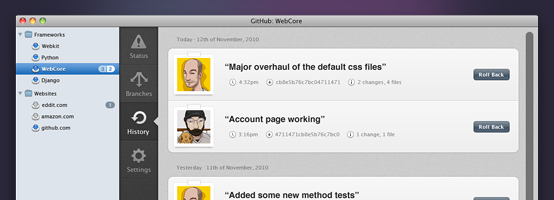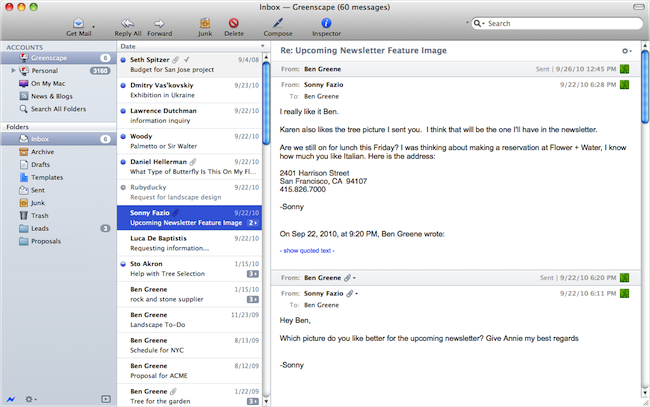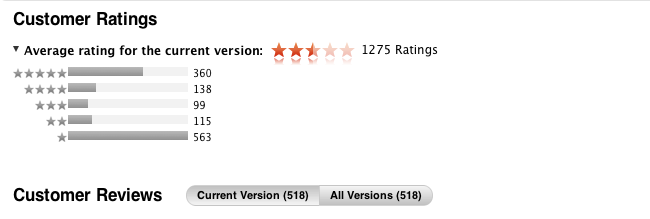Apple’s recent launch of Final Cut Pro X has brought a lot of criticism from Pro users who aren’t satisfied with the new direction that the Final Cut product has taken. The backlash has been fairly significant, the product was made fun of on Conan last week, a petition has been made and yesterday it was revealed that Apple is offering fairly widespread refunds for disappointed customers. Despite some comments made to David Pogue last week, Apple had remained silent on the backlash, until today.
Final Cut Pro X is a breakthrough in nonlinear video editing. The application has impressed many pro editors, and it has also generated a lot of discussion in the pro video community. We know people have questions about the new features in Final Cut Pro X and how it compares with previous versions of Final Cut Pro.
It has released an online Q&A page that provides the “Answers to your Final Cut Pro X questions” which covers four main topics of discussion. Some of the most common complaints of FCP X are answered by Apple including importing FCP 7 projects, multicam editing, XML exporting and volume licensing.
Many of the answers are what were communicated in the Pogue article, with Apple saying “not yet, but soon”, which applies to the questions of multicam editing, XML exporting and volume licensing. We have attached all the questions below the break (you can also access it here on Apple’s website), but here are the most common questions answered by Apple:
Can I import projects from Final Cut Pro 7 into Final Cut Pro X?
Final Cut Pro X includes an all-new project architecture structured around a trackless timeline and connected clips. In addition, Final Cut Pro X features new and redesigned audio effects, video effects, and color grading tools. Because of these changes, there is no way to “translate” or bring in old projects without changing or losing data. But if you’re already working with Final Cut Pro 7, you can continue to do so after installing Final Cut Pro X, and Final Cut Pro 7 will work with Mac OS X Lion. You can also import your media files from previous versions into Final Cut Pro X.
Does Final Cut Pro X support multicam editing?
Not yet, but it will. Multicam editing is an important and popular feature, and we will provide great multicam support in the next major release. Until then, Final Cut Pro X offers some basic support with automatic clip synchronization, which allows you to sync multiple video and audio clips using audio waveforms, creating a Compound Clip that can be used for simple multicam workflows.
Can I share projects with other editors?
Yes. You have several options for sharing projects. You can hand over just the project file, and the recipient can reconnect the project to his or her own copies of the Event. Or you can send the complete project and Event as a package to another editor. Final Cut Pro X includes options for duplicating, moving, and consolidating projects and associated media to streamline sharing between editors.
Can Final Cut Pro X export XML?
Not yet, but we know how important XML export is to our developers and our users, and we expect to add this functionality to Final Cut Pro X. We will release a set of APIs in the next few weeks so that third-party developers can access the next-generation XML in Final Cut Pro X.
Does Final Cut Pro X support OMF, AAF, and EDLs?
Not yet. When the APIs for XML export are available, third-party developers will be able to create tools to support OMF, AAF, EDL, and other exchange formats. We have already worked with Automatic Duck to allow you to export OMF and AAF from Final Cut Pro X using Automatic Duck Pro Export FCP 5.0. More information is available on the Automatic Duck website: http://automaticduck.com/products/pefcp/.
Can I purchase a volume license?
Final Cut Pro X, Motion 5, and Compressor 4 Commercial and Education Volume Licensing will be available soon via the Apple Online Store for quantities of 20 or more. After purchasing, customers will receive redemption codes they can use to download the applications from the Mac App Store.
[Via 9to5 Mac]