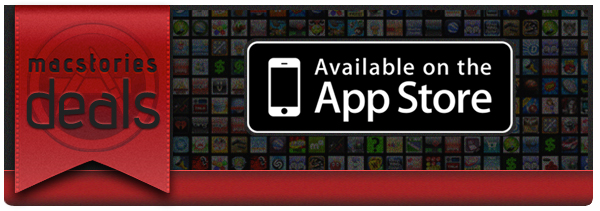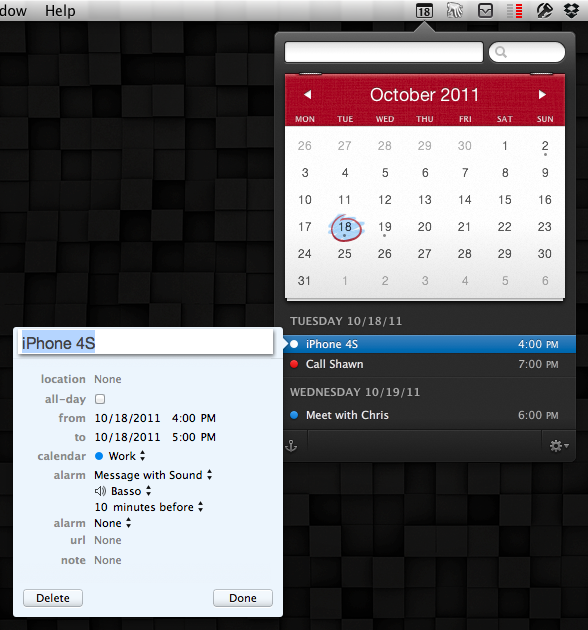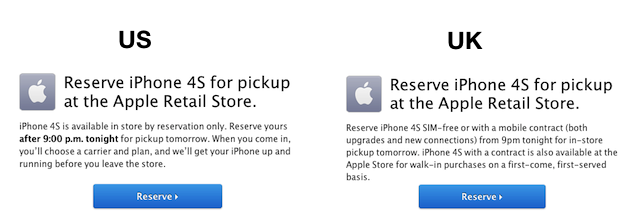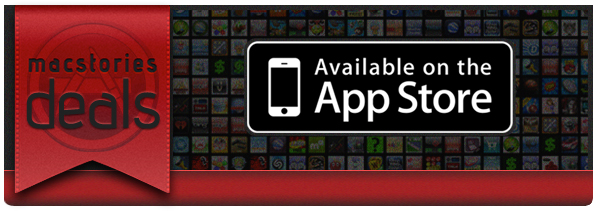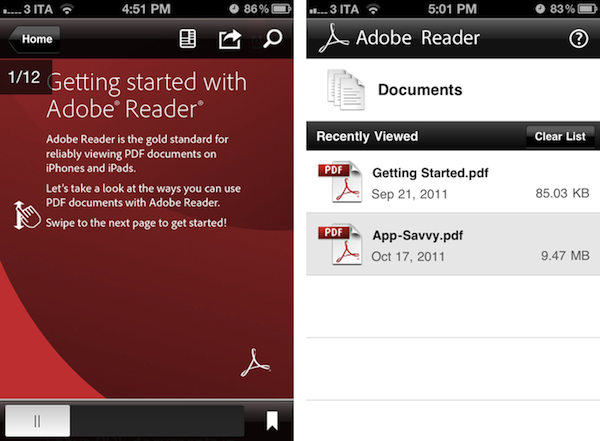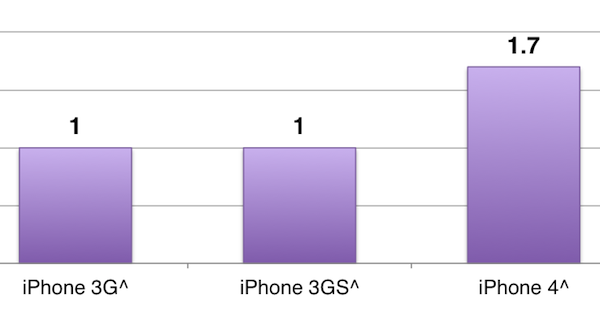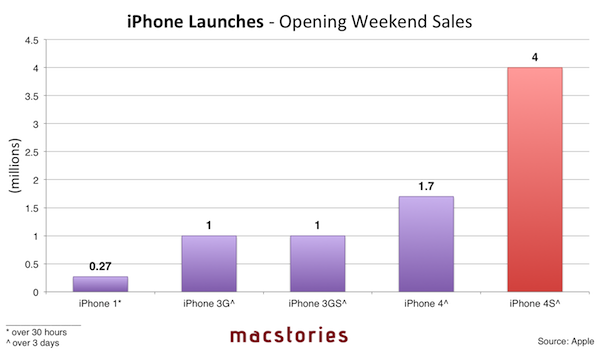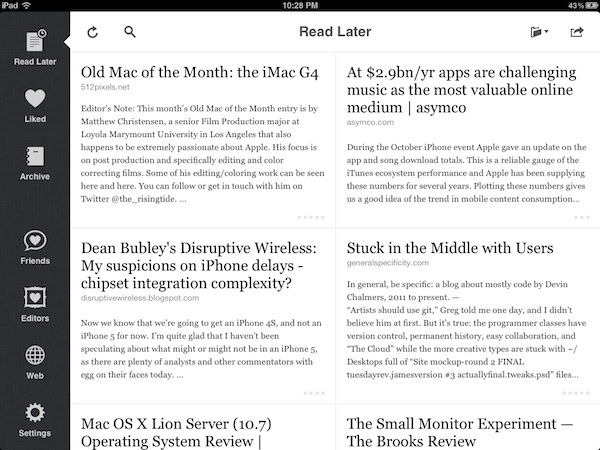If you got a new iPhone 4S (or any model) over the weekend, why not buy some great apps at great prices? Here are today’s @MacStoriesDeals on iOS, Mac, and Mac App Store apps that are on sale for a limited time, so get them before they end!
#MacStoriesDeals - Tuesday
Fantastical 1.1 Brings Editing, Deleting, Notes and Full iCloud Support
With the release of the iPhone 4S and Siri, Apple is putting much focus on natural language input and the concept of “personal assistant”, a technology the company first explored almost two decades ago, which was impossible to implement until today. With faster processing power, persistent Internet connections and better voice recognition, Siri is perhaps the most impressive feature of the iPhone 4S and one that Apple will undoubtedly promote heavily in the next months.
On the Mac, of course, the situation is quite different. Whilst one of the new functionalities of Siri on the iPhone is being able to create and schedule calendar events, on OS X we’ve had calendar apps with natural language support for quite some time, such as Fantastical and QuickCal. And today Fantastical, which I first reviewed here, has received a major update that adds two of the most requested features: event editing and deleting.
With Fantastical 1.1, you can edit and delete events without jumping to your main calendar app, like iCal. Now, instead of having to launch iCal to make edits to something you entered through Fantastical, you can simply double-click on an event to start modifying it in a separate popup window. The interface is the same you already know for calendar events; you can also delete an event and add notes, which will be synced across all your devices and, if configured, iCloud. Option-double-clicking an event still opens it in your favorite calendar app – remember, Fantastical supports BusyCal as well – and anchor mode can now be toggled with a keyboard shortcut.
Another big improvement in Fantastical 1.1 is full iCloud support. The app already supported iCloud calendars, but now that Apple’s service is public the app has been specifically optimized to take advantage of its new push technology for calendars and events. And because Fantastical features direct CalDAV integration, everything you enter in the app will be immediately synced back to the cloud, without having to open iCal (or letting it run open in the background). In my tests, iCloud integration has been extremely reliable, allowing me to enter an event (or make edits) in Fantastical and see the results appear in real-time on iCloud.com and all my iOS devices.
Fantastical was already a great app, and now that it’s gained editing, deleting and notes it really can be used as a calendar replacement, which thanks to natural language input will also act as your personal “calendar assistant”. Fantastical is available at $19.99 on the Mac App Store.
iPhone 4S Example Pictures
You’ve read the iPhone 4S review. Of the two standout features, the camera is the easiest to showcase. What amazes me is that anyone can pick up the iPhone 4S and snap a good picture. With patience and a photographer’s eye you can snap *great* pictures. It makes taking photographs fun.
Past the break, you’ll find lots of example images covering various scenery that should give you a good idea about what the iPhone 4S is capable of. I’ve tried not to touch up any of the photos, but I can’t promise that I’ve accidentally inserted one or two enhanced images. Scroll through, enjoy, and let us know what you think.
iPhone 4S Review
It’s been over a year since Apple launched the iPhone 4, and in the meantime Apple has been busy preparing iOS 5, iCloud, getting deals for iTunes Match, and integrating voice technology into their next generation smartphone. iOS 5 has already captured 25 million users in less than a week as iPhone, iPad, and iPod touch owners update their devices to take advantage of free syncing technologies and a revamped notification system. Apple’s iCloud recently went live, syncing data, contacts, and other information between Macs, iOS devices, and Apple’s servers. Hardware remained in Apple’s sights as well — the iPhone 4S launched with brand new guts and was available in white from day one. It’s been a very busy year for Apple, but you’re all here for one reason:
What’s the iPhone 4S like?
iPhone 4S Sales Now Reservation-Only At Retail Stores In US and Canada→
iPhone 4S Sales Now Reservation-Only At Retail Stores In US and Canada
MacRumors reports Apple has updated its website for customers in the US and Canada, noting that the iPhone 4S is only available for in-store reservation. On the other hand, European stores such as the UK one still report walk-in purchases on a first-come, first-served basis are available.
Apple has updated its “how to buy” page for the iPhone 4S to note that Apple retail stores in the United States and Canada are now selling the device on a reservation-only basis. Customers will need to visit Apple’s site after 9:00 PM each evening to reserve a phone for the following day.
In the UK, however, walk-in purchases are available for iPhone 4S on contract, not unlocked devices sold SIM-free. This particular measure has been likely put in place to avoid the long lines of grey market buyers that characterized the iPhone 4 launch last year; in the US and Canada, bigger markets for Apple than other launch countries of the iPhone 4S, reservation-only means Apple is perhaps trying to avoid the long lines and disappointed customers of last year, whilst retaining a retail distribution channel (which grants customers a free Personal Setup session with an Apple employee) at the same time. It’s very likely that this “restriction” will fade alongside Apple’s initial launch window (Apple also had to ramp up production of the 4S for 22 more countries on October 28th) and that remaining stock at the end of the day could be distributed to walk-in purchasers.
Earlier today, Apple announced over 4 million iPhone 4S units were sold during the first weekend, making the iPhone 4S the most successful iPhone launch in Apple’s history.
#MacStoriesDeals - Monday
If you got a new iPhone 4S (or any model) over the weekend, why not buy some great apps at great prices? Here are today’s @MacStoriesDeals on iOS, Mac, and Mac App Store apps that are on sale for a limited time, so get them before they end!
Adobe Releases Adobe Reader for iOS
Adobe today released its popular Adobe Reader PDF reading application for iOS devices; the software, available for free on the App Store, runs natively on the iPhone and iPad as a universal app. Back in August, Adobe released CreatePDF for iOS, a utility to turn a variety of documents into Reader-compatible PDF files that preserved quality and accessibility standards with the inclusion of links, images, and footnotes. With the release of Adobe Reader today, Adobe is giving iOS users two tools to create and properly read PDF documents, respectively.
Adobe says that Reader for iOS works with several PDF document types, including PDF Portfolios, password-protected PDF documents and Adobe LiveCycle rights-managed PDF files. Upon first launch, the app opens a document view with a Getting Started.pdf file ready to be viewed to get familiar with the app’s UI and controls. A scrubber bar along the bottom lets you quickly skim through pages, which can be displayed “continuously” in the reading view, or through a single-page visualization that will let you scroll horizontally between pages. You can pinch or double-tap to zoom, and rendering performances on zoomed documents seemed fairly decent on my iPhone 4. In PDF documents, text can be selected and copied to the clipboard, or you can search using the icon in the upper toolbar; a bookmarks icon in the bottom bar enables you to quickly navigate the sections of a document. One nice touch of Adobe Reader are “tap zones”, which in Single Page mode let you jump back and forward by tapping on the left and right edges of a document.
PDF files can be emailed using Adobe Reader, opened with another app using the “Open In” menu, or printed through Apple’s AirPrint. According to Adobe, Reader for iOS is capable of viewing PDF Portfolios, PDF Packages, annotations and drawing markups as well as reading text annotations like sticky notes. In my tests, performances with a 350-page PDF document were similar to Apple’s iBooks, which can also preview PDFs. iBooks was slightly faster at page animations and rendering text while zooming on a document – the app has indeed been recently updated with bug fixes and performance improvements.
If you need to preview specific PDF documents that might have some compatibility issues with iBooks, Adobe Reader on iOS might be a good choice. You can download the app for free on the App Store.
A Graphical Visualization of Apple’s Past iPhone Launches
As Apple’s new iPhone 4S has topped four million units sold in its first weekend, we thought it might be appropriate to look back at Apple’s iPhone launch history and the evolution of weekend sales figures over time. The original iPhone launched in the United States in June 2007, and Apple announced the 1 millionth unit was sold after 74 days. During the launch quarter’s earnings call, however, the company confirmed 270,000 iPhones had been sold in the first 30 hours of U.S. availability.
Since the iPhone 3G, which followed the original iPhone in 2008 with a new design and 3G connectivity, Apple has always managed to publish press releases announcing at least 1 million iPhone units sold after the first opening weekend. Both the iPhone 3G and iPhone 3GS, launched in multiple countries on Day One, registered 1 million sales in the first weekend. The iPhone 4, announced at WWDC last year by Steve Jobs and featuring a completely new design with more powerful CPU and improved camera, was the first iPhone to break the 1 million figure and jump past 1.7 million units sold in three days.
With the iPhone 4S, Apple went back to announcing “1 million units sold” – only with pre-orders and after 24 hours, not three days. In the launch weekend, as reported this morning, the company reported over 4 million iPhone 4S units sold in the seven countries the device launched on October 14th: US, Canada, UK, France, Germany, Australia and Japan.
Bigger weekend sales numbers are a result of the impressive growth of the iPhone in the past four years. Take a look at this graph we posted during the Q3 2011 earnings call in July: Apple went from 8.4 million iPhones sold in Q3 2010 to 20.3 million units in the third fiscal quarter of 2011. Launch days obviously attract far more “Apple fans” always waiting to get their hands on the latest device than “regular” sales weeks throughout the year, but clearly the popularity of the iPhone as a mass-market device is also affecting the lines around the world we see on every iPhone launch. It’s also widely believed that the iPhone 4S attracted several customers who bought an iPhone 3GS in 2009, and waited two years to get an updated model. The iPhone 4S is sold unlocked outside the US since day one, but it appears some US models have been sold without SIM-lock as well. According to Apple, unlocked iPhone 4S units will be sold starting this November.
Check out the full-size graph of Apple’s iPhone launch history here, or click on the image below to enlarge.
Data
- Original iPhone (2007)
- iPhone 3G (2008)
- iPhone 3GS (2009)
- iPhone 4 (2010)
- iPhone 4S (2011)
Instapaper 4.0 Available: Completely Redesigned iPad UI, New Features, Search Subscription
Since I started using Instapaper in 2008, this app has changed the way I read. Instapaper 4.0, released today on the App Store, will change my reading habits, again.
For those who are not familiar with the concept of Instapaper, it’s a web service that allows you to save web articles for later. But unlike the number of similar solutions that have surfaced since Apple featured the app multiple times (or simply its merits, which have been recognized by millions of average users alike), Instapaper isn’t simply a website with an account, a bunch of text stripped off websites, and a bookmarklet to grab articles. Over the years, Instapaper’s Marco Arment, founder and creator of the service, has managed to build an ecosystem around Instapaper, which is based upon but doesn’t stop at apps connected to the service via an API. Apps that support Instapaper play a big role in the service’s success and Arment even showcases this kind of integration in the new 4.0 version, but what really made Instapaper great is its simplicity coupled with publishers’ support, user adoption, multi-platform nature, and interconnectedness of tools that has allowed Instapaper – once a small indie project churning out a couple of thousand articles per day – to become the most popular way to never miss a good read.
Instapaper works on the web, on the Amazon Kindle with automatic wireless delivery, and on Apple’s iPhone and iPad. The foundation upon which Instapaper works and prospers is the Read Later bookmarklet, a button you can install in your browser’s toolbar to send any webpage off to your Instapaper account. Instapaper, however, works best with articles, as its main goal is to provide users with an elegant way to read the words of an author without seeing ads, graphical elements, or readers’ comments. Just text. In this regard, Instapaper works like magic: you hit a button, and any web article is transformed into an elegant, readable, easy on the eye page that you can customize to your liking with different fonts, pagination and brightness settings, or “dark mode” if you prefer white text on black while reading at night.
And I have been reading with Instapaper at night. Since the original iPad came out last year, pretty much everybody had a feeling the device could turn out to be ideal for reading, but no one really stopped to think about the implications of a device for Instapaper before the iPad’s release. When Apple did release the iPad and a native version of Instapaper was available on day one, it was clear Apple’s form factor and Arment’s UI decisions would play well together in the long term.
I’m not the only one to think Instapaper nears perfection on the iPad. In fact, I’m not even the only one to think the iPad edition of Instapaper has redefined portable web reading since its introduction in April 2010. Amidst the proliferation of social magazines, RSS readers, social news readers and more or less any other variation of the terms “social” and “reading”, Instapaper for iPad provides a unique solution to a seemingly unfixable problem: to create your own collection of web articles, ready to take wherever you want. A collection – or, if you will, a constantly updating combination of inbox and archive – that’s also connected with the articles your friends like and the pieces written by people you trust.
On the App Store, Instapaper started as an iPhone app. The app, featured in a great promotional video with Adam Lisagor, introduced iPhone users to the concept of “saving articles for later” – if you, too, have had too many interesting articles in your web browser and have wished there was a way to take them with you all the time, here’s the app for you. The video made it extremely clear that all you needed was a bookmarklet to hit, and an article would appear later on the web, or even better, on your iPhone. Instapaper for iPhone is a fantastic app; it updates fast, it’s elegant, it focuses on articles as it should be, and it gained a number of cool functionalities over time such as pagination, Twitter sharing, and Evernote integration. Yet, as this 4.0 update suggests, it’s clear Instapaper for iPad has somehow overshadowed its iPhone counterpart, making it the version to use when you can’t access your computer or iPad. Read more