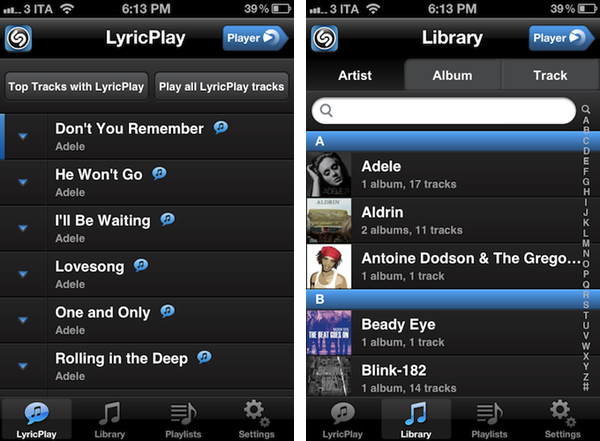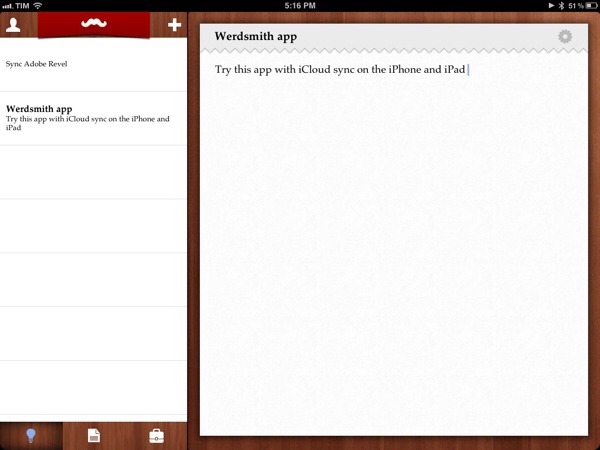John Biggs writes “Why Samsung Is The Next Apple”:
Then consider Samsung’s lead in cellphone sales. While many would argue that Samsung specializes in meh and me-too, 60 million cellphones sold in 2011 can’t be a fluke. This isn’t about Android or iOS or Windows Phone – it’s about Samsung making and selling millions of phones to millions of people. Samsung is mercenary. They’re happy to use anyone’s OS as long as it puts phones into boxes and boxes into shopping bags.
So you have two superlatives: biggest phone manufacturer and biggest TV manufacturer. Add in some tablets, some washing machines, and some acceptable software and you have a real and vibrant ecosystem. The next year will bring plenty of efforts to bring streaming media into the home, but the guy who is already there will win.
John Biggs surely has been to CES more times than I have (actually, I never have) and he knows this industry, but he’s plain wrong. On several fronts. John is looking at the problem from the tech nerd’s perspective – the one that considers gadgets alone, and probably tech specs, the most important factor in the ecosystem equation.
There are many issues with this way of thinking. First: “some acceptable software” and “some washing machines” alongside mobile devices and TVs are not enough to build a “real and vibrant ecosystem”. It’s a start – though we could argue on the washing machines – but it takes a lot more. Ask Apple, who’s the company Biggs is comparing Samsung to, that is been building an ecosystem and devices for more than 10 years and yet sometimes still struggles to keep it all together. Ask Google, who still can’t get their social act together after all these years spent indexing people’s search results and web behavior.
Samsung is huge. It’s a huge company with a huge array of devices in a variegated catalogue of different hardware. But it takes an awful lot of software to build ecosystems, and TouchWiz is a laughable foundation for a “real and vibrant” ecosystem.
Second, it takes experience. Apple and Google (and Microsoft, too) have been building ecosystems of apps, services and users for years. It’s not just the software itself, as in the operating system that runs on computers and smartphones. Does Samsung sell songs? Do they host millions of user accounts? Do they facilitate digital purchases thanks to a system that has millions of credit cards on file? Do they run the most popular email web service in the world?
The answer is they don’t, but they sell a lot of Galaxy S units, Smart TVs and consumer devices. Yet in the popular line that Biggs mentions, the smartphones, they don’t completely own the experience: for as much as they customize Android with their UI “innovations”, the OS is still being made and maintained by someone else. Samsung may be selling millions of smartphones and they’re undoubtedly on track for a successful 2012 with televisions, but I just don’t see how the millions of devices Samsung is selling now can nurture a vibrant ecosystem with just some acceptable software and washing machines.
Is there any doubt that owning the experience is key to building a real ecosystem?
Apple, Google and Amazon seem to agree with me. Also worth remembering: Samsung comes from an OEM perspective that’s always generally used software by others, or at least never fully committed to building real ecosystems with its own code. The three companies above have been preferring the integrated approach as of late, with only some exceptions (Google has its own OSes but lacks hardware; Amazon is doing its own hardware but still forks Android).
Third: Apple – which I mention because Biggs compared it to Samsung – doesn’t just sell millions of devices, build and own its software ecosystem and nurture customer lock-in (as loyalty is apparently defined these days) – they also have a direct, strong relationship with customers through a retail presence worldwide. The importance of retail stores in relation to the ecosystem can never be stressed enough – it’s overlooked sometimes, so I’ll just link to the actual numbers again. Retail stores have become the link between software ecosystems (which are intangible) and the real world, which is made of people. Does Samsung have any plans about that? They’re doing something, and they also have good taste in icons.
Last, I could illustrate the theory on Samsung doing pretty well as long as Apple designs great things, but I’ll just make the facts speak for themselves (again).
It takes years to build an ecosystem. And I don’t see how we can write Samsung “will be the next Apple” just yet.