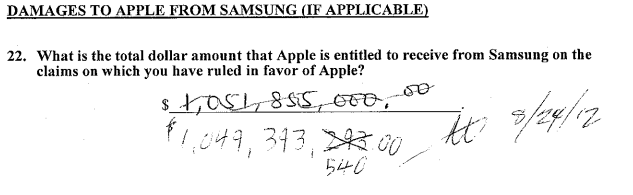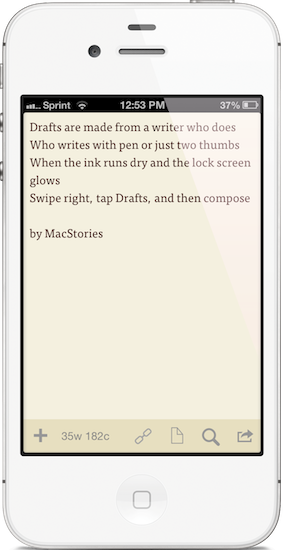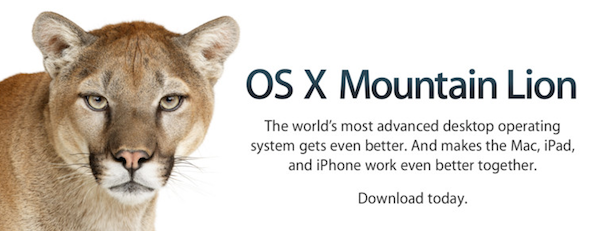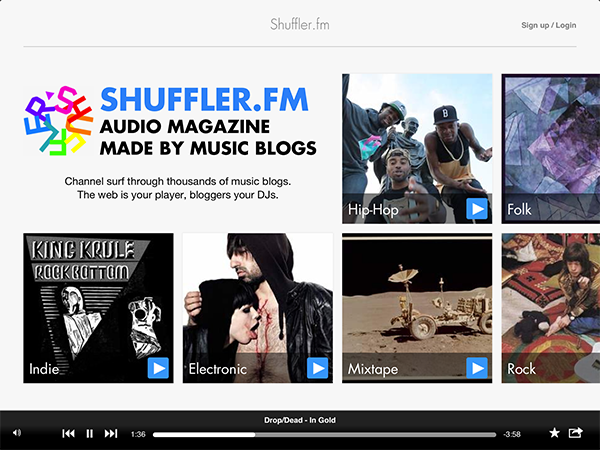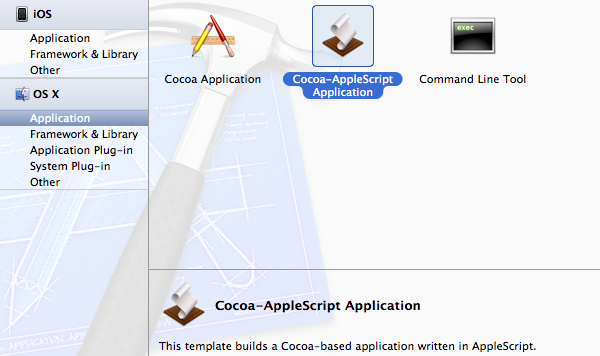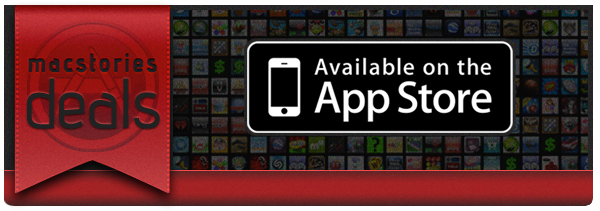The jury sitting on the Apple and Samsung trial in California has largely found Samsung guilty of infringing on Apple’s intellectual property. The nine jurors unanimously came to agreement, largely finding in Apple’s favour and thus awarding Apple $1.049 billion in damages.
Apple was succesful on a number of claims it put to the jury, but not necessarily against all the phones and tablets that Apple claimed to infringe. One such claim that Apple was particularly succesful in claiming ingringement was the notorious ‘bounce-back’ patent in which the jury found every one of the accused devices infringed on - similarly with Apple’s scrolling and two finger gestures, the jury agreed that nearly all the devices did infringe the patent.
But Apple certainly wasn’t succesful on every front, and one notable area in which the jury did not agree with Apple was in regards to the claim that Samsung’s patents were invalid. In fact the jury didn’t find a single patent, on either side, was invalid.
When the verdict was read, there was minor mistake in the damages calculation that lead the jury to go back and reconsider the decision. It had arisen when Samsung pointed out that the jury had awarded damages for some devices that the jury had said didn’t infringe.
[via AllThingsD, The Verge]
Next: Injunction Hearings
Now that the jury’s verdict has been handed down, the next step will be a preliminary hearing on injunctions. Apple will have to file its requests by August 27th (this coming Monday), at which point Samsung will have two weeks to respond. The actual hearing will be held on September 20th.
[via The Verge]
Samsung Responds To Verdict
Today’s verdict should not be viewed as a win for Apple, but as a loss for the American consumer. It will lead to fewer choices, less innovation, and potentially higher prices. It is unfortunate that patent law can be manipulated to give one company a monopoly over rectangles with rounded corners, or technology that is being improved every day by Samsung and other companies. Consumers have the right to choices, and they know what they are buying when they purchase Samsung products. This is not the final word in this case or in battles being waged in courts and tribunals around the world, some of which have already rejected many of Apple’s claims. Samsung will continue to innovate and offer choices for the consumer.
[via The Verge]
Apple Responds To Verdict
We are grateful to the jury for their service and for investing the time to listen to our story and we were thrilled to be able to finally tell it. The mountain of evidence presented during the trial showed that Samsung’s copying went far deeper than even we knew. The lawsuits between Apple and Samsung were about much more than patents or money. They were about values. At Apple, we value originality and innovation and pour our lives into making the best products on earth. We make these products to delight our customers, not for our competitors to flagrantly copy. We applaud the court for finding Samsung’s behavior willful and for sending a loud and clear message that stealing isn’t right.
[via AllThingsD]
Tim Cook Emails Apple Employees
Today was an important day for Apple and for innovators everywhere.
Many of you have been closely following the trial against Samsung in San Jose for the past few weeks. We chose legal action very reluctantly and only after repeatedly asking Samsung to stop copying our work. For us this lawsuit has always been about something much more important than patents or money. It’s about values. We value originality and innovation and pour our lives into making the best products on earth. And we do this to delight our customers, not for competitors to flagrantly copy.
We owe a debt of gratitude to the jury who invested their time in listening to our story. We were thrilled to finally have the opportunity to tell it. The mountain of evidence presented during the trial showed that Samsung’s copying went far deeper than we knew.
The jury has now spoken. We applaud them for finding Samsung’s behavior willful and for sending a loud and clear message that stealing isn’t right.
I am very proud of the work that each of you do.
Today, values have won and I hope the whole world listens.
Tim
[via 9to5 Mac]
Microsoft Responds To Verdict?
Windows Phone is looking gooooood right now.
— Bill Cox (@billcox) August 24, 2012
Using Bing Local Scout on my Windows Phone to look for a place to drink a pint. Love that UI. Fresh. Unique. Different. That is all.
— Frank X. Shaw (@fxshaw) August 24, 2012
[via The Verge]